How to Copy 3D Blu ray (25GB/50GB) for Free
Want to copy 3D Blu ray 25GB/50GB Movies? How would you do for this? There are so many Blu ray Copy software on the market, but most of this tool costs you lots money.
Free Way to copy 3D Blu ray 25GB Disc
Recommend Software: Blu ray Master Free Blu ray Copy
It is a totally free 3D Blu ray Copy software, it can help users to copy 3D Blu ray Disc to Blank Blu ray Disc/iso image files in the original quality. This Free Blu ray Copy software also can help you to copy the 2D Blu ray Disc to Blu ray Disc/Blu ray folders/iso image files.
For the copy mode, you can choose Full Copy and Main Movie. The Full Copy mode will help you to copy 3D Blu ray Disc and the Main Movie mode only allows you to copy the 3D Main Movie files.
Step by step guide shows you how to copy 3D Blu ray (25GB/50GB)
Preparation: Free download this 3D Blu-ray Copy, install and run it on your computer, and you will see the friendly interface below:
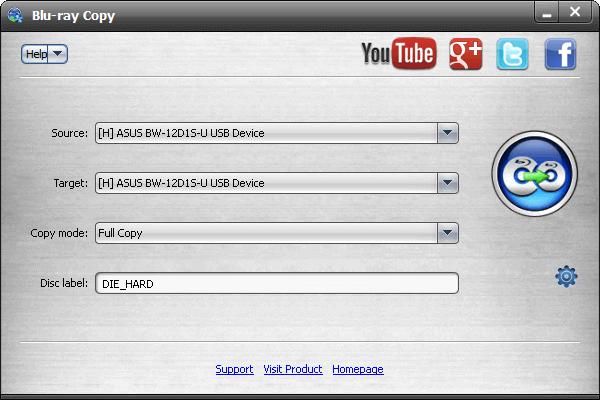
Copy Blu-ray to Blu-ray Disc/folder and ISO files
Backup Blu-ray movies to Blu-ray Disc or ISO files
Copy Blu-ray main movie or full disc
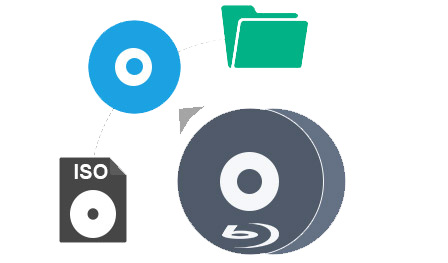
Click "Source" drop-down list, and choose the Blu ray Drive which you inserted a 3D Blu ray 25GB Disc, also you can copy 3D Blu ray 50GB Disc.
Click "Target" button, and you can choose the Blu ray Disc or iso image files as the target. And then set the output path.
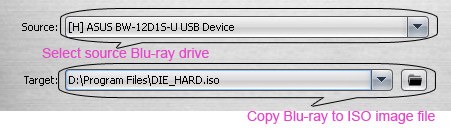
The "Copy Mode" column, you can choose the "Full Copy" and "Main Movie" mode.
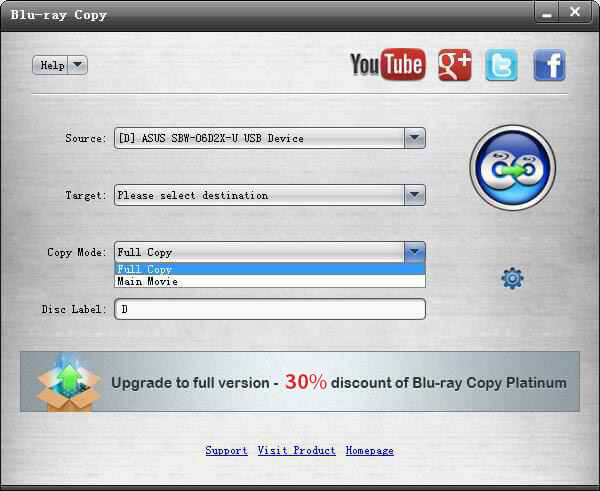
Click "Settings" button to set some preferences for your 3D Blu ray 25GB Disc. The "Load" preference can help you to auto detects the Blu ray drive as you like. And you also can choose the languages for this program.
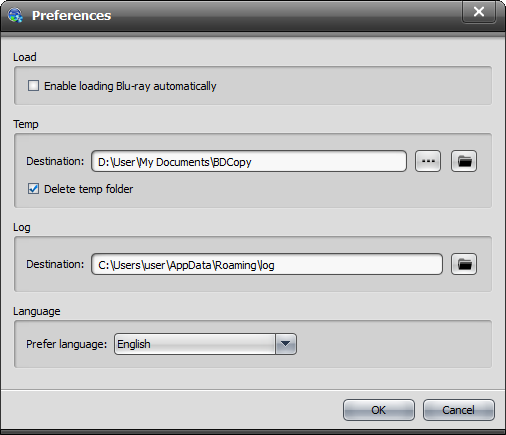
Click "Copy" button start copy your 3D Blu ray 25GB disc. Several minutes it will finished copy 3D Blu ray disc.
Now it shows you how to copy 3D Blu ray 235B Disc, you can follow this guide to have a try.
1. What is 3D Blu-ray?
3D Blu-ray is a media format that creates the illusion of tactile depth perception (three dimensional effects), quite literally as if the image were popping out of the screen, making the viewer feel part of the scene. It uses high definition 1080p quality to provide an unmatched entertainment experience.
2. Can a Blu-ray Disc be copied?
Yes. You can choose Blu-ray Master Free Blu-ray Copy to backup the entire Blu-ray or any specific parts you need. Free Blu-ray Copy is the fastest and most powerful Blu-ray copier/burner/cloner. It can read all Blu-ray discs/ISO files/folders as input formats, and copy them with leading processing speed.
3. How to copy 3D Blu-ray to hard drive?
For copying 3D Blu-ray to hard drive, you can use Blu-ray Master Free Blu-ray Copy to backup your 3D Blu-ray to hard drive. This Blu-ray copy can also help your Backup 3D Blu-ray movies to Blu-ray Disc or ISO files. It is safe and clean to download to your computer. After installing it on your PC, you can copy your 3D Blu-ray to hard drive.
4. How do I copy 3D Blu-rays to ISO image files for free?
You can use a 3D Blu-ray copy/cloner to copy 3D Blu-rays to ISO image files with ease. Blu-ray Master Free Blu-ray Copy is a free 3D Blu-ray copy/cloner which allows you to backup 3D Blu-ray movies to ISO files or Blu-ray disc with high quality.
More Reading