DVD files are one of the best discs you can have. It allows you to store various files, such as video, audio, and documents. However, in this modern era, various platforms don’t support DVDs anymore. With that, there are times when you can’t play it due to compatibility issues. If that is the case, we are here to give you the best solution. If you want to play your DVD audio effectively, you must rip it to another popular format, like MP3. The best thing here is that you can use this post as your go-to solution. We will introduce various DVD to MP3 converters to use for obtaining your main goal. So, come here and learn how to convert DVDs to MP3s instantly.
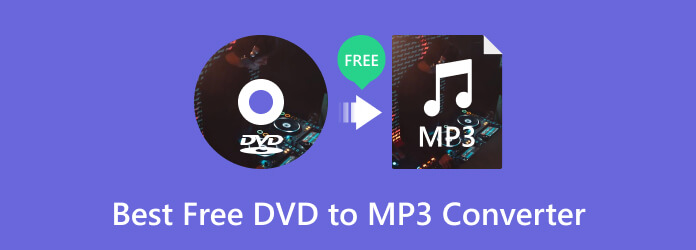
Part 1. Top 5 DVD to MP3 Converters
In this section, we will test and review the best DVD to MP3 converters you can operate to get your desired result. You will see the tool’s description, features, pros, and cons. So, to begin the discovery regarding the best converters, start reading the information below.
1 Free DVD Ripper
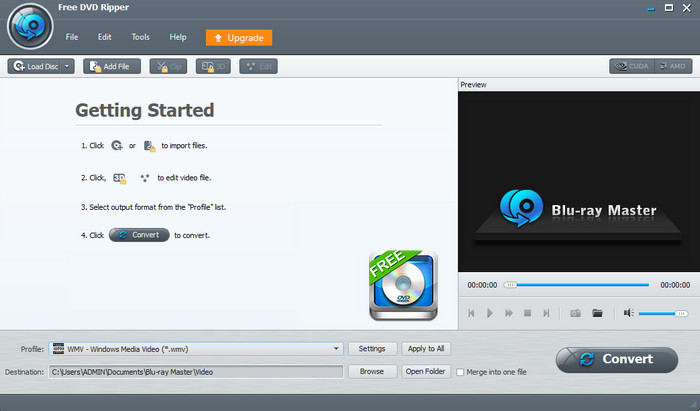
If you are searching for an excellent program to convert DVD music to MP3, you can rely on Blu-ray Master Free DVD Ripper. With the assistance of this offline DVD to music ripper, you can effectively convert your DVD to MP3 without experiencing any struggles. Well, it is because Free DVD Ripper has an easy-to-understand user interface. Plus, the conversion process is simple. You can achieve your desired outcome in just a few seconds. Aside from that, the program also supports various audio files. It includes MP3, M4A, M4R, ALAC, and more. With that, no matter what audio files you choose, the tool will help you with the process. Plus, accessing the program is simple, unlike other converters. All you need is to download and install the Free DVD Ripper. After that, you can begin viewing the interface and proceed to the conversion procedure. Therefore, if you want to easily get your final result without any hassle, it is best to operate the software.
Free Download
For Windows
Secure Download
Features:
- Convert DVD to MP3 effectively.
- It can convert various video files to different formats.
- It supports various languages.
Pros
- Converting the DVD to MP3 is as easy as ABC.
- The interface is simple to navigate.
- It is 100% free to get MP3 from DVD.
Cons
- For more exciting features, purchasing the upgraded version is the best.
2 VLC Media Player
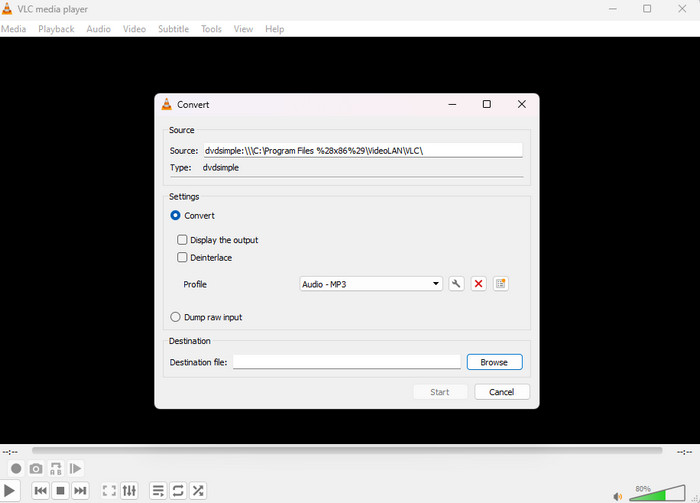
Another offline program that may help you convert DVDs to MP3 on Mac and Windows is VLC Media Player. The program is also capable of converting various multimedia files, including DVDs. With that being said, we are here to tell you that converting files is among the best features of VLC. It can even support other formats, like FLAC and Vorbis. When converting the DVD, all you need is to proceed to the Convert/Save function. Then, attach the file and select the MP3 file from the Profile option. It also has a fast conversion procedure, making it more convenient for those users who want to convert DVDs quickly. So, if you want to digitize your DVDs for better compatibility and accessibility, you can rely on VLC. However, upon navigating the program, there are various disadvantages we have discovered. VLC Media Player is not that easy to navigate. After viewing the interface, you must learn where to search for its converting function. Well, the tool’s interface is complicated, making it confusing to operate, especially for novices. Plus, since the interface is looking outdated, it is better to use another converter.
Features:
- It can convert various files, like DVDs, to other audio files.
- It can play videos and audio remarkably.
Pros
- It can convert the DVD to MP3 without any problems.
- The software can also offer excellent video and audio playback.
Cons
- The user interface is not appealing enough.
- It is unsuitable for beginners since the interface is complicated.
3 Convertio
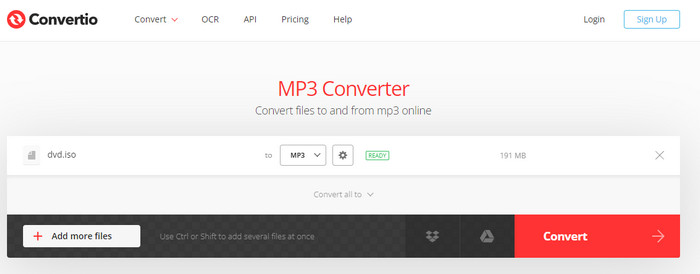
If you have your digital DVD audio on your computer, you can even use an online tool to convert DVD to MP3. So, if you prefer converting files online, you can use Convertio. It is among the best online-based tools to help you achieve an amazing conversion procedure. It allows you to upload the DVD file and convert it to MP3 using a straightforward manner. Plus, it even supports numerous audio formats, including OGG, WAV, WMA, and more. However, we would also like to share its drawbacks. Since it is an online converter, an internet connection is always required. Aside from that, you can’t convert the file with a file size larger than 100 MB. So, always consider everything before using the tool.
Features:
- The tool can convert DVD files to other audio file formats,
- Uploading files from Dropbox and Google Drive is possible.
Pros
- The conversion process is simple.
- It is accessible to almost all web platforms.
Cons
- It needs an internet connection.
- A file with a file size larger than 100 MB is impossible to convert.
4 Handbrake
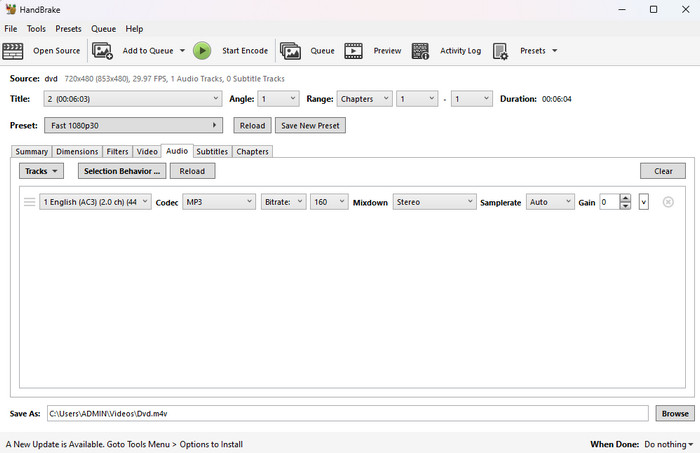
Another tool to use to convert DVD to MP3 on Windows 10/11 is Handbrake. It is an offline program that is capable of converting both audio and video. With this software, you can get an MP3 file from your DVD. When converting a DVD, it lets you insert the file effectively. It can even offer a drag-and-drop feature to attach the DVD file. What’s more, when converting DVDs, the quality of the content won’t be affected. With that, you can still play your converted file smoothly. It also has a fast conversion procedure, making it more useful for users. Moreover, besides MP3, you can also convert DVDs to other formats, such as AAC, AC3, E-AC3, and more codecs. In addition to that, there are more things you can do when using Handbrake. It lets you add filters, adjust the dimensions, and more. However, there are also some disadvantages to the program. When using Handbrake, you must be knowledgeable about it. It is because its user interface and functions are hard to navigate. So, if you are a beginner, it would be best to look for a more suitable converter.
Features:
- It can convert both audio and video.
- It can restore low-quality video.
Pros
- It can convert DVD audio to MP3 in an effective manner.
- Simple to access.
Cons
- The conversion process is time-consuming.
- The user interfaces are complicated, which is unsuitable for non-professionals.
5 WinX DVD Ripper Platinum

The WinX DVD Ripper software is also an effective tool for converting DVD audio to MP3. It lets you get your desired outcome in just three clicks. Also, the tool can offer an understandable user interface, making it easy to utilize. What’s more, the tool can provide a fast conversion process, which is convenient for users. With that, in terms of converting your DVD to MP3, you can ensure to achieve your goal when using WinX DVD Ripper. But, the disadvantage of this tool is that it requires a lot of setup process before accessing the tool. It is also limited to uploading files since it doesn’t support digital formats. Check the best alternatives to WinX DVD Ripper here.
Features:
- It can support DVD and ISO files.
- It can convert DVDs to MP3 and other formats.
Pros
- The tool’s user interface is simple to understand.
- You can assign a destination folder.
Cons
- Accessing the program takes so much time.
- It can only upload DVDs.
| Program | Best for | Smooth Audio Playback | Interface | Platform | Supported Audio Files |
| Free DVD Ripper | Converting DVDs to other digital formats. | Simple | Windows | MP3, AAC, AC3, FLAC, WMA, WAV, OGG, and more. | |
| VLC Media Player | Video/audio playback | Complicated | Windows, Mac | MP3, AAC, AC3, FLAC, and more. | |
| Convertio | Converting DVDs and other digital files | Simple | Online | OGG, MP3, WAV, WMA, and more. | |
| Handbrake | Converting DVD | Complicated | Windows | AAC, MP3, AC3, and more. | |
| WinX DVD Ripper | Ripping DVDs | Simple | Windows | MP3, AAC, DTS, AC3, and more. |
Part 2. How to Convert DVD Audio to MP3
As we have mentioned above, there are various effective tools to use for changing DVDs to MP3. It includes the Free DVD Ripper software. With that, if you are looking for an excellent tutorial about converting DVD to MP3, we have provided simple steps below. So, to begin the process, proceed to the details below.
Step 1.Download the Free DVD Ripper on your computer. Then, launch it after the installation procedure.
Step 2.After that, go to the top left interface and click the Load Disc option. From the file folder, select the DVD file you want to convert.
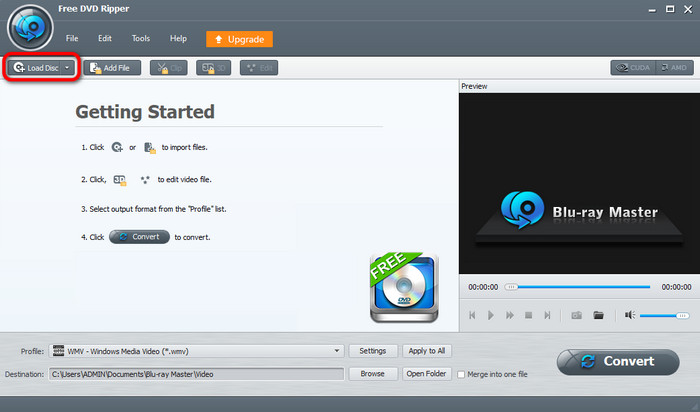
Step 3.Then, go to the Profile > Genera Audio option. Choose the MP3 format from the format options.
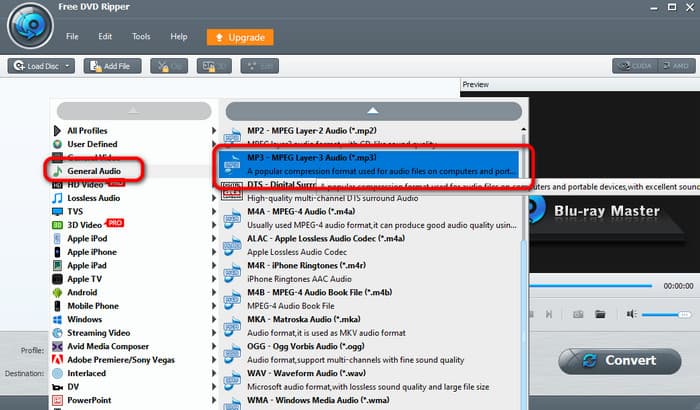
Step 4.To start the conversion process, hit Convert from the bottom right corner of the interface.
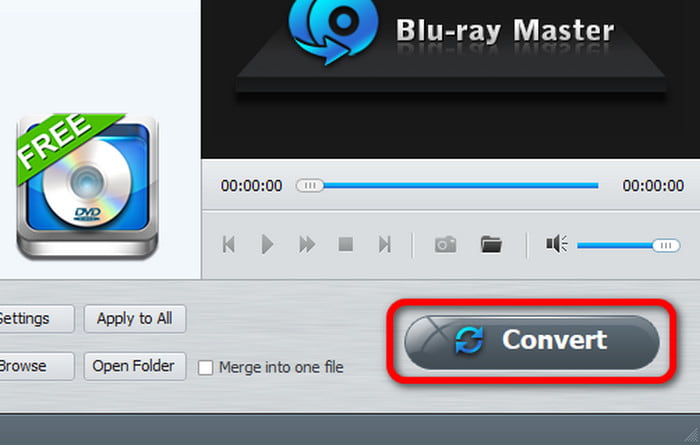
Part 3. FAQs about Best Free DVD to MP3 Converter
-
Can I rip just the audio from a DVD?
Absolutely, yes. If you want to rip audio from a DVD, use the Free DVD Ripper. With the help of this program, you can get the audio from the DVD effectively. All you need is to access the software and begin the ripping process.
-
Can VLC rip CDs to MP3?
Absolutely, yes. You can rip CDs to MP3 using various offline programs, like VLC Media Player. By navigating to the Convert and Save function, you can obtain your main objective, which is ripping.
-
What happens when you rip a DVD?
There are various things you get when ripping a DVD. It lets you get the audio from a DVD or transcode it to another video and audio file. Well, ripping DVDs is the best way, especially to solve compatibility issues.
Wrapping up
If you want to rip DVD to MP3, the article can be your go-to solution. In this post, you will discover various DVD to MP3 converters, including the easiest way to convert DVDs to MP3 effectively. Plus, if you prefer converting the file offline with a trouble-free method, use Free DVD Ripper. The program can provide all the functions you need to achieve your desired result.
More from Blu-ray Master
- Updated Review of VideoByte BD-DVD Ripper in 2024
- Top Free DVD Ripper for Mac and Windows – 2024 Review
- How to Play DVDs on Windows Media Player - Simple Process
- Convert MKV to MP3 in 5 Methods [Software/Online]
- Top 3 Free MP3 Converters Online| Audio & Video to MP3
- Rip Blu-ray to MP3 Using Trustworthy Offline Converters


