WAV (WAVE) is short for Waveform Audio File Format, which is an uncompressed audio format developed by Microsoft and IBM for storing an audio bitstream on PCs. It is a lossless format. Thus, the file size will be larger than common audio lossy files.
You may fail to play WAV files with Windows Media Player and other old media players. Because you need to download codec packs for WAV playback on Windows 10 and other operating systems.
If you want to play WAV audio files directly, you had better choose a good WAV file player to solve incompatible issues. Then what programs can play WAV files? You can get your best WAV player from the following reviews.

- Part 1. Top 5 Free WAV Player Software for PC and Mac
- Part 2. Top 3 Free WAV Player Apps for Android and iPhone
- Part 3. How to Play WAV Files with the Best WAV Player
- Part 4. FAQs of WAV Players
| How many free WAV file players we tried | 32 |
| What devices do we use | Windows 10, MacBook Pro, iPhone 15 Pro, iPhone 13, Samsung Galaxy Note II, Samsung Galaxy S23 FE |
| What WAV files we play | Studio recordings in WAV formats |
| Which aspects do we consider | Video quality, format compatibility, playback smoothness, menu controls, and other features |
Part 1. Top 5 Free WAV Player Software for PC and Mac
Platform: Windows 11/10/8/7, Mac OS X 10.9 above (macOS Sonoma included).
Best for: Playing lossless audio flies like WAV and other 200+ audio and video files, including Blu-ray/DVD/ISO with high quality on Windows and Mac.
Blu-ray Master Free Blu-ray Player is an ultimate media player that can play almost all discs and media files on PC and Mac. You can play all WAV files with HD audio quality. Moreover, the WAV file player freeware supports Dolby 5.1, DTS and the newest playing technology. You can play WAV music files with selectable audio track, audio channel and audio device. Of course, you can also play any DVD/Blu-ray disc and movie with 100% video quality for free.
Key Features:
- Besides playing WAV files losslessly, it is also the best free MP3 player.
- Support over 200 video/audio formats with excellent video effects.
- Enjoy Blu-ray/DVD movies with high visual-audio quality.
- Adjust audio channel for WAV playback, including stereo, reverse stereo, left and right.
Free Download
For Windows
Secure Download
Free Download
for macOS
Secure Download
Pros
- Customizable settings on the audio track.
- No need to install extra codec packs.
- No size limit to your audio files.
Cons
- Advanced audio encodings (Dolby, DTS) are only available on the Pro version.
Top 2: Final Media Player
Platform: Windows XP, Vista, 7, 8 and 10.
Best for: The playback of any audio and video files without third-party codecs on Windows.
Final Media Player supports over 80 types of video and audio files, including WAV, WMA, WV, XA, XWMA, etc. The WAV player for Windows freeware require not codecs. You can play WAV files on Windows 10 and earlier versions for free.
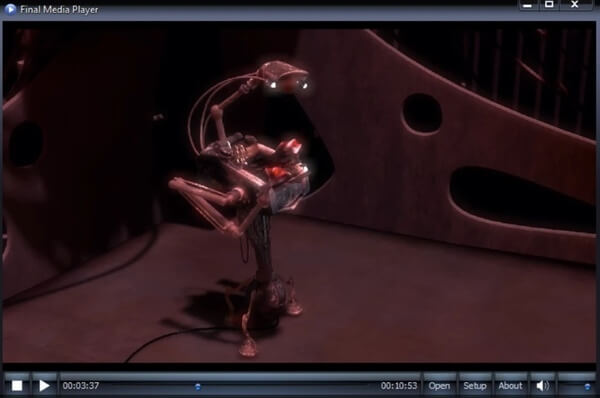
Pros
- Free and simple music player with no other fancy features.
- Support all audio and video formats.
Cons
- Only available on Windows.
- No new version has been released since 2014.
- Lack of advanced features.
Top 3: MusicBee
Platform: Windows 7/8/10/11.
Best for: Music lovers or professionals who want a specialized music manager and player with advanced tools to fine-tune sound, especially for lossless WAV files.
MusicBee is a good audio player and manager for WAV and other audio formats. You can get gapless playback with this portable WAV player for Windows. The built-in equalizer and sound effects are also powerful. In addition, you can sync WAV music collection with devices.
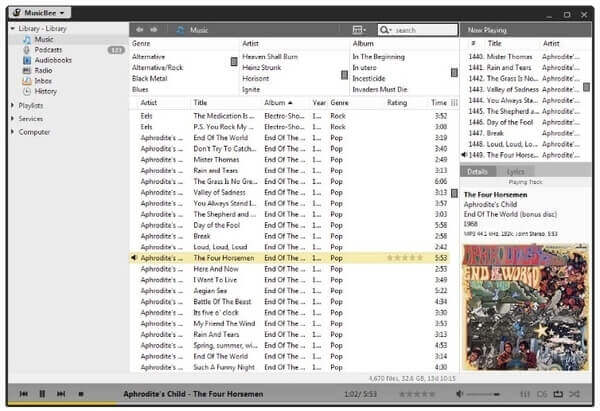
Pros
- Support diverse audio types, like podcasts and web radio stations.
- Sync your playlist and Podcast with other devices.
- Receive frequent updates.
Cons
- No Mac version.
- Too advanced for casual users.
Top 4: Elmedia Player
Platform: macOS 10.12 or later.
Best for: Mac users who want to enjoy audio and video with advanced playback and streaming settings.
Elmedia Player is a WAV file player for Mac with free trial. You can get a wide range of audio and video formats, like WAV, FLV, MKV, FLAC, M4V and more. The Mac WAV player also provides the native volume control and language selection.
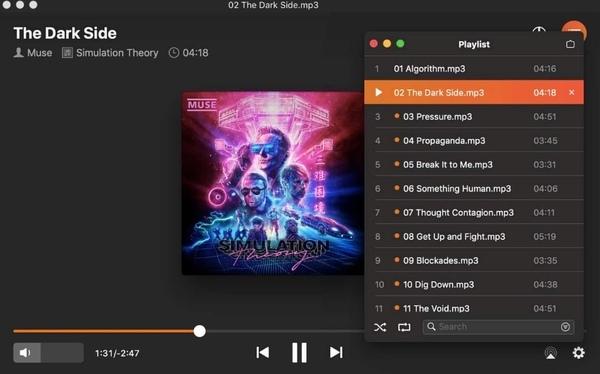
Pros
- Customized settings on audio refining.
- The looping feature lets you repeat a certain part of the audio.
- Sync audio to video.
Cons
- Limited to macOS.
- The free version doesn’t support Chromecast, Airplay, or DLNA streaming.
Top 5: Winamp
Platform: Windows 7 SP1 or later, Mac and Android.
Best for: Listening to music, podcasts, and radio stations with a fan zone to discover more talented creators.
Winamp is a free audio player that can play WAV audio tracks on Windows and Mac computers. You can adjust music visualization, playlists and plugins within the WAV file player free. Now you can download the revised Winamp 5.8 version from its official site directly.

Pros
- Enhanced sound quality with DSP plugins.
- Offer numerous skins for users.
Cons
- Some reported the failure of certain WAV file playback.
- It hasn’t received a major update in recent years.
Part 2. Top 3 Free WAV Player Apps for Android and iPhone
Not all WAV files can be played on Android. Some Android devices support specific .wav files only. Therefore, you need to install a WAV player for Android app to play .wav files on Android.
There are many Android media player applications that support WAV and other media formats. This section will show you 3 alternatives designed for WAV playback mainly.
Top 1: VLC
Platform: iOS, Android, Windows, Linux, Mac OS X, Unix.
Best for: The playback of the most popular audio and video formats on various platforms for free without ads or spyware.
VLC is a free and open source media player for Android, iOS, Mac, Windows and Linux. You can play WAV files with VLC apk on Android for free, as well as other portable devices. VLC player for Android is a free Android WAV player with no ads, in-app purchases or spying tools.
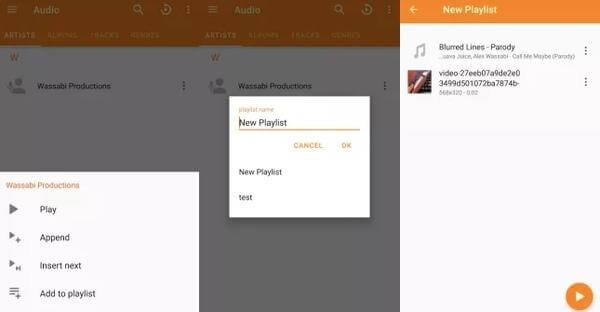
Pros
- Open source, free, and safe to listen to WAV files.
- Fix audio delay in VLC.
- Support most audio formats without extra codec packs.
Cons
- You have fewer options to refine your audio.
Top 2: Remote Wave Free
Platform: Android.
Best for: Listening to WAV/AU/GSM voicemail attachment on your Android, which is helpful when your phone can’t play it directly.
Remove Wave Free can play WAV/GSM/AU voicemail attachment on Android. This is not a standalone WAV file player apk. You need to access “Remote Wave” from the “Open with” menu of other programs. However, some users complain that it is hard to set up or manage with Remote Wave Free.
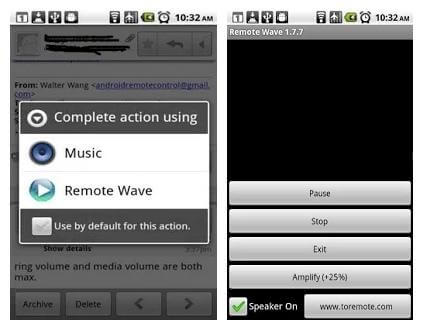
Pros
- Safe to use without third-party software.
- Simple interface and is easy to navigate.
Cons
- It must work with other apps like email and browsers.
Top 3: WAV Player
Platform: Android.
Best for: Playing popular audio formats like WAV and MP3 with basic editing features on your Android.
Just as its name shows, you can play various audio files like WAV, M4A, FLAC, 3GP, OGG, etc. Beyond that, you can edit and trim WAV files and set them as your ringtone. To refine your WAV audio, you can use the equalizer, including bass boost, reverb effects, and more.
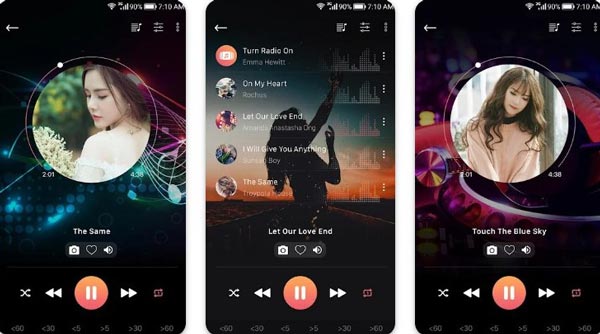
Pros
- Free and easy to use for music lovers.
- Offer audio enhancers like bass boost and equalizer.
- Easy to share on various platforms.
Cons
- It contains ads.
- The menu button is too small and difficult to tap.
Part 3. How to Play WAV Files with the Best WAV Player
Step 1.Download and install free wav player on the PC. When you launch the program, click “Open File” to browse and select WAV music.
Free Download
For Windows
Secure Download
Free Download
for macOS
Secure Download
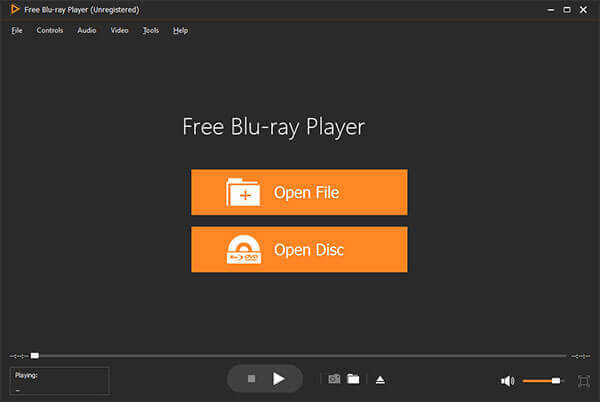
Step 2.Click “Play” to enjoy the song in WAV format. You can pause, resume, stop, forward or backward the WAV file with buttons near the bottom. The volume control locates on the lower right corner of the WAV audio player.

Step 3.Control the MP4 playback
After loading, it begins playing the MP4 movie immediately. The quick controls are located on the bottom, such as Fast forward, Fast backward, Stop, Pause, and more. Plus, you can find the custom options in the top menu bar.
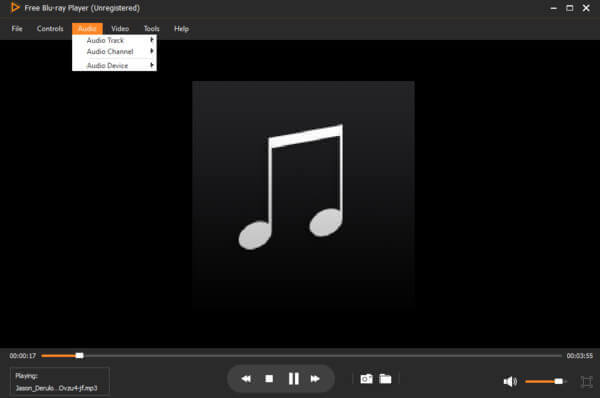
Part 4. FAQs of WAV Players
-
Can VLC play WAV?
Yes. VLC is not only a great music player to play WAV on mobile phones but a good choice on Windows PC, Mac, and Linux as well. And the most important, it is completely free.
-
Can MP3 players play WAV files?
Yes, most MP3 player devices and software support WAV playback. Even if it is not supported, you can always convert WAV to MP3 format.
-
Is WAV better than MP3?
Normally, WAV is better than MP3 in quality. But that also may cause large file size. So, if you are not that picky about the music quality, MP3 is more recommended since it is more popular.
Wrapping up
By using any free WAV player mentioned above, you can play wav files on your mobile phone or computer freely. Actually, you can play other common and rare audio files with Free Blu-ray Player smoothly. Can you find your best free WAV player for Mac or PC now?
More from Blu-ray Master
- What is the Best Free Blu-ray Player for Windows in 2024
- How to play WMV video on best WMV Media Player?
- Top 5 Free MKV Players to Play HD MKV Videos on Windows/Mac
- Can Blu-ray Player Works with Regular DVDs
- 7 Best AVI Video Player to Play AVI Files on Android and iPhone
- [Review] Top 14 Free MP3 Music Players (Windows/Mac/Android/iOS)

