After a long day, you would want to catch up with your favorite TV show as you rest. When all of a sudden Prime Video is down, and now, you don’t know which settings to tweak to make it work. Or worse, the service platform only shows a blank screen, and you can’t navigate to its settings. There are still a few more solutions to fix the Prime Video. Check these effective methods and try them on your TV, desktop, or mobile.

Table of Contents
- Part 1. Why Prime Video Isn’t Working
- Part 2. Fix Prime Video App not Working on Windows
- Part 3. Solve Prime Video App not Working on iPhone/Android
- Part 4. Handle Prime Video App Not Working on TV
- Part 5. Deal with Amazon Prime Video Not Playing on Chrome
- Part 6. Bonus: Free Way to Play Downloaded Amazon Prime Video Titles for Offline Viewing
- Part 7. FAQs
Part 1. Why Prime Video Isn’t Working
Before learning the methods to fix Prime Video on your TV or desktop, you should first know the possible reasons why it is not working. There are many possibilities to consider, especially if you experience one of these:
- Black screen
- Loading issues
- The audio is out of sync
- Low video quality
- Error code
On the other hand, you might think that Amazon Prime Video is not working or playing temporarily or it is undergoing maintenance. But you should also consider a slow internet connection, an incompatible app version with your device, an out-of-date payment method, and an invalid subscription. If you don’t know which one causes the problem, the following methods should be able to help you.
Part 2. Fix Prime Video App not Working on Windows
You would know that the streaming platform is not working on your computer when you see error codes like 1007, 7031, 1022, 7005, 7204, 7207, etc. You may need to update the app in case it is a problem. If this does not solve the issue, here are more solutions to try:
- Close Prime Video and restart the computer.
- Close all activities, tabs, and other programs.
- Restart the WiFi router or check the internet connectivity.
- Deactivate any proxy servers or VPN.
- Log out any device that uses the same Prime Video account.
- Update your computer’s DNS settings.
- Any external device connected to your PC should be using an HDMI cable with HDCP 1.4 or HDCP 2.2.
Part 3. Solve Prime Video App not Working on iPhone/Android
Playback error on the phone is not uncommon. You may try to do the same method on the computer issue, such as restarting the app, updating the app version, checking the internet connection, and others. When Prime Video is still down on your iPhone or Android, here are more possible fixes to do:
Uninstall the app and restart the device
Step 1. Long-press the Prime Video app.
Step 2. When the widget menu appears, tap the Uninstall button. Wait for a few minutes, then reinstall it from the app store.
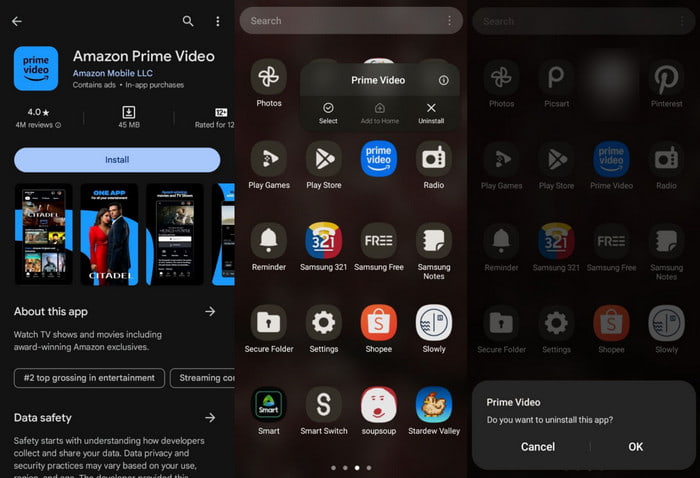
Reset the network settings of your phone
Step 1. Open the Settings app and locate the General Management menu.
Step 2. Navigate to the Reset options and choose Reset Network Settings.
This solution also works when your videos are not playing on iPhone or Android.
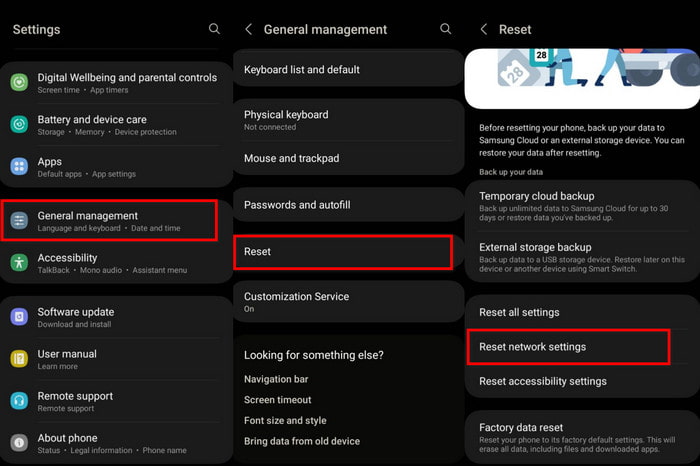
Clear the app’s cache and app data
Step 1. Open settings on your phone and navigate to the Apps menu.
Step 2. Find the Prime Video app and tap on it. From its Storage, tap the Clear Cache or Clear Data button.
Step 3. Restart Prime Video and try to open a video.
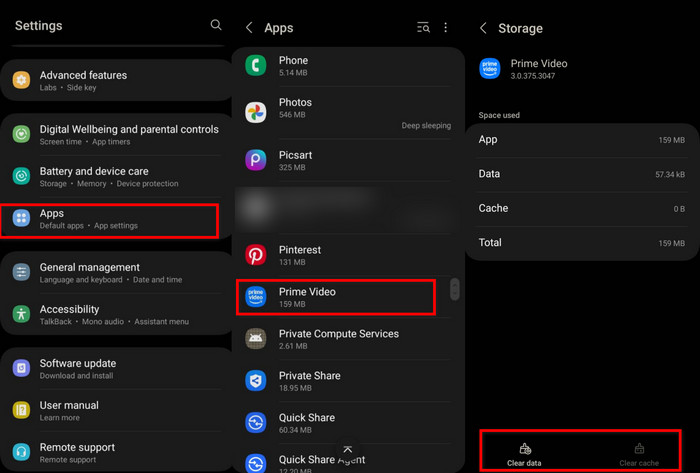
Part 4. Handle Prime Video App Not Working on TV
It is worth it to try turning off the power on your TV. Not just in Standby mode, but you should try completely shutting it off to see if it fixes the Prime Video issue. If it still shows a black screen or an error code, try these methods:
Reset network connectivity
Step 1. Unplug the power for the router, modem, and TV.
Step 2. Wait for a couple of seconds and plug it back in. Try to open Prime Video.

Update App on Smart TV
Step 1. Open the App Store on your TV and search for Prime Video.
Step 2. If an update is available, an Update button should be available
Step 3. Click on the button and restart the app to see if it works.
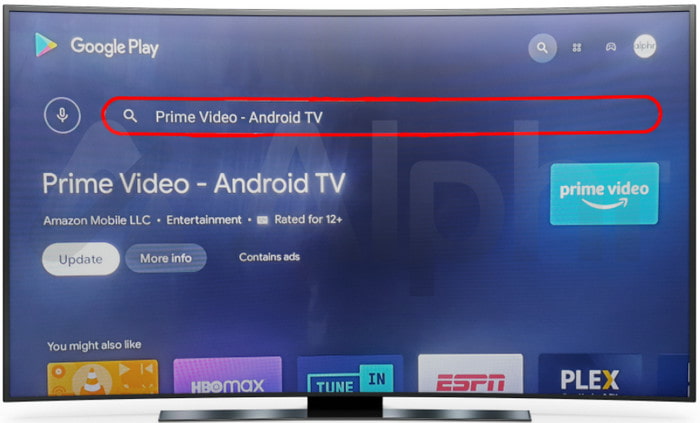
Check for a Prime Video Outage
You can check the official social media pages of the app to see if they have a temporary outage. Other users may also post their concerns, so you can conclude that it is a service problem.
Part 5. Deal with Amazon Prime Video Not Playing on Chrome
Chrome may pose a problem when you watch on the Prime Video site. Always check the internet connection and the app update. Then, try the following solutions to fix the Amazon Prime Video playback error.
Clear browser data
Step 1. Open Chrome’s settings by accessing the triple-dot icon and choosing Delete Browsing Data.
Step 2. Proceed to the Privacy and Security menu and click the Clear Browsing Data option.
Step 3. You may need to choose All Time to remove all cache, history, and cookies from the browser. Click Clear Data to confirm.
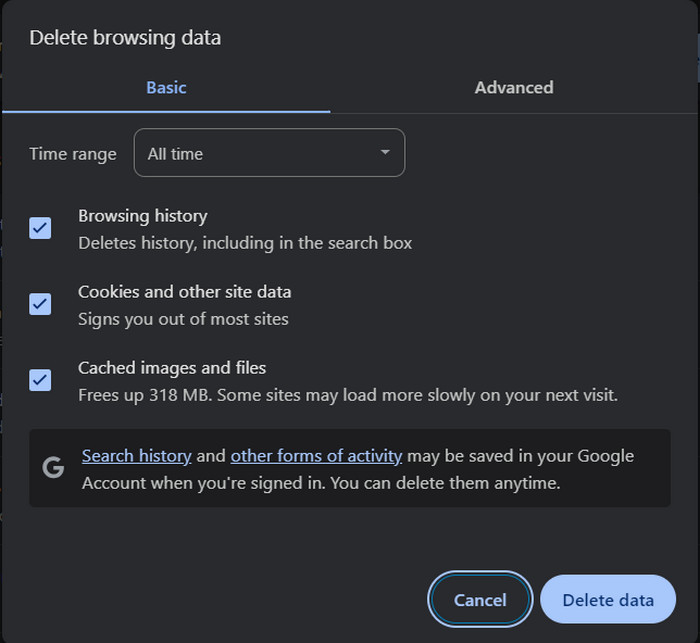
Disable extensions
Step 1. You can disable extensions manually by going to the More Tools menu. Switch off the extensions to see if it will fix Prime Video on Chrome.
Step 2. Alternatively, you can temporarily turn off all extensions by pressing F12 on your keyboard. Go to Properties and type --disable-extensions at the end of the Target field.
Step 3. Click Apply and restart the browser. Try to play a title from the streaming platform.
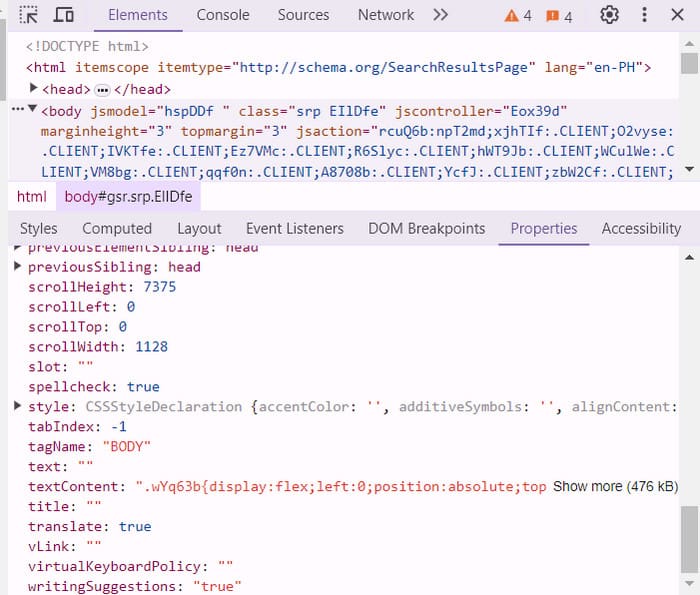
Other options to fix Prime video:
- Update graphic drivers to the latest version.
- Disable hardware acceleration from the Chrome settings.
- Try another browser to watch on Prime Video.
- Switch on the Protect Content option from the settings.
- Contact Amazon support for further assistance.
Part 6. Bonus: Free Way to Play Downloaded Amazon Prime Video Titles for Offline Viewing
If you downloaded videos from Amazon Prime Video, you can use Free Blu-ray Player to watch them seamlessly on Windows and Mac. It is a user-friendly media player that allows playback of MP4, MKV, MOV, and other types of video. It is recommended for its effective playback, built-in playlist creator, and advanced settings. Here, you can watch on flexible screen size with different audio tracks, channels, and audio devices. Furthermore, the video quality is superb, providing theater-like playback on your desktop.
- Recommended alternative for when Amazon Prime is unable to play videos.
- Create a playlist with unlimited numbers of titles, chapters, etc.
- Add subtitles to the video in SRT or SSA file format.
- Suitable for digital and DVD video playback.
Step 1. Click the Free Download button to install the Free Blu-ray Player.
Free Download
For Windows
Secure Download
Free Download
for macOS
Secure Download
After setting the software up, click the Open File button and upload the title from Amazon Prime Video.
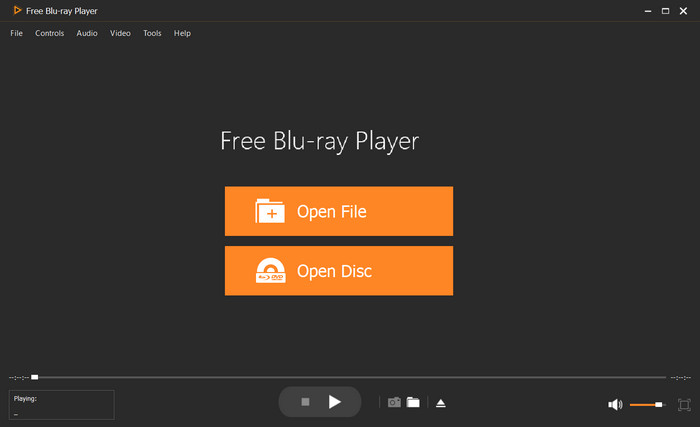
Step 2. The media player will automatically stream the video in the best quality. You can create a playlist, fast-forward the video, and more.
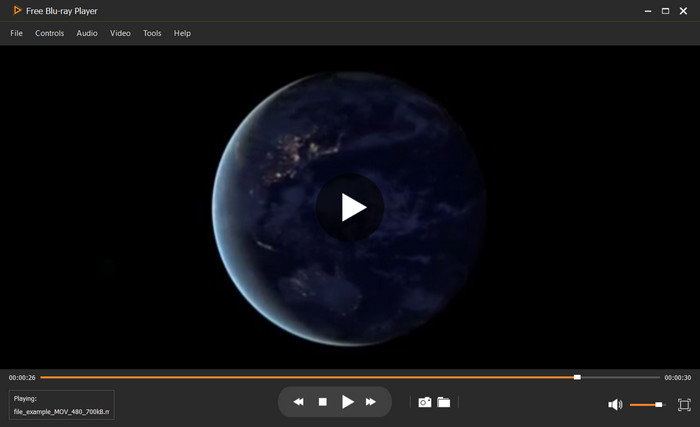
Step 3. For more settings, go to the Audio tool and add a new track or channel. You can also change the screen size from the Video tab. Furthermore, you can add subtitles to the movie by clicking the Subtitle Track button. Enjoy the movie with the best media player!
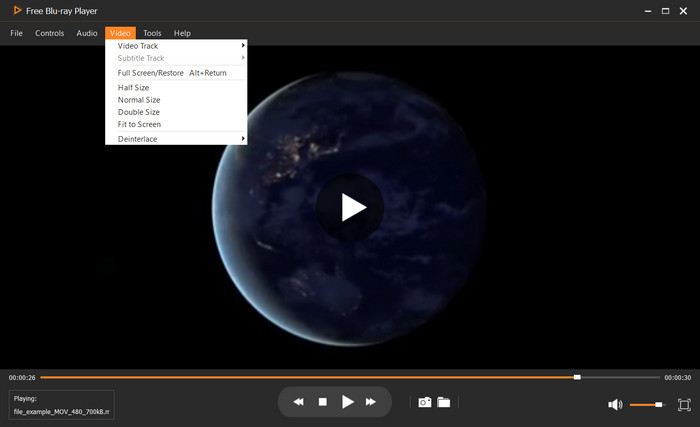
Free Blu-ray Player has your back for a seamless stream on Windows and Mac. If Prime Video player is still not working, this should be your alternative for high-quality offline viewing.
Part 7. FAQs
-
Why is Amazon Prime glitching?
A few reasons why the streaming service is glitching can be too many devices using the same account, outdated app version, and service outages.
-
How do I update the Prime Video App on my Samsung TV?
Press the Home button on the remote, then navigate to the Apps section. Select the Settings cog, then toggle on the Auto Update option. Prime Video will be updated shortly on the TV.
-
How do I update my Prime Video App?
For your phone, long-press the app, and it will show you a few functions. Select the Update option, and you’ll be directed to the app store. If a new app version is available, tap the Update button to update the Prime Video app.
Wrapping up
To conclude, Amazon Prime Video can be down for many reasons, and it will hinder you from an enjoyable binge-watch. With that said, you might need to try solving the playback issue on your TV, phone, and computer, provided with effective solutions in this post. Alternatively, you can choose Free Blu-ray Player to watch offline movies while waiting for Prime Video. It is a user-friendly media player that plays MOV, MKV, FLV, and other video types seamlessly. Try it now on Windows 11/10/8/7 or Mac 14 Sonoma/15 Sequoia.
More from Blu-ray Master
Solutions to Device Playback Errors

Easily play Blu-rays, DVDs, and various video/audio formats with rich playback features.
100% Secure. No virus

