Listening to music is satisfying, especially when you can even edit your file for a good listening experience. However, there are times when you are looking for a better audio player than using the built-in software from your device. In that case, we will introduce JetAudio as your best audio player for listening to various music you have. Also, we’ll provide another audio player you can try that has the same function as the JetAudio. This way, you will have two options on what to choose for playing audio files. So, come here and read the full review for JetAudio for more details.

Part 1. Overview of JetAudio
What is JetAudio?
If you are an Android or iPhone user, then the JetAudio software can help you play your audio wonderfully and satisfyingly. This MP3 player is capable of providing a smooth playback of various audio files. Aside from that, the software can let you play the audio file with great audio quality without any problem. With that, you can depend on the software to have a great listening experience. In addition to that, the software offers an equalizer function that allows you to modify everything to improve the audio quality of the file. Furthermore, JetAudio is also accessible to Windows and Mac computers. So, if you want to download JetAudion for PC, you can do so.

Price
The JetAudio software offers a free version for its users. With this, you can access the program on your device without spending. But take note that the free version has limitations. In that case, you can purchase the paid version for $29.00, which is the JetAudio Plus. After purchasing, you can experience more features and functionalities that let you achieve a great listening experience.
Platform
Android, iOS, Windows, Mac
Overall Rating
Simplicity:
Audio Quality:
Accessibility:
Features:
Value of Money:
Pros
- It can play various audio files with high audio quality.
- It supports MP3, FLAC, WAV, M4A, AC3, AIFF, OGG, and more.
- Showing lyrics from the music is possible.
- The interface of the software is simple to use.
- It is accessible on Android, iOS, Windows, and Mac devices.
- The program has a free version for users who want to try its functionalities.
Cons
- There are times when there is a software bug.
- The pro version of the software is too expensive.
Best for
Beginners
Bottom line
If you want a hassle-free audio player, you can use JetAudio on your mobile phone. The application lets you enjoy listening to music. You can even read its lyrics while playing, making it a more powerful audio player. Also, if you are using your desktop and want to play some music, you can use the JetAudio software. With its great accessibility, you can download and install the JetAudio no matter what device you use.
Part 2. Full Review to JetAudio
JetAudio Equalizer
One of the best features of JetAudio is its equalizer feature. With the help of this function, you can enhance your audio based on your needs. You can adjust the audio’s kilohertz (KHz)from 60Hz, 100Hz, 240Hz, 500Hz, 1KHz, to 13KHz. There are also loading presets you can choose from. These are Classical, Rock, Pop, Jaxx, Dance, Ballad, Rap, Heavy Metal, Bass Booster, and more.
JetAudio Sound Effects
Another feature you can encounter when using the JetAudio software is its capability to insert and modify sound effects. From this function, you can dial the knobs for X-Wide, X-Bass, AGC, Pitch, and Hall. If you want to improve and adjust the bass frequencies of the music, you can go to the X-Bass section. To provide a wider stereo image, you can rely on the X-Wide option. Also, you can use the Hall section to add or lessen the reverb effect of the music. You can even go to the AGC option for adjusting tracks with high volume.
Interface
If you are going to see the main interface of JetAudio, you will be amazed. It is because even though the software has various features to offer, its interface is still intuitive, making it understandable for all users. From the interface, you can do more things like improving the audio settings, adding sound effects, viewing lyrics, and more.
Supported Audio File Formats
The JetAudio program is also capable of playing various audio files, making it convenient for users. It supports MP3, FLAC, AIFF, OGG, WAV, M4A, AC3, MPC, APE, MOD, OPUS, and more. With these numerous supported formats, you don’t have to worry if your audio is playable when operating the audio player.
Part 3. Best Alternative to JetAudio
When playing the JetAudio on your Android or iPhone, you will encounter great features and performance. However, when accessing the audio player on Windows computers, there are some bugs that you may experience when utilizing the program. So, if you are looking for an audio player with exceptional performance when playing audio, you can try using the Blu-ray Player. If you are not aware, the program is also perfect for playing audio. With this, you can consider the program as an alternative to your JetAudio software.
With the help of the Blu-ray Player, you can do more things while playing the file. You can change the Stereo mode, Audio track, and more. You can even use some shortcut keys to ease your work when listening to music. Plus, the main interface of Blu-ray Player is much easier compared to JetAudio. After you begin listening to an audio file, you can see its playback settings. All you need is to click the buttons based on your needs. You can press the pause, play, forward, and other buttons. Aside from that, you can also shuffle the music if you want. So, if you plan to play some audio files, use the Blu-ray Player. Furthermore, the program offers more features besides handling audio files. You can also play videos, DVDs, Blu-rays, and more, making it an amazing media player.
Free Download
For Windows
Secure Download
Free Download
for macOS
Secure Download
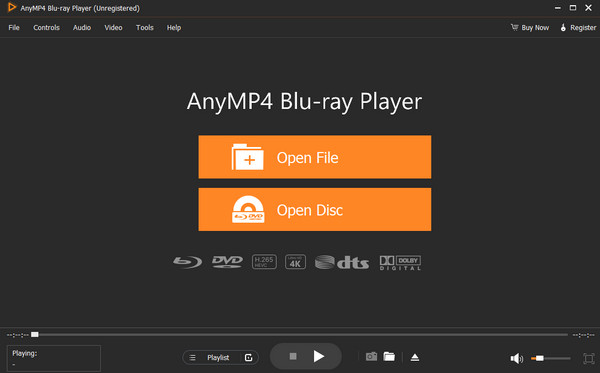
Part 4. FAQs about JetAudio Review
-
What is JetAudio used for?
The JetAudio is used for playing various audio files. It also provides various features that let users improve their audio files. It includes adjusting the equalizer, sound effects, and more.
-
Is JetAudio free?
JetAudio offers two versions. The first version is the basic or free version. The free version allows you to play audio files easily. However, the free version only has limitations. With that, you can try using the paid version of the software to get more exciting features.
-
What is the price of JetAudio Plus?
If you are planning to purchase the JetAudio Plus, you can purchase it for $29.00. With this, you can achieve more features compared with the free version of the program.
-
How do I play music on JetAudio?
After you download and install the JetAudio on your device, you can go to the Music Library section. Then, when the music appears, double-left-click the music you want to play. After that, the music will start to play.
Wrapping up
The detailed review told you all the details about the JetAudio software. It also tells you that you can access the software on almost all platforms. However, when using the program on Windows computers, there are some bugs you can experience which may annoy users. In that case, the best alternative for JetAudio is the Blu-ray Player. With this offline program, you can play any audio files you have without encountering any bugs, crashes, or any problems that may hinder you from enjoying listening to music.
More from Blu-ray Master
- MPV Player Review: Features, Shortcuts, and Alternatives
- SMPlayer Review: the Best Open-source Media Player Program
- A Sincere Review for the MPlayer with Best Alternative
- Effective Tips to Cancel the Background Noise on Microphone
- Review of Adobe Podcast Speech Enhancer Is it Worth Using?
- Top 5 Remarkable Audio Enhancers for Windows and Mac


