MTS and M2TS files are becoming popular these days. It can play good video quality for camcorders and store videos for Blu-ray discs. However, sometimes, you can’t play these files on certain platforms. So, if you want to play MTS and M2TS without any problem, you must read this guidepost. We will give you the five remarkable M2TS and MTS players for Mac and Windows you can operate.

Part 1. What is MTS and M2TS
What is MTS?
MPEG Transport Stream, or MTS, is a proprietary file format that Blu-ray Disc Association handles. The format is commonly used while recording different camcorders. It includes various brands, such as Samsung, Panasonic, and Sony. In addition to that, MTS supports the recording of videos up to 1080p HD video resolution. It also uses a variable rate transport stream. Moreover, the files are stored in MTS in different camcorders with AVCHD format. It has one video and two audio encoding schemes.
What is M2TS?
The M2TS or MPEG-2 Transport Stream is considered the derived version of the MTS container. This is used to store Blu-ray HD videos. Also, both the MTS and M2TS containers can follow the same AVCHD format. Regarding video compression, it relies on SMPTE VC or H. 262, while for audio compression, it follows Dolby Digital, Linear PCM encoding, and DTS.
You can check the information below if you want to know more about the differences between the MTS and M2TS.
| MTS | M2TS | |
| Usage | Recording videos by camcorders. | Storing videos for Blu-ray discs. |
| Playback | Compatible with limited media players and devices. | Supported by Panasonic, Sony, and Sony PlayStation. |
| Compatibility | Encoded with MPEG-4 AVC/H.264 for video. | Encoded with MPEG-4 AVC/H.264 for video. |
| Encryption | Unprotected | Protected |
| Carrier | Panasonic and Sony developed MTS for HD camcorders. | Used for videos on AVCHD. |
| Versatility | Only store the primary video track. | Has the capacity to store a primary video track and an optional secondary video track. |
Part 2. Top 5 MTS and M2TS Players for PC and Mac
1 Free Blu-ray Player
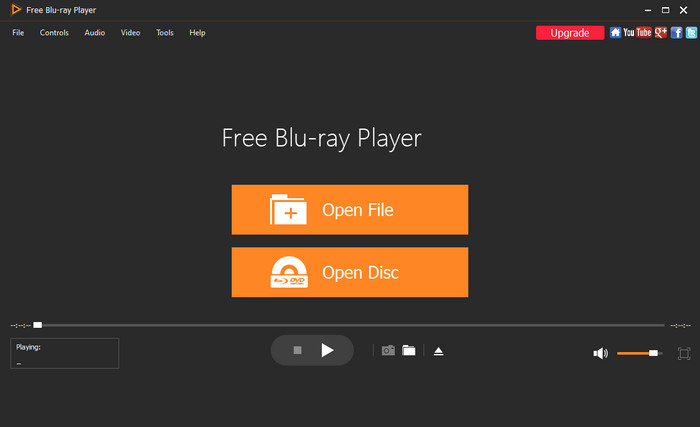
Platforms: Windows and Mac
Best For: Professional and Non-professional users.
If you want a free MTS player, you can use Free Blu-ray Player, chosen by Blu-ray Master. With this, you can play your MTS files, including the M2TS file, making it a convenient offline program. Also, using this program is simple since it has a friendly user interface and easy ways of playing various files. So, you can tell that the Blu-ray Player is suitable for both skilled and non-professional users. Moreover, in terms of video quality, we found out that it can support 4K content, making it a perfect player for watching. Another thing, in terms of speed control, you will enjoy it since you can use the forward function to play the video faster than the standard. Plus, it supports various video formats besides MTS and M2TS. It includes MP4, AVI, MKV, WMV, MOV, and more. With that, consider using this program if you are looking for the best MT2 and M2TS file player.
Free Download
For Windows
Secure Download
Free Download
for macOS
Secure Download
Pros
- Playing MTS and M2TS files is simple.
- The user interface is easy to navigate.
- It can handle various formats, such as MP4, FLV, AVI, MKV, and more.
- The program is free.
Cons
- You can upgrade the program to use more advanced features.
2 SMPlayer
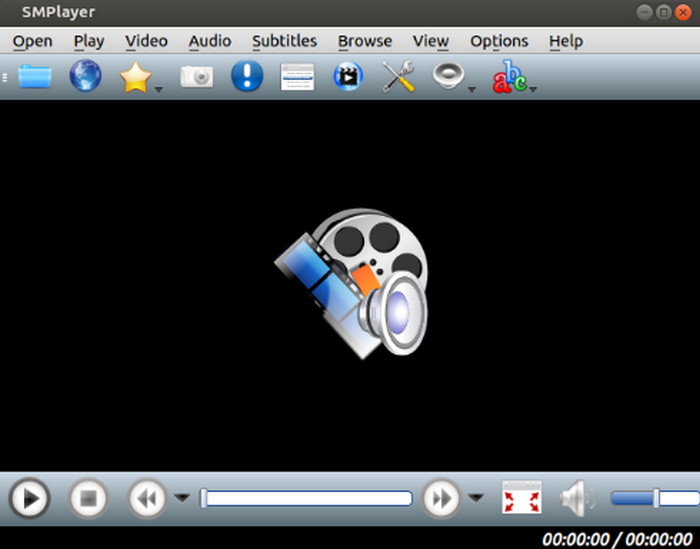
Platforms: Mac and Windows
Best For: Professional and Non-professional users.
While exploring, we also found out about SMPlayer. It is a reliable MTS and M2TS file player that is free to download on your Mac and Windows computers. After we used the program, we can tell that it can effectively play your MTS and M2TS files without a problem. Aside from that, it is a flexible software that has more to offer. Also, while operating the program, another function we discovered is its capability to control the video speed. From those advanced settings, you can speed up the video based on your preferences. It also supports various formats, like MP4, AVI, MKV, and more. What’s best here is that you can even play 4K videos for a better experience. However, there are some disadvantages you may encounter when using SMPlayer. It has no video and audio recording function, which may limit its capabilities. Also, it is not capable of streaming videos.
Pros
- It can play both MTS and M2TS with good quality.
- The user interface is simple to understand.
- It supports various video formats, such as MTS, M2TS, MP4, AVI, and more.
Cons
- It is not capable of streaming videos.
- The recording function is not available.
3 VLC Media Player
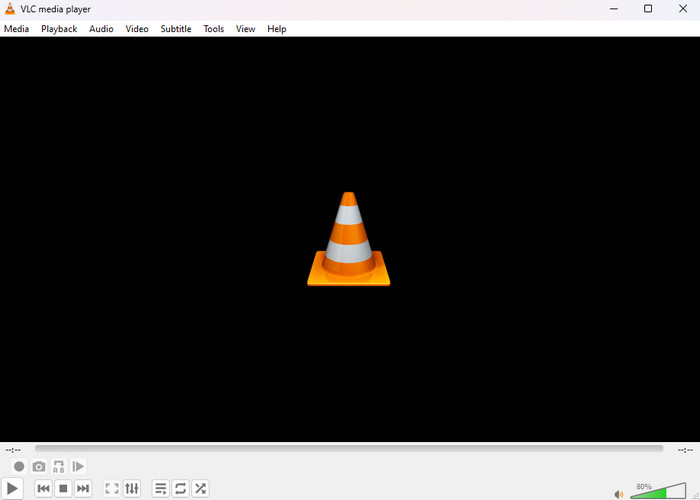
Platforms: Windows and Mac
Best For: Skilled Users.
Another helpful M2TS and MTS player for Mac and Windows is VLC Media Player. It is among the most popular multimedia players we tried. It can effectively play various video files, such as MTS, M2TS, AVI, MP4, MKV, FLV, and more. Aside from that, it also has some features to offer, like changing video color, cropping, converting, and more. Plus, while we are using the software, we can tell that you can play your video here smoothly. It even supports 1080p quality, making it more satisfying to use. But there are things that we don’t like. VLC Media Player is not easy to use. It makes it hard to understand when viewing its user interface. It is also looking outdated. It needs much improvement so users may find it more useful, attractive, and simple to operate.
Pros
- It can give effective MTS and M2TS video playback.
- The program is accessible on both Windows and Mac.
- It offers more features, such as cropping, converting, changing video color, etc.
Cons
- The user interface is complicated, which is unsuitable for beginners.
- It is also looking outdated.
- It needs a lot of improvement.
4 MTS Player

Platforms: Windows
Best For: Professional and Non-professional users.
You can also use MTS Player to play your MTS and M2TS files. This is downloadable on Windows operating systems and free to use. With the help of this program, playing your files is possible. While exploring, we found out that it can handle different formats. You can play MP4, WMV, MOV, and more. It can even play videos smoothly, which may bring satisfaction to users.
We also learn that the user interface of the software is simple. With this, both skilled and beginners can use the media player effortlessly. What we don’t like here is its simple-looking interface. It only focuses on playing MTS files, making it too limited for other tasks. It lacks other basic features, such as cropping, rotating, changing video speed, etc. We suggest that the program needs more upgrades to make it an ideal program for all users.
Pros
- The program can effectively play MTS and M2TS video files.
- The user interface is simple.
- It is free to download.
Cons
- The program lacks basic functions like cropping, rotating, and more.
5 MPlayer
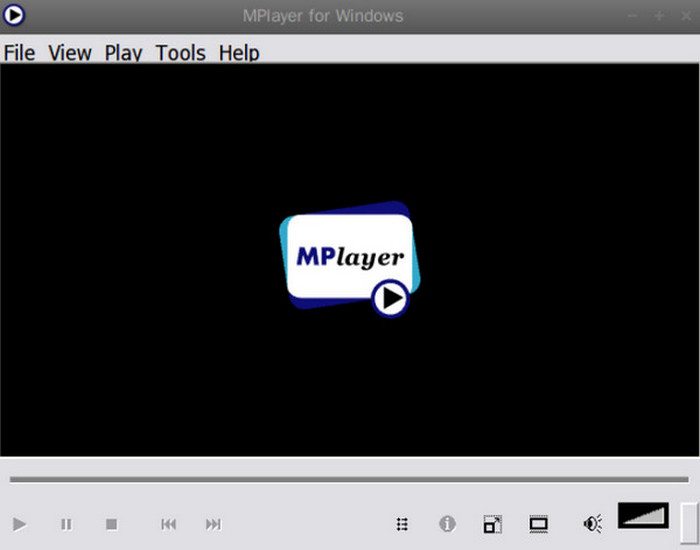
Platforms: Windows and Mac
Best For: Professional and Non-professional users.
The MPlayer is another MTS and M2TS Player for Mac and Windows we recommend for you. It is an open-source and free media player suitable for video playback. Based on our own experience, the downloadable program lets you enjoy watching your favorite MTS and M2TS files without any lags and crashes. It can even play videos smoothly and support various videos, like MP4, BD, DVD, AVI, and more. Plus, we tried to speed up the video, and it actually worked. You can speed the video up to 50% of the current state. We are also happy since we can even listen to different music since it supports various audio files. However, the software does not have enough built-in visualizers. Also, there are some circumstances when you encounter an audio delay. Plus, the user interface is not appealing enough. With that, there are times we think that it would be better if it is enhanced.
Pros
- Playing MTS and M2TS files is possible.
- The main interface is simple and perfect for all users.
- It is an open-source media player.
Cons
- The program doesn’t have enough pre-built visualizers.
- Sometimes, there is an audio delay.
Part 3. FAQs about MTS M2TS File Player
-
What is the best player for MTS?
The best MTS Player is the Free Blu-ray Player, chosen by Blu-ray Master. With this program, you can play your MTS files without any hassle. Also, you can even take a screenshot using its Snapshot. So, you can watch your video while capturing your favorite scene at the same time.
-
Can VLC play MTS files?
Definitely, yes. The VLC Media Player is among the reliable offline programs for MTS video playback. Aside from that, besides MTS, you can also play M2TS, MP4, AVI, MKV, and more video formats. With that, you can consider downloading VLC Media Player on your Windows and Mac computers.
-
Is MTS better than MP4?
Both formats are better in their own way. Regarding high-quality video editing or professional use, it is better to use MTS. This is because it can retain the metadata and maximum quality. On the other hand, in terms of general use, compatibility, and sharing, MP4 is the better. The file is more popular and playable on almost all platforms.
Wrapping up
Thanks to this review, you discovered the best M2TS and MTS player for Mac and Windows computers. Also, if you want to play your MTS and M2TS files without trouble, use Free Blu-ray Player. With the help of this offline software, you can experience amazing MTS and M2TS video playback.
More from Blu-ray Master
- How to Convert MTS/M2TS Videos to AVI for Better Uploading on SNS
- Top 5 Methods to Convert M2TS to MP4 on Windows and Mac
- 10 Most Outstanding FLV Players You Can’t Afford to Lose
- Top 5 FLAC Players for iPhone to Use [Complete Review]
- 4 Remarkable AMR File Players: Open AMR Audio Smoothly
- 5 Top Picks H.264 Players You Can’t Afford to Miss


