As a pioneer in the field of digital media playback, RealPlayer earlier changed the way we play audio and video content. This software became famous in the late 1990s and early 2000s because of its proprietary format and streaming capabilities. However, with more modern media players appearing, RealPlayer has gradually become unable to meet the needs of modern users. And more frustrating problems occur, such as frequent crashes, intrusive advertisements, and limited format support. Many people are looking for an excellent alternative.
This post will provide you with top RealPlayer alternatives for Windows, Mac, and mobile devices, so that you can find a faster, more stable, and feature-rich media player.
To solve these issues, we systematically evaluated the six top RealPlayer alternatives for Windows and Mac platforms. This article will conduct an in-depth analysis of each software’s performance, pros, cons, etc.

- Part 1. Why Seek RealPlayer Alternatives
- Part 2. Top 3 RealPlayer Alternatives on Windows/Mac
- Part 3. Top 3 RealPlayer Alternatives on Android/iPhone
Part 1. Why Seek RealPlayer Alternatives
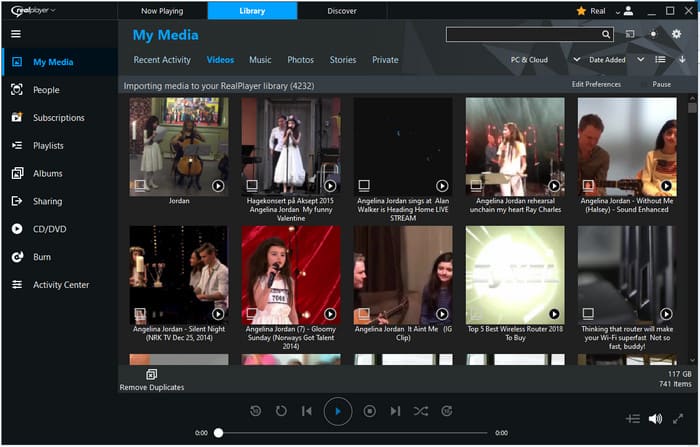
RealPlayer is now unable to meet the needs of modern users, and its outdated architecture has become a stumbling block for users. This is mainly reflected in the following key shortcomings:
Poor Stability and Frequent Crashes: When playing new format videos or high-resolution content, stuttering and crashes frequently occur, which severely affects the continuity of the viewing experience.
Ads and Upgrade Prompts: The free version is filled with intrusive ads and upgrade reminders, which makes users annoyed.
High Software Resource Usage: The default installation of redundant components slows down system performance, with particularly noticeable CPU and memory resource consumption on older computers.
Serious Lack of Format Support: The free version has poor compatibility with modern encoding formats such as MKV and HEVC, often requiring the installation of additional decoding packages.
The above analysis shows that RealPlayer has many shortcomings. Next, we will recommend the most suitable top RealPlayer alternatives for different devices. Whether you are a casual viewer or an audio-visual enthusiast, you will find high-quality options that exceed the limitations of RealPlayer.
Part 2. Top 3 RealPlayer Alternatives on Windows/Mac
Here are three top desktop alternatives for RealPlayer.
Blu-ray Master Free Blu-ray Player
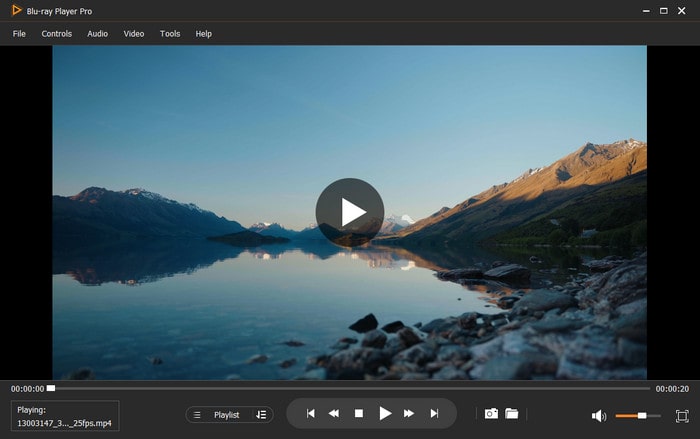
Blu-ray Master Free Blu-ray Player is the best alternative for RealPlayer, which is compatible with both Windows and Mac. It not only supports playing a variety of video and audio formats, but also allows users to play Blu-rays and DVDs. And this software has a built-in decoder, so that it is capable of dealing with a lot of video and audio codecs like H.264, XviD, MJPEG, DivX, etc. In addition, this media player allows users to customize video effects, subtitles, and audio tracks.
Free Download
For Windows
Secure Download
Free Download
for macOS
Secure Download
What Users Review: Many users have mentioned that, compared to RealPlayer, it is more stable when playing high-bitrate videos and does not experience lag or audio-video synchronization issues.
Pros
- It supports 4K HUD videos.
- It applies hardware acceleration tech.
- It is very easy to use.
- It doesn’t have ads or bundled software.
Cons
- The free version has some limitations.
VLC Media Player
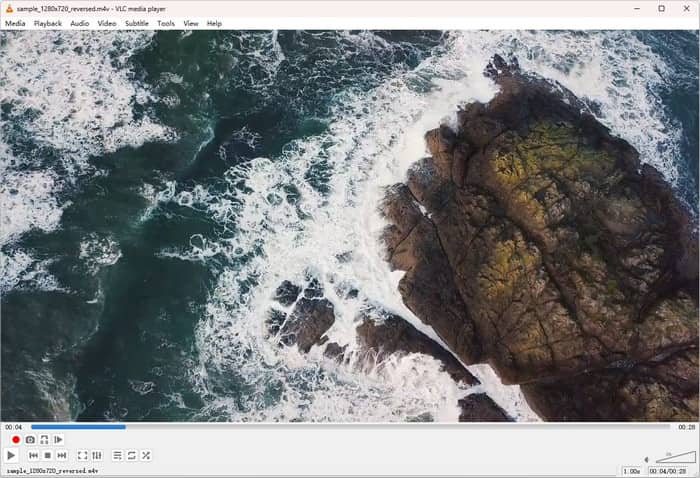
VLC Media Player is a free and open-source media player, which has a great performance on compatibility. It supports almost all platforms, including Windows, macOS, Linux, iOS, Android, tvOS, ChromeOS, Windows Phone, various BSD-based systems, Solaris, BeOS, OS/2, and Syllable. Besides, it allows you to enjoy a wide range of video and audio formats, including MKV, MP4, AVI, MP3, etc.
What Users Review: Users generally praise its universal playback feature, which allows almost all common formats to be played directly without the need to install additional decoders. Many users who switched from RealPlayer specifically mentioned that VLC has no ads or bundled software issues, and runs more cleanly and efficiently.
Pros
- It’s compatible with all platforms.
- No ads or spyware.
- It’s free and open-source.
Cons
- The interface isn’t user-friendly.
- Lack of a content discovery panel.
Elmedia Player
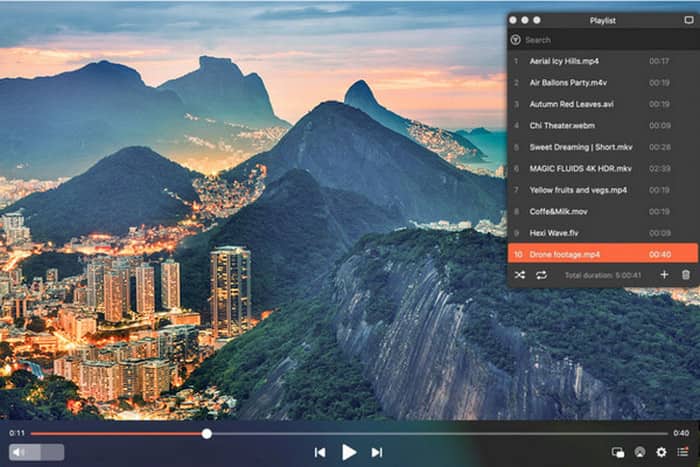
Elmedia Player is one of the top RealPlayer alternatives for Mac users, which is designed especially for Mac OS. It is a free and versatile media player that does not require any additional plugins or codecs. And it ensures the best HD playback, supports many audio/video formats including FLV, MP4, MP3, MKV, and FLAC. Furthermore, you can conduct some editing features during the playback, such as adjusting brightness, changing the playback speed, and looping the video.
What Users Review: Mac users have been particularly positive in their reviews, especially praising the stability and ease of use of video playback. Many users have mentioned that it perfectly solves various compatibility issues with RealPlayer on the Mac platform.
Pros
- Supports streaming media playback.
- No ads or bundled software.
- Wide support for video and audio formats.
Cons
- Not all features are free.
- It occasionally reduces the video resolution.
Part 3. Top 3 RealPlayer Alternatives on Android/iPhone
After learned the best RealPlayer alternatives for Windows/Mac, you may also want to know some better options for mobile phones? Next, we will recommend to you the three most outstanding players on the Android and iOS platforms.
MX Player
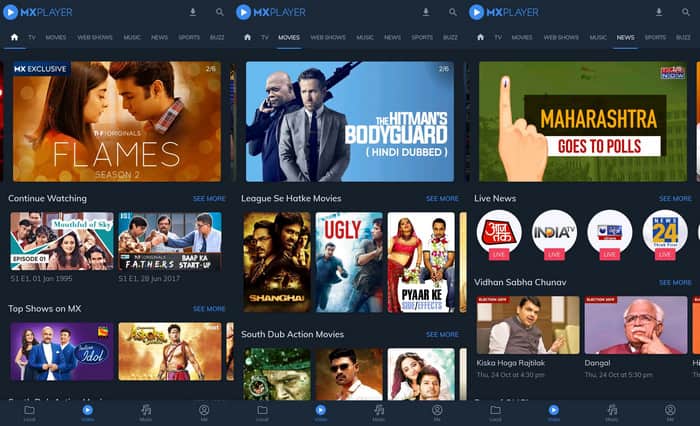
MX Player is one of the most popular media players for Android and iOS. It has the capability of wide format support, and offers advanced playback features like hardware acceleration, subtitle gesture, and multi-core decoding.
What Users Review: Users generally praise its excellent hardware acceleration and decoding capabilities, which enable playback of 4K videos and HEVC format videos. Its unique gesture control feature is also very popular. However, many users are dissatisfied with the ads included in the free version.
Pros
- With hardware acceleration technology.
- Convenient gesture control features.
- Kid lock feature for kids.
Cons
- The free version has ads.
- Run slowly on low-end devices.
- The iOS version has more limited features.
Plex
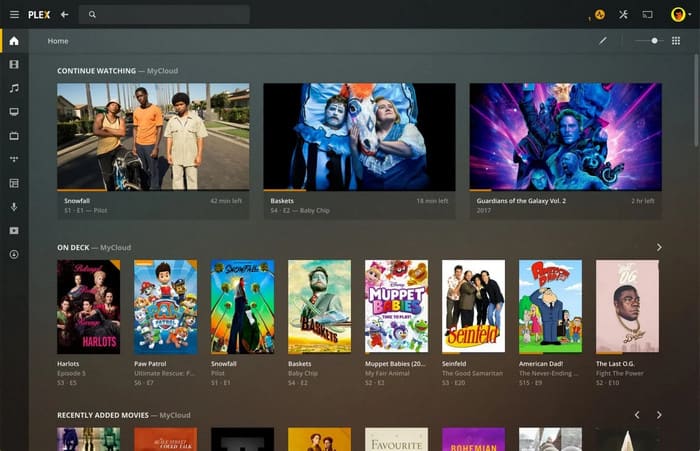
Unlike RealPlayer's simple local playback, Plex is not just a player, but a complete media management system. It can not only play local videos but also play online videos. In addition, it supports multiple video file formats, including MP4, ASK, AVI, MOV, TS, MKV, WMV, and more.
What Users Review: Plex has won the favor of professional users with its powerful media management capabilities, including its impressive ability to automatically match movie information and generate beautiful poster walls. Its cross-device synchronization and remote access features are also popular among users who need to use multiple devices.
Pros
- Supports Windows, Mac, Android, and iPhone.
- Online video playback capability.
- Performs well on stability.
Cons
- The interface is complex and unintuitive.
- The free version has many limitations.
KMPlayer
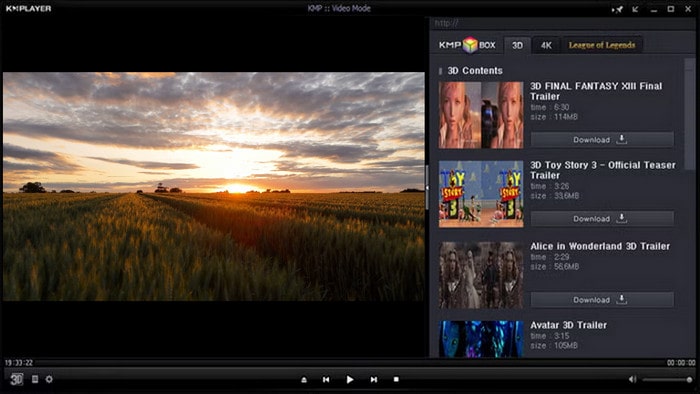
As one of the top RealPlayer alternatives, KM Player is a free and lightweight RealPlayer alternative. KMPlayer is renowned for supporting a wide range of video formats, with its built-in decoders capable of handling most encodings, including some less common ones such as AV1. Additionally, it offers professional video quality adjustment options and supports screen mirroring to devices such as TVs.
What Users Review: KMPlayer is renowned for its support of numerous video formats and rich video quality adjustment functions, and is particularly popular among audio and video enthusiasts. However, it has been criticized for often bundling third-party software in its installation package and displaying numerous advertisements on its interface, which can affect the user experience.
Pros
- Supports 3D videos.
- High video quality up to 4K and 8K.
- Convenient and practical buttons and hotkeys.
- Allows for playing videos via URLs.
Cons
- It has ads and bundled software.
- The interface is relatively messy.
Conclusion
The era of RealPlayer is over. Through the detailed analysis in this article, we can clearly see that these top RealPlayer alternatives have surpassed this outdated playback software in all aspects, such as stability, compatibility, resource usage, and user experience. We particularly recommend Blu-ray Master Free Blu-ray Player, which is capable of making up for RealPlayer’s shortcomings. Visit the official website and download now to enjoy the video playback!
More from Blu-ray Master
Media Player Alternatives

Easily play Blu-rays, DVDs, and various video/audio formats with rich playback features.
100% Secure. No virus

