由於不同的原因,您可能需要數位錄音機。例如,您想要捕捉當前的想法和想法,或想要記錄講座、訪談或會議的重要部分。問題是,什麼是 最佳講座錄音機、採訪等等。

市面上有許多錄音設備可以幫助您捕捉所有類型的音軌。考慮到您的需求,在這篇文章中,我們列出了 5 個 最佳講座錄音機 供您選擇。您可以獲得每個人的基本信息 講課錄音機 然後選擇您喜歡的一個。
無論您是想錄製講座、採訪、會議,還是只是想捕捉您的想法,您都需要一個好的錄音設備。問題回到, 什麼是最好的講座錄音機?在這一部分,我們想向您介紹 4 款最好的講座錄音機。
索尼PCM-D100 (可攜式高解析度音訊/錄音機)是一種非常受歡迎的高品質錄音設備,可讓您輕鬆捕捉講座、會議、訪談等內容。它採用內建駐極體電容式麥克風設計。

這款用於演講的高解析度錄音機具有兩位(xy 或寬)立體聲麥克風、32 GB 內部快閃記憶體和 SD-XC 卡插槽。它使您能夠捕獲 PCM、DSD 或 MP3 格式的音訊。此外,Sony PCM-D100 相容於任何流行的有損和無損音訊格式,並提供高品質的音訊播放。因此,它也可以用作出色的 Hi-Fi 播放器。這款錄音機的價格約為 $774.99。
奧林巴斯錄音機 WS-852 是相對便宜的演講錄音設備,可以為您提供高品質的錄音。這款最好的講座錄音機在亞馬遜上只需 $53。它配備 4GB 和自動麥克風調節功能。該錄音機有一個 Micro SD 卡插槽。

它配備了 True Stereo Mic,帶有兩個 90 度佈局的定向麥克風。您可以輕鬆捕捉高品質音頻,享受真實的立體聲體驗。此演講錄音機具有 USB 直接連接,無需電纜。錄音格式為MP3。
塔斯卡姆 DR-05X (立體聲手持數位錄音機)是一款高品質手持錄音機,可讓您隨時錄製講座。這款最佳的講座錄音機便攜且輕巧。此演講錄音設備配備了內建全向立體聲電容麥克風。它允許您連接外部來源或麥克風以獲得更高品質的音訊。

與上面推薦的講座錄音機類似,Tascam DR-05X 支援 USB 2.0 連接。它提供了 4 GB 的記憶卡。此數位講座錄音機內的記憶體可擴充至 128 GB。只需兩顆 AA 電池,您就可以錄製 17. 5 小時的音訊。費用約為$89.99。
Zoom H5 手持錄音機 能夠捕捉豐富而細緻的音訊。它配備了具有擴展訊號容量的 X/Y 膠囊和減震麥克風,可最大限度地減少操作噪音。此外,此演講錄音機提供的多軌模式可讓您同時捕捉 4 個軌道。

Zoom H5 手持錄音機最長的錄音時間為 15 小時。無論您想錄製音樂、速度、廣播或其他音軌,您都可以依靠這款錄音機進行講座。它與 Zoom 輸入膠囊相容,為您提供更高品質的錄音。 Zoom H5售價約$279.99。
使用上面的講座錄音機,您可以輕鬆捕捉任何高音質的音軌。如果您想錄製線上講座或會議怎麼辦?您應該使用哪種錄音機?
這裡強烈推薦一款相當受歡迎的線上講課錄音工具, 螢幕錄影機 為您高品質錄製線上講座、會議等。正如您從其名稱中可以看出的那樣,這款演講錄音機還允許您以高影像品質捕捉螢幕。
您可以免費下載它並按照以下指南輕鬆錄製線上講座。
步驟1 雙擊上面的下載按鈕即可在您的電腦上免費安裝並啟動此線上講座錄音軟體。它允許您在 Windows PC 和 Mac 上錄製講座。
第2步 選擇 錄影機 具有錄製線上講座的功能。如果您只需要音軌,則可以在此處選擇錄音機選項。
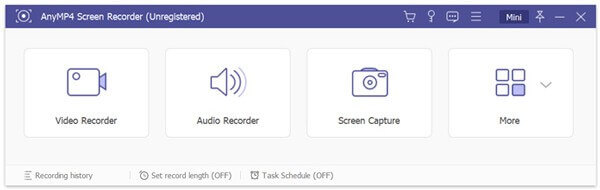
步驟3 在線上授課錄音前,您可以選擇錄音來源,從 系統聲音, 麥克風 或兩者。如果你想截圖,你應該根據你的需求調整螢幕錄製區域。
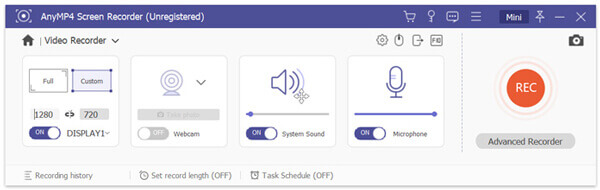
步驟4 完成所有這些操作後,您只需單擊 記錄 按鈕開始錄製過程。這款線上講座錄音機可讓您以任何流行的視訊和音訊格式擷取講座,例如 MP4、WMV、MOV、AVI、GIF、MP3、WMA、AAC、M4A、FLAC 等。
步驟5 錄製完成後,您將被引導至預覽和編輯窗口,以查看和編輯捕獲的講座檔案。之後,您可以單擊 節省 按鈕將其儲存到您的電腦上。
問題1.選擇錄音筆時應考慮什麼?
當您購買演講錄音機時,您應該檢查數位錄音機的可用儲存空間或可用記憶體容量。另外,您還應該注意錄音品質、轉錄技術、介面及其價格。
問題2.如何在筆記型電腦上錄製講座?
當您需要在電腦上擷取講座時,您可以依靠推薦的螢幕錄影機。此外,您還可以依靠一些線上錄音工具,例如流行的 免費線上錄音機.
問題3.如何在iPhone上錄製講座?
您可以依靠「語音備忘錄」應用程式在 iPhone 上捕捉您的聲音。此外,您還可以使用螢幕錄製功能來擷取螢幕和背景音訊。
我們主要講了 最佳講座錄音機 在這篇文章中。您可以獲得 5 款最佳演講錄音機的一些基本資訊。當您需要捕獲音訊時,您可以根據需要從中選擇任何一個。如果您有任何其他錄音筆推薦,請在評論中與其他讀者分享。
更多閱讀
如何在 Windows 和 Mac 電腦上錄製 Steam 遊戲
以下是在電腦上在 Steam 上進行錄製的 3 種快速方法。您的遊戲不會因 Steam 錄製而減慢或滯後。此外,您還可以將您的評論和臉孔添加到遊戲影片中。
如何在 iPhone、iPad 和 Mac 上的 FaceTime 中截圖
本文是在 FaceTime 中截圖的逐步指南。您可以在 FaceTime 中拍攝靜態螢幕截圖和即時照片,以保留重要時刻。
如何在 PS4 上使用 Facecam 錄製遊戲並無限錄製評論
本文介紹了在 PS4 上錄製遊戲玩法的 2 種簡單方法。無論您想記錄剛剛發生的事情還是遊戲過程,您都可以在這裡獲得完美的解決方案。
如何在 Windows、Mac 或 iPhone 上錄製《皇室戰爭》
不知道如何在 Windows、Mac 或 iPhone 上錄製《皇室戰爭》遊戲玩法?這份完整的指南將向您展示高品質錄製《皇室戰爭》的方法。