想要製作 Livestorm網路研討會錄音 但不知道該怎麼辦?尋找一個好的 直播風暴記錄器?
活力風暴 是一個非常受歡迎的網路研討會和視訊會議平台,可讓您透過更好的視訊通訊與觀眾互動。它提供了一種簡單有效的方式來進行業務演示、客戶培訓課程等。在使用Livestorm的過程中,您可能需要對Livestorm進行錄製以保存一些有價值的內容。

由於不同的原因,您會想要錄製 Livestorm 內容。在這篇文章中,我們想向您介紹一款易於使用的 Livestorm 記錄器,以幫助您高品質記錄 Livestorm 上的任何活動。
要進行Livestorm網路研討會錄製,您可以依靠其自動視訊錄製服務, Livestorm 網路研討會重播。 Livestorm 讓您自動錄製網路研討會和視訊會議。無論您是主持人還是與會者,您都可以立即存取錄音。
當您單擊 開始網路研討會,Livestorm 網路研討會重播將開始錄製過程。所有會話的錄音最長可達四小時。您可以透過點擊 結束網路研討會。之後,Livestorm 網路研討會錄音將被編譯並很快自動提供。
要存取您的 Livestorm 錄音,您可以訪問 錄音 儀表板中的選項卡。您可以在那裡找到您的錄音文件,然後單擊 下載 按鈕將其儲存到您的電腦上。重播錄音將保存在 MP4 格式。
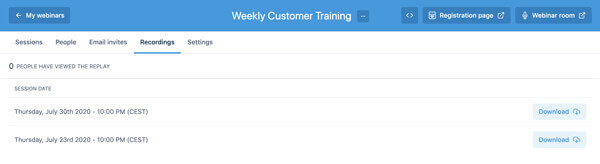
有了這個自動錄影功能,你就無法在不同的時間隨意錄製Livestorm了。此外,重播僅適用於會議註冊者。
Livestorm如何錄製更高品質的視頻?如果您想隨時自由捕捉Livestorm內容,並直接編輯Livestorm錄音,您可以使用強大的Livestorm網路研討會錄製工具, 螢幕錄影機。它具有流暢捕捉4K錄製的能力。所以,毫無疑問,這款Livestorm錄音機可以幫助您以更高的影像和聲音品質捕捉Livestorm網路研討會影片。
步驟1 選擇正確的版本並在您的電腦上免費安裝此 Livestorm 錄音機。進入主視窗後,選擇 錄影機 功能進行 Livestorm 錄影。
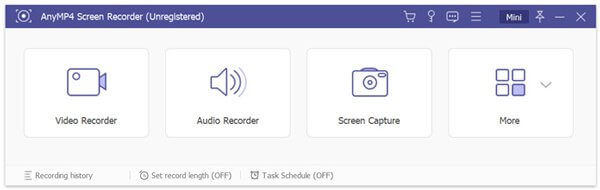
第2步 在Livestorm錄製之前,您可以根據需要自訂各種視訊和音訊錄製設定。在此步驟中,您可以自由調整螢幕錄製區域。此外,您也可以選擇錄音來源 系統聲音, 麥克風 或兩者。
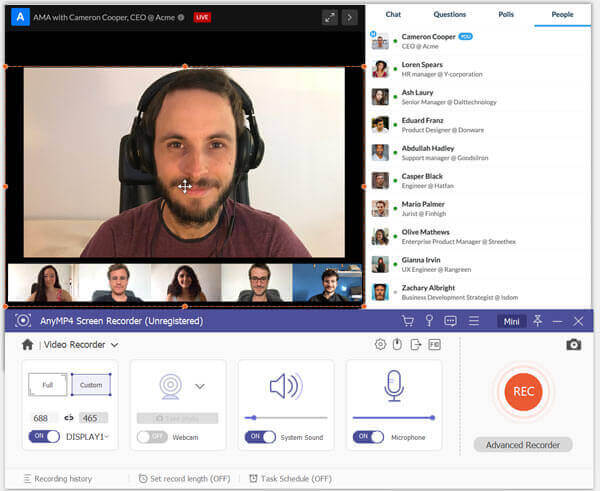
步驟3 當您想要開始 Livestorm 網路研討會錄製時,只需點擊紅色 記錄 按鈕。錄製時,您可以即時編輯捕獲的影片。當您想停止錄製過程時,可以按一下 停止 按鈕。
步驟4 這款Livestorm錄音機配備了一個預覽窗口,供您查看捕獲的文件並對其進行編輯。錄製完成後,您將立即被帶到那裡。當您對 Livestorm 網路研討會錄音感到滿意時,您可以點擊 節省 按鈕將其儲存到您的電腦上 MP4 格式。如果您喜歡其他輸出格式,您可以訪問 記錄設定 改變它。
從上面可以看出,除了Livestorm錄音功能外,它還允許您僅捕獲音軌和 截圖。您可以免費下載並嘗試。
問題 1. Livestorm 網路研討會是什麼?
Livestorm 是一個非常受歡迎的網路研討會平台,可讓您輕鬆舉辦各種視訊會議。您可以輕鬆製作線上培訓課程、客戶培訓、視訊播客、現場產品演示等。
問題 2. Livestorm 上的試用如何進行?
Livestorm允許您在其平台上免費使用一些基本功能。但它不是一個完全免費的網路研討會平台。 Livestorm 的免費試用版為您提供網路研討會服務,可容納 10 位註冊者、10 位與會者,持續時間為 20 分鐘。
問題3. 需要多長時間才能獲得Livestorm重播?
Livestorm錄製完成後,您可以直接存取Livestorm回放。點擊第 nd 網路研討會後,您可以前往「錄製」標籤以取得重播檔案。
問題 4. 有多少人可以參加 Livestorm 網路研討會?
如果您使用免費試用 Livestorm 網路研討會服務,則網路研討會僅限 10 位與會者。您可以在這裡升級到付費版本,以舉辦最多可容納 1,000 名現場與會者的 Livestorm 網路研討會。
問題5.Livestorm回放的解析度是多少?
Livestorm 網路研討會室的最大解析度限制為 720p。但影片品質也會受到許多因素的影響,例如您的平均上傳連線。如果您想以更高的品質錄製Livestorm,您可以選擇 螢幕錄影機 多於。
看完這篇文章你可以得到 2 台 Livestorm 錄音機 捕捉 Livestorm 網路研討會的寶貴內容。如果您想讓Livestorm錄製更高品質的視頻,您可以選擇推薦的Livestorm Recorder。如果您對以下內容仍有任何疑問 直播風暴記錄器 或Livestorm網路研討會錄音,您可以在評論中給我們留言。
更多閱讀
如何在 Windows 和 Mac 電腦上錄製 Steam 遊戲
以下是在電腦上在 Steam 上進行錄製的 3 種快速方法。您的遊戲不會因 Steam 錄製而減慢或滯後。此外,您還可以將您的評論和臉孔添加到遊戲影片中。
《英雄聯盟》提供預設的 LOL 重播功能來捕捉遊戲影片。從文章中了解有關如何輕鬆查看、記錄和下載文件的更多詳細資訊。
無需 Root 即可在 Android 上錄製《部落衝突》的 2 種方法
還在尋找最好的《部落衝突》螢幕錄影應用程式嗎?以下是在 Android 上錄製《部落衝突》而無需 root 的詳細步驟。您可以查看這篇文章以獲得 2 個簡單的選擇。
如何停止 QuickTime 螢幕錄製?本文將為您提供輕鬆停止 QuickTime 螢幕錄製的解決方案。