您的 Amazon Prime 会员资格为您带来了许多好处,例如免费送货、独家优惠,甚至可以 优质电影。虽然这些都是最好的东西,但订阅变得越来越贵,你已经考虑取消它了。本文将为您提供有关如何删除 Amazon Prime 会员资格的完整指南,以及在桌面上观看电影的更好方法。
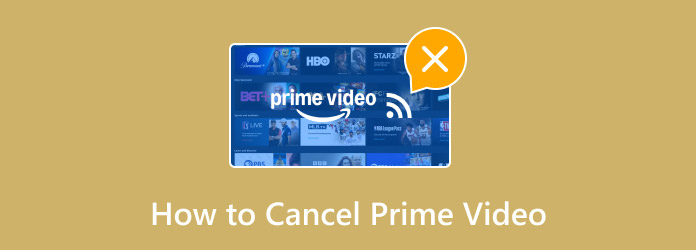
- 第 1 部分。什么是 Prime Video
- 第 2 部分。如何取消 Amazon Prime 会员资格
- 第 3 部分。如何取消 Amazon Prime Video
- 第 4 部分。奖励:一款可播放所有电影的强大播放器 - 免费蓝光播放器
- 第 5 部分。有关取消 Amazon Prime Video 的常见问题解答
第1部分。 什么是 Prime Video
更具体地说,Prime Video 是亚马逊提供的一项点播服务。它提供从其他工作室获得许可的各种电影和电视节目,以及其原创内容。实际上,Prime Video 有一个单独的订阅,称为 Prime Video Channel,它提供各种频道,提供不同的选择 观看 1080p 电影 需要额外付费。不过,流媒体平台已成为亚马逊 Prime 会员的一部分,该会员最初是用于在线购物的高级帐户。截至今天,它仍然可用,您可以以每月 $14.99 或每年 $139 的价格使用。
第2部分。 如何取消 Amazon Prime 会员资格
当您决定取消 Amazon Prime 会员资格时,您将无法使用或访问其独家内容,包括 Prime Video 电影。如果您准备取消订阅,请通过以下两种方式进行操作:
在桌面/ Web 浏览器上
步骤1。 在计算机上打开网络浏览器并登录您的亚马逊账户。导航到“帐户和列表”菜单,您可以单击 您的 Prime 会员资格 选项。
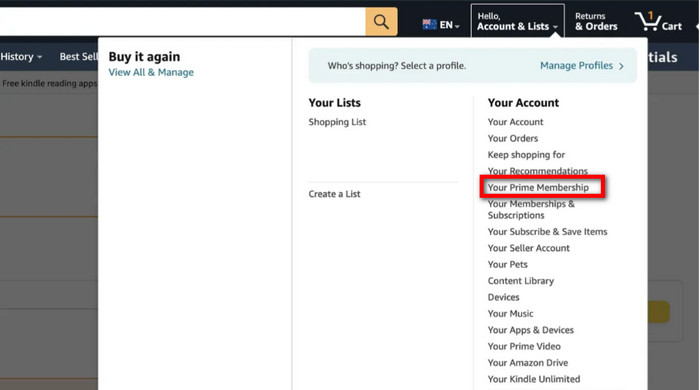
第2步。 在下一个窗口中,访问会员菜单并点击 更新, 取消, 以及更多 按钮。然后点击 结束会员资格 按钮继续。
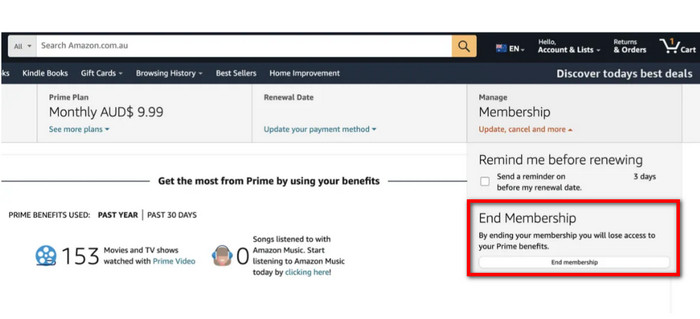
步骤3. 进入下一页后,点击 取消我的福利 按钮。如果您重新考虑您的选择,将会出现一个弹出窗口。如果您决定继续,请点击 继续取消 按钮。最后,您的 Amazon Prime 会员资格已取消。
在移动应用程序上
步骤1。 只需在手机上打开亚马逊应用程序即可。您也可以从 App Store 或 Google Play 下载,然后使用会员资格登录账户。
第2步。 进入位于屏幕底部的个人资料菜单。导航到 您的帐户 菜单。向下滚动找到会员资格和订阅选项。点击它继续。
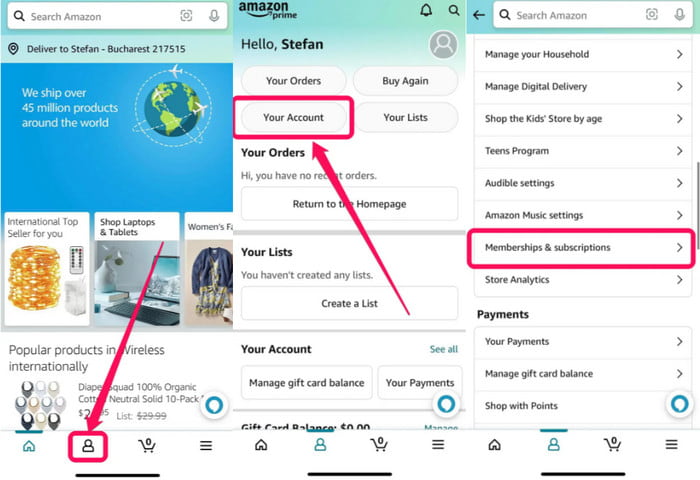
步骤3. 当您选择 Prime 会员设置 按钮,您将被引导至您的个人资料,其中包含管理会员资格。找到带有更新、取消和更多对话框的选项。只需点击 结束会员资格 并通过确认对话框确认您的选择。到那时,您已经取消了 Amazon Prime 和 Prime Video 会员资格。
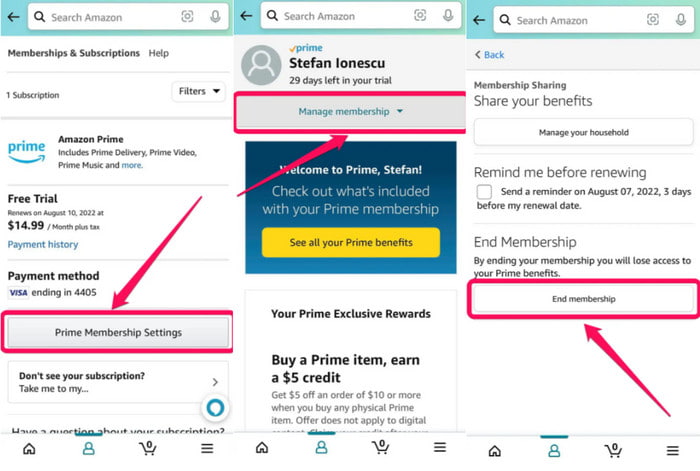
很高兴知道您可以通过移动应用程序和在线取消您的 Amazon Prime 免费试用或会员资格。要继续取消 Amazon Prime 会员资格,您只需记住电子邮件或电话号码和密码。
第 3 部分。 如何取消亚马逊 Prime Video
除了官方网站可以取消 Amazon Prime 会员资格外,还有另一种方法。当官方网站无法使用或无法取消会员资格时,您可以使用此方法 修复 Amazon Prime 播放错误。您只需要您的登录帐户、网络浏览器和以下必须遵循的说明:
步骤1。 前往 Amazon Prime Video 网站并点击 登入 按钮登录。登录后,从右上角转到“个人资料”菜单,然后从下拉菜单中选择 帐号设定 选项。
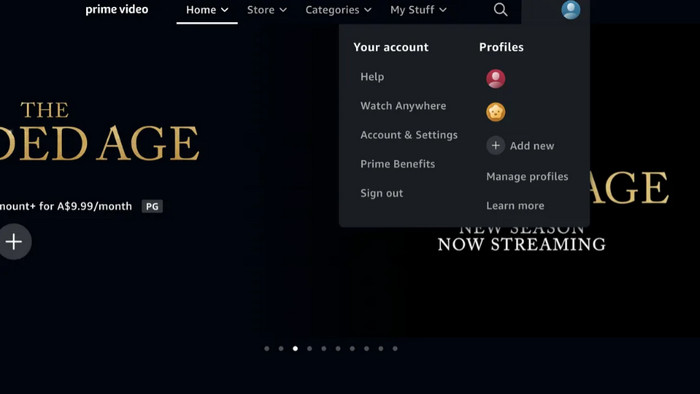
第2步。 找到 Prime 会员部分,然后单击 编辑 在亚马逊按钮上。一旦您被引导到网站,您只需点击 取消我的会员资格 按钮并通过多个提示进行确认。
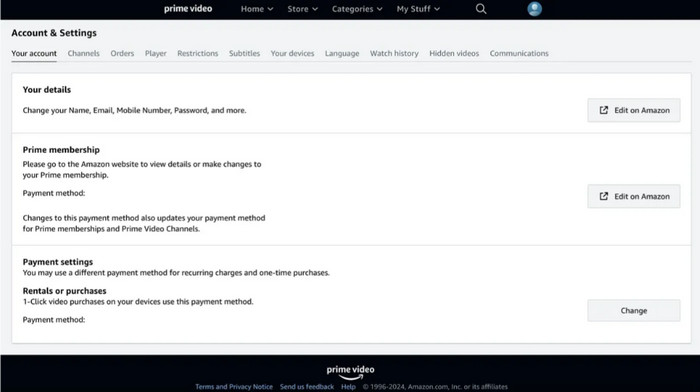
这是取消 Amazon Prime 订阅的另一种方法。请确保准备好您的账户和密码,并准备好放弃会员资格的福利,尤其是 Prime Video 电影。
第 4 部分。 附赠:一款可播放所有电影的强大播放器 - 免费蓝光播放器
取消 Amazon Prime 会员资格后,你始终可以使用 免费蓝光播放器。它是一款多媒体播放器,提供免费蓝光光盘、DVD、CD 和常见视频文件(如 MP4、MKV 等)流媒体播放。
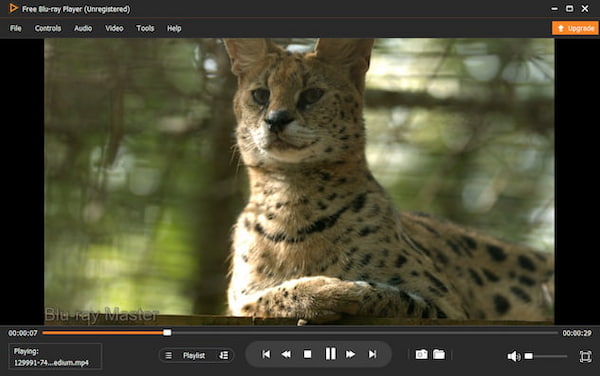
它不需要复杂的设置,因为您只需弹出光盘或上传视频,然后即可享受高达 4K 的桌面流媒体。除此之外,媒体播放器还提供高级设置,您可以在其中添加字幕音轨,或应用视频效果来增强视觉效果。最重要的是,它允许您播放加密的蓝光和 DVD,包括来自 A、B 和 C 区域的蓝光和 DVD。在 Windows 和 Mac 上获取免费蓝光播放器,无限制观看您喜欢的所有视频。
- 自动增强蓝光、DVD 和其他类型的视频分辨率。
- 编辑视频画面大小、亮度、色调等效果。
- 附加功能,如屏幕截图、创建播放列表等。
- 适合在线和离线流媒体的理想媒体播放器。
免费下载
对于 Windows
安全下载
免费下载
对于 macOS
安全下载
第 5 部分。 关于取消 Amazon Prime Video 的常见问题解答
-
亚马逊需要多长时间才能确认我取消会员资格?
会员资格取消将在下一个计费周期内实施。这意味着在此之前,您仍然可以使用 Prime Video 和其他福利。届时,亚马逊将在确认取消后正式取消所有福利。
-
取消我的 Amazon Prime 账户订阅容易吗?
是的。您可以通过手机或在线取消您的亚马逊会员资格。这只需要一些时间,尽管最后您会遇到几个确认对话框。
-
一旦取消会员资格,哪些亚马逊福利将会消失?
您将失去 Amazon Prime 的诸多福利,包括 Prime Video 电影和原创内容、Prime Music、免费两天送达、Prime Gaming、Prime Early Access、Prime Day、Prime Reading 和 Prime 送货福利。
包起来
如何取消您的 Amazon Prime Video 会员资格? 通过本文,您可以轻松找到从移动应用程序和网络浏览器取消订阅的最佳方法。另一方面,您还发现,您可以使用桌面上的免费蓝光播放器有效地流式传输高质量电影。这是一款免费的媒体播放器,可让您观看蓝光、DVD 和常见视频 4K 分辨率 无需订阅。点击免费下载按钮即可立即获取最新版本。

