When creating DVDs, one of the programs that may help you is Windows DVD Maker. It can provide an amazing procedure that may help you achieve your desired result. However, there are times when you need to use another program for creating DVDs. In that case, we recommend reading this guidepost. We will give a review of various alternatives to use for creating DVDs. Plus, we are going to share our own experiences when using the software. With that, you will get an idea of how useful the programs that we are going to introduce. Without further ado, let’s begin reading the review, which discusses the best Windows DVD Maker alternatives.

- Part 1. AnyMP4 DVD Creator as Windows DVD Maker Replacement
- Part 2. Ashampoo Burning Studio as Windows DVD Maker Alternative
- Part 3. Windows DVD Maker Alternative: Cisdem DVD Burner
- Part 4. Freemake as Windows DVD Maker Alternative
- Part 5. DVD Flick as Windows DVD Maker Replacement
- Part 6. FAQs about Windows DVD Maker Alternatives
| Programs | Supported Resolution | Platform | Core Feature | Supported Disc | Menu Customization |
| AnyMP4 DVD Creator | 720p 1080p 4K 8K | Windows Mac | Create DVD Edit Video Menu Customization | DVD Blu-ray | |
| Ashampoo Burning Studio | 720p 1080p | Windows | Creating DVD Multi-session Burning | DVD Blu-ray | |
| Cisdem DVD Burner | 720p 1080p 4K 8K | Windows Mac | Making DVD Edit Video | DVD Blu-ray | |
| Freemake | 720p 1080p | Windows | Create DVD Convert Video Download Video | DVD Blu-ray | |
| DVD Flick | 720p 1080p | Windows | Create DVD | DVD Blu-ray |
Part 1. AnyMP4 DVD Creator as Windows DVD Maker Replacement
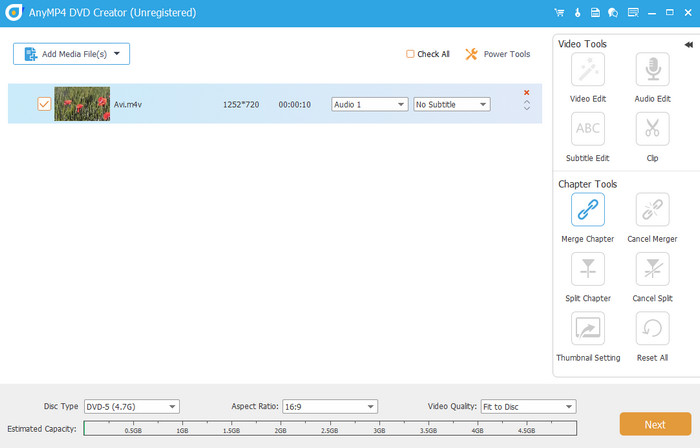
Best for:
- Creating DVDs with menus and customization
- Creating Photo slideshows
- Sharing videos
- Editing and enhancing videos
One of the amazing Windows 10 DVD Maker alternatives is AnyMP4 DVD Creator. With this program, you can create DVDs most effectively. While experiencing the program, we have discovered various functions that you might enjoy. First, since its main feature is to create DVDs, you can do everything that may help you achieve your goal. During the DVD creation, you can add and edit subtitles, add a background, and add an opening film. Also, the good thing here is that the program is capable of customizing the menu. There are various ready-to-use templates to use with different themes. With these capabilities, we can tell that you can enhance your videos before proceeding with the DVD-creation process. What’s more, AnyMP4 DVD creator doesn’t affect any video quality, so you can still enjoy watching videos after the process. It can also create a DVD in just a few seconds, making it more convenient for all users. Therefore, when creating DVDs, we recommend using this software as your Windows DVD Maker alternative.
Pros
- The DVD-creation process is smooth.
- It is accessible to both Windows and Mac
- It can offer a fast DVD-creation procedure.
- The program can offer different ready-to-use templates.
Cons
- You can experience all the features by getting the program’s paid version.
Part 2. Ashampoo Burning Studio as Windows DVD Maker Alternative

Best for:
- Creating DVDs
- Data and disc ripping
- Menu creation
If you want another alternative to create DVDs on Windows 7 and other versions, use Ashampoo Burning Studio. The tool has an easy process of creating DVDs, making it suitable for beginners. It also has an understandable user interface, so you can navigate all the functions you need during the operation. It also has a smooth and fast process of creating DVDs. While exploring the software, we also found out that it can rewrite discs, burn and rip DVDs, and design labels. It is assumed that you can do anything while you are in the program. However, there are times when the program affects the video quality. Also, you can only access it on Windows, and you have to purchase a plan to enjoy its overall features.
Pros
- It has a smooth process for making DVDs.
- The program can add labels to the disc during the operation.
- It can rip and rewrite discs if needed.
- sd
Cons
- The program lacks editing functions.
- It has no menu customization.
- It is unavailable on Mac.
Part 3. Windows DVD Maker Alternative: Cisdem DVD Burner
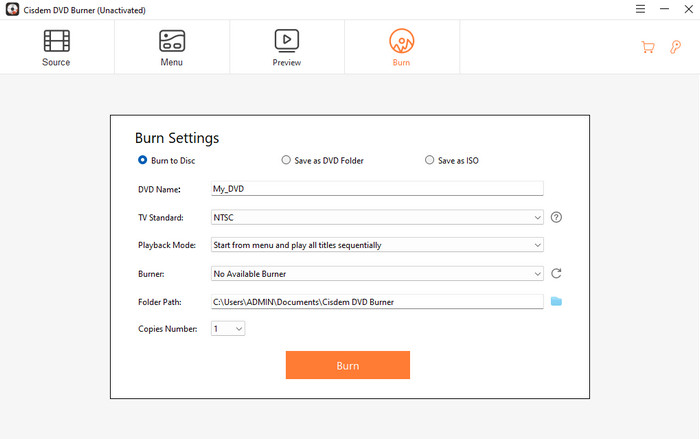
Best for:
- Creating Personalized DVDs
- Keeping Videos for long-term storage
- Backing up downloaded videos
Cisdem DVD Burner is another app like Windows DVD maker alternative for creating DVDs. You can access this program on Windows 8, 10, 11, and other OS versions. With the help of this program, you can burn various videos into different discs effectively. The software also supports numerous disc types, such as DVD-9, DVD-5, DVD-R, and more. It also supports different digital formats, such as AVI, MOV, MKV, MP4, and more. Another thing that we like here is that Cisdem supports 8K videos. With that, you can have a video with great quality after the DVD-creation process. Plus, it can create DVDs smoothly since the program has simple layouts that can be understandable by both non-professionals and professionals.
Pros
- It can create DVDs with a smooth process.
- It doesn’t affect the video quality.
- It has various menu templates.
- The software supports MP4, AVI, MOV, DVD-5, DVD-9, and more.
Cons
- The program has a slow speed for creating DVDs.
- There are times when the video color changes after the process.
- The plan is expensive when purchasing one.
Part 4. Freemake as Windows DVD Maker Alternative
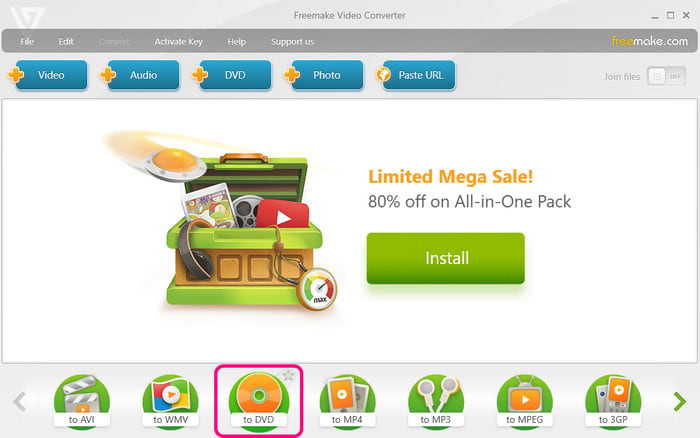
Best for:
- Ripping DVDs
- Converting Videos for Playback
- Basic Video Editing
- Creating Slideshows
The Freemake Video Converter is a free offline program capable of providing various features. It can convert digital formats to other formats, such as MP4, MOV, AVI, TS, MTS, FLV, 3GP, and more. But little did you know the program is capable of creating DVDs. You can rely on this software if you want to have an amazing DVD. It has a smooth process that helps you get the outcome in no time. It also supports good video quality, like 1080p. Plus, it can even provide a smooth process of making DVDs, which is a big help for all users. With that, you can try accessing the program to experience all the program’s capabilities in terms of creating DVDs.
Pros
- It has a smooth, simple, and fast DVD-creation procedure.
- It doesn't affect the video quality during and after the operation.
- It can deal with various formats, such as MP4, AVI, MKV, DVD-5, DVD-9, and more.
Cons
- The creation process takes a lot of time.
- The editing functions are limited.
- Getting a plan is confusing.
Part 5. DVD Flick as Windows DVD Maker Replacement
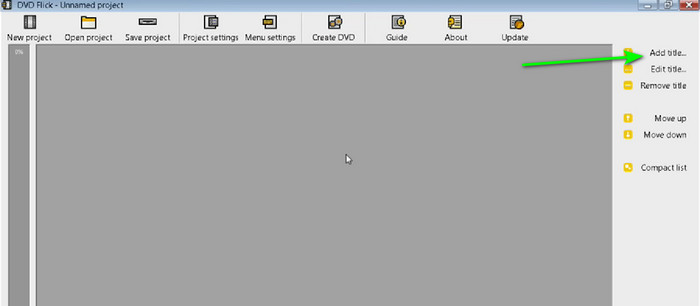
Best for:
- Burning personal videos
- Creating backups
- Simple DVD authoring
You can also use DVD Flick on your Windows 10 and another version. After we accessed the program, we already discovered that it is among the software to use for creating DVDs. It is because it can provide simple procedures to get your desired result. Plus, the DVD Flick software allows you to adjust every parameter. It includes the title, menu, video, and audio settings. It also has a smooth burning process and can retain the video quality. It can also support some formats, such as MP4, MKV, MOV, and more. With that, if you want to create DVDs effectively, based on our experiences, you can rely on this software.
Pros
- It can provide a smooth DVD-creation process.
- The software doesn’t reduce the video quality after the process.
- It can edit titles, disc labels and adjust video and audio settings.
Cons
- The layout looks a little bit outdated.
- Accessing the program is complicated.
Part 6. FAQs about Windows DVD Maker Alternatives
-
Is Windows DVD Maker still available?
Definitely, yes. After we test the program, we can say that Windows DVD Maker is still workable. With that, you can create DVDs without any problems on your Windows computers.
-
Does Windows 10 have a DVD burner program?
Yes, as long as you have an optical drive with the capability to read a disc. If it meets the requirements, you can burn DVDs without the need for any third-party software.
-
Does Windows 11 have a DVD burner program?
Yes. It has a feature called Windows Disc Image Burner. With this feature, you can burn any DVD on your Windows. However, if you want to edit or improve first your files before burning them, it is best to use third-party programs, like AnyMP4 DVD Creator. This program lets you customize men, add templates, edit, add backgrounds, and more, which can help you enhance your file.
-
What is the best free DVD maker?
If you want to make DVDs without paying, use AnyMP4 DVD Creator. This program lets you create DVDs without paying a penny. It also can provide basic editing tools, such as crop, effects, cut, watermarks, and more. So, if you want to enhance the video that you want to burn, use the program right away.
Wrapping up
Well, there you go. These are the best Windows DVD Maker alternatives to use for creating DVDs. Also, you have learned their pros and cons, so you can choose what program is suitable for you. Plus, if you want a program that can help you create DVDs without any trouble, try to access AnyMP4 DVD Creator. This program is capable of creating DVDs and providing basic editing tools for enhancing your videos.
More from Blu-ray Master
- 8 Phenomenal DVD Burners to Burn a DVD Exceptionally
- Transfer Video to DVD: 5 Best Software and Hardware
- How 6 Best ISO Creators in 2024 [FREE and PAID Solutions]
- 6 Reliable Softwares for Customizing DVD Menus and Chapter
- VOB to ISO Burner – How to Convert VOB to ISO on Windows/Mac
- Detailed Steps to Burn iMovie to DVD for Any DVD Player without iDVD


