Have trouble playing videos when using the TikTok application? It is among the common problems that users encounter every time utilizing the app. If you want to discover why such a problem occurs, then the post is for you. We will give all the possible explanations for why TikTok videos are not playing. After that, if you want to solve this problem, we are here to provide numerous solutions you can follow. So, if you want to obtain all the information you need, come here and learn everything about TikTok couldn’t play videos.

Part 1. Why TikTok Video Not Playing
Well, video playback error is one of the common problems on TikTok. So, if you wonder about the reasons, you must be thankful since this section can give you all the data you need. With that, we suggest reading all the reasons below for your own discoveries.
Internet Connectivity
One of the reasons why TikTok says it couldn't play videos is that maybe there is a problem with the internet connectivity. TikTok app is one of the social media platforms that requires internet access to operate.
Outdated Application
If you are using an outdated application, then there is a higher possibility that you may encounter a video playback error. It can be about compatibility issues or bugs.
Age-restricted Content
Another reason why you can’t play videos when using the TikTok application is because of some restrictions. This reason may apply to underage users.
Blocked Account
If the TikTok video is not playing, especially from the TikTok account you followed, check if it blocked you. If you have been blocked, there is no chance for you to play the video.
Data and Cache Issues
The data and cache built up to the device can cause application issues. With that, the most effective way to remove cache and data is to navigate to your phone settings.
Part 2. How to Fix TikTok Not Playing Video
Solution 1: Use AnyMP4 Video Repair
If you are looking for an excellent way to fix the problem, you will need the help of AnyMP4 Video Repair. With this, you can get the video from the app and fix it by repairing it. Well, there is a chance that the video has a problem since it cannot be played appropriately. If that is so, the program has a repair function that can help you get your video fixed instantly. The repair process when using the software is simple. It only requires you to insert the video you want to fix. You must also insert a sample video so the software will copy its overall condition. Moreover, the AnyMP4 Video Repair contains a perfect user interface, making it easier to navigate, especially for novices. With all that, if you want to fix the TikTok video instantly, see the easy-to-follow methods below.
Step 1.Get the AnyMP4 Video Repair software installed on your computer.
Step 2.Attach the video from the left that you want to fix when the interface shows up. Then, send a sample video from the right interface.
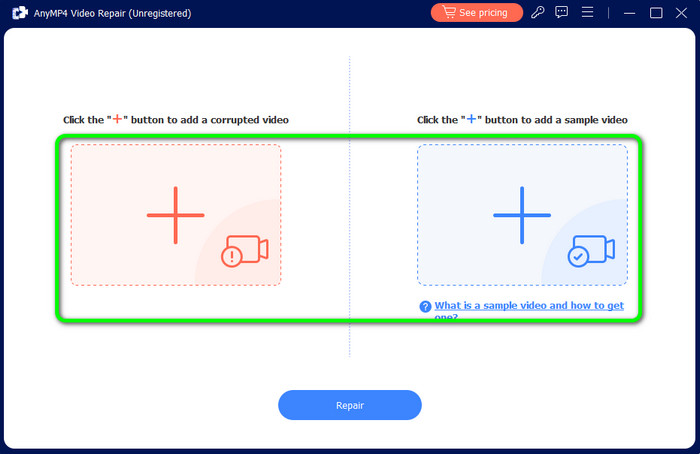
Step 3.After that, click the Repair button to begin the repair process. After a few seconds, you will see that the video is already fixed.
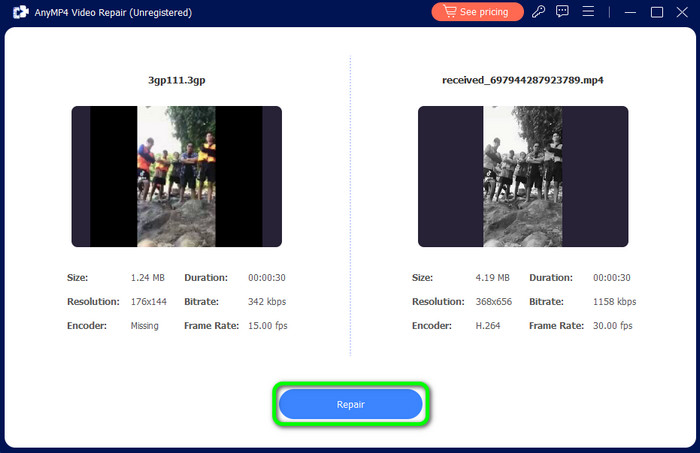
Step 4.Once everything is done, click Save to save the fixed video on your computer. After that, play it and enjoy the video.
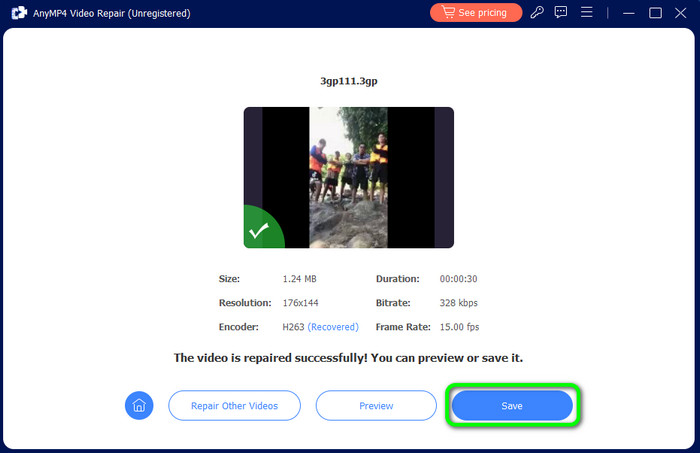
Solution 2: Use Video Converter Ultimate
If TikTok couldn’t play videos, maybe you need another platform to play the video effectively. In that case, we would like to introduce the Video Converter Ultimate. The program has a Video Player function that lets you play almost all your videos on your device. With that, you can try inserting the video and check if it can be played properly. Well, the video-playing process is simple. In just a few clicks, you can already play the video without getting any sweat. Moreover, the Video Converter Ultimate is accessible on both Windows and Mac computers, making it an accessible video player. So, see the method below to learn how to play video effectively using the program.
Step 1.Install the Video Converter Ultimate on your Windows or Mac. After that, run the interface to begin playing the TikTok video.
Free Download
For Windows
Secure Download
Free Download
for macOS
Secure Download
Step 2.Then, navigate to the Toolbox menu and select the Video Player option. Once done, you will see another interface.
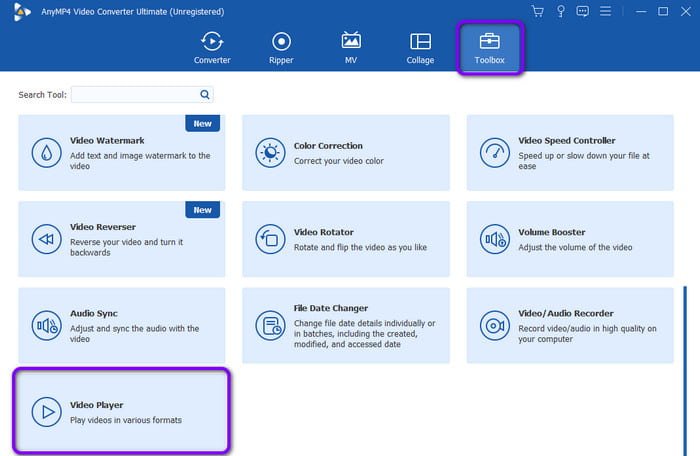
Step 3.To insert the TikTok video you want to play, hit the Plus sign from the center interface. Then, wait for the uploading process.
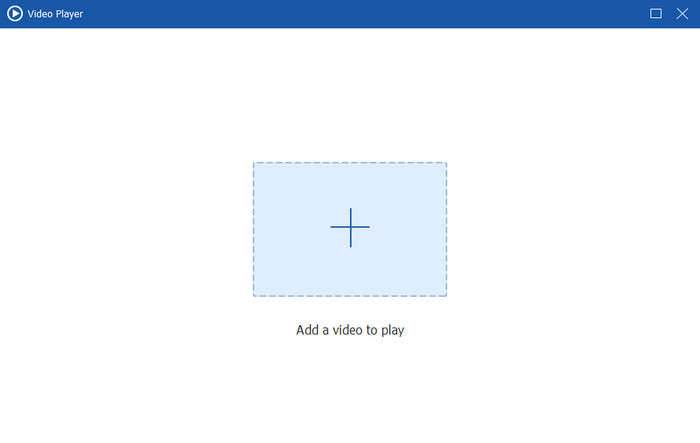
Step 4.With that, you can already watch the TikTok video. You can also use the playback control to control your video fully.
Solution 3: Reinstall the Application
Another effective solution is to reinstall the TikTok application. Well, if there is a device-related issue, then there is a chance that the device will stop supporting the app. With that, the app will stop working. So, the easiest way to solve such a problem is to uninstall and install the TikTok app and try to play videos again.
Solution 4: Clear the Cache
Sometimes, there are temporary bugs you might encounter when using the TikTok application. So, one of the best solutions to do is to clear the cache of the app. With this solution, there is a chance that you can already play a video on your mobile phone device. After clearing the cache, you can first re-launch the TikTok application and try to play a certain video.
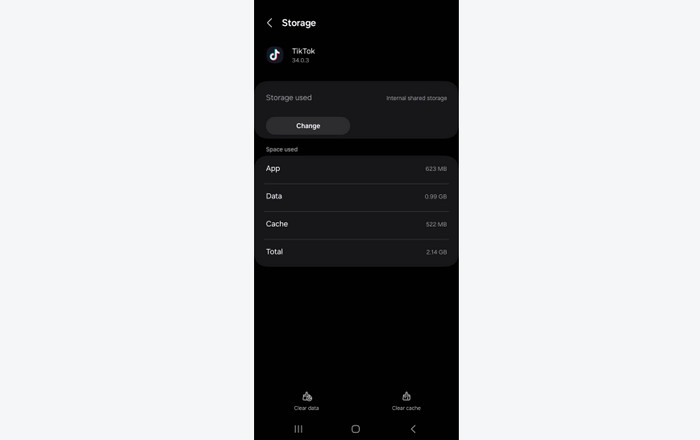
Solution 5: Update Device OS
If you have an outdated operating system on your mobile phone device, then there is a chance that you can fix the unable to play video error effectively. This is because having an outdated OS can be a factor in TikTok video playback errors. With that, you can try getting the latest version of your phone operating system. All you need is to go to Settings and proceed to the Software update section. Once done, you can begin updating to get the latest OS. Then, run the TikTok application and try to watch and play the videos.
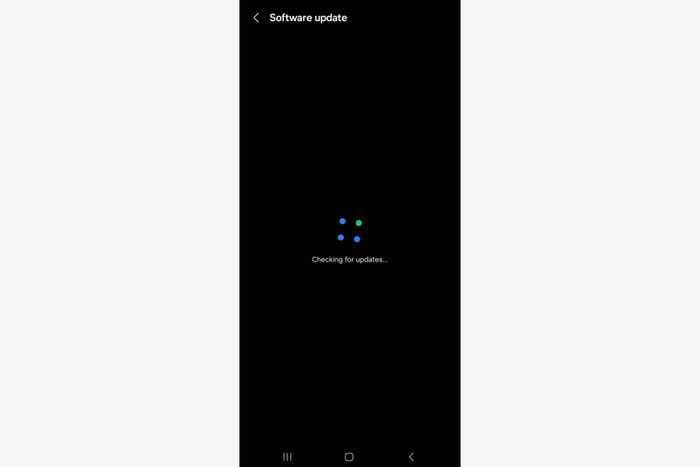
Part 3. FAQs about TikTok Video Not Playing
-
How do you fix TikTok videos not playing automatically?
There are various reasons why TikTok videos do not play automatically. It can be an issue on the internet, outdated apps, cache and data issues, device-related issues, and more. So, it is better to do some troubleshooting procedures to solve the problem.
-
Why won't my video load to TikTok?
The most common solution is always to check your internet connection. If it is not loading, then the connection is poor. With that, always check if you have strong internet access.
-
Why would a video be unavailable on TikTok?
If the TikTok video is not unavailable, then there is a chance that the content has already been deleted or unpublished for privacy reasons. Another reason is copyright infringement, where the video contains copyright materials without the consent of the real owner.
Wrapping up
With all of that, you learned why TikTok couldn’t play videos. The post also introduces various ways to solve the problem. So, if you want to play the TikTok video effectively, it is best to use the Video Converter Ultimate. Its Video Player feature allows you to have an excellent TikTok video playback.
More from Blu-ray Master
- Instagram Not Playing Sound: A Go-to Solution to Follow
- Chrome Not Playing Sound: Best Tutorials to Get Audio Back
- How to Fix Videos Not Playing on iPhone [Best Solutions]
- iPhone Not Playing Sound: Fix the Problem Efficiently
- 4 Easy Ways to Slow Down A Video on TikTok [2024 Ultimate Guide]
- Ultimate Guide on How to Make Trending Videos for TikTok on PC


