Vous vous demandez peut-être quel est le Format NTSC En termes de technologie télévisuelle, elle est souvent négligée par de nombreuses personnes, car la plupart des films sont normalement lisibles partout. Malheureusement, le manque de connaissance de cette norme entraîne une certaine confusion, notamment sur les raisons pour lesquelles NTSC devient pertinent pour la diffusion de films en streaming. Pour ne pas vous retrouver avec trop de détails, voici l'article qui peut vous aider à mieux comprendre la norme.
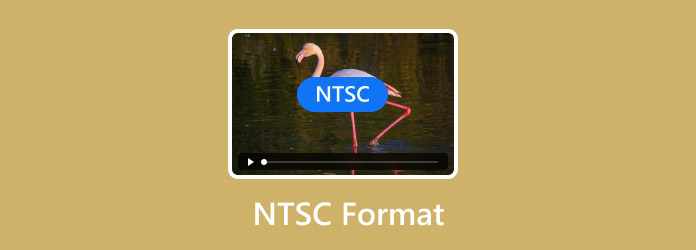
- Partie 1. Qu'est-ce que le format NTSC
- Partie 2. NTSC VS. PAL
- Partie 3. Comment extraire un DVD NTSC
- Partie 4. Comment lire un DVD NTSC sans l'extraire
- Partie 5. FAQ sur le format NTSC
Partie 1. Qu'est-ce que le format NTSC
NTSC est l'abréviation de National System Committee, qui utilise des signaux analogiques pour diffuser de la vidéo et de l'audio avec un système à 525 lignes. Elle a été publiée pour la première fois en 1941, mais a ensuite créé une deuxième norme NTSC, qui a permis la diffusion de programmes de télévision en couleur en utilisant le parc existant de récepteurs noir et blanc. Avec PAL et SECAM, NTSC était l'un des principaux formats couleur qui est devenu une norme dans les régions d'Amérique du Nord, au Japon, dans les îles du Pacifique et dans d'autres parties de l'Asie.
Partie 2. NTSC et PAL
NTSC et PAL sont deux normes de télévision qui ont été créées pour offrir une meilleure expérience télévisuelle à l'époque. Cependant, elles sont très différentes en ce qui concerne les services de streaming, et vous devriez tout aussi bien connaître leurs aspects pour ne pas les confondre éventuellement. Voici une comparaison côte à côte de NTSC et PAL.
Codage des couleurs
Le système de codage couleur PAL gère automatiquement une vidéo colorisée en alternant le signal de couleur, ce qui permet d'effacer les éventuelles erreurs de teinte. En revanche, le NTSC dispose d'une teinte manuelle pour la correction des couleurs, c'est donc à l'utilisateur d'ajuster la saturation de la couleur.

Caméra
Les premiers enregistrements vidéo étaient réglés sur NTSC et PAL. Cela permet de corriger la post-production du tournage, en particulier si vous souhaitez télécharger la vidéo dans des régions prenant en charge la norme NTSC ou PAL. Par ailleurs, le réglage d'une caméra sur l'une ou l'autre de ces normes affectera certains paramètres de la caméra, notamment la fréquence d'images et le format.
Fréquence d'images
Le format vidéo NTSC fonctionne à 30 images par seconde, tandis que le format PAL en a 25. Chacune de ces normes de télévision peut affecter la fluidité de la lecture vidéo.
Pays ou régions
Les normes ne sont pas disponibles dans le monde entier. Au lieu de cela, après leur développement, NTSC et PAL sont distribuées dans diverses régions et pays. NTSC est le système de télévision utilisé aux États-Unis, au Mexique, au Canada, aux Philippines, au Japon, en Amérique centrale et dans certaines parties de l'Amérique du Sud. PAL est pris en charge dans les régions d'Europe, d'Afrique, d'Asie et d'Australie.
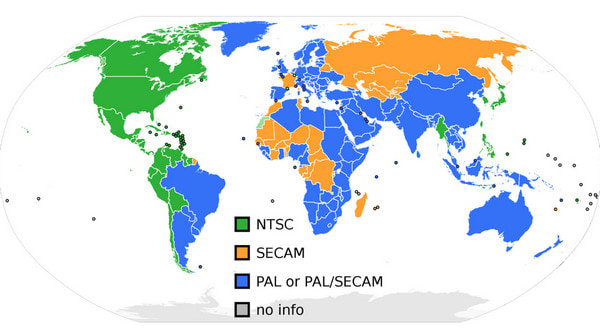
Partie 3. Comment extraire un DVD NTSC
Le streaming NTSC étant devenu rare aujourd'hui, il est recommandé de le convertir dans un format compatible. Vous pouvez extraire et convertir des DVD NTSC avec Free DVD RipperIl s'agit d'un ripper convivial qui prend en charge l'extraction de données à partir de divers types de DVD, tels que DVD-9, DVD-/+R, DVD-/+ROM, etc. En plus des fonctionnalités essentielles, vous pouvez éditer des vidéos en les coupant, en les recadrant et en les fusionnant ou en modifiant le format de sortie, la résolution, le FPS, etc. Dans l'ensemble, Free DVD Ripper est un outil robuste doté d'une technologie de maintenance élevée pour extraire des DVD tout en préservant la qualité d'origine.
- Extrayez des DVD cryptés, des fichiers ISO et des dossiers DVD.
- Transférez vers d'autres appareils comme Samsung et iOS avec une compatibilité élevée.
- Une option d'aperçu pour afficher les résultats de l'extraction.
- Conversion à grande vitesse sans nécessiter de ressources CPU élevées.
Télécharger
Pour les fenêtres
Téléchargement sécurisé
Télécharger
pour macOS
Téléchargement sécurisé
Étape 1. Cliquez sur le bouton Téléchargement gratuit pour obtenir le logiciel et l'installer sur votre ordinateur.
Insérez le DVD NTSC et ouvrez le logiciel, puis cliquez sur le Charger le disque bouton. Choisissez les titres que vous souhaitez extraire, puis cliquez sur OK.
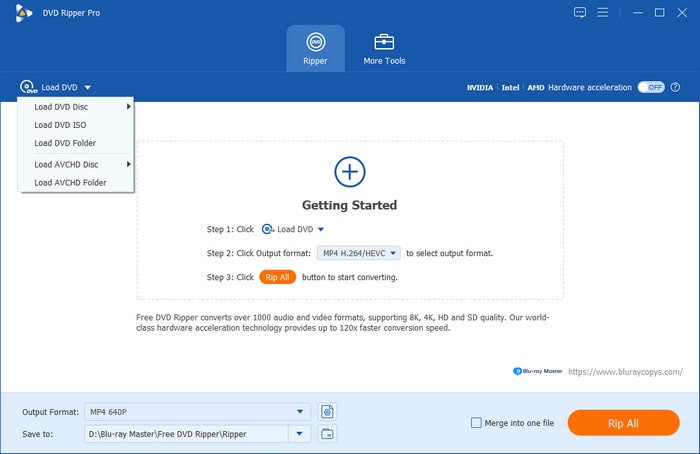
Étape 2. Vous pouvez commencer par éditer les vidéos à partir du menu Édition, où vous pouvez découper, ajouter des effets, etc. Ensuite, passez aux paramètres du profil, où vous pouvez configurer le format de sortie, la résolution, le rapport hauteur/largeur, la compatibilité des appareils et autres.
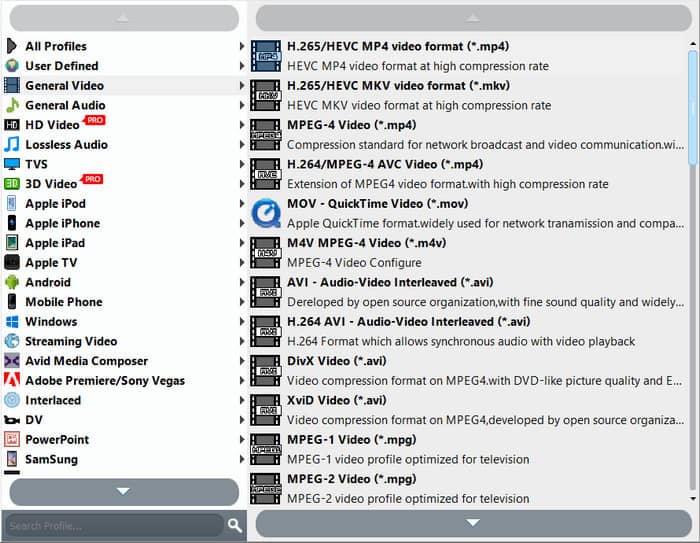
Étape 3. Après l'édition, cliquez sur le bouton Play pour voir le résultat. Une fois terminé, préparez le dossier de destination en cliquant sur le bouton Browse. Enfin, cliquez simplement sur le bouton Convert pour extraire le DVD NTSC. Cela sera finalement fait, et le contenu NTSC sera alors lisible sur n'importe quel appareil.
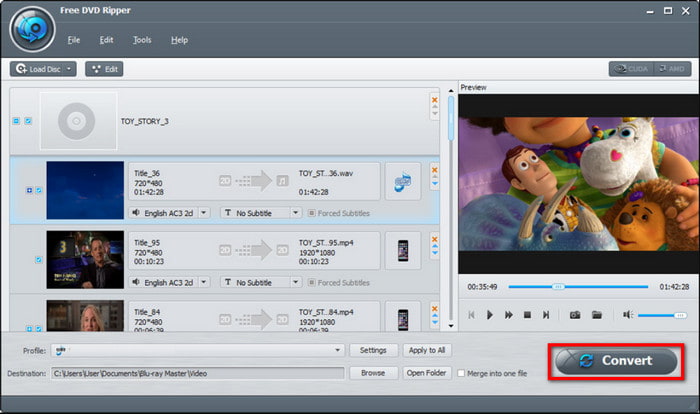
Heureusement, vous disposez du logiciel Free DVD Ripper pour convertir la vidéo NTSC en un format compatible, ainsi que pour la diviser, la découper et fusionner des vidéosIl s'agit de l'outil recommandé, que vous devez expérimenter pour une extraction rapide et professionnelle sur Windows et Mac.
Partie 4. Comment lire un DVD NTSC sans l'extraire
Outre l'extraction de DVD NTSC, vous pouvez également utiliser Free Blu-ray Player pour diffuser des vidéos sans effort. Contrairement à d'autres lecteurs multimédias, cette solution fournit une interface utilisateur simple avec des commandes de lecture efficaces, où vous pouvez regarder NTSC, PAL, Région A/B/C et d'autres types de médias sans limitation. Il dispose également de paramètres avancés pour ajuster certains paramètres, notamment les sous-titres, les pistes audio et autres. De plus, vous pouvez profiter gratuitement du streaming de DVD, Blu-ray, MP4, MKV et d'autres types de vidéos sur Windows et Mac.
- Pas de décalage ni de mise en mémoire tampon.
- La taille de l'écran est personnalisable sans déformer la qualité.
- Créez plusieurs listes de lecture pour un streaming non-stop.
- Chargez des disques et des fichiers numériques sur le bureau sans effort.
Télécharger
Pour les fenêtres
Téléchargement sécurisé
Télécharger
pour macOS
Téléchargement sécurisé
Étape 1. Téléchargez et installez le lecteur Blu-ray gratuit. Exécutez le logiciel et choisissez si vous souhaitez Ouvrir un fichier à partir d'un dossier ou Charger un disqueAssurez-vous d’insérer le disque dans le lecteur optique.
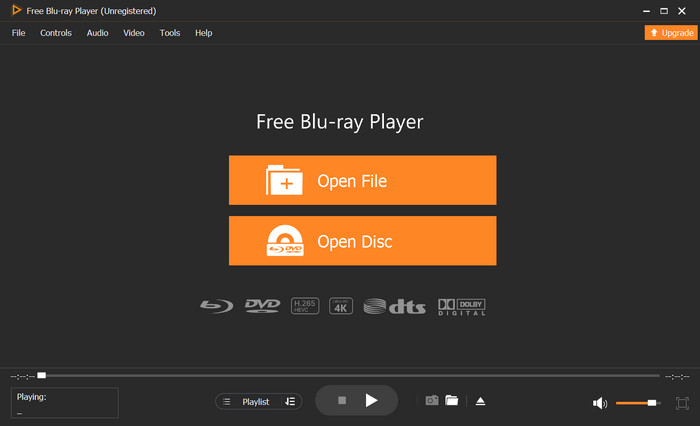
Étape 2. Après quelques instants, la vidéo sera lue immédiatement. Vous pouvez créer une playlist avec d'autres titres, régler le niveau de volume ou contrôler la lecture.
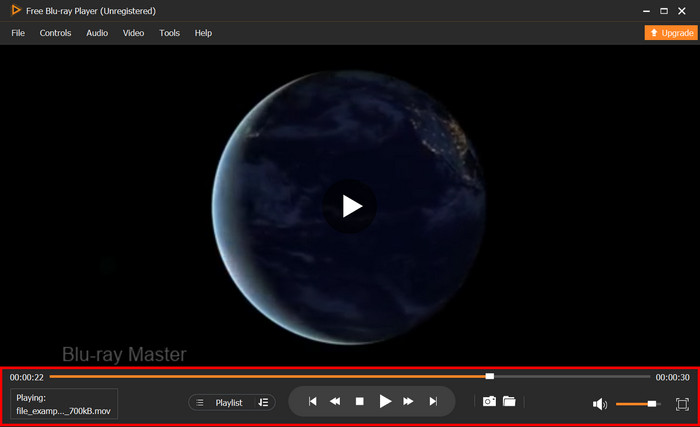
Étape 3. Pour d'autres paramètres avancés, l'onglet Audio du menu supérieur propose des options permettant de modifier le canal audio, la piste audio, etc. En passant à l'onglet Vidéo, vous pouvez modifier l'entrelacement, ajouter des sous-titres ou appliquer des effets vidéo.
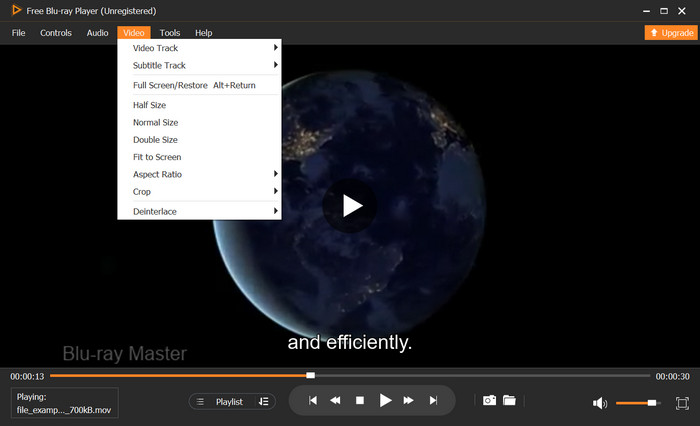
Avec le lecteur Blu-ray gratuit, vous n'avez pas besoin de convertir NTSC en un autre format. C'est la meilleure solution pour un streaming NTSC immédiat sans exigences complexes. Téléchargez-le maintenant sur votre ordinateur et profitez d'une lecture de haute qualité.
Partie 5. FAQ sur le format NTSC
-
Que signifie NTSC sur DVD ?
Lorsqu'un DVD est encodé selon la norme NTSC, cela signifie que son contenu est encodé selon la norme NTSC. Le film sera compatible avec les téléviseurs au format NTSC. Cela permet également de limiter la distribution du DVD aux régions non-NTSC, à moins que vous n'ayez un lecteur DVD sans région.
-
Le format NTSC est-il enregistrable à l'aide d'un enregistreur vidéo numérique ?
Oui, c'est vrai. Vous pouvez enregistrer en NTSC avec un DVR moderne, et il peut même vous permettre de lire la vidéo sur un autre téléviseur. Cependant, gardez à l'esprit que vous aurez besoin d'un boîtier de conversion vidéo pour rendre le NTSC compatible avec un autre téléviseur ou appareil.
-
Le NTSC est-il obsolète ?
Le NTSC est toujours une norme dans certains pays. Cependant, avec l'évolution des nouvelles technologies, la plupart des régions sont déjà passées du NTSC à l'ATSC (Advanced Television Systems Committee), qui offre une diffusion de données de meilleure qualité et d'autres services interactifs.
Emballer
Le Format vidéo NTSC est une norme de télévision qui projette la vidéo sur les téléviseurs à l'aide d'un système à 525 lignes. Par rapport à lui, le PAL a 576 lignes, ce qui contribue à une résolution légèrement supérieure et à des images détaillées. Étant donné que les deux formats sont rarement pris en charge par les technologies modernes, vous pouvez extraire le contenu avec Free DVD Ripper ou le regarder avec Free Blu-ray Player. Ce sont deux outils robustes de Blu-ray Master, qui fournissent tous deux un excellent service pour le contenu NTSC. Vous pouvez les obtenir gratuitement sur la dernière version de Windows et Mac OS.
Plus de Blu-ray Master
- Fichier VOB : Qu'est-ce que c'est et comment lire/convertir des fichiers VOB
- Qu'est-ce que l'ISO en tant que format DVD et comment le lire
- Qu'est-ce qu'un fichier BUP : une plongée dans le fichier DVD et son objectif
- Tout ce que vous devez savoir sur le format de fichier vidéo AVI
- Qu'est-ce que MP4 : fonctionnalités, avantages, inconvénients et utilisation de MP4
- Totalement gratuit – Dernières sources de définition/ripper/lecteur/copie Blu-ray

