MPEG (Moving Picture Experts Group) is a popular video file format that uses MPEG-1 or MPEG-2 file compression. There are multiple MPEG formats like MPEG-1, MPEG-2 and MPEG-4. Want to play MPG/MPEG files on Windows, Mac, Android and iPhone? In this article, we are going to talk about 6 best MPEG player software for Windows 10 PC, Mac, iOS and Android devices.

- Part 1. Top 3 Best Free MPG MPEG Players for Windows and Mac
- Part 2. Top 3 Best Free MPG MPEG Players for Android and iPhone
- Part 3. How to Watch MPG/MPEG
- Part 4. FAQs of Best Free MPG MPEG Player Review
| How many MPG MPEG players we tested | 39 |
| What devices do we use | Windows 10, iMac, iPhone 14, Samsung Galaxy S22 |
| What we play | Movies in MPG MPEG formats |
| How do we evaluate the players | Video quality, format compatibility, playback smoothness, menu controls, and other features |
Part 1. Top 3 Best Free MPG MPEG Players for Windows and Mac
It is true that you can choose a MPEG-4 player, MPEG-2 player or MPEG-1 player to play the certain MPEG file. But you can also use a MPG/MPEG player for Windows or Mac to play all of them.
Top 1. Blu-ray Master Free Blu-ray Player
Blu-ray Master Free Blu-ray Player is fully compatible with MPG and MPEG formats. You can play any MPEG4 files with high quality. The intuitive and clean interface is friendly to all users. Moreover, you can get a snapshot, playlist management, Blu-ray/DVD playback, audiovisual effect, adjustable screen size, subtitle, audio track, video deinterlace and many other features. You can get full control of MPG MPEG files within the MPG MPEG movie player freeware.
- Play almost all popular videos, including MPG, MPEG, MP4, AVI, WMV, MTS, TS, FLV, GIF, etc. (1080p HD video included).
- Watch MPG MPEG movies on a wide screen with selectable video and audio track.
- Adjust MPG MPEG visual effects in clicks.
- Contain no ads, malware or bundled programs.
- The MPG MPEG video player is compatible with Windows 10/8/7/Vista/XP and Mac OS X 10.5 or above.
Free Download
For Windows
Secure Download
Free Download
for macOS
Secure Download
Pros
- Support any popular video format.
- Customizable screen modes.
- Adjust video/audio/subtitle tracks as you like.
Cons
- Advanced audio encodings like Dolby 5.1 or DTS are available only in its Pro version.
Top 2. Media Player Lite
It is a free MPG MPEG player for Windows that you can play an MPG/MPEG file on Windows without MPEG codecs. You can manage MPG/MPEG videos with advanced settings for bitrate and resolutions in clicks. Well, you can get smooth MPEG-1, MPEG-2 and MPEG-4 playback with Media Player Lite.
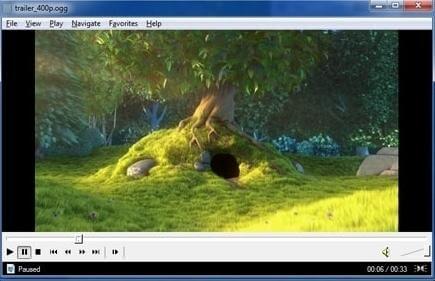
Pros
- Open source and totally free to use.
- No need for additional codecs on Windows.
- GPU acceleration and enhancement.
Cons
- Limited to Windows OS.
- There is bundled software during the installation.
Top 3. SMPlayer
SMPlayer is a free and open source MPG MPEG media player with built-in codecs. You can play MPG/MPEG video files on Windows 10/8/7/Vista/XP and Linux for free. The video player for MPG/MPEG can search and download subtitles. What's more, you can adjust MPG/MPEG playback speed, audio delay, video equalizer and more.
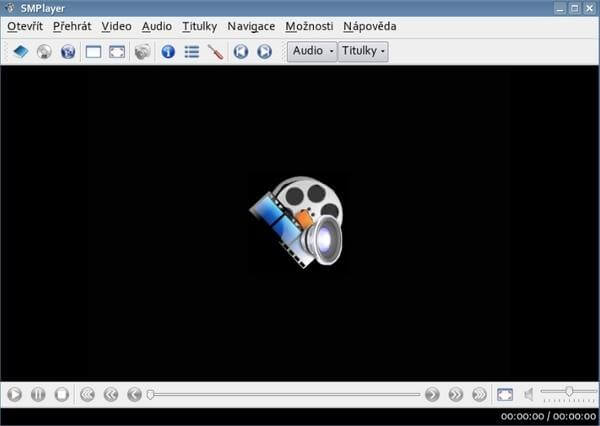
Pros
- Wide format compatibility with built-in codecs.
- You can search and add subtitles.
- Adjustable playback speed and video equalizer.
Cons
- No guide or tutorial for beginners.
- Occasional bugs appear when changing audio tracks or subtitle tracks.
Part 2. Top 3 Best Free MPG MPEG Players for Android and iPhone
Top 4. VLC Media Player
It is a free and open source MPG MPEG player for Android or iPhone with playback speed controls. The VLC player supports subtitles, teletext and closed captions. You can open MPG/MPEG files in folders directly.
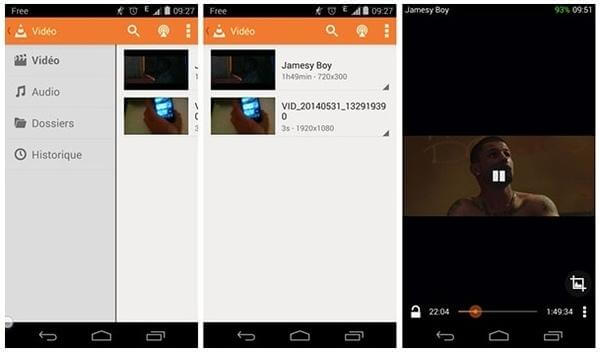
Pros
- Free to use without ads or bundled software.
- Easy to operate with gestures and headphone control.
- Multi-track and playback speed selection.
Cons
- Doesn't support certain files like UNDF.
- Lack of video editing features.
Top 5. MX Player
With the new HW+ decoder and multi-core decoding, you can speed up the performance about 70% better than before. The MPG MPEG player for iPhone or Android app supports subtitle gestures. Thus, you can adjust MPG/MPEG playback easily.
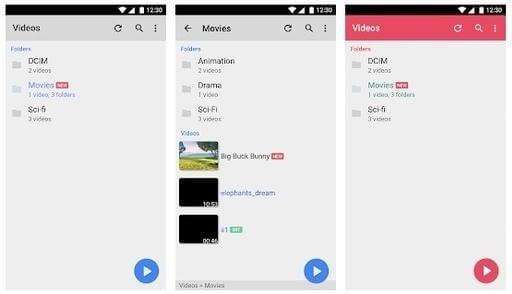
Pros
- Great visual effects as an ultra-HD video player.
- Gestures control on subtitle and playback.
- The video popup window allows you to do other operations while watching it.
Cons
- Ads appear suddenly during the playback.
Top 6. PlayerXtreme Media Player
You can play video files in MPG/MPEG format with multi audio tracks and subtitle control by using the free MPG MPEG player app. Furthermore, you can stream MPG/MPEG files from PC, NAS drive or websites to your phone directly.

Pros
- Support nearly all formats for video and audio playback.
- No storage limit.
- Adjustable subtitle delay and sizes.
Cons
- It requires access to all your files.
- It contains intrusive ads.
Part 3. How to Watch MPG/MPEG
To use these players to watch MPG/MPEG files, the steps are easy and intuitive. Please read on, and we will take Blu-ray Master Free Blu-ray Player as an example to show you the detailed steps.
How to Play MPG MPEG Files on Windows 10 Smoothly
Step 1.Download, install and launch free MPG MPEG player software. Click "Open File" to add MPG/MPEG files.
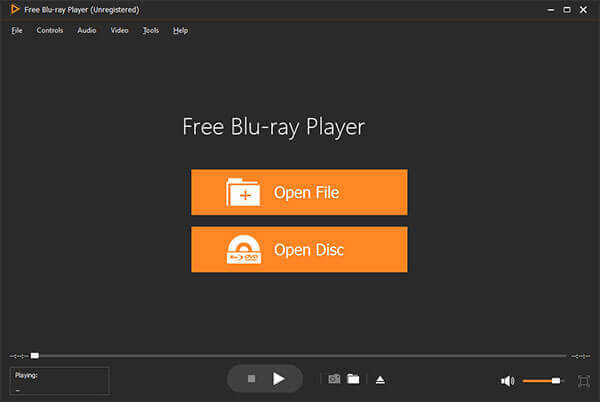
Step 2.Select the MPG/MPEG video and click "Play" to watch the MPG/MPEG file. You can capture the MPG/MPEG video image and navigate to the screenshot folder with two buttons near the bottom of the free MPG MPEG movie player.

Step 3.Unfold the "Audio" and "Video" lists to manage MPG/MPEG video and audio details. What's more, you can choose "Effects" from the "Tools" list to customize video effects.
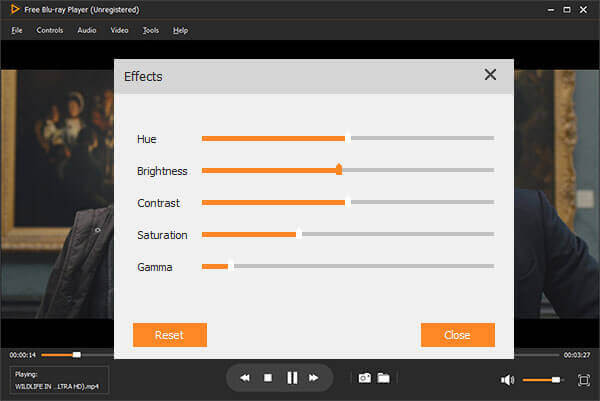
Part 4. FAQs of Best Free MPG MPEG Player Review
-
What is a MPG file format?
MPG is a video file format standardized by the Moving Picture Experts Group (MPEG). There are MPEG-1, MPEG-2, and MPEG-4 formats contained in MPG. Files will the .mpg extension are often used for saving movies that are distributed over the Internet.
-
What is MPEG file format?
MPEG stands for Moving Picture Experts Group, which sets standards for media coding like compression coding of audio, video, graphics and genomic data. The media formats use MPEG-1, MPEG-2, MPEG-4, MPEG-7, MPEG-21 and more.
-
What is the difference between MPG and MPEG?
To some degree, MPG and MPEG is the same thing, just like JPG and JPEG. Actually, a MPG player can open MPEG files too. If you really want to distinguish MPG and MPEG, MPEG offers better compression quality for streaming than MPG. YouTube and some certain sites do not accept MPG uploads.
-
Which player can play MPG files?
Wrapping up
Actually, the above free MPG MPEG players offer better video and audio playback features. You can change the default media player via any MPG MPEG player app with no cost. If you want to watch not only HD videos, but also Blu-ray/DVD discs, you should not miss Blu-ray Master Free Blu-ray Player. You can get the latest playing and decryption technology.
More from Blu-ray Master
Best Video Player

Easily play Blu-rays, DVDs, and various video/audio formats with rich playback features.
100% Secure. No virus

