It is seldom to find people who are not into music. Everyone loves to listen to music. Now, many look for ways to get the best out of their favorite music. Yet, it would only be possible with the right music player. Fortunately, today, there are tons of tools that can help you play songs at hand. But with the rise of various apps, you might struggle to select the right one. Thus, we’ve put together the top 6 music player apps for both Android and iPhone. Plus, learn how to select the best app for you.

Part 1. How to Pick the Best Music Player Apps
Selection Criteria
Selecting the right music player app can enhance your audio and listening experience. To help you make the right decision, take a look at our selection criteria below. Whether it’s a free music player for iPhone and Android or a paid version, it is vital to consider these things:
1. Features
First, consider the features of the app you’ll be selecting. Make sure to match it with your preferences. Then, you should look for customizable equalizers and playlist management. Also, check its offline playback capability and compatibility with various audio formats.
2. Audio Quality
Another thing you opt for is a music player that supports high-resolution audio formats. You can also check the app’s supported audio codecs and any additional enhancements it offers.
3. User Interface (UI) and Ease of Use
The next criterion is that you must select a music player app with a user-friendly design. It must be easy to navigate and have straightforward controls. Having an easy-to-use tool will ensure a hassle-free experience.
4. Offline Capability
You should also check out the offline capability of the music. Choose a music player app that allows you to save your desired tracks for offline listening.
5. Updates and Support
Choose a music player app that receives regular updates and has active support. This ensures that any bugs or compatibility problems are promptly addressed.
How We Test
When we tested the music player apps, we tried playing the most universal and most used format: MP3. All the apps, including the best music player app for iPhone, offer a good sound quality for playing songs. Some of them support lossless formats, Hi-Res, and even Dolby Atmos. In contrast, other apps support only those popular audio formats. Almost all iPhone music players are dedicated apps for Apple. Same thing with Android. Also, several apps have free and paid versions. Most of the free versions of music players contain advertisements, which can be distracting.
Editor’s Best Picks
Apple Music
One of our best picks is Apple Music since it is ideal for iPhone users. Plus, the fact that it can seamlessly integrate with the Apple ecosystem. Also, it is a perfect example of an app that can provide a comprehensive music experience for iOS users.
AIMP
We also have included AIMP as our top-choice for Android music player applications. The tool stands out with its feature-rich design and wide audio format support. We have also considered its versatility, crossfade support, and customizable themes. We think it is an excellent choice for users who want a customizable audio playback for their devices.
Part 2. Best 3 Music Players for iPhone
1 Apple Music
Platforms: iPhone (iOS)
If you’re an iPhone user, you might be familiar with Apple Music. It is a default Apple application that provides an immersive experience for users. At the same time, it offers a vast library of songs, playlists, and exclusive content. The amazing thing about it is it offers a library of lossless, Hi-Res, spatial, and Dolby Atmos music.
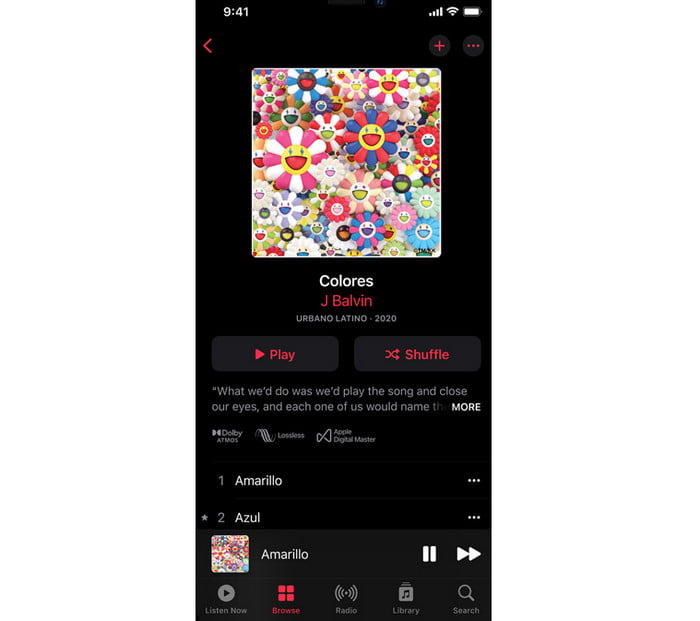
Features:
- Access to an extensive music library with millions of songs.
- Access to high-quality audio streaming for an enhanced listening experience.
- Allows saving songs and playlists for offline listening.
- Sync music library, playlists, and preferences across devices.
Pros
- It has its own lossless audio compression technology for high-quality sound.
- Contains exclusive content, like music videos.
- It seamlessly integrates with the Apple ecosystem.
Cons
- A monthly subscription is required for full access.
Bottom Line
Apple Music is Ideal for Apple enthusiasts. It is commendable for combining an extensive music library with exclusive content. If you want to get lossless sound and Dolby Atmos support, this one is for you.
2 Vox Music Player
Platforms: iPhone
Vox Music Player is a popular music player for iOS devices. The first thing we notice upon checking its interface is that it is clean and minimalist. It relies on swipe gestures to remove basic playback buttons. What’s more, it supports various audio formats, including lossless formats like FLAC and ALAC.
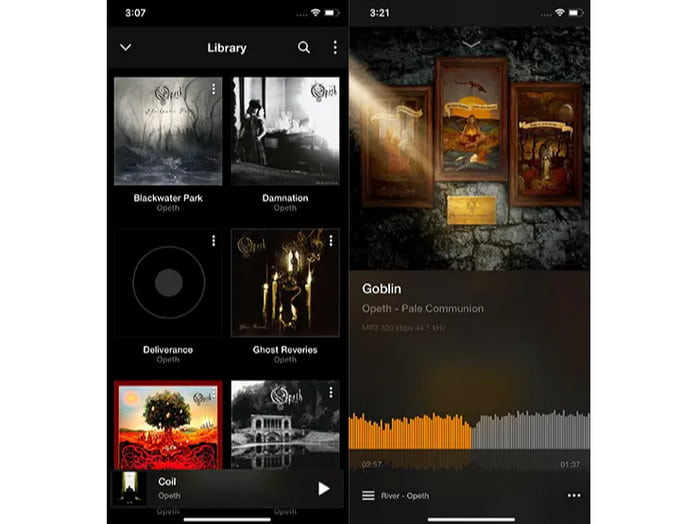
Features:
- Built-in equalizer featuring numerous presets
- Provides an equalizer and other audio effects that can be customized.
- Allows linking SoundCloud, Spotify, and LastFM accounts.
Pros
- Vox supports a vast range of audio formats, such as FLAC, ALAC, WMA, etc.
- Prioritize high-quality sound, especially with support for lossless formats.
- Available for both macOS and iOS devices.
Cons
- Some features, such as cloud storage, may require a subscription.
- It is cloud-dependent.
Bottom Line
Vox Music Player is a versatile audio player that caters to users seeking a clean interface. Plus, looking for extensive format support, including lossless formats. As well as those additional features like cloud storage and synchronization across devices.
3 Melodista Music Offline Player
Platforms: iPhone
If you want to change the default music player on your iPhone, try Melodista Music Offline Player. We consider it a fantastic music app that can become a go-to for offline listening for everyone. It can also enhance the music experience by offering a perfect balance of simplicity and advanced features.
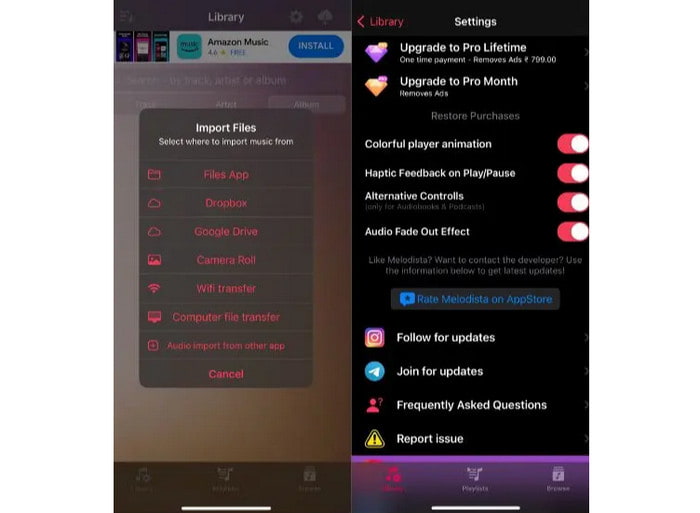
Features:
- Easily handle music files by copying, moving, renaming, and transferring them.
- Import tracks from cloud services and the Files app with just a few clicks.
- Create and organize playlists in folders the way users want.
- Provides access to all essential controls for a smooth music playback experience.
Pros
- Supports a broad range of audio file formats, like MP3, AAC, and so on.
- It features an intuitive user interface.
- Allows personalizing music library, like editing song pictures and names.
Cons
- Subscribing is a must to access advanced features.
- There are occasional bugs or glitches.
Bottom Line
Overall, Melodista Music Offline Player offers a robust set of features. Plus, it provides excellent sound quality. However, users should be mindful of potential subscription costs. At the same time, note that it has a learning curve associated with it.
Part 3. Best 3 Music Players for Android
1 AIMP
Platforms: Android
AIMP is a popular music player apk for Android that offers an array of audio features. Its intuitive interface and wide audio format support allow us to organize and enjoy music seamlessly. Aside from that, it does not mess around with distractions upon trying the app.
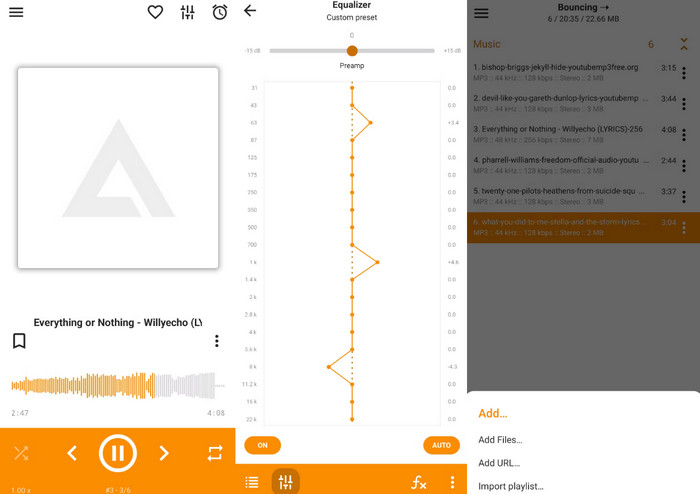
Features:
- Provides access to various audio settings, like sound effects, equalizers, etc.
- Infused with crossfade and gapless audio playback.
- Setting a timer for the playlist to automatically pause at a specified time.
- It has a multi-language interface with more than 30 built-in localizations.
Pros
- It is available for free.
- Offers an easy-to-use interface.
- Allows customizing themes according to user’s preferences.
Cons
- Some users find certain advanced features of AIMP a bit complex.
- It has limited online services integration.
Bottom Line
AIMP may have a learning curve for some, especially for beginners. Yet, AIMP’s versatility can still be an excellent choice for users. This is especially true if you’re seeking a feature-rich and personalized music player on Android.
2 Pixel Music Player
Platforms: Android
Pixel Music Player is another music player for Android that you might want to consider. It offers customizable themes and advanced playback features. Although it’s not popular, it’s still pretty great for an Android music app. One distraction we noticed is the advertisements within the tool.
![]()
Features:
- It has a built-in 5-band equalizer, bass boost, and 3D sound with various presets.
- Allows browsing user’s local music library and browse music files through Folder view.
- Offers Material Design with 3 different themes, such as Light, Black, and Dark Grey.
- Support for podcasts, online radio, and video playback.
Pros
- Supports gapless playback.
- Provides users with a high degree of control over their audio experience.
- Allows setting any song as the default ringtone.
Cons
- Some users find certain advanced features a bit challenging to navigate at first.
- Requires having or installing third-party Equalizer apps for full functionality.
Bottom Line
All in all, Pixel Music Player is a solid choice for those who value a well-designed and functional music player.
3 Neutron Music Player
Platforms: Android
Neutron Music Player is another app to include on our list of music player apps. It has an audiophile-grade, platform-independent 32/64-bit audio engine developed in-house. The tool sets itself apart by not relying on the OS music player API. That is why it is impressive for us since it offers a distinctive and superior listening experience.
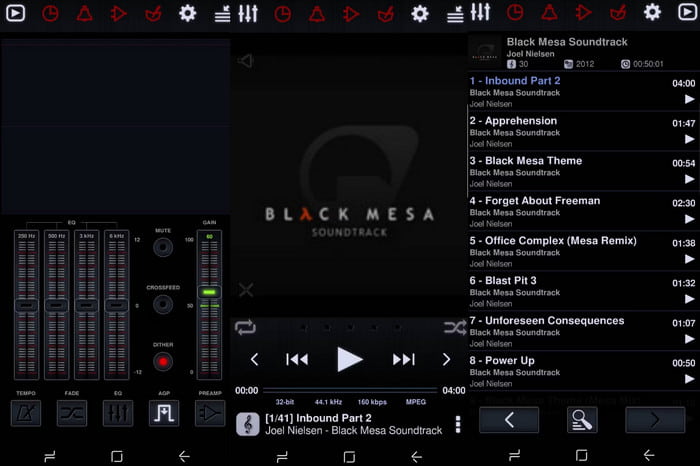
Features:
- Advanced audio rendering engine for high-quality sound reproduction.
- Supports 32/64-bit audio processing for enhanced audio quality and accuracy.
- Access to a variety of built-in DSP effects for audio enhancement.
- Play music without an internet connection.
Pros
- Supports numerous audio formats, including high-resolution formats like FLAC and DSD.
- It can deliver bit-perfect audio output.
Cons
- The app’s interface is a bit complex.
- It has limited streaming support for various sources.
Bottom Line
Overall, Neutron Music Player stands out for its emphasis on high-quality audio. It is especially good for users who prioritize fine-tuning their audio experience. Yet, its complexity and paid nature may not be suitable for those seeking a simpler or free music player.
Part 4. Bonus: Best Music Player for PC and Mac
Do you want to play music using an app on your Windows or Mac computer? Try the Free Blu-ray Player. Although it’s a well-known Blu-ray/DVD player, it can also serve as a multimedia player. It allows you to play video and even audio in various formats. It supports audio formats, including FLAC, AAC, MP3, WAV, WMA, AIFF, and so on. What’s more, it lets you play music with Dolby 5.1, DTS, and HD audio encoding technology. Further, it offers crystal clear and high-quality music playback on your PC and Mac. Also, it does not require any skills for you to operate it and play your music files. Playback controls are also available that you can freely use for customization.
Free Download
For Windows
Secure Download
Free Download
for macOS
Secure Download
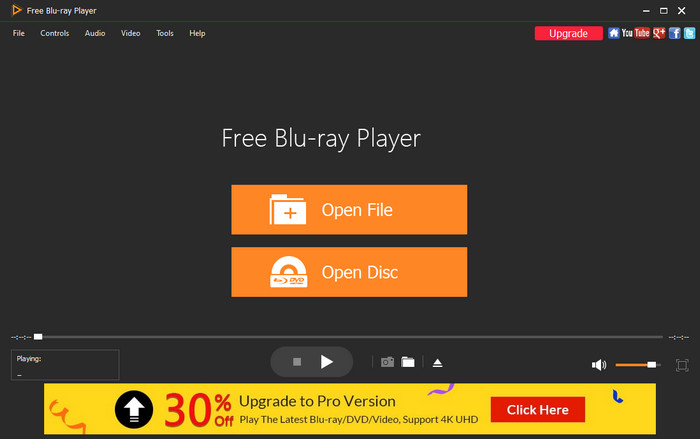
Part 5. FAQs About Music Player App
-
Which is the best offline music player?
AIMP and Melodista Music Offline Player are great choices for offline music playback for mobile devices. If you’re looking for an offline tool for your computer, use Free Blu-ray Player.
-
Which music app is free?
As shown above, only a few apps are free to use and have free versions. AIMP, Melodista Music Offline Player, and Pixel Music Player offer free versions with robust features.
-
How can I play music without the internet?
In order to play music offline, use a music player that has an option for offline playback. Yet most of the time, you need to download the songs within the app. That way, you can listen to them online without the internet.
Wrapping up
Given these points, you might have chosen the right music player app for your needs. Now, you can enjoy your music easily and with high-quality sound on your mobile device. Yet, if you need a music player on your PC and Mac device, we recommend Free Blu-ray Player. Its straightforward method will allow you to enjoy your music files whether you’re a beginner or a professional.
More from Blu-ray Master
- Top 5 FLAC Players for iPhone to Use [Complete Review]
- Say No to WMA to MP3 Conversion, Here’re Your 8 Best Free WMA Players
- [Updated Review] A Deeper Look of Clementine Music Player
- MusicBee Review: Free Audio Player for Windows PC
- 7 Best Music Player Apps for Android and iPhone
- A Comprehensive Guide to Play Background Music on Xbox One


