Panopto Recorder is helpful for recording your video or screen on your computer. It is also accessible on various online platforms, which is good news for users. But, if you are among those users who have no idea about the software, worry no more. In this guidepost, we will give you a complete review of Panopto Screen Recorder. Also, we will give an excellent alternative to use on your Windows and Mac computers.

Part 1. Quick Verdict to Panopto Screen Recorder
Panopto Screen Recorder is an online tool you can use for recording a computer screen. You can record your whole screen or part of the screen. Also, you can record almost all of the content on your computer. It includes various applications, windows, videos, tutorials, and more. What’s more, Panopto can also record your webcam effectively. In addition to that, there is an audio recording feature you can use effectively. So, if you are planning to record music or sound for some purposes, Panopto is an audio recorder to operate.
Is it Right for You?
If you prefer recording your screen online, then Panopto is the right tool for you. With this recorder, you can record all the content from your screen. Aside from that, you can even record audio from the computer, which is useful for users.
Part 2. Panopto Screen Recorder Features
The Panopto recording software is capable of providing various features you can enjoy operating. So, if you are wondering what features the software can offer, we are glad to guide you. In this section, we will introduce all the major features of Panopto which can be helpful for you during the process.
Screen Recorder Feature
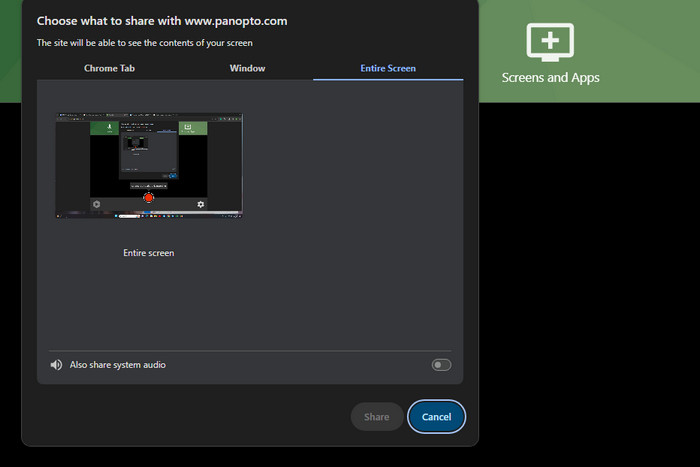
Can Panapto record a screen? Well, the answer is yes. The core feature of the Panopto software is to record your computer screen in many ways. You can record your entire screen without any problem. With that, if you are planning to create a video such as tutorials, instructional purposes, and more, you can rely on this online software. You can also record any tab and window on your screen. So, if you are thinking about recording all the content from the screen, maybe this feature is perfect for you. What’s more, there are more options you can tweak while using the feature. From the Recording option, you can select your preferred video definition. These are SD, HD, and Ultra HD. You can also turn on the 5-second countdown before the recording process starts. Aside from that, there are more options you can navigate. It includes Video Layout, Background, and Smart Camera options.
Audio Recording Feature
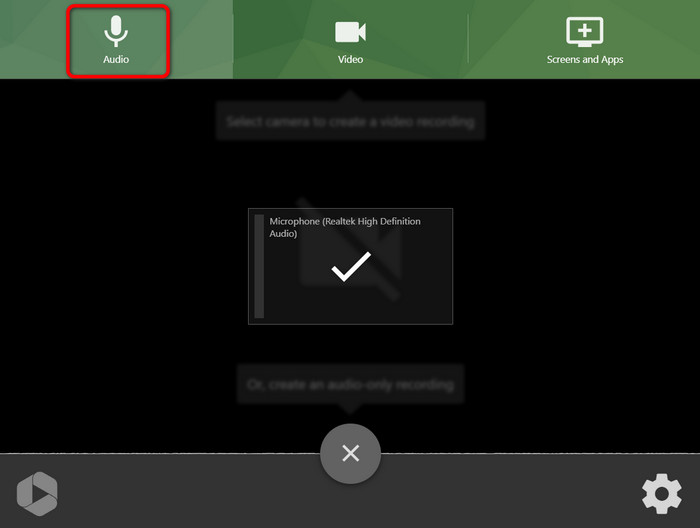
Another amazing feature that can let you enjoy it is its audio recording feature. This feature allows you to record any music or sound on your computer. For example, you want to record your favorite music and attach it to your video. In that case, the best way is to play the song while using the audio recording feature of the software. Note that a microphone is also recommended if you want to have a smooth audio recording process when using the tool.
Screen Share Feature
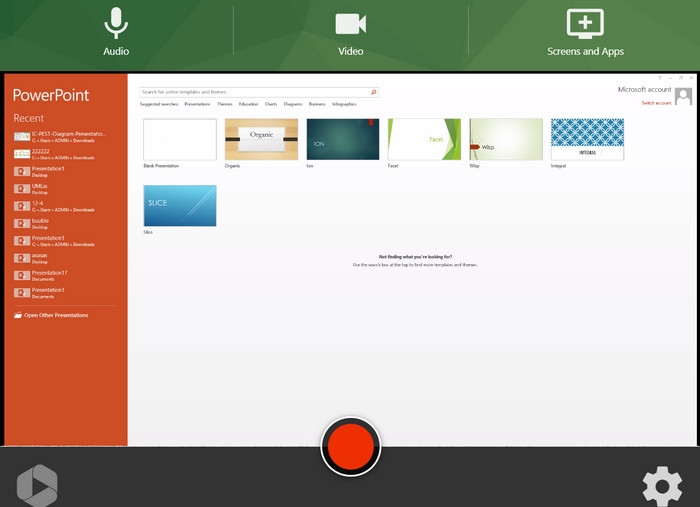
Panopto Screen Recorder is not just suitable for recording audio and video. If you are going to discover more, then you will learn that there is more you can do. Another great feature the tool can provide is its capability to share the screen. With this, if you want to collaborate with other users and share your screen’s content, Panopto is among the tools you can use. With this feature, you can share and open various platforms. It includes MS programs, games, videos, and more. Therefore, if you plan to let others see your screen for some purposes, it would be best to enjoy using this feature.
Part 3. Panopto Screen Recorder Pros
Reliable Screen Recording Feature
Rating: 4
This screen recorder software can record everything from the screen. It can record videos, still images, audio, webinars, tutorials, and more.
Simple User Interface
Rating: 4
The interface of Panopto Recorder is simple to view. By viewing its main interface, you can already understand its functions, making it perfect for all users.
Accessible on Online Platform
Rating: 3.5
In terms of its accessibility, you can access the online tool in various software. It is available on Google, Firefox, Microsoft Edge, and more.
Shareable Screen
Rating: 3.5
The good thing here is that you can share your screen when using the tool. With this, if you want to share information with other users, Panopto is the best tool to use.
Part 4. Panopto Screen Recorder Cons
Require Internet Access
Since Panapto Screen Recorder is an online tool, it requires an internet connection to provide better performance. So, if you have no access to the internet, you can operate the tool.
Slow Saving Process
After recording the video or screen, you need to save it on your computer. However, the software has a slow saving process, which can consume more time.
Part 5. Panopto Screen Recorder Alternative
The Panopto Screen Recorder lets users record videos, screen, audio, and more. However, there is one problem you might encounter. Since the tool is internet-dependent, you must have internet access. But if you want to record a video or screen without the need for an internet connection, use the Screen Recorder. When using this program, recording your video is as easy as 123. Its recording process only takes a few clicks, making it workable for all users. Plus, you can also use its Snapshot option for taking a screenshot during the recording process. It can even capture any part of the screen, entire screen, window, and more. Moreover, after the screen recording process, the tool lets you edit your video if you want. You can cut the part of the video you don’t want to include before the saving process. Also, it is more accessible since you can utilize the program on both Mac and Windows computers. So, if you want a replacement for the Panopto Screen Recorder, use the Screen Recorder.
Free Download
For Windows
Secure Download
Free Download
for macOS
Secure Download
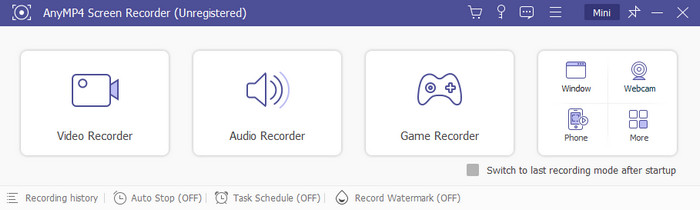
| Recorders | Interface | Accessibility | Record Phone Screen | Features | Users |
| Panopto Screen Recorder | Simple | Web-platform | No | Record Screen Screen Share Record Audio | Beginner |
| Screen Recorder | Simple | Windows, Mac | Yes | Record Video/Screen Record Audio Capture Screen Basic Editing Tools | Beginner, Skilled |
Part 6. FAQs about Panopto Express Recorder
-
Is the Panopto screen recorder free?
Yes, it is. The software is free and allows you to access its features. Also, if you want to see the full potential of the software, it is best to create your account.
-
How do I use the Panopto screen recorder?
All you need is to navigate to its official website. Then, you can begin the recording process. You can select the Audio, Video, and Screen and Apps options.
-
Can students record with Panopto?
Definitely, yes. If you are a student and want to use Panopto, you can do so. You can utilize the software for educational purposes, making it a convenient tool.
-
How to record a video on Panopto?
Go to Panopto’s official website. Then, click the Video option and select the video you want to record. Once done, you can click the red button in the middle interface.
-
How to record a screen on Panopto?
To record your screen on Panopto, go to the main official of Panopto. Then, you will see its main interface. From the top, select the Screen and Apps section. After that, you can choose what screen you want to record. After choosing, hit the red button to record the screen.
Wrapping up
This Panopto Recorder review provided you with enough insight about the software. It includes its recording capability which helps users on recording their screen. However, you must have an internet connection to use the software. In that case, you can try using a downloadable recorder, like Screen Recorder. The program allows you to record your screen or video without requiring an internet connection.
More from Blu-ray Master
- Monosnap Review: Screenshot Software for Windows and Mac
- Let’s Discuss Snipaste: A Tool for Capturing Screens
- Complete Overview of Shottr: A Helpful Screen Capture Tool
- [Latest]10 Best HD Screen Recorders for Windows/Mac/iPhone/Android
- [2024 Editor Picked] Review of Best 6 Screen Recorder | Windows & Mac
- Top 5 Open Source Screen Recorders for Windows 10/Mac


