A multimedia player lets you watch downloaded movies or homemade videos, listen to music, and view images. Many programs are available online, but only a handful will most likely give you what you need. In this case, RealPlayer caught our eye, and this article will be a detailed review of it. Stay a while to see if it’s worth trying, given you are looking for a player with abundant features and excellent performance.

Part 1. Overview of RealPlayer
Overall Rating:
Supported Formats:
Features:
Ease of Use:
Formerly known as RealAudio Player, the program was developed by RealNetworks and released in April 1995. It is a cross-platform player, which makes RealPlayer downloadable for Windows 10/11, macOS, and Android. The first introduction of RealPlayer was capable of media playback on the internet. But with multiple updates until 2007, the media player could transfer files on websites like MySpace and Facebook and even download video clips from YouTube.
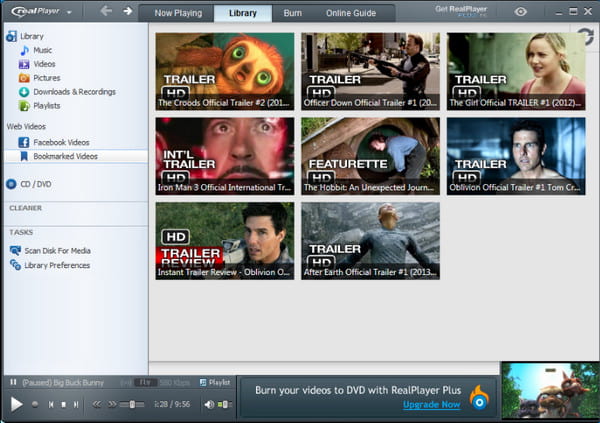
In 2016, RealPlayer Mac consisted of the previous versions’ features while adding more to its functions. It includes transferring content to other devices and using plug-ins to watch from streaming services like the BBC site. Now, the current version consists of these main features:
- Download videos from websites.
- Graphic animations for audio playback.
- Built-in CD ripper for videos and audio.
- Convert files with supported formats.
- Equalizer and media controls with gapless playback.
- Photo and video sharing to Facebook and Twitter.
Price
RealPlayer is free to download and use. But it also offers various plans to unlock more of its features or eliminate restrictions. You can subscribe to a plan once you find the media player effective. Below are the current plans as of 2023.
| Features | Free | Downloader Express ($24.99) | Plus($39.99) | Premium($49.99) |
| Cloud Storage | No | No | 1GB per year | 25GB |
| 4K Resolution | No | Yes | Yes | Yes |
| Update with New Features | No | No | Minor Releases | All Releases |
| Advertisements | Ads | Ads | No Ads | No Ads |
| File Converter | Yes | Yes | Yes | Yes |
| Play & Burn DVDs | No | No | Yes | Yes |
Platform
RealPlayer can be downloaded on the following platforms: Windows, macOS, Android, Linux, Palm, Symbian, BeOS, and Solaris.
Pros
- Abundant features from the free version.
- Provide helpful features for video and audio editing.
- Outstanding performance and speed.
- Lightweight with standard system requirements.
- Enable to put media files in private.
Cons
- It has advertisements even with a subscription.
- The program will force close because of random glitches.
- Some buttons are hard to find in the interface.
Part 2. RealPlayer Review
Interface
Despite its outdated looks, RealPlayer’s interface gives easy navigation when opening media files. From the left panel, it lists all important menus, such as Stories, Videos, Photos, etc. You can also find the Recent Activity, where all histories within the program are kept. At the bottom part of the window, all playback controls are positioned to give you the needed functions when playing a video or audio.
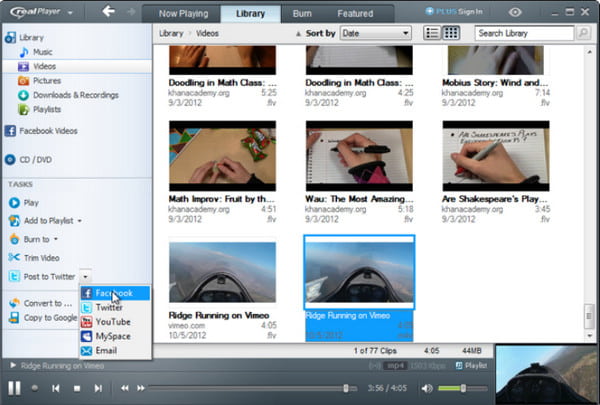
Support Various Formats
Naturally, RealPlayer supports various formats, including videos, images, and audio. But it still covers more formats via plug-ins. These plug-ins allow the media player to open Envivio, Digital Bitcasting, LearnKey RealCBT, Ogg Vorbis/Theora, Mode2 CDs, and more.
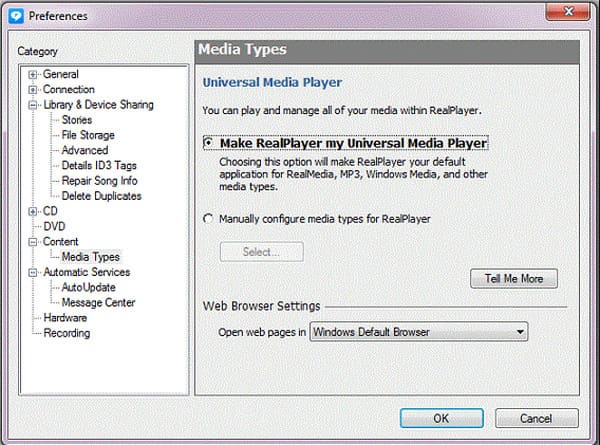
Support Plug-ins
Plug-ins on the RealPlayer downloader extension are not only for formats but also open other functions. They offer audio enhancements, visualizations, and other tools for playback, skin creators, and Firefox Browser downloads.
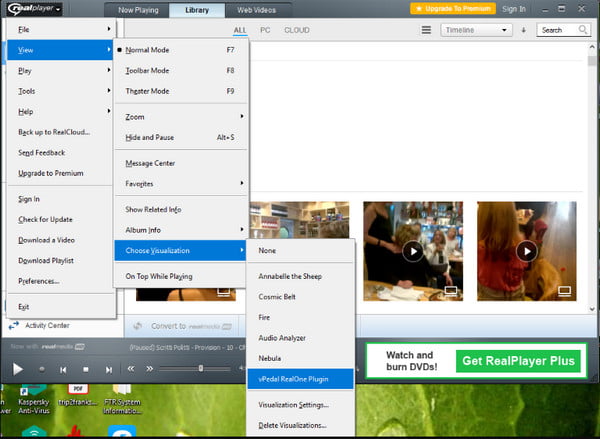
HD Resolution
Resolutions vary on subscriptions. Video playback on the media player is expected to be decent, but it also allows the user to upgrade and play HD videos to ultra-high definition or UHD 8K. If the device does not support UHD, RealPlayer has settings to improve the playback resolution, quality, and performance.
Android Version
RealPlayer released an app version for Android devices with a couple of special features to offer. Downloading the media player will sync files from other devices, allowing users to access them on smartphones and PCs. It is best for offline streaming while you are on the go.
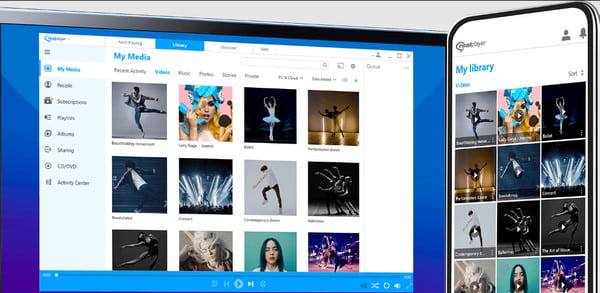
Part 3. RealPlayer Alternative
RealPlayer is not the only media player to get on your computer. And even with its long-running program, some users are not satisfied with its performance. So, the best alternative to try is Blu-ray Player. It is more than freeware to play videos and audio professionally. It also supports formats, in which you can edit the output for the best quality and resolution. Furthermore, it is a lightweight Windows program requiring a minimum system to run smoothly. It has an affordable plan that will unlock more features to open and play Blu-ray discs, ISO image files, and more.
- Play videos in 1080p and 4K UHD.
- User-friendly design for simple navigation.
- Play, rip, copy, and back up Blu-ray files.
- Adjust videos, subtitles, audio tracks, etc.
Free Download
For Windows
Secure Download
Free Download
for macOS
Secure Download
Part 4. FAQs about RealPlayer
-
Why has the RealPlayer downloader stopped working?
Users have similar experiences with errors when using the downloader. This can be because the source has a setting with Auto 1080p enabled. Or, if the download location on the computer is other than the local drive, it will be unable to download the video.
-
Can VLC play RealPlayer files?
Yes. VLC supported codecs like rv, ra, A52, cook, etc. VLC Media player can open and play most video and audio formats from RealPlayer.
-
Is RealPlayer free to download?
It offers a free version of the media player. It has a generous set of features for video downloading, file organizing, and converting. Of course, there are restrictions within the free program, mostly for other professional options.
-
Is RealPlayer good?
Absolutely, yes. The media player is one of the longest-running programs since 1995. Over the years, it gained more updates to run files smoothly and offered more features to convert, transfer, and edit.
-
Is RealPlayer legal?
Regarding ReaplPlayer video downloader for various websites, the media player is legal if the user downloads a video file for personal use. It should be fine as long as it is within the copyright laws.
-
Is RealPlayer safe?
Installing the media player on your computer is safe if you download the file from the main website. If you have an antivirus program, it might trigger a false alert if the software has to access certain files on the device.
Wrapping up
In summary, RealPlayer has been a known media player for many years. And as it evolves continually, it can now offer more than playing media files. You have learned that it also can convert, transfer, and download videos from supported websites. As for the Real Player alternative, Blu-ray Player is recommended because of its intuitive media player for any file format. You should try the free version to experience its high-quality playback.
More from Blu-ray Master
- [Updated Review] A Deeper Look of Clementine Music Player
- VLC Media Player Review: Great Video-Playing Software
- 5KPlayer Review: An Exceptional Media Player for Computers
- MPV Player Review: Features, Shortcuts, and Alternatives
- Top Reliable 3GP Players for PC and Mobile Devices
- Best DAT Video Players/Viewers You Can’t Afford to Miss
Video Player
Plex Alternative BSPlayer Review MediaPortal Review Plex Media Player JW Player Review 5KPlayer Review KMPlayer for Mac MediaMonkey Review OMXPlayer Review Mplayer Review SMPlayer Review VLC Media Player Review PowerDVD Review Mpv Player Review JRiver Media Center Review IINA Review Kodi Review UMPlayer Review VLC Alternative SiriusXM Player Review RealPlayer Review

