Audio compression is one of the vitals of audio production. It’s all about reducing the size of audio files. Also, this process makes them easier to manage and share without losing their quality. Furthermore, it simplifies and enhances how we transfer and store audio data. Audio compression is vital, from streaming music and podcasts to voice calls and video conferencing. Fortunately, this post will guide you in digging into the aspects of audio compression. Then, it will explain its significance in our everyday digital experiences.

Part 1. What is Audio Compression
What is and what does audio compression do? Compression is a technical method or process used to decrease the size of digital media files while maintaining an acceptable quality, and this also applies to audio files. Furthermore, compression employs diverse algorithms to eliminate redundant or less significant data from an audio signal by reducing its size. Basically, there are two main types of audio compression and these are lossless and lossy. On the one hand, lossless compression is the type that preserves all the original data, which allows a perfect restoration when the file is being decompressed, making it purposely suitable for archival.
On the other hand, lossy compression is a process that selectively discards some less essential audio information, resulting in smaller file sizes. However, this slightly reduces the sound quality, which is in comparison to lossless audio compression. Meanwhile, famous audio compression formats, such as MP3, Ogg Vorbis, and AAC, use lossy compression, and they have become the standard requirement for storing and streaming audio content due to their fair balance between file size and sound quality.
Part 2. Audio Compression Methods
Here are some methods about compressing audio files that must be added to your learning.
Bitrate Reduction
Bitrate reduction can be achieved through bit depth reduction (quantization) and sample rate reduction (downsampling).
Change of Audio Codec
Changing the codec can impact audio quality and file size. Some codecs use lossless compression (no quality loss), while others use lossy compression (some quality loss).
Change of Audio Formats
Audio formats state how audio data is stored within a media file. Various formats have different levels of compression and audio quality. Thus, converting between audio formats may result in file size and quality changes.
Part 3. How to Compress Audio on PC, Online, and Mobile
Compress Audio Files on Windows and Mac
To compress your media files on a desktop or Mac, you must use the Blu-ray Master’s Video Converter Ultimate. It is a multipurpose software solution available for both Windows and Mac. It has powerful features and many robust tools, including its Audio Compressor. This specific tool lets you shrink any type of audio into a smaller size losslessly. Furthermore, this compressor tool supports many well-known formats, including MP3, OGG, WAV, AAC, M4A, and many more.
Moreover, you won’t need to compare the audio normalization vs. compression since it produces a balanced quality over size. Another reason to be excited is that, with this Video Converter Ultimate, besides shrinking your audio track files, you can also modify the file’s bitrate, format, sample rate, etc. Thus, you can easily maintain the same original sound quality from the file source if you want to. In the meantime, we bring the guidelines to work on your audio compression with this tool.
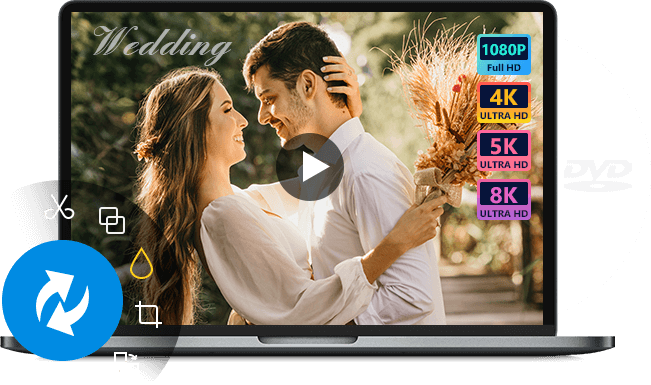
- It has an efficient audio compressing procedure in a few steps.
- Compress your various audio in more than 500 formats.
- Greatly advanced technologies get in the way of powerful processes.
- Customize your outputs with many options.
Free Download
For Windows
Secure Download
Free Download
for macOS
Secure Download
Step 1.Initially, launch the software after installing it on your computer. Then, proceed to its Toolbox menu and look for the Audio Compressor.
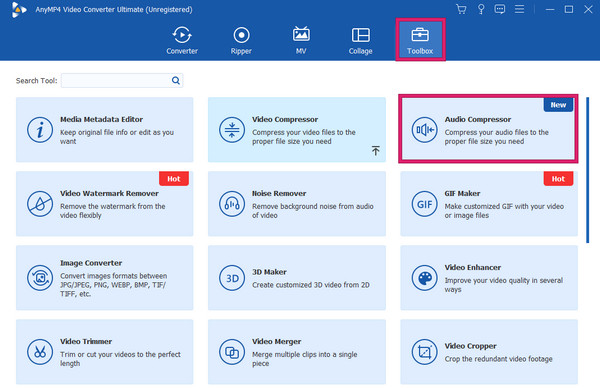
Step 2.Next, load the audio file by hitting the Plus button after clicking the compressor tool.
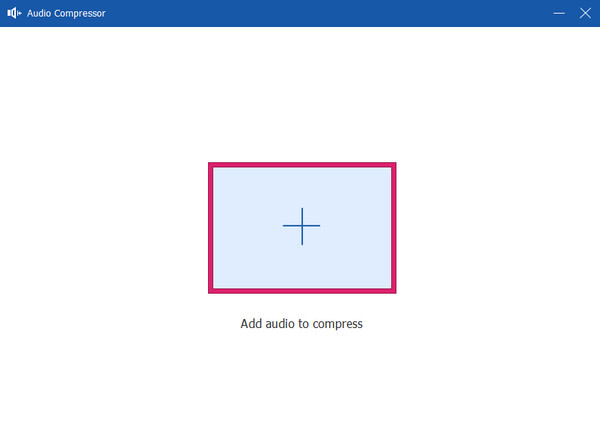
Step 3.After that, configure your desired settings from the given option and hit the Compress button.
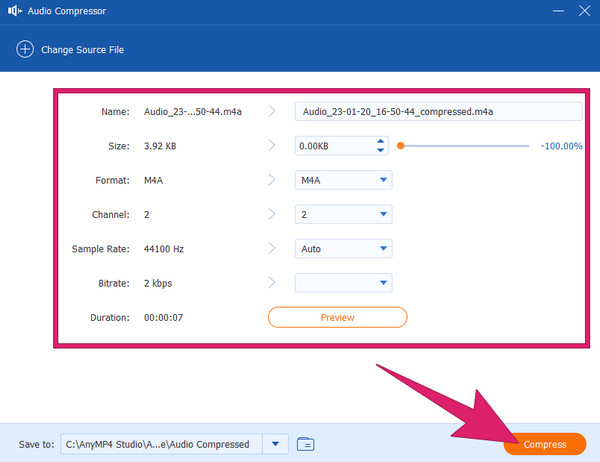
Compress Audio Files Online
Free Convert is a decent option if you need a web-based audio compressor. It can also convert your music, videos, images, and documents. Furthermore, this online application offers various formats compatible with audio files, such as MKV, AIFF, ALAC, AMR, FLAC, M4A, OGG, WAV, WMA, MP3, and more. What’s more? It has a very helpful conversion procedure.
Meanwhile, it allows you to compress the files you need at a faster speed. However, the maximum file size you can work on this online tool is 1GB. Thus, here’s how you do online audio compression.
Step 1.On your browser, visit the tool’s official website. Then, click the Choose Files button on the interface and load the needed audio file.
Step 2.If you want to apply some settings to your output, click the Coggle button.
Step 3.After that, hit the Compress Now button.
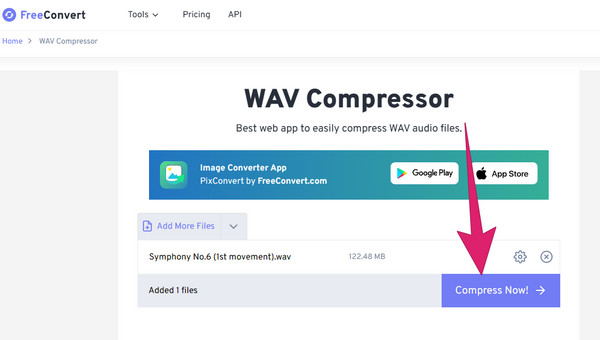
Compress Audio Files on a Mobile App
For your mobile compressor app, this MP3 Converter deserves a spot. It is one of the most efficient audio compressors supporting formats like WAV, MP3, AC3, AAC, and many more! With this app, you can shrink and adjust the encoding and change the bitrate and sample rate of your audio recordings or songs while maintaining a high-quality output. Suppose you like to use this application and want to learn the process for compression ratio audio on your mobile. In that case, absorb the guideline information below.
Step 1.Install the app on your phone and launch it once it’s available. Then, tap the My Audio button and upload the audio file you need to work on.
Step 2.After that, tap the Advanced option and then the Auio Compression afterward.
Step 3.You can configure the settings that appear on your screen. Then, tap the Confirm button and export the file by tapping the Save tab.
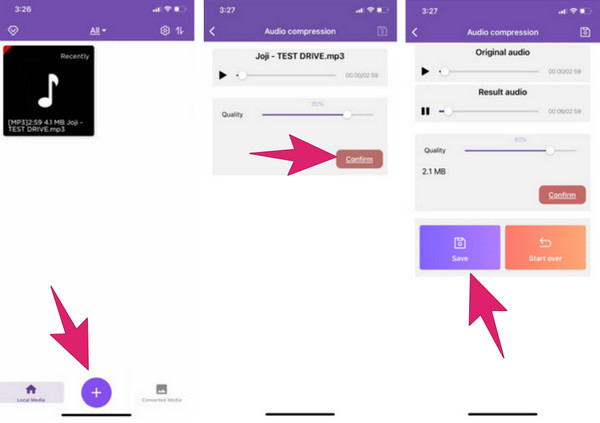
Part 4. FAQs About Audio Compression
-
Does compressed audio sound better?
Compressed audio can sound good, but it may not always sound better than uncompressed audio.
-
How does audio compression affect quality?
Audio compression can reduce quality by removing some data, resulting in a loss of detail and dynamic range. The extent of quality loss depends on the compression method and settings used.
-
What are the best compression settings for audio?
The best compression settings for audio depend on your specific needs and your format. Generally, a higher bitrate or less aggressive compression will retain better quality.
-
Is compressed better than lossless?
It depends on your preferences. Lossless audio preserves all the original data but requires more storage space, while compressed audio sacrifices some quality for smaller file sizes, making it more suitable for portable devices or streaming where storage and bandwidth are limited.
Wrapping up
The audio compression of the various platforms above will fuel you to produce superb outputs. But if you need the best tool for your compression and other video and audio endeavors, the Blu-ray Master’s Video Converter Ultimate is perfectly on point.
More from Blu-ray Master
- Audio Compression: Full Knowledge and Tips to Use It
- M4A File Compression: Top 3 Compressor for Best Output
- How to Shrink An MP3 File for Email in Three Effective Ways
- 4 Methods to Compress MP4 Video Files on Desktop or Online
- Ultimate Tutorial – How to Compress Large AVI Files without Limitation
- Top 7 Methods to Compress a Video File on Windows/Mac


