Whether you are a content creator or simply a student who needs a digital copy of an online activity, a screen recorder is essential. One of the best tools is XRecorder, developed by LoopTools and published by InShot Inc. It is a mobile app that captures videos on your phone and edits them. But is it worth it to install? You will find out more details by reading further.

Part 1. What is XRecorder
It is an app that captures clean video on a mobile device and provides more functions like screenshots. It is free to download on Android, offering a free service to record HD videos without limitations. The best part is the floating button with accessible options to start recording, taking screenshots, and editing. Considering the device is of the latest model unit with an updated system version, XRecorder has excellent workflow without lags or freezing.
Part 2. A Closer Look at XRecorder Features
The screenshot app’s features are what make it a valuable solution. Read the following list containing the key features of the XRecorder app.
- Work as the game recorder to capture gameplay, website, and online meeting on any smartphone.
- Support recording internal audio without noise in the background.
- Save videos with various solutions, like 240p, 1080p, etc.
- XRecorder countdown timer to self-record automatically.
- No root is needed to use the screen recorder.
- Enable game streaming on YouTube and RTMP live stream.
Part 3. XRecorder Pricing
XRecord is free to download on Android. But it also has in-app purchases, ranging from $5.99 to $49.99 per item. But even if it’s a free app, you might need to make one subscription to remove watermarks or extend resolution options.
Part 4. What We Like About XRecorder?
This part of the XRecorder review will discuss the best part of the tool and the overall rating. Find out what we consider the feasible features and performance of the screen recorder.
Clear Screen Recording Modes
Overall Rating:
Its screen recording options vary from simple recording on the smartphone to long hours of gameplay. It even has an audio recorder that captures internal sound without noise.

Quality-Level Video Exporting
Overall Rating:
XRecorder enables video exportation with customizable resolutions and frame rates. Even for a free app, it allows you to export videos in 240p or 1080p with 60FPS and 12Mbps as the HD screen recorder.
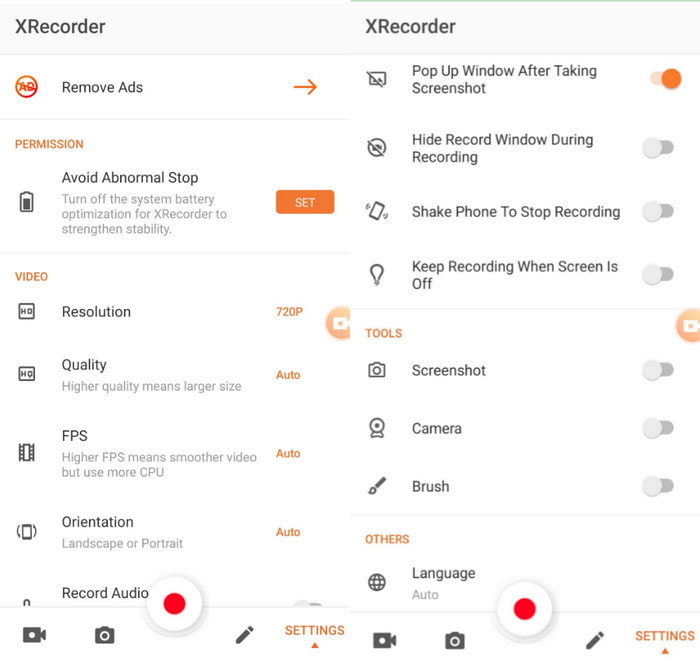
Essential Editing Functions
Overall Rating:
The screen recorder app offers the necessary editing tools to change the aspect ratio, quality, resolution, and other elements as needed. The functions are valuable since the user will not need to install another app for video editing.
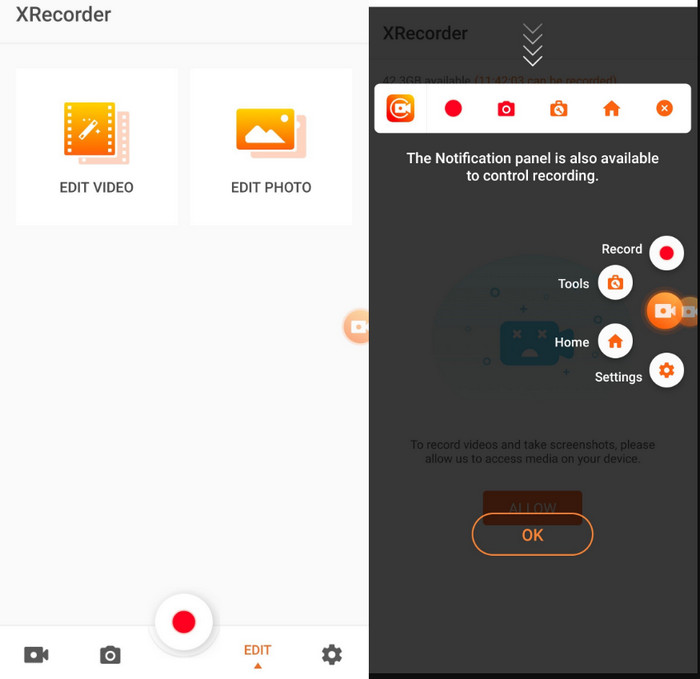
Additional Robust Features
Overall Rating:
XRecorder brings more convenient functions, such as the widget menu, countdown timer, and no watermark applied for the recorded screen video. Additionally, updates bring more transitions and background music for editing.
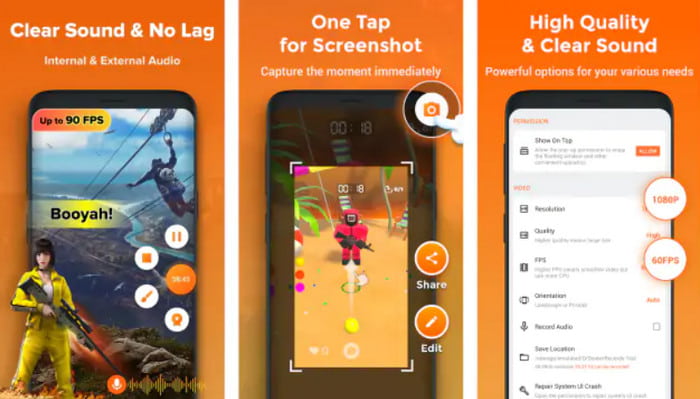
Truly, XRecorder is simply the screen recorder you are looking for on mobile. Unlike other apps, this tool offers more configurable resolution and quality modification settings. Furthermore, the screen recording modes capture screen activities anytime with the floating button provided.
Part 5. What We Don’t Like About XRecorder?
Although the XRecorder apk has its own remarkable parts, you might wonder if it has some drawbacks to be prepared for. Here are some disadvantages you must look for before using the screen recorder app.
Endless Pop-ups and Advertisements
It is only natural to see promotions on free apps, as this is one of the few ways for developers to earn money. However, the interface of XRecorder is already flooded with ads without adding up the sudden pop-ups when editing videos.
Unwanted Watermarks
Screen recording on XRecorder does not apply any watermark. But using its video editor will put the brand logo after you export the recorded video.
Audio Recording Limitations
When it comes to audio recording, XRecorder is not up to high-quality output. Certain sound recordings within the app might experience lags and low volume.
App Unavailability
XRecorder for PC or Mac does not exist. Moreover, it is not available on iOS. So if you are an iPhone user, you have to find an alternative.
Part 6. Final Verdict
Screen recording on XRecorder is a great choice when you need a free app. It has the best recording modes, especially for gameplay. But despite being a free screen recorder, XRecorder lacks the necessary features for an excellent user experience. Without consistency in its performance and quality, you might not want to install the app on your phone. With that said, the app will continue to be free and available to download from Google Play.
Part 7. Best Alternative to XRecorder
If you are not up for XRecorder, you might want to try Blu-ray Master picked Screen Recorder on Windows and Mac. Although it is a desktop tool, it has a Phone Recorder that supports iOS and Android. Unexpectedly, the tool provides advanced settings to pick the necessary resolution, quality, and frame rate. It also allows you to export the video to supported formats, such as MP4, WMV, TS, etc. Furthermore, you can easily connect the mobile device to your computer, requiring only a compatible USB cable or WiFi as a wireless connection.
- Immense screen recorder for phone, gameplay, meetings, and so on.
- Excellent XRecorder alternative for Windows/Mac video editing without a watermark.
- No recording limits, and it is consistent with the quality and resolution.
- Effortlessly connect devices and set up a screen recorder within seconds.
Free Download
For Windows
Secure Download
Free Download
for macOS
Secure Download
Here is a quick overview comparing XRecorder and Blu-ray Master Screen Recorder in terms of supported platforms, screen recording modes, and others.
| Blu-ray Master Screen Recorder | XRecorder | |
| Device Availability | PC, Android, iPhone, Webcam | Android only |
| Resolutions | Support 1080p and 4K | Support 240p and 1080p |
| Real-Time Annotation | Yes | No |
| Modes | Audio, video, gameplay, webcam, and phone recorder | Screen, audio, and game modes |
| Export Formats | MP4, WEBM, WMV, GIF, TS, etc | MP4 only |
| Audio Recording Capability | Provide noise cancelation and microphone enhancement | Clean audio recording depends on the equipment |
Part 8. FAQs about XRecorder
-
Can you screen record for 12 hours?
It is possible to screen records for longer hours. However, it will take a lot of resources on your computer to achieve this.
-
Is there a time limit on XRecorder?
The app indicates that it is unlimited to screen record. But you must consider your phone’s storage and RAM to capture longer videos in one sitting.
-
Which is better: AZ Screen Recorder or XRecorder?
XRecorder can video download without a watermark (if not edited with the default video editor). While AZ Screen Recorder requires installing a plugin to compress and trim the recordings. However, these two apps are at the top as they both offer free versions.
-
Why won’t XRecorder record audio?
Consider checking the app settings and selecting the right audio source. If this does not help, make sure no other apps have access to the microphone. Two apps cannot use one microphone at the same time.
Wrapping up
To conclude, XRecorder is one of the best free screen recorders on Android. It secures excellent quality and resolution, with an accessible widget menu to screen record anytime. In case you don’t find it meeting your requirements, Blu-ray Master Screen Recorder should be the substitute. Install it on your desktop and easily connect the phone for an endless recording session.
More from Blu-ray Master
- The Updated FastStone Capture Review for Windows 2024
- CleanShot X for Mac: Review of Screenshot App
- A Walk-through Guide about ScreenRec [Complete Review]
- An Official Review of FlashBack Express Recorder Software
- Full Discovery to Radeon ReLive Software [Honest Review]
- What is ActivePresenter: An Overview of the Offline Program


