It is undeniable that YouTube is where the millions of videos and kinds of music abode. It is why many people worldwide are being entertained on this platform. Throughout the years, YouTube has released its music service application as part of its innovation. This feature is similar to Apple Music, Spotify, and other music apps, where you can upload and listen to music anytime. For that reason, many of its users ask if it compresses the audio when the music owners upload them. Hence, you will unveil the answer to the question about how does YouTube compresses the audio as you continue to read and finish this post.
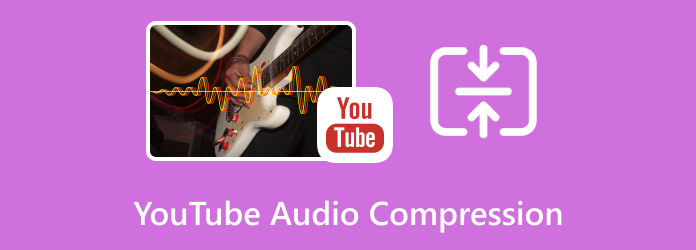
Part 1. Does YouTube Music Compress Audio
To answer this question, yes, YouTube Music can work to compress music files. Like many other streaming services, YouTube Music typically uses compression to deliver audio content over the internet efficiently. Its compression method is applied to lessen the size of the audio files being streamed. So, why does YouTube compress audio? That is to help you save the load content and bandwidth faster. Furthermore, audio compression in streaming services employs codecs such as AAC or Ogg Vorbis that use different methods to reduce the file size while maintaining acceptable quality. However, the compression degree can vary depending on the user’s device, the internet connection they are using, and the streaming quality they selected.
Note that the settings for higher quality typically involve less aggressive compression, which potentially consumes more data but produces better audio quality. Fortunately, YouTube Music lets you select the streaming quality that suits your available network resources and preferences, including options for higher-quality audio if you have a good internet connection and are willing to use more data.
Part 2. How Does YouTube Work to Compress Music
YouTube Music handles audio compression to optimize music delivery to users. This means you don’t have direct control over the compression settings within YouTube Music, making you unfortunate to seek the answer to your how-to avoid YouTube audio compression question. Yet, this platform aims to deliver audio at the best quality possible based on your selected streaming quality. Thus, here’s how you can select your desired streaming quality on this app.
Step 1.Fire up the YouTube Music
Visit the YouTube Music website in your web browser or open the YouTube Music app on your mobile device. Now, log in with your Google account if you are not yet logged in.
Step 2.Access the Settings
If you are using the web, click on your profile picture located in the upper right corner of your home screen, then choose the Settings option. Now, if you are using the mobile app, tap on your profile picture and then the Settings option.
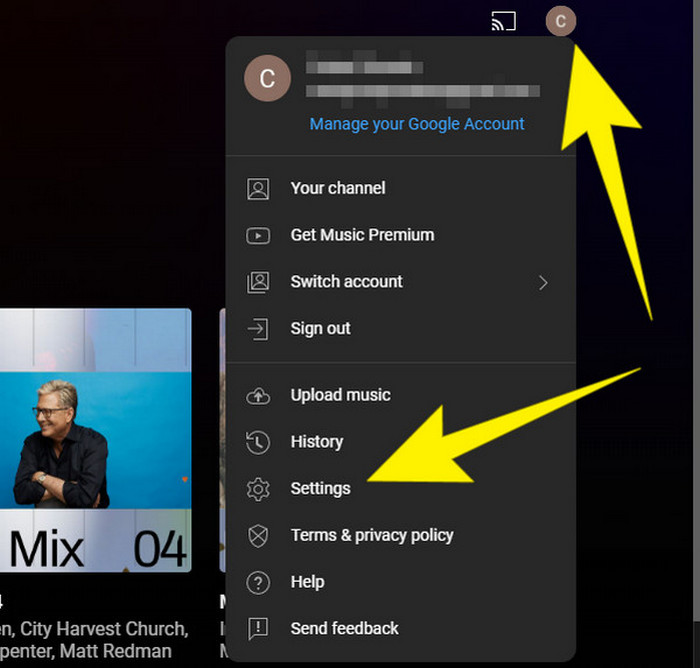
Step 3. Navigate the Playback Quality
In the Settings menu, look for an option related to the quality. The name may vary, but on the image below, you will need to click the Playback button to the Audio Quality option. Select the streaming quality that suits your preferences and network conditions. Note that higher-quality settings will deliver less compressed audio but may consume more data, so make your selection accordingly. After selecting, the changes will apply on your next
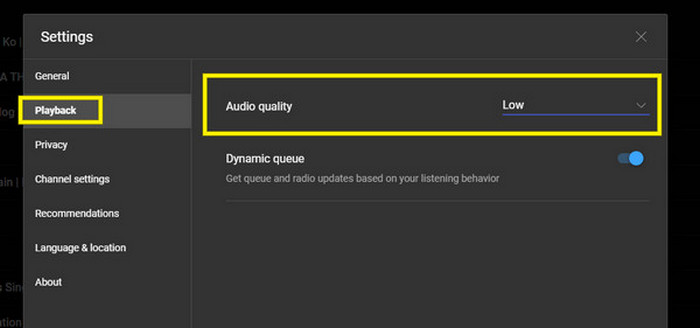
Part 3. How to Improve YouTube Music Quality
With the settings and cater of YouTube Music seen above, the platform will deliver the audio content to you at your chosen quality level. Thus, if you choose a higher compression, whether to fit your library or the platform requirements, then you can expect a lower to almost poor quality. However, you can still correct that by changing the file’s bitrate using the best audio compressor tool of the Video Converter Ultimate. It is a remarkable utility that allows you to fix while reducing the file size of the YouTube compressed audio on a Mac and desktop. With this Video Converter Ultimate, you can enjoy other editing tools for your audio file, such as noise remover, volume booster, audio sync, recorder, and many more.
Another remarkable reason to claim it is that it is straightforward and beneficial, making it suitable for beginners or inexperienced users. Therefore, if you are also a beginner, let’s explore together the compression method that produces high-quality outputs for YouTube music streaming.
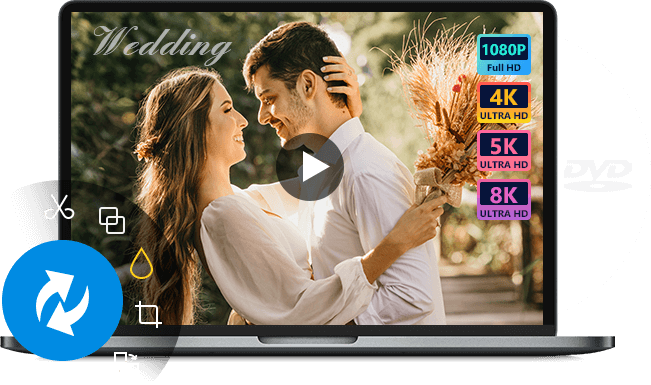
- Easy and quick audio compression process.
- There are numerous editing tools to use while compressing audio.
- Support for more than 500 different video and audio formats.
- Fast compression, conversion, and enhancement procedure due to hardware acceleration.
Free Download
For Windows
Secure Download
Free Download
for macOS
Secure Download
How to Compress Audio for YouTube
Step 1.Download the Computer Software
Download and launch the software on your computer after clicking the Download buttons above.
Step 2.Access the Audio Compressor
Once you reach the main interface, click the Toolbox menu tab on the top center part. Then, look for the Audio Compressor tool among the tools there and click it.
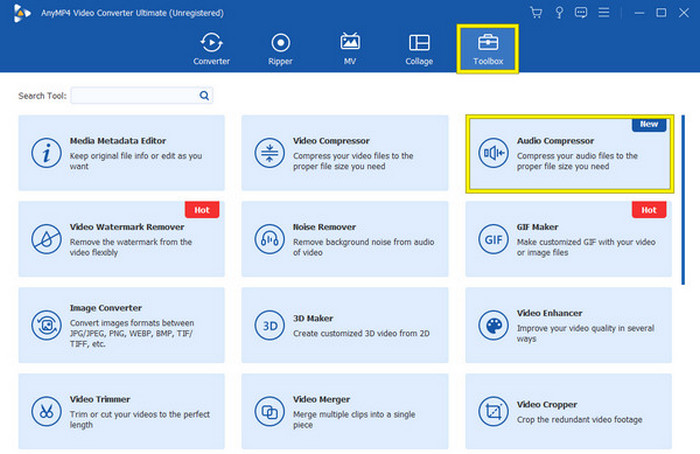
Step 3.Upload the Audio File to Compress
After that, hit the Plus sign at the center of the new window to upload the audio file you need to compress.
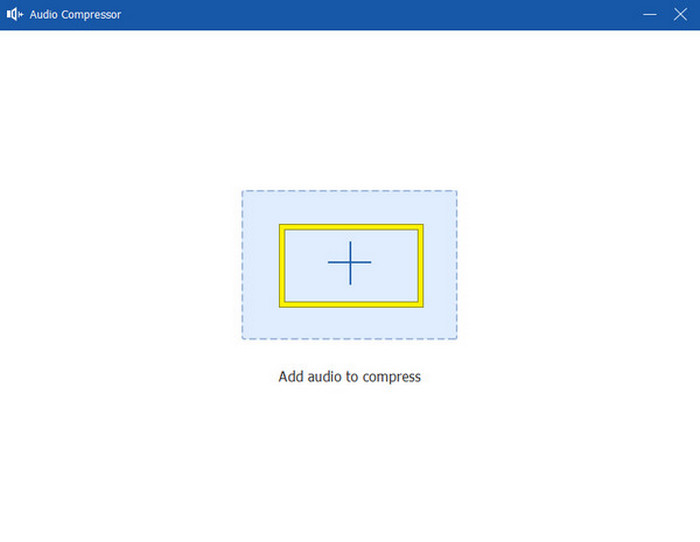
Step 4.Compress the File
Once the file is loaded, navigate to the Bitrate section and lessen the value to lower the size. Alternatively, you can also drag the slider to the left to decrease the file size. Then, click the Compress button to apply and save the compressed file.
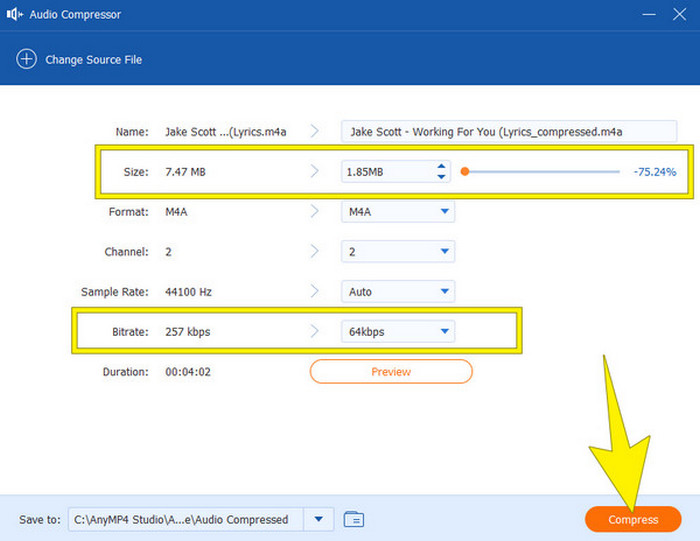
Tip:
Apart from compressing the audio for YouTube, you can remove the noise from the audio file before uploading it on YouTube.
Part 4. FAQs about YouTube Music
-
Is YouTube 44.1 or 48?
YouTube typically uses 48 kHz of an audio sampling rate.
-
How much is YouTube sound quality compressed?
YouTube compresses its audio using the AAC codec. The degree of compression can vary, but it’s typically around 126-165 kbps for stereo audio. This compression level is significantly lower than CD-quality audio (44.1 kHz, 16-bit, 1411 kbps).
-
Does YouTube support 320kbps?
By default, YouTube does not support 320kbps audio streaming. While you can find some high-quality audio on YouTube, it’s typically lower in bitrate due to compression.
-
Is there a big difference between 44.1 and 48kHz?
The difference between a 48 kHz and 44.1 kHz audio sampling rate is generally complex and may not be very noticeable to the average listener. Both sampling rates are considered high-quality for digital audio, and the choice between them often depends on the specific requirements of the project or platform. Yet, the higher sampling rate of 48 kHz can capture slightly more high-frequency detail.
Wrapping up
There you have it. All the solutions to solve the YouTube audio compression. Does this article provide you with the information you need and, therefore, help you with your wanderings for YouTube compression? Then feel free to share it with your friends! Also, give yourself a treat and try the best audio compression tool of Video Converter Ultimate!
More from Blu-ray Master
- Does Google Drive Compress Video Audio [Responded]
- 8MB Video Compressor: An In-Depth Review to Observe The Tool
- 4 Best Video Compressors for Discord You Should Know
- How to Compress Audio in Audacity With Detailed Steps
- M4A File Compression: Top 3 Compressor for Best Output
- How to Shrink An MP3 File for Email in Three Effective Ways


