There are some videos that can only be played on certain players, for many media players have strong limitations. If you are using a Mac, you might think about what video player to use. Fortunately, there is a plethora of video players for Mac around the corner, and when looking for the best one, you should consider some things out of the box. One thing must be the range of compatibility besides its features. Therefore, allow this article post to help you in choosing the one right for your Mac.
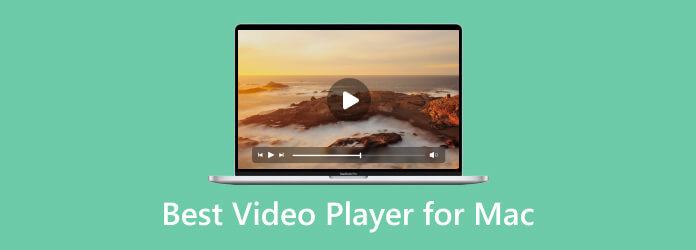
Part 1. Is There a Built-in Mac Video Player
Just like all computers, Mac also has a built-in video player. Technically speaking, it is the QuickTime Player that is popular to be the default and free video player for Mac. It is a sister product of the Mac developed by Apple. Because of this, we should not be surprised why QuickTime always stands within Macs. However, this default player comes with limitations. Which, therefore, cannot be labeled as a featured-packed player it should be. The disadvantages of QuickTime may have:
- When QuickTime runs in the background, it doesn’t suit well with some software, especially games or full-screen software.
- The formats QuickTime supports are very limited, it doesn’t natively support some common formats like DivX, MKVS, WMV, etc.
- QuickTime lacks features like editing playback, selecting subtitles/audio tracks, cropping, and more.
- QuickTime only supports MOV file recording.
Hence, you should have a comprehensive video player for Mac to better help you enjoy playback on Mac.
Part 2. How We Tested and Picked Video Players for Mac
To find out whether this player is suitable for Mac, we used Mac to test with the following factors:
Compatible Formats: Since macOS doesn’t support so many formats itself, this could be one of the most necessary standards in our test.
Support Resolution: Mac computers can support high-resolution video pictures, so the Mac video players should be compatible with HD, 4K, and 8K quality as well.
Support Customization: To better enjoy movie watching, users should have editing tools like rotating, cropping, adding watermarks, selecting subtitles, adjusting effects, etc.
Using Experience: This may include the interface of these Mac video players, the stability of running without crashing, the CPU usage, and more.
According to the above standards, we have examined and tested 25 Mac video players available on the market today in order to provide you with a trustworthy and thorough recommendation. The following are the best 3 picks.
1. Blu-ray Master Free Blu-ray Player: Excellent in richly supported digital formats and smooth video playback.
2. VLC Media Player: Best alternative to Soap2day
3. IINA: The robust and incredibly adaptable MPV playback engine guarantees good format compatibility.
Part 3. 8 Best Video Players for Mac
| Support Formats | Support HD/4K/8K | Customizations | Using Experience | |
| Blu-ray Player | TS, MTS, M2TS, MXF, TRP, TP, MP4, M4V, QT, MOV, MPG, MPEG, MPEG2, MPEG4, MJPG, MJPEG, AVI, 3GP, 3G2, FLV, MOD, TOD, RM, RMVB, WMV, ASF, MKV, SWF, F4V, VOB, DAT, DV, DIF, WebM, FLAC, WAV, WMA, MP3, MP2, AAC, AC3, AIFF, APE, CAF, MPC, QCP, OGG, M4A, M4B, AUD, MKA, AIFC, RA, RAM, AU, AIF, CUE | HD/4K/8K |
|
|
| VLC Media Player | MPEG-1/2, DivX® (1/2/3/4/5/6), MPEG-4 ASP, XviD, 3ivX D4, H.261, H.263 / H.263i, H.264 / MPEG-4 AVC, Cinepak, Theora, Dirac / VC-2, MJPEG (A/B), WMV 1/2, WMV 3 / WMV-9 / VC-1, Sorenson 1/3, DV, On2 VP3/VP5/VP6, Indeo Video v3 (IV32), Real Video (1/2/3/4) | HD/4K/8K |
|
|
| Elmedia Player | AVI, FLV, SWF, MKV, WMV, MOV, MP3, DAT, FLAC, M4V, MPG, DivX and MP4 | HD/4K |
|
|
| 5KPlayer | MP4, MOV, M4V, 3GP, ASF, DAT, DviX, F4V, FLV, H.264, H.265, M2T, M2TS, MKV, MPEG, MTS, OGV, RM, RMVB, TP, TS, VC1, VOB, WEBM, WMV, Xvid, YUV, etc. | HD/4K/8K |
|
|
| IINA | AVI, FLV, SWF, MKV, WMV, MOV, MP3, DAT, FLAC, M4V, MPG, DivX and MP4 | HD |
|
|
| DivX Media Player | AVI, DivX, MKV, MP4 | HD/4K |
|
|
| Cisdem Video Player | MP4, AVI, MKV, MOV, WMV, MPG, M4V, TS, MTS, M2TS, AVCHD, RM, RMVB, ASF, 3GP, F4V, FLV, ISO, DIVX, MP3, M4A, WMA, AAC, FLAC, WAV, OGG, AC3, APE, DTS, MID, MKA, MP2, MPA, TTA, etc. | HD/4K/8K |
|
|
| iFunia | MP4, H.264/MP4 AVC, H.265/HEVC, AVI, MKV, MOV, WMV, MP3, M4A, WMA, AAC, FLAC, WAV, OGG, AC3, etc. | HD/4K/8K |
|
|
Top 1. Blu-ray Player – Best Movie Player on Mac
Beginners
All types of Blu-rays, DVDs, HD, and general video formats such as MP4, MPEG3, AVI, WMV, MKV, MOV, M2TS, MTS, TS, ASF, VOB, DV, WebM, MOD, and many more.
mac OS X 10.9 or above
Screenshot feature and subtitle addition.
Free
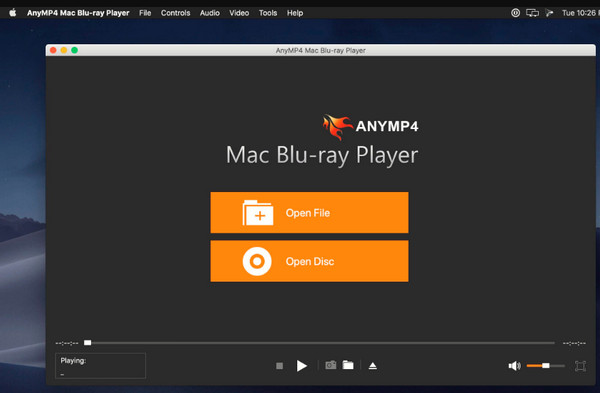
Blu-ray Master Free Blu-ray Player is one of the software programs that helps users play all the general video formats, any type of Blu-ray, and DVDs. Furthermore, it has the ability to playback high-quality videos of up to 1080p, 4K, and 8K. You can select any title or chapter to watch when playing videos or movies. Also, you can select the subtitles and audio track on the menu window with this 8K video player for Mac. True enough, this best Mac video player is what you should have if you want an astonishing media player for your computer of any kind. Imagine, with this player, you can also capture your favorite image when streaming the movie since it has a snapshot that provides high-quality images saved in your desired folder.
Free Download
For Windows
Secure Download
Free Download
for macOS
Secure Download
Pros
- It supports high-quality videos.
- It comes with video effects that you can customize.
- Support a wider range of video and movie types.
- An ideal player for those who are picky.
- It has a snapshot tool for screen capturing.
Cons
- The free trial has limits.
Top 2. VLC Media Player
Intermediate
MPEG-4 ASP, MPEG-1, MPEG-2, DivX 1/2/3, MOV, MKV, AVI, WMV, Real Video, DV, Cinepak, XviD.
macOS 10.7 and later.
This Mac best video player has a unique feature that can jump to a specific time.
Free
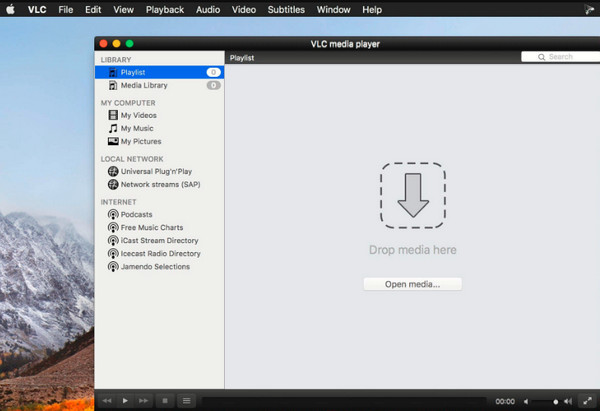
VLC Media Player is one of the outstanding media players for Mac that you should consider. You can download the VLC video player for Mac to play various videos. Aside from that, it also supports almost all video formats we use today. Furthermore, as part of its flexibility, this VLC Media Player also offers various features like a video converter, video downloader, snapshot, and more.
Pros
- You can use it entirely for free.
- It has video and audio filters.
- The interface is neat and customizable.
Cons
- It is not advisable for beginners all the time.
- It doesn’t support MIDI playback and external filters.
Top 3. Elmedia Player
Intermediate
MPEG, MPG, MPV, MP4, M4V, WMV, WAV, AVI, OGV, 3GPP, 3GP, VOB, AIFF, AIF, APE, FLAC, XVID, and many more.
macOS 10.12 or later
This Mac video player supports smooth playback of 4K and 8K videos.
Free
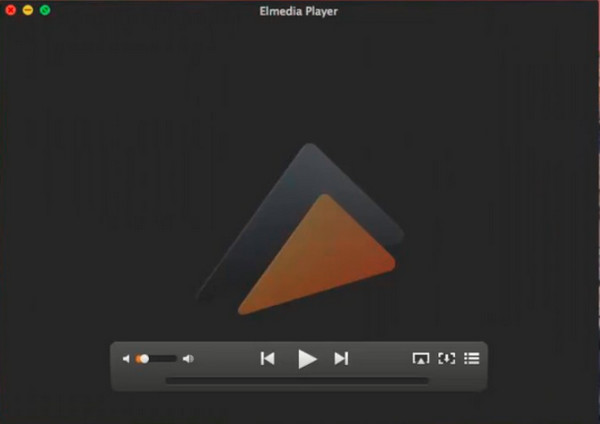
Elmedia Video Player for Mac is another gem for you to seek. It is a full-featured media player that enables you to play almost all video types you know. Regarding its features, it can function as a video tuner, subtitle adjuster, audio equalizer, and many more. Meanwhile, you can use this player to stream over AirPlay 2 and DLNA in just a few clicks. If you wish to synchronize the subtitles and external audio, Elmedia Player can also help you.
Pros
- It has an easy and advanced streaming process.
- It offers a customization setting.
- It supports most video formats.
Cons
- It is a macOS video player which is not available on Windows.
- Most of its features are in the Pro version.
Top 4. 5KPlayer
Intermediate
F4V, FLV, M4V, MKV, MOV, MP4, MPEG, MPG, AVI, WMV, M2TS, WAV, ASF, 3G2, 3GP, DIVX, DV, ASX, TP, TS, VCD, VFW, VOB, WebM, OGV, and more.
macOS 10.12 and later.
This best video player for Mac has AirPlay and DLNA support for seamless video playback.
Free

One tool that can boast arrays of supported video formats is this 5KPlayer. This remarkable media player has features you must be looking for, such as a video downloader, video cutter, media organizer, and many others. In addition, you can use it for free for life. However, one of the disadvantages is that this free video player for Mac comes with pesky ads that annoy you while watching. Hence, if you don’t like using this software, here are 5KPlayer alternatives for you.
Pros
- You can use it for free.
- It comes with secondary streaming.
- Editing features are inevitable.
Cons
- The features are not that many.
- It comes with pesky ads.
Top 5. IINA
Beginners
MPEG, MPV, MP4, FLV, M4V, MOV, WAV, and more.
macOS 10.13 or later.
It is the best movie player for Mac that has features like Dark Mode, Picture-in-Picture (PiP), Force Touch, and Touch Bar.
Free

If you are looking for a well-designed media player for your computer, IINA is the one to see. It is a media player that offers modern application features like Picture-in-Picture, Touch Bar interactions, and the Force Touch modes. Furthermore, it has customizable playback controls that contain hotkeys gestures. However, if you are looking for typical features, such as support for streaming, INNA is not the one to pick.
Pros
- It has a solid user interface.
- It is a 4K video player for Mac.
- You can use it for free.
- You have the freedom to customize the control.
Cons
- Its features and settings are limited.
- It still needs to progress.
Top 6. DivX Media Player
Intermediate
DivX, HEVC, MKV, and AVI.
macOS 10.7 and later.
This player can search for and view subtitles in over 50 languages directly within the software.
Free

Here is a media player that Windows and Mac support, the DivX media player. It has high-quality video playback, which plays up to 4K videos. Furthermore, it provides enjoyable tools you can enjoy upon viewing your video files. Another thing that you can rely on using this DivX media player is that it enables you to import videos directly from Dropbox and Google Drive.
Pros
- It can play videos that are not playing on Mac.
- It comes with a video converter.
- It has streaming capabilities.
Cons
- The free version doesn’t have all the features.
- It has ads when you use the free version.
Top 7. Cisdem Video Player
Beginners
MP4, MOV, AVI, MKV, 3GP, DIV, VOB, FLV, MPV, AM, WebM.
macOS 10.10 and later
This video player for Mac supports multiple audio tracks and you can select one.
Free
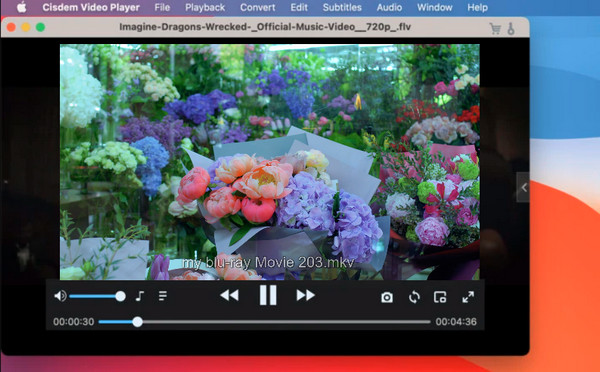
Next on the list is this Cisdem video player, which has a minimalist experience for users. This video player can play almost all the popular types of video formats, which is its best asset. However, if you are looking for something that offers many features and options, Cisdem is not the best choice to seek, for it has no minimal to no options to tweak for its free version. On the other hand, if you want to experience its full version, you may want to acquire its 9.99-dollar subscription.
Pros
- It has a conversion tool.
- It is one of the lightweight media players for Mac.
- It has a simple interface.
Cons
- It lacks features.
Top 8. iFunia
Intermediate
WMV, AVI, MPEG, M2V, MP4, MOV, M4V, F4V, DivX, MPV, M2TS, and many more.
All macOS systems.
This video player for Mac provides customizable shortcut keys for playback control.
$19.9
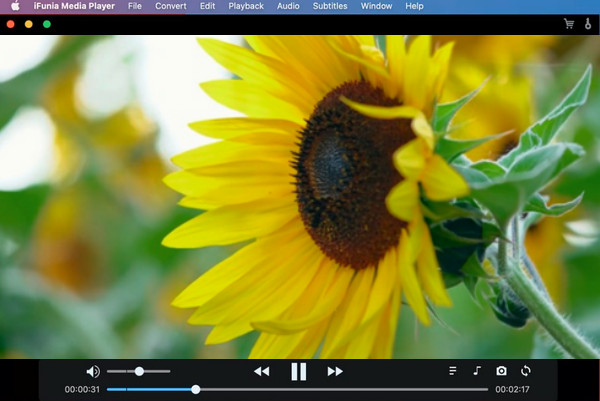
iFunia is something you can choose if you want a video player for Mac with unique and convenient features. It comes with a media converter that allows you to convert videos to different formats. Also, it has a metadata editor that you can use to customize the data of all the videos you have.
Pros
- Its free version has most of its features.
- It has a simple interface with unique features.
- You can upgrade at a cheap price.
Cons
- It has low customization in a primitive interface.
Part 4. FAQs About Video Players for Mac
-
What is the best Xvid video codec player for Mac?
Elmedia player is one of the best players to play the Xvid video codec. And if you have videos not playing on Mac, this player is a good option to fix it.
-
Can I change the default video player on Mac?
Yes. To do so, right-click a video file and, select the get info option, then pick the Open With tab. After that, choose the video player you want to use, and hit the Change All button to make it the default.
-
What happens if I uninstall the customized default video player on my Mac?
If you uninstall the media player you set, the default video player will return to the original player, QuickTime.
Conclusion
See, there are a lot of free and paid Mac video players to choose from. To help you decide which one to grab, we outlined each tool’s parameters, introduction, pros, and cons. Now, if you are still having a hard time picking, choose what we have presented first, the Blu-ray Master Free Blu-ray Player.
More Reading
Best Video Player


