Social media platforms have become flexible when it comes to file sharing, and at this time, it allows us to connect with people online easily. However, many social media apps have set limitations that restrict you from sending high-quality and larger file sizes. The only effective method right now is using a video compressor that will help reduce file size and make it quicker to upload videos on WhatsApp. Read further to learn more about how to compress WhatsApp video in this post.

- Part 1. WhatsApp Maximum Video Size
- Part 2. Best Way to Compress Video for WhatsApp
- Part 3. Other WhatsApp Video Compressors Online
- Part 4. FAQs about Compressing Videos for WhatsApp
Part 1. WhatsApp Maximum Video Size
The social media platform allows users to send media files over messaging. However, some restrictions were made to reduce strains on the app’s servers. And so, the maximum size for a video is limited to 16MB. Other than this, be reminded that there are only certain formats, aspect ratios, length, and dimensions to successfully upload a video on WhatsApp. Here are the following:
Supported Video Formats: MP4, AVI, MOV, MKV, 3GP
Supported Audio Formats: MPEG-4, AAC, and AC3
Dimension: 1080px x 1920px
Aspect Ratio: 4:3
Length: About 3 minutes
Part 2. Best Way to Compress Video for WhatsApp
Some video compressors can fail to reduce size and result in lower quality, and it is enough to doubt which software to use. Fortunately, Video Converter Ultimate will take your doubt and promise excellent compressing results.
Its main focus is to reduce the video size accordingly without pixelating or lowering the original quality. It also has an advanced setting where the user is allowed to adjust the size, format, resolution, and quality, according to his preferences. Furthermore, this tool offers more editing functions that are useful to enhance, boost, and beautify video before you send it to WhatsApp. Video Converter Ultimate is the ultimate solution to compress video files on Windows and Mac.
- Professionally reduce video size for WhatsApp, Twitter, etc.
- Adjust size according to the manual and suggested options.
- A real-time preview of the output video before compressing.
- Manipulate other outputs like the format, resolution, and quality.
Step 1. Click the Free Download button to get the official Video Converter Ultimate on your PC.
Free Download
For Windows
Secure Download
Free Download
for macOS
Secure Download
Once installed, launch the application and navigate to the Toolbox menu at the upper part of the interface. From the Video Compressor menu, click the Add button to upload the video file.
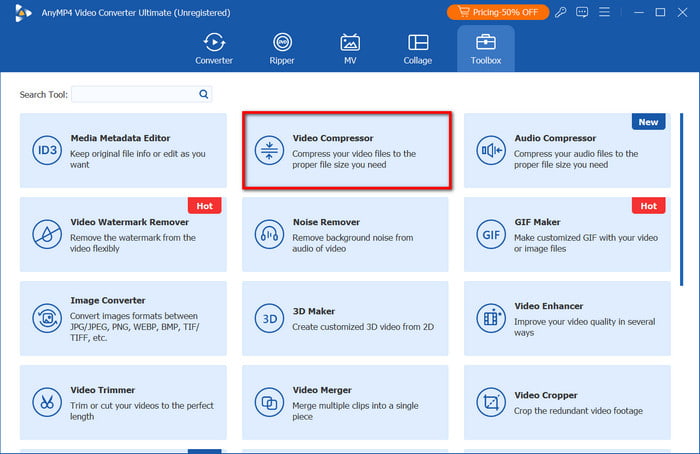
Step 2. The Video Converter Ultimate will automatically reduce the video to the recommended size. However, you can still adjust the parameters, including the format, bitrate, and others. Click the Preview button to see the final result.
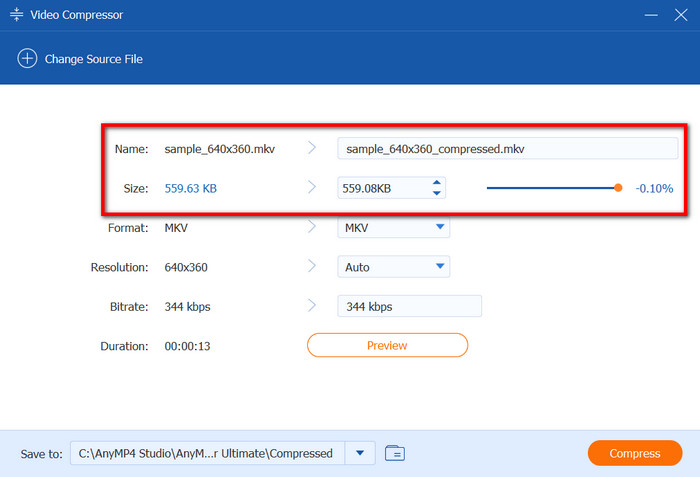
Step 3. Before you compress the video for WhatsApp sharing, choose the directory location or a folder where you want to store the compressed file. At last, click the Compress button and wait for a few moments. The video will be compressed in no time and will be ready to share on social media.
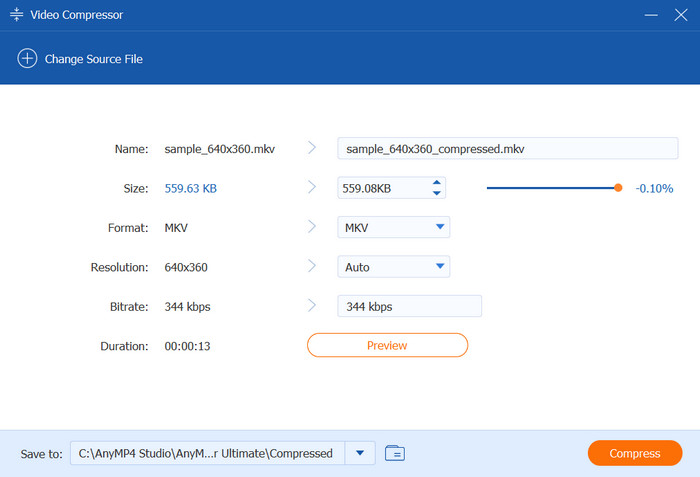
Video Converter Ultimate is truly a professional compressor for videos. It supports a wide range of formats and provides tools to enhance, compress, and convert outstandingly. Try the free version to experience this tool firsthand.
Part 3. Other WhatsApp Video Compressors Online
VEED.IO
This WhatsApp video compressor will effortlessly reduce the video size online. VEED is a user-friendly online tool that automatically compresses videos for MP4, MOV, etc., in a few seconds. Other than this, the platform is also equipped with editing tools, so you can edit, enhance, or add effects to the video before you compress it. You can freely access VEED on any web browser but it will require you to pay to be able to use all of its features, including a better compression quality.
Pros
- Quick to use and navigate.
- All around in compressing and editing videos.
Cons
- The free trial will apply watermarks to the files.
- Only support a handful of file formats.
Step 1. Click the Compress a Video button from VEED’s official website and upload the video you want to compress for WhatsApp.
Step 2. Immediately, the online tool will compress the video. A dialog box will pop up, asking you to change the quality and resolution. Once done, click the Compress Video button and wait until it is done.
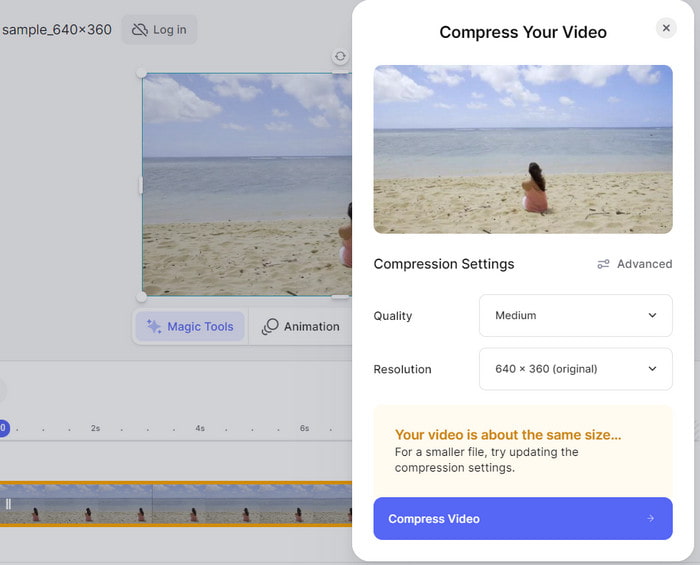
VEED makes it easier to compress videos online. However, it limits you in certain editing, and all the while it applies unwanted watermarks on your files.
Media.io
This is another free video compressor that you can access online. Media.io is an ideal tool if you want to quickly compress multiple videos in one go. It allows you to compress MP4, AVI, and MOV without reducing too much quality. Compressing videos is attainable in just three steps, which makes this tool a great deal for anyone.
Pros
- Customize video bitrate, size, resolution, and others.
- Available on desktops and mobile devices.
Cons
- Process will randomly slow down.
Step 1. Click the Compress Video Online button from the Media.io website and add a video file from your folder.
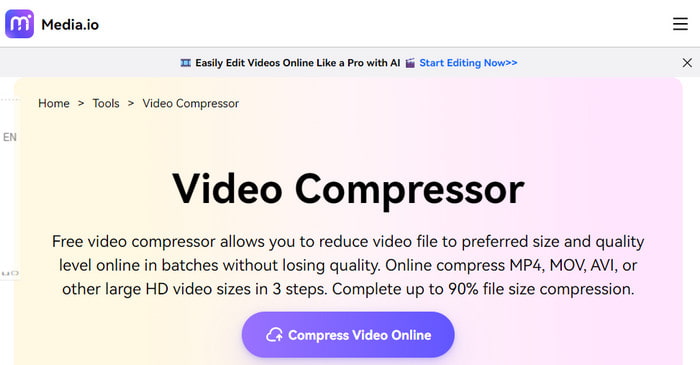
Step 2. You can add more files to make a batch compression, then configure the desired output settings, including the format, bitrate, etc. Click Compress and wait for a few minutes. Then, export the compressed videos to Dropbox or Google Drive.
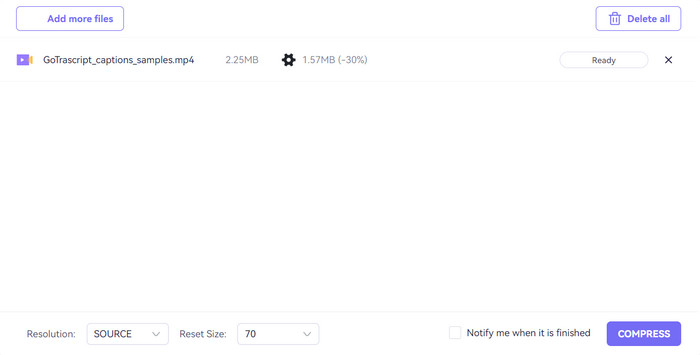
Media.io is a great choice for quick video compression. It is also an advantage when it comes to simple editing in output settings. Just make sure that you are connected to a strong WiFi connection to avoid slow progress.
Clideo
It is one of the safest tools to use to compress videos for WhatsApp with fast compression progress. The best part of using Clideo is its secure encryption which only allows the user to access files on the platform via secure channels. Also, it provides a preview of the video, in which you can see the quality before hitting the compression button.
Pros
- Enable to access files from Dropbox, Google Drive, etc.
- Offer three compress options for smaller sizes with higher quality.
Cons
- Apply a watermark for the free trial version.
Step 1. Choose the video you want to compress for WhatsApp and upload it on Clideo. You can also upload from various sources, such as Google Photos or Dropbox.
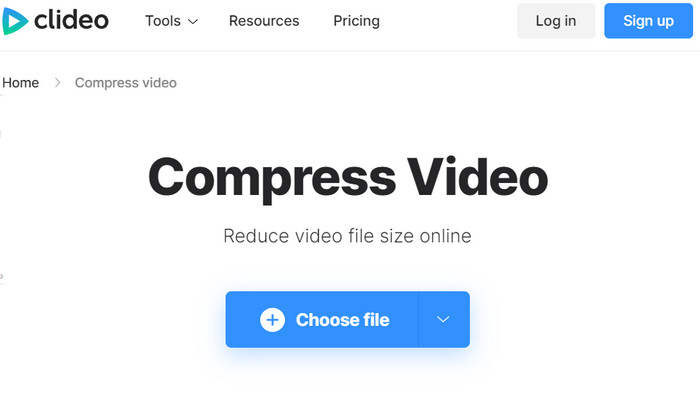
Step 2. Once the file is loaded, select Basic, Strong, or Superb to reduce the file in a more specific way. Click Compress to reduce the file size.
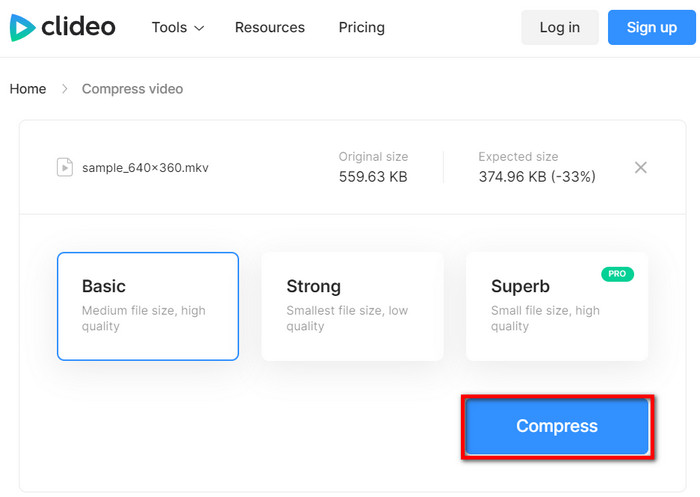
Clideo’s strong suit is its simplicity, yet effective compression progress. However, since it is not really a free video compressor, you are bound to pay for a subscription or choose another online tool to compress your videos.
FreeConvert
The last video compressor we recommend is FreeConvert. It is an online platform that compresses multiple files at once. It has a maximum of free 1GB for uploads, which can be a video longer than five minutes. What’s more, FreeConvert does not apply watermarks on your video and promises good quality.
Pros
- Target specific size for compression.
- Add subtitles and make the file compatible with many devices.
Cons
- It takes time to compress videos.
Step 1. Visit the official website and click the Choose Files button to upload. Add another file to make a batch compression.
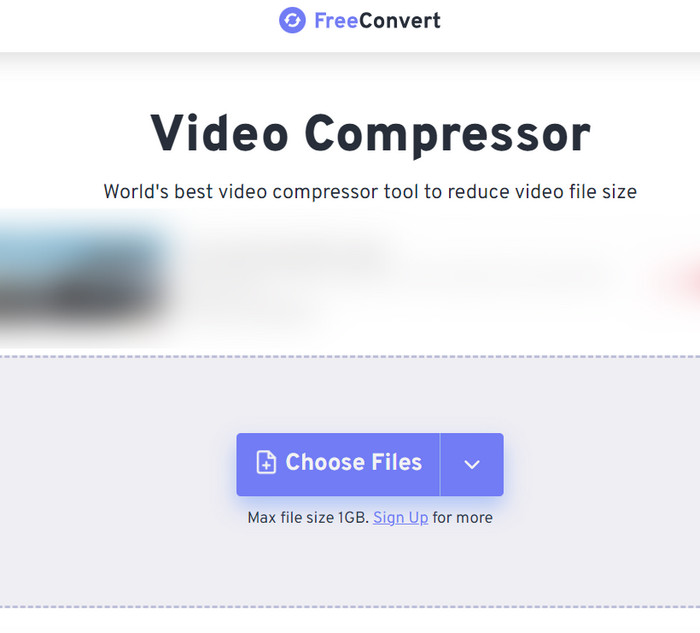
Step 2. Open the advanced settings and configure the video codec, compression method, etc. Click Apply Settings to save. Finally, click the Compress Now button to process.
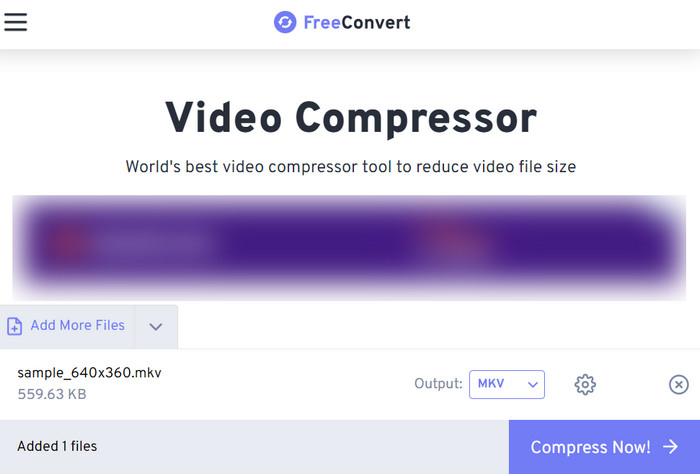
FreeConvert is one of the most accessible video compressors on the internet. It is quick to use and it offers great settings. Only, you have to be patient with the process since it can be slower.
Part 4. FAQs about Compressing Videos for WhatsApp
-
Does WhatsApp auto compress video?
Yes, the app compresses the video quality by default. But due to its lack of settings, the compression can damage the quality and may turn the video pixelated.
-
How do I send a large video on WhatsApp?
It is recommended to use a video compressor to be able to send a large video on the messaging app. It will help to completely upload the file and avoid harmful compression from WhatsApp.
-
How to reduce video size without losing quality?
Although it is inevitable to lose quality when compressing a video, you can still manipulate the output properties like the bitrate, resolution, and format to avoid a huge loss. Also, make sure to use a professional compression like Video Converter Ultimate for a better result.
Wrapping up
The video compressors in this article guarantee easier procedures with promising results. But to give you a higher chance of better quality, you should try Video Converter Ultimate on Windows and Mac. Try it today along with its other functions like the converter, editor, and more!
More from Blu-ray Master
- How to Compress MOV on PC/Mac Without Quality Loss
- Ultimate MKV Video Compressor to Resize Video without Quality Loss
- Best Ways to Reduce WMV Movie Sizes Free Online and on Desktop
- Best Ways to Compress WebM Videos for Free/with Best Quality
- Top 5 WhatsApp Call Recorder Apps for iOS and Android
- Does WhatsApp Notify Screenshots: A Comprehensive Guidepost

