How to play some old Video CDs on smartphones? If you have found some DAT files for VCD on your computer, you should convert DAT to MP4 instead. But the video resolutions are 352*240 in NTSC or 352*288 in PAL. When you want to have a better audio-visual experience, you need to enhance the resolution, remove the noise, and more. Just learn more details about 2 efficient methods to convert DAT video to MP4 from the article and choose the desired one according to your requirement.

Part 1. What is DAT File from Video CD
DAT is a file format that stores video and audio data compressed with MPEG-1 compression. The video format is often utilized on Video CD optical discs. The VCD DAT files are popular in the 1990s, but the files were also quickly overshadowed by the DVD format. Since the DAT files are not common, there are limited DAT to MP4 converters. Even if you extract the DAT files from VCD, the poor quality is another problem you should take into consideration.
DAT Video Format MPEG-1, at 1150 KBIT/S.
NTSC: Resolution of 352*240 at 29,97 Frames Per Second
PAL: Resolution of 352*288 at 25 Frames Per Second
DAT Audio Format MPEG Layer 2 Audio, at 224 KBIT/S 44100 Hz.
Part 2. How to Convert DAT to MP4 Online for Free
If you just convert a short DAT clip to MP4, Free Online Video Converter is a popular method to transcode VCD files. It supports MP4, MOV, MKV, AVI, and other video formats without any size limitation. Moreover, you can also tweak the video/audio encoder and bitrate, resolution, frame rate, channel as well as the sample rate.
Step 1. Go to the free online video converter from any web browser and click on the Launch Free Converter button, you can install the converter launcher to convert DAT to MP4 online. Just click the button again to import the DAT files.
Step 2. Click on the Add a File button on the top side of the screen, it would allow you to drag the desired DAT video for converting to the website page. Choose the MP4 option on the lower side of the screen.
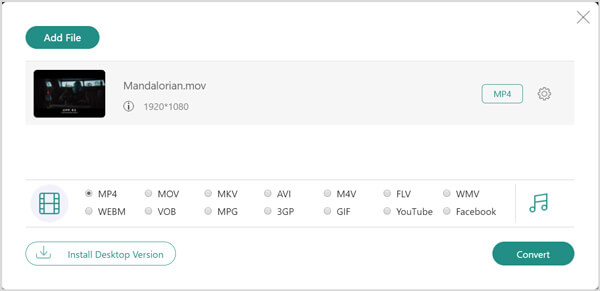
Step 3. Moreover, you can tweak the different parameters and click on the Convert button to convert the DAT video to MP4. After that, you can download the converted video to your computer.
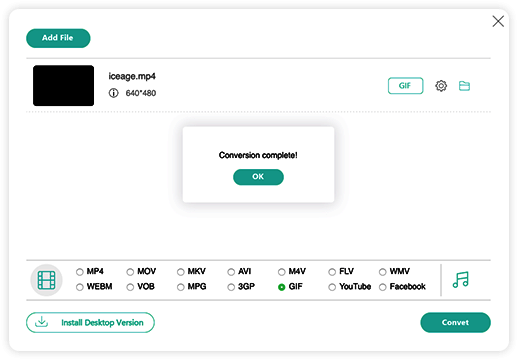
Part 3. How to Convert DAT to MP4 with Best Quality
When you want to enhance DAT files from Video CD, or merge the videos from DAT, Video Converter Ultimate is a versatile method to convert DAT to MP4 with the best quality. It not only enables you to tweak the different video/audio parameters, but also enhances the DAT files with multiple methods. Moreover, there are advanced editing features to trim, merge, rotate video, or even apply stunning filters.
- Convert DAT to MP4, MOV, AVI, MKV, and more other video formats.
- Enhance 4 different methods to enhance the VCD DAT video quality.
- Tweak the frame rate, bitrate, resolution, sample rate, video codec, etc.
- Provide basic video editing features to trim, rotate, resize, crop, and more.
Free Download
For Windows
Secure Download
Free Download
for macOS
Secure Download
Step 1. Download and install Video Converter Ultimate on your computer. Open the software and switch to the Converter tab. Locate and click the Add Files button to add DAT files to the program. You can simply drag and drop the desired DAT files to the program for the batch process.
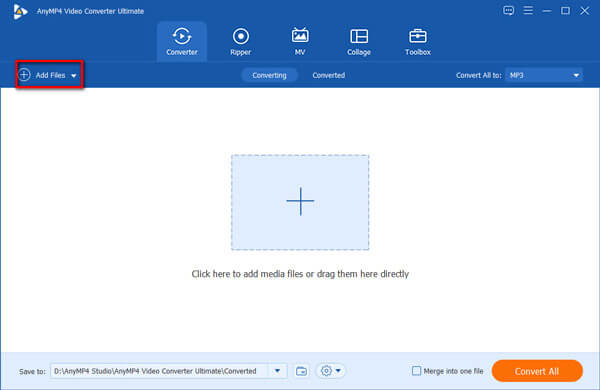
Step 2. Once you have imported the DAT files, you can click on the format icon on the right side of the video file to choose MP4 as the output format. If you need to convert DAT to MP4 for smartphones or other devices, you can choose the desired one from the Device menu.
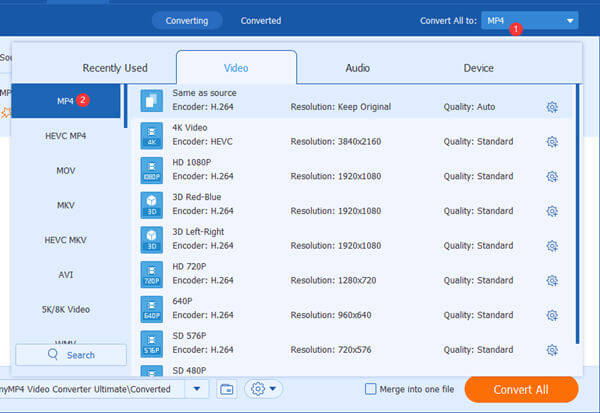
Step 3. If you need to enhance the DAT video quality, you can go to the Toolbox tab and choose the Video Enhance option. Then you can enhance the DAT files with Upscale Resolution, Remove Video Noise, Optimize Brightness and Contrast, and Reduce Video Shaking.
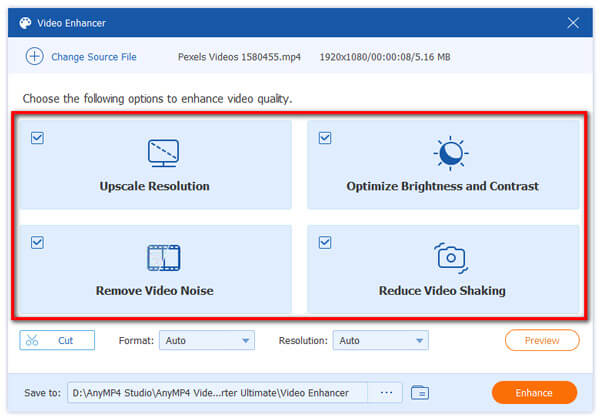
Step 4. Preview the DAT files within the program, you can select a path for the converted DAT files next to the Save to icon. After that, you can click the Convert All button on the main interface to start converting DAT to MP4 with the best quality on your computer.
Part 4. FAQs about Converting DAT to MP4
-
How do I open a DAT file?
Sometimes, VCD files that use MPG format might end up being stored as a DAT file. You can right-click on the DAT file and go to the Properties option. Replace DAT with the MPG format and play the file with a video player. If it still does not work, you have to convert DAT to MP4 instead.
-
Is it possible to convert AVSEQ DAT to MP4 online?
No. AVSEQ01.DAT is a ripped riff file that you cannot convert to MP4 directly online. Sometimes you can’t open a movie on the AVSEQ.DAT file or can’t import video from a VCD or AVSEQ01.DAT file into the online converter. As for the case, you can choose some professional alternative.
-
Is there any free option to convert DAT to MP4?
Yes, WInFF is an open-source video converter that enables you to convert DAT to MP4. However, it is too much complicated for beginners and does not have Mac OSX support. Moreover, the user interface is a bit outdated if you do not have much knowledge of the program.
Wrapping up
Whether you need to have a free online converter or professional software, you can learn more about the best methods from the article. If you need to enhance the video quality of the VCD DAT files, Video Converter Ultimate is the initial choice to convert DAT to MP4 you can take into consideration.

