You may have TS files that are not playable on your device. They might be important, but the TS format is a bit tricky to access. However, thanks to modern conversion tools, you can now convert TS to MP4, and it is only a matter of which software to use. Luckily, you are in the right place because we have the best converters that you can download on Windows or Mac. Let’s get started.
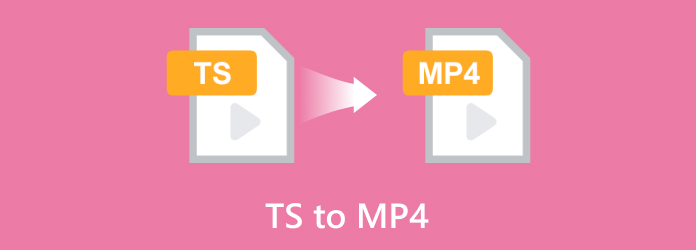
- Part 1. What is TS Video
- Part 2. How to Choose a TS to MP4 Converter
- Part 3. 7 Tools to Convert TS to MP4
- Part 4. FAQs about TS to MP4
| Converters | Supported Platforms | Pricing | Formats | Conversion Speed | Best For |
| Video Converter Ultimate | Windows, Mac | $18.7 | MP4, VOB. TS, etc. | Fast | Intuitive conversion without quality loss |
| FFmpeg | Windows, Mac | Free | TS, MKV, MOV, etc. | Average | Complex converting using command prompts |
| HandBrake | Windows, Mac, Linux | Free | MP4, VOB. TS, etc. | Slow | Free and open-source transcoding |
| VLC | Windows, Mac, Linux | Free | MOV, MKV, etc. | Slow | Video playback with a built-in converter |
| Winx HD Video Converter | Windows, Mac | $4.9 | MP4, FLV, AVI, etc. | Average | Toolkit with AI integration |
| Convertio | Chrome, Safari, etc. | Free | WebM, MP4, etc. | Slow | A simple convert-online |
| CloudConvert | Chrome, Firefox, Edge, etc. | Free | MP4, MOV, MKV, etc. | Average | Convert multiple smaller videos simultaneously |
Part 1. What is TS Video
TS, or Video Transport Stream, stores video data using MPEG-2 as the standard video compression. The format is usually used to save video on DVDs, but it became popular for storing broadcast media. Its development consists of the ability to deliver multimedia content via various networks, including cables, satellite, and the Internet. But even with its outstanding potential, TS can be complex to handle, and its incompatibility issue is also a huge hindrance. This can be the reason why you need to change TS to MP4 using a video converter.
Part 2. How to Choose a TS to MP4 Converter
Choosing a converter can be a challenge, especially with more tools available in the market. You will need to consider criteria such as:
- Ease of Use: The interface of a converter should be comfortable for you. This saves time from learning the functions, and instead, you can focus on just converting.
- Features: a TS to MP4 converter must have the necessary tools for an effective conversion. It can be a function for batch conversion, video editing, and so on.
- Conversion Speed: No one would wait hours to convert TS files. Look for a converter with good GPU acceleration to process files quickly.
- Price: not all expensive converters are worth it. Consider looking for an affordable yet effective converter.
Part 3. 7 Tools to Convert TS to MP4
Video Converter Ultimate
For a quick and high-grade result, convert TS to MP4 with Video Converter Ultimate. It is a modern converter that supports hundreds of video formats, including TS, VOB, HEVC, AVI, MP4, and more. Its straightforward interface is easy to use while equipped with configurable output settings for the video codec, resolution, bitrate, sample rate, and others. On top of that you can easily import multiple files or folders to convert in batch without delay. Video Converter Ultimate is the leading converter that you should download on Windows and macOS.
- Seamless conversion for both outdated and modern formats.
- Provide presets with a new video resolution and quality.
- Quick process with GPU acceleration.
- Complete editing features to crop, upscale, merge, and edit videos.
Step 1. Click the Free Download button to get the TS to MP4 converter on your computer.
Free Download
For Windows
Secure Download
Free Download
for macOS
Secure Download
Install and launch the software, then click the Add button to import the files you want to convert.
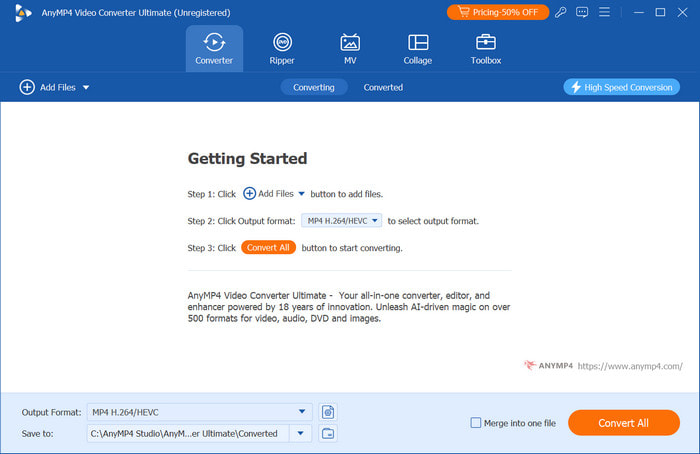
Step 2. Go to the Convert All To dropdown menu and access the Video tab, where you can pick MP4 as the output format. Then, proceed to the Custom Profile if you need to change the codec, resolution, quality, etc.
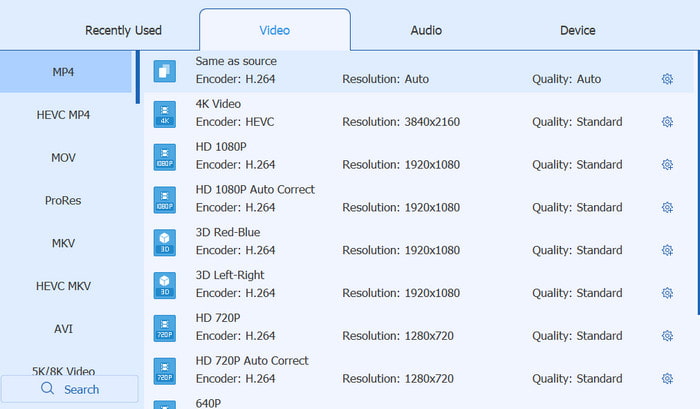
Step 3. Go to the Save To menu at the bottom part of the main interface and select a folder where you want to save the converted videos. Then, click the Convert All button to process, and wait for a few minutes until it is completed.
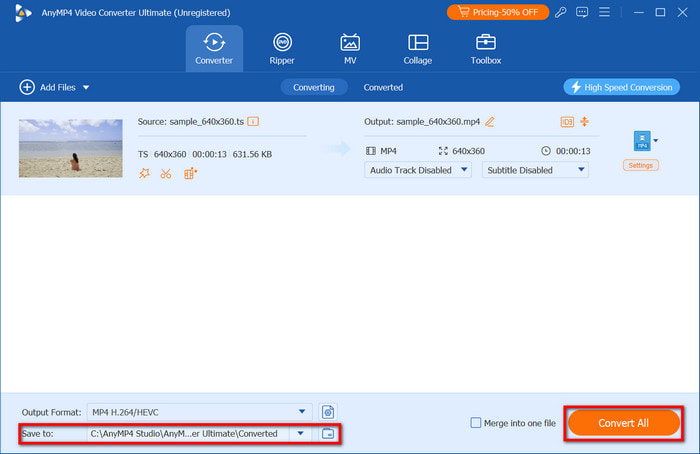
This is the best TS to MP4 converter in terms of ease of use, amazing sets of features, and impressive results. Try the free trial version and discover an effective conversion with Video Converter Ultimate.
FFmpeg
FFmpeg has great potential for converting TS to MP4. It is a command-line tool that transcodes video and audio formats using code instructions. It also works well for basic editing, such as cropping and cutting the video precisely. While it is a bit complex, FFmpeg is a great alternative for a proper conversion.
Pros
- Enable to compress or decompress video files.
- Support ancient and newer formats.
Cons
- One wrong character will not convert the video.
- Complicated for first-time users.
Step 1. Install FFmpeg on your computer. Then, press the Windows and R keys together to open the Run dialog box. Type CMD to access the Command Prompt. You will need to enter cd\ first, then cd FFmpegTool to access the FFmpegTool folder.
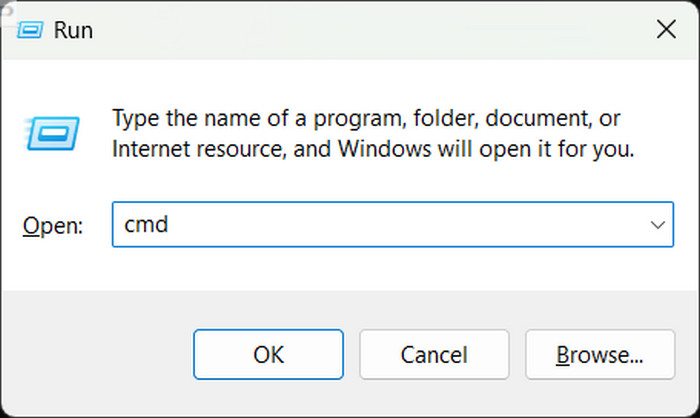
Step 2. When the Command Prompt window appears, type cd bin and exe. The last part you will need to do is enter the following command to convert TS to MP4: ffmpeg -i yourvideoname.ts -c:v libx264 outputfilename.mp4
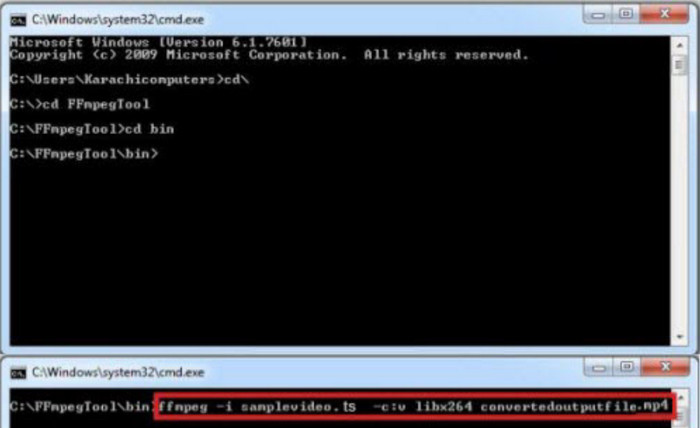
Many advanced users prefer FFmpeg because it offers efficiency in converting and editing. Although this is a great advantage, it will take time to get familiar with the commands to convert video or audio files to another format.
HandBrake
HandBrake is another accessible software to convert TS to MP4 on Windows and Mac. It is free and open-source, with robust features for editing the output format, resolution, and quality. Based on its functionality, you can also add other elements to your video, including subtitles, title, and chapter.
Pros
- Convert common digital files, DVD, and Blu-ray.
- Encode video with AV1, H.264, MPEG-2, etc.
- Denoise, deomb, and scaling features are available.
Cons
- Cluttered interface which makes the learning curve more steep.
- Slow processing time.
Step 1. Open HandBrake and upload the TS file by navigating to the Open Source menu at the top part of the main interface.
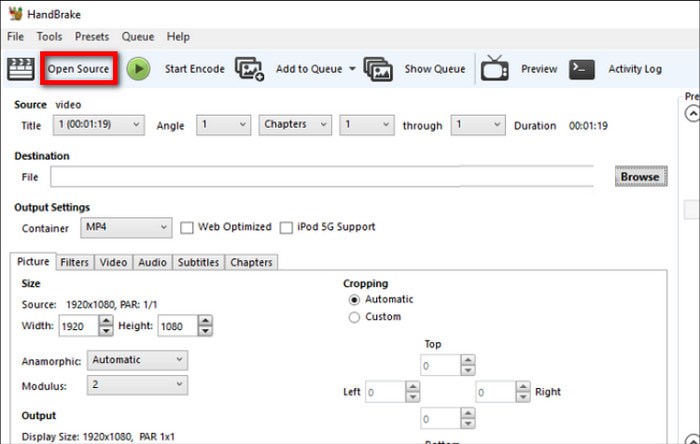
Step 2. Choose an MP4 preset with a fixed configuration or manually change the output setting with a new resolution, quality, etc. Set a destination folder for the output file, then click the Start Encode button to process the video.
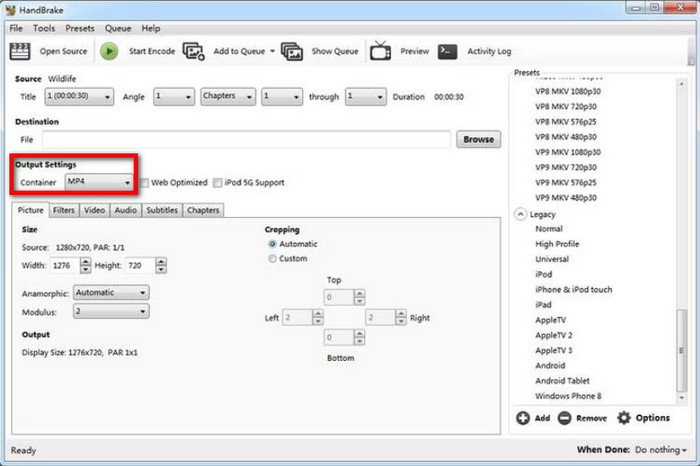
For being a free and professional converter, HandBrake is ideal for your TS files. Its advanced settings make configuration effortless, but it takes time to convert a file with new video properties.
VLC
Other than being a flexible media player, VLC can also convert TS files to MP4. It has a converting tool that allows you to change file extension with a new codec, resolution, FPS, and other settings. Moreover, the converter is built to VLC, which means you don’t need to install another extension.
Pros
- Suitable for a quick conversion.
- Convert multiple files at once.
- Available on Windows, Mac, and Linux.
Cons
- Quality is not promising.
- No advanced settings.
Step 1. Open VLC and navigate to the Media menu. Choose the Convert/Save option from the dropdown menu. Click Add and browse for the TS file you want to convert. Confirm the uploads by clicking Convert/Save.
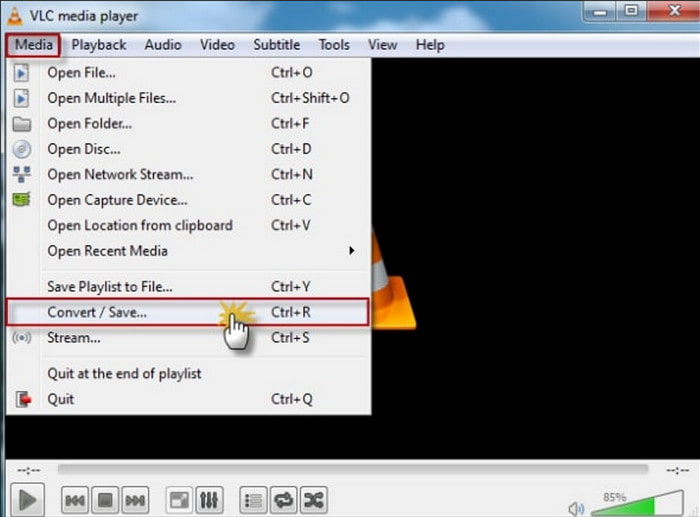
Step 2. Once you are on the Convert dialog box, select a preset with MP4 as the output format from the Profile menu. Then, click the Browse button from the Destination section for the location folder. Finally, click Start to convert and export the video.
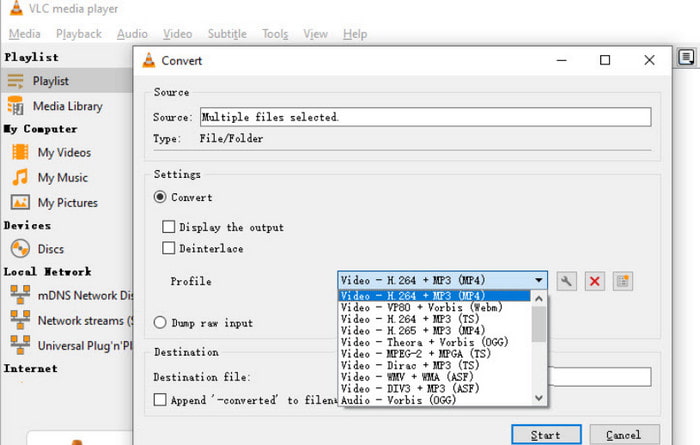
Converting is not VLC's primary tool. But it is an ideal alternative if you want a free and easy conversion for your TS files.
WinX HD Video Converter
WinX is a toolkit program that includes converting, compressing, and editing features. It has a wide range of support for input and output formats, making it easy to convert TS to MP4, MKV, and other file formats. In addition to converting, WinX is also dedicated to editing by providing tools to stabilize, extract, improve quality, and revitalize videos.
Pros
- AI integration for video enhancement.
- Fast-speed conversion, even with multiple files.
Cons
- All advanced features are locked behind a paywall.
Step 1. Download and install the converter on your device. Click the Video button to upload the TS files you want to convert to the program.
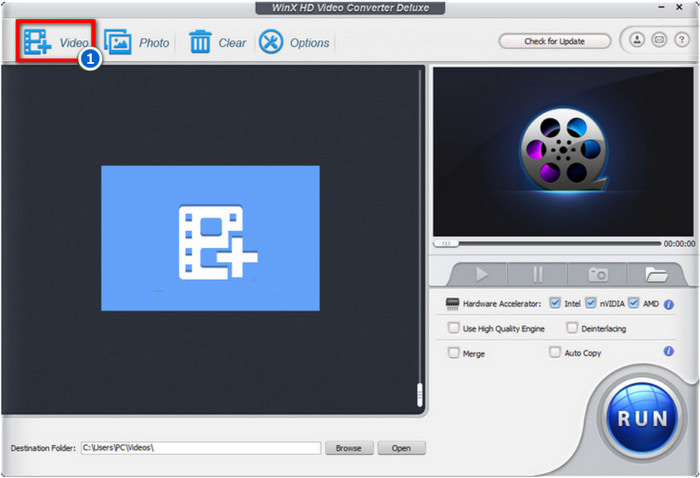
Step 2. Proceed to the Output Format menu to choose MP4, then adjust the other output settings as you desire. Set a destination folder where you want to save the video, then click the Run button to process.
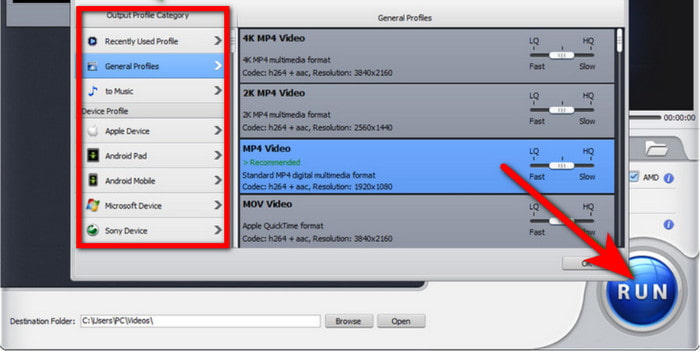
WinX is effective for compressing TS to MP4 and for editing and optimizing media files. However, its features are restricted, so you must purchase the pro version to use it fully.
Convertio
For a free online TS to MP4 converter, Convertio would be a great option. It is a tool that specializes in converting various formats, including WebM, AVI, FLV, and so on. And since it is web-based, you can access it using browsers like Chrome, Edge, and Safari.
Pros
- Free with no watermarks on converted files.
- Resize, cut, flip, and rotate videos.
Cons
- Take too much time to convert.
Step 1. Visit Convertio and click the Choose Files button to upload the TS files. You can add multiple videos for one batch of conversion.
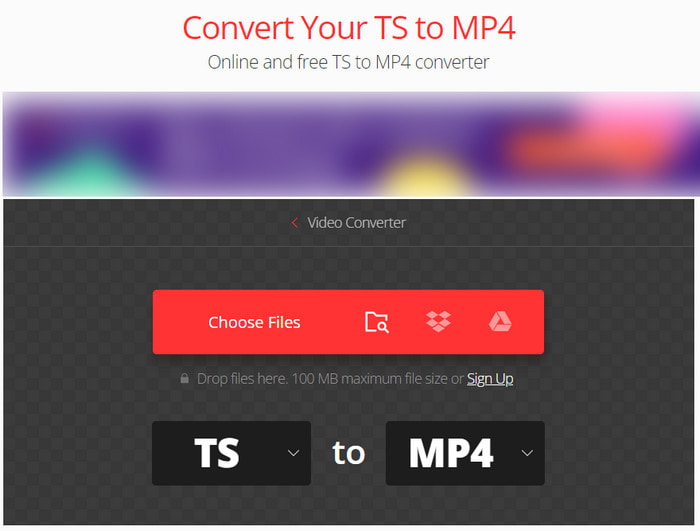
Step 2. Select MP4 as the output format from the dropdown list. Then, open the Settings menu to edit the codec, FPS, and others. Click Convert to process.
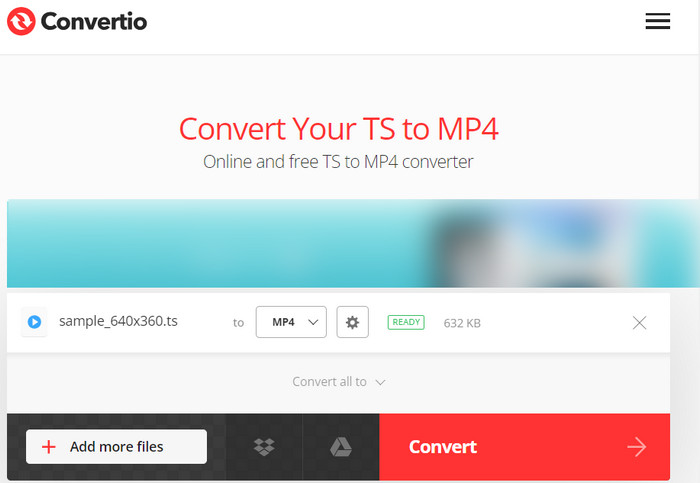
Convertio’s shining point is its accessibility to any device and browser. It is also easy to use, with only a few controls to achieve a good conversion result. However, its drawback is slow processing time.
CloudConvert
Another online converter to try is CloudConvert. It is a flexible web-based tool that changes TS files to MP4 in just a few clicks. The interface is clean with no ads to interrupt, and the processing time is also not too long. This alternative does not require signing up, so you can convert anytime.
Pros
- Straightforward and user-friendly.
- Support a quick batch convert.
- Safe and secured online conversion.
Cons
- Only convert smaller file sizes.
Step 1. Click Select File on CloudConvert to upload the TS file. You can also upload from your Google Drive or Dropbox account.
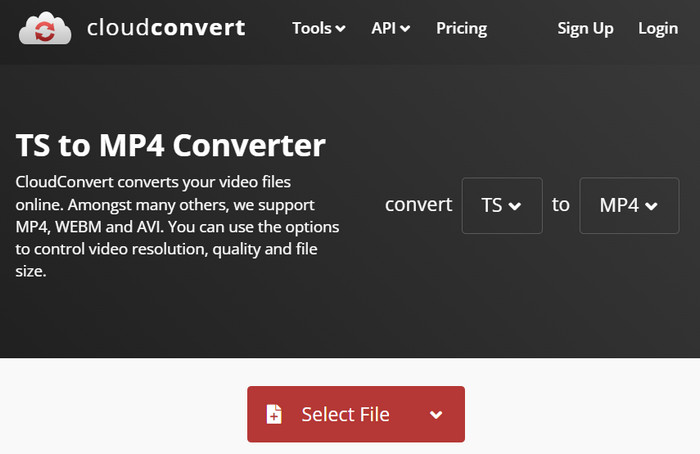
Step 2. Choose the MP4 output format and configure basic settings like the resolution, quality, etc. Click the Convert button to start changing TS to MP4.
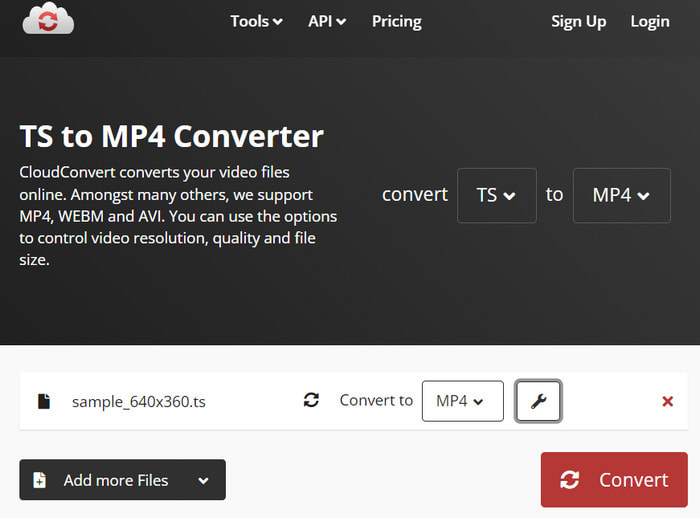
CloudConvert is an easy way to convert online. It is free and effective for TS since it converts without sacrificing quality.
Part 4. FAQs about TS to MP4
-
Can VLC play TS files?
Yes. VLC is a multimedia player that supports streaming TS files. It is the go-to media player not only for TS files but also for MKV, AVI, and other file formats that are not widely supported.
-
Is TS better than MP4?
It depends on what you need. TS can be an excellent video container if you want reliable real-time broadcasting or streaming. MP4 is also a good choice for storing video with a good balance of quality and file size. It is also widely used, so its compatibility is not limited.
-
Is the TS video format good?
It is an outstanding format for certain cases. For example, it can handle multiple streams and correct some errors during playback. However, it may not be a good choice for general video storage since it is not universally supported and has a complex structure.
Wrapping up
Converting TS to MP4 is now a quick task with the recommended tools. This post shared the best converters that you can download on your computer or access online. With that said, Video Converter Ultimate is the top choice for an effective conversion. It has all the features you need to convert while providing you more with its compressor, enhancer, reverser, and other functions. Try it for free by downloading the free version on your PC or Mac.
More from Blu-ray Master
- 2 Ways to Convert AVI to MP4 and MP4 to AVI
- How to Join TS Files Together – Join TS Video and Audio
- Top 3 Methods to Convert MOD Video Files to MP4 Format Easily
- Step-by-step Guide to Extract or Delete Subtitles from MP4 Video
- VHS to MP4: Comprehensive Digital Conversion Guide
- 2 Verified Methods to Convert WVE Projects to MP4 Video Files

