Join.me确实具有录制会议视频的功能。 If you subscribe to Join.me Pro or Business, you can keep track of a meeting within Join.me itself.如果您订阅Join.me Pro或Business,则可以在Join.me本身中跟踪会议。 Whatever, just read and choose a Join.me recording method you prefer.无论如何,只需阅读并选择您喜欢的Join.me录制方法即可。

建议使用 蓝光主屏幕录像机 Join.me Lite版本受到限制。 There is no recording and webcam stream support.没有录制和网络摄像头流支持。 Only fundamental tools are available.仅基础工具可用。 Luckily, you can bypass Join.me limits and record meetings on Join.me losslessly here.幸运的是,您可以绕过Join.me限制并在此处无损记录Join.me上的会议。
Free download, install and launch Blu-ray Master Screen Recorder.免费下载,安装和启动Blu-ray主屏幕录像机。 To record a Join.me meeting, choose要录制Join.me会议,请选择 视频录像机 在主界面中。
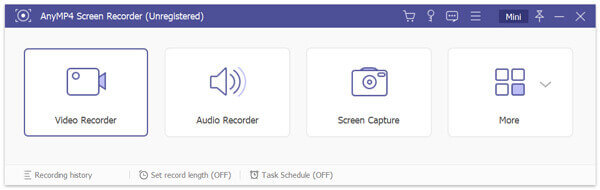
Draw on the Join.me interface to set the screen capture area.在Join.me界面上绘制以设置屏幕捕获区域。 Enable启用 系统声音 to record Join.me audio from other attendees.录制其他与会者的Join.me音频。 Meanwhile, enable同时,启用 全向麦 用您的声音在Join.me上录制会议。
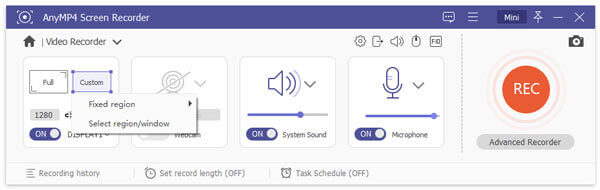
点击 REC to start recording on Join.me.开始在Join.me上录制。 You can click this button again to stop recording Join.me meeting.您可以再次单击此按钮停止录制Join.me会议。 In the在里面 预览 窗口中,单击 播放 to preview the recorded Join.me video.预览录制的Join.me视频。 Use the provided video trimmer to cut out unwanted video clips.使用提供的视频修剪器剪切不需要的视频剪辑。 The final step is click最后一步是单击 保存。 (找 MP4录音机 在这里)
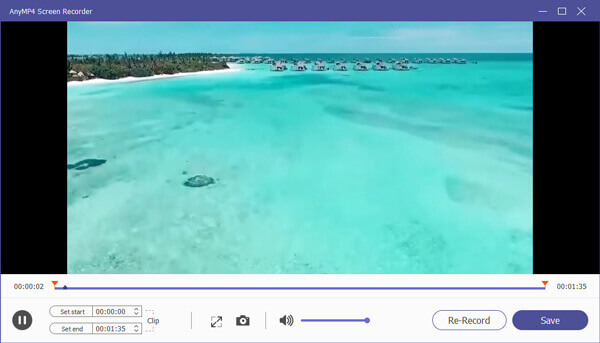
在Join.me上记录会议内容也是一个不错的选择 蓝光大师免费在线屏幕录像。 The free screen recording function allows users to record video and audio from Join.me into WMV format.免费的屏幕录制功能允许用户将Join.me的视频和音频录制为WMV格式。 Though the other editing features are not available.尽管其他编辑功能不可用。
Visit its online site.访问其在线站点。 Click请点击 启动免费记录器 并快速下载其启动器。

Select which area you want to capture.选择要捕获的区域。 Set the input audio source with用以下方式设置输入音频源 系统声音 和 全向麦.
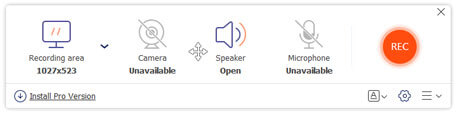
点击 REC Join.me录制后,单击 Stop 停止 完成并保存您的录制文件。

For Join.me Pro and Business subscribers, you can record audio and screen with Join.me directly.对于Join.me Pro和Business订户,您可以直接使用Join.me录制音频和屏幕。 After recording with Join.me, you can share, download or delete the meeting recording freely.使用Join.me录制后,您可以自由共享,下载或删除会议录制。
Download Join.me.下载Join.me。 Then start a meeting in Join.me as usual.然后照常在Join.me中开始会议。
选择三点 更多 图标。 选择 Record from its list.从其列表中。 Before the Join.me recording start, all your attendees will be notified.在Join.me录制开始之前,将通知您所有的与会者。
选择 停止录制 Join.me会议结束时。
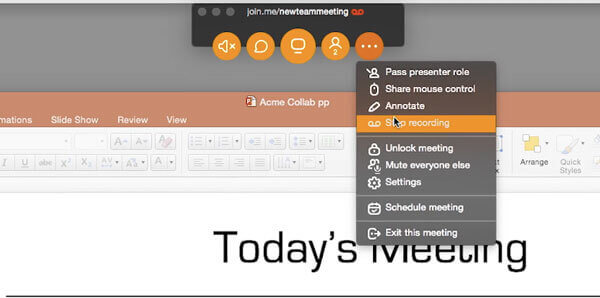
在哪里可以找到您录制的Join.me视频?
Log into your Join.me account.登录到您的Join.me帐户。 In the在里面 我的会议 标签,您可以选择 录音 可以访问所有记录的Join.me会议。
您可以在电话上录制Join.me会议吗?
Yes.是。 Just download the Join.me app on your smartphone.只需在智能手机上下载Join.me应用即可。 Make sure you have subscribed to Join.me Pro or Business plan.确保您已订阅Join.me Pro或Business计划。 Later, you can record a meeting on Join.me app as the above mentioned.稍后,您可以如上所述在Join.me应用程序上记录会议。
是否可以秘密记录Join.me会议?
Yes.是。 Only the default Join.me recording function will notify others.只有默认的Join.me录音功能会通知其他人。 You can run Blu-ray Master and its free online screen recorder to record on Join.me without others knowing.您可以运行Blu-ray Master及其免费的在线屏幕录像来在Join.me上进行录制,而无需其他人知道。
总之,您可以通过 3 种不同的方式在 Join.me 上录制会议。 前两种方法可以对Join.me会议进行秘密录制。 如果您不介意 Join.me 通知其他人,您也可以使用其内置的录音功能。 或者您可以下载 Blu-ray Master Screen Recorder 的免费版本并试一试。
更多阅读
想知道如何在捕获时修复OBS黑屏吗? 您来对地方了。 这是可行的OBS捕获黑屏故障排除方法以及游戏记录器的替代方法。
Movavi屏幕捕获陷入某些问题? 这篇文章提供了详细的解决方案,以解决在使用Movavi屏幕捕获时录制中的音频问题。
您是否遇到没有在iPhone上显示照片或所有照片的图像捕获? 这篇文章将向您展示解决无法识别iPhone问题的图像捕获的完整解决方案。
DVD播放器中是否内置任何智能电视? 内置DVD播放器的最佳电视是什么? 三星会制作电视DVD组合套装吗? 这篇文章列出了4种带有内置DVD播放器的最佳智能电视,供您选择。