如果您的組織已啟用記錄,則可以記錄Lync在線會議,電話或對話。 微軟的Lync 是一個對話平台,使您可以舉行在線會議,撥打視頻和音頻電話以及發送即時消息。
By recording Lync, you can save meeting contents, videos, audios, presentations, sessions, and more.通過錄製Lync,您可以保存會議內容,視頻,音頻,演示文稿,會話等。 The question is, do you know how to record Lync meeting?問題是,您知道如何記錄Lync會議嗎?

In fact, Microsoft Lync is designed with a recording feature for you to capture the Lync meetings or call with ease.實際上,Microsoft Lync具有錄製功能,可讓您輕鬆捕獲Lync會議或通話。 Considering your need, here in this post, we like to share 2 simple ways to help you考慮到您的需求,在本文中,我們想分享兩種簡單的方法來幫助您 記錄Lync會議.
Even though Lync offers a built-in recorder, you may still feel complex to organize and record a Lync meeting or call.即使Lync提供了內置記錄器,您仍然可能會感到組織和記錄Lync會議或電話很複雜。 So, we will give you a detailed guide to record Lync 2013 meeting.因此,我們將為您提供記錄Lync XNUMX會議的詳細指南。
步驟 1 First, you need to ensure that you have a hosted Lync 2013 account with Sherweb.首先,您需要確保擁有Sherweb託管的Lync 2013帳戶。 In addition, you need to install the Lync XNUMX client on your computer and configure your Lync account.此外,您需要在計算機上安裝Lync XNUMX客戶端並配置Lync帳戶。
步驟 2 舉行Lync會議時,單擊右下角的…圖標,然後選擇 開始錄製 選項。
注意: 選擇錄製選項後,此Lync會議的其他參與者將收到一條通知,告知您正在錄製Lync會議內容。
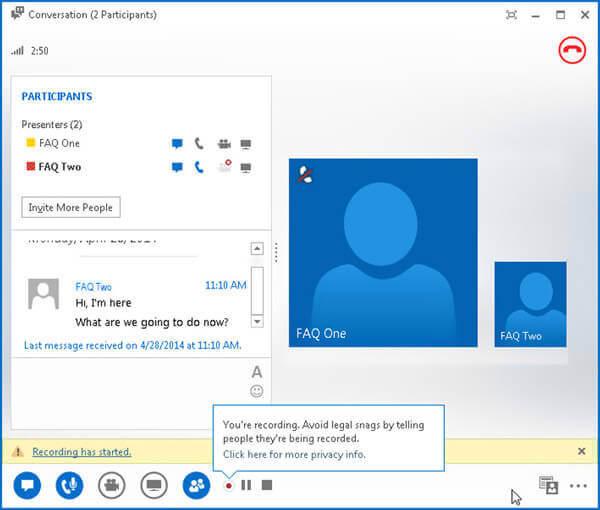
步驟 3 Some basic control buttons are offered there for you to freely control the Lync meeting recording process.那裡提供了一些基本的控制按鈕,可讓您自由控制Lync會議錄製過程。 You can Pause, Start or Stop the Lync recording based on your need.您可以根據需要暫停,啟動或停止Lync錄製。 When you want to stop capturing, you can click the當您要停止捕獲時,可以單擊 停止 按鈕。
您的Lync錄製文件將另存為 MP4 文件並添加到Microsoft Lync錄音經理 完成錄製後。
步驟 4 要快速找到捕獲的Lync會議,可以單擊…圖標,然後選擇 管理錄音 選項。
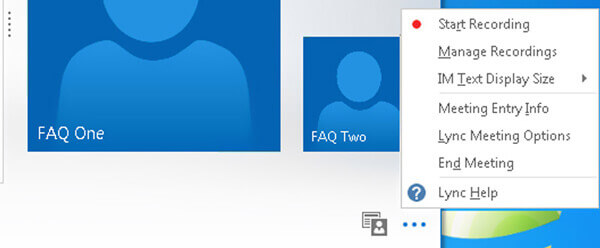
步驟 5 如果要管理或編輯錄製的Lync會議,可以右鍵單擊它並選擇播放,瀏覽,重命名或刪除選項。
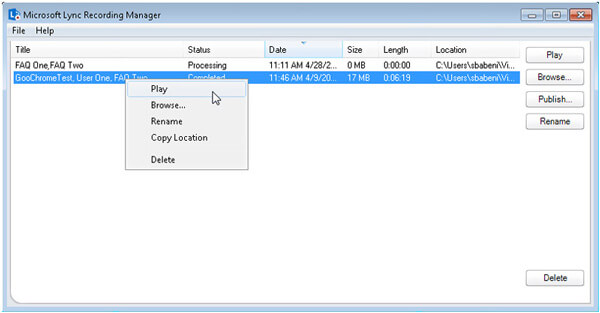
在此步驟中,您還可以點擊 發布 按鈕進入 保存並發布 window.窗口。 You can rename the Lync recording and save it to a suitable destination file folder.您可以重命名Lync錄製並將其保存到合適的目標文件文件夾中。 Click請點擊 OK 確認您的操作。
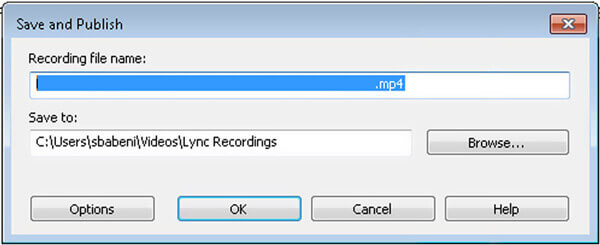
The default recording feature only allows you to record a Lync meeting or video call with low 800×600 resolution and 10 fps frame rate.默認錄製功能僅允許您錄製XNUMX×XNUMX低分辨率和XNUMX fps幀頻的Lync會議或視頻通話。 If you want to capture Lync meeting with a higher quality, you can turn to the powerful Lync recording software,如果要捕獲更高質量的Lync會議,可以使用功能強大的Lync錄製軟件, 屏幕錄像大師。 It has the capability to capture high resolution even up to 4K.它具有捕獲高達4K的高分辨率的能力。 This Lync meeting recorder is able to capture any Lync activity and save it in popular format like MPXNUMX, MOV, WMV, FLV and more.該Lync會議記錄器能夠捕獲任何Lync活動並將其保存為流行格式,例如MPXNUMX,MOV,WMV,FLV等。
步驟 1 First, you need to free download, install and run this Lync meeting recorder on your computer.首先,您需要在計算機上免費下載,安裝和運行此Lync會議記錄器。 You can double click on the download button above and then follow the instructions to do that.您可以雙擊上面的下載按鈕,然後按照說明進行操作。
步驟 2 該Lync記錄器為您提供 視頻錄像機, 錄音大師 和 屏幕錄製 features.特徵。 Here you can use the在這裡您可以使用 視頻錄像機 功能來捕獲您的Lync會議或視頻通話。
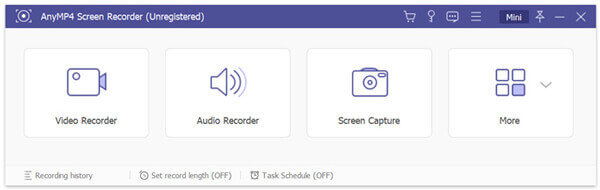
步驟 3 Before recording Lync meeting, you need to adjust the screen recording region and audio source based on your need.在錄製Lync會議之前,需要根據需要調整屏幕錄製區域和音頻源。 You are allowed to capture sound from您可以從 系統聲音, 麥克風 or both.或兩者。 Moreover, you can record your own face through而且,您可以通過記錄自己的臉 攝像頭.
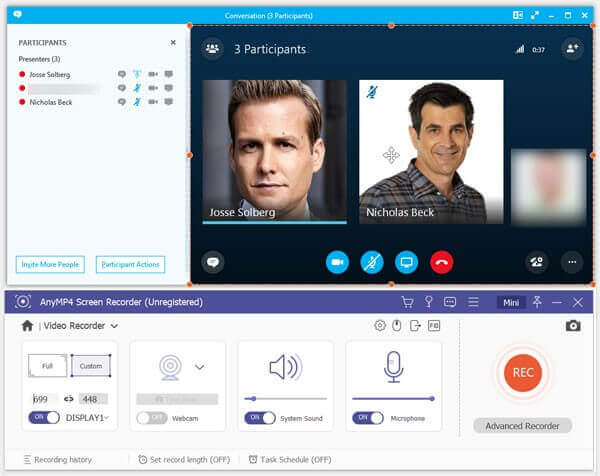
步驟 4 When you want to capture the Lync meeting, you can simply click on the REC button.當您想要捕獲Lync會議時,只需單擊REC按鈕。 When you want to finish the recording, just click the當您要完成錄製時,只需單擊 停止 按鈕。
步驟 5 This Lync meeting recorder is designed with a preview window.該Lync會議記錄器帶有預覽窗口。 You will be guided to the preview window to check the recording file.您將被引導至預覽窗口以檢查錄製文件。 During this step, you can edit the captured Lync meeting as you like.在此步驟中,您可以根據需要編輯捕獲的Lync會議。 Then click然後點擊 節省 Lync錄音將另存為 MP4 文件。
該軟件是一個簡單的屏幕錄像機,可以捕捉會議和其他視頻。
問題1.什麼是Lync錄製管理器?
Lync Recording Manager是一個文件管理工具,旨在管理您捕獲的Lync文件。 As you can see from above, you can click the … icon to open Microsoft Lync Recording Manager.從上面可以看到,您可以單擊…圖標以打開Microsoft Lync Recording Manager。
問題2.如何在Lync 2013中打開錄製?
To enable the recording feature in Lync 2013, you can go to the Settings option.要在Lync XNUMX中啟用錄製功能,可以轉到“設置”選項。 When you are having aa Lync meeting or call, you can click the … icon to access the Settings option.在召開Lync會議或通話時,可以單擊…圖標以訪問“設置”選項。 Then click Show Menu Bar and then the Recording Options to turn on the recording.然後單擊“顯示菜單欄”,然後單擊“錄製選項”以打開錄製。
問題3.如何在Skype上錄製會議?
舉行Skype會議時,可以單擊會議窗口右下角的…圖標,然後選擇“開始錄製”選項以捕獲會議內容。
自2015年以來,仍然有很多用戶依賴Lync召開在線會議,即使Microsoft傾向於使用Skype for Business替換Lync。您也可以學習2種簡單的方法來 記錄Lync會議 and calls from this post.和這篇文章的電話。 If you have any better method to record Lync meeting, please share it in the comment with other readers.如果您有更好的記錄Lync會議的方法,請在評論中與其他讀者分享。
更多閱讀
2023年最好的遊戲記錄器是什麼? 這篇文章向您展示了適用於Windows和Mac的前9個遊戲記錄器的列表。
從Media Player Classic錄製視頻的兩種簡單方法
想知道如何在Media Player Classic中錄製視頻嗎? 閱讀本指南,以找到離線和在線方式輕鬆錄製Media Player Classic中的視頻。
Movavi屏幕捕獲陷入某些問題? 這篇文章提供了詳細的解決方案,以解決在使用Movavi屏幕捕獲時錄製中的音頻問題。
您如何解決過載的OBS編碼? 從本文中,您可以輕鬆獲得5種經過驗證的方法來解決OBS中的高編碼問題。 只是閱讀並檢查。