在视频转码方面,任何人都想下载 MakeMKV 或 HandBrake,因为它们都提供免费服务,并且具有自定义输出设置的优势。但是,这些工具在很多方面都非常不同,特别是在内置功能、性能、系统要求等方面。为了更好地了解它们,本文将进行比较,以便您可以根据需要选择最佳工具。

- 第 1 部分。什么是 HandBrake 和 MakeMKV
- 第 2 部分。MakeMKV 与 HandBrake
- 第 3 部分。HandBrake 和 MakeMKV 的最佳替代品 - 免费 DVD 翻录器
- 第 4 部分 常见问题解答
第1部分。 什么是 HandBrake 和 MakeMKV
总体来说,MakeMKV 和 HandBrake 都是视频转换软件。但我们可以更深入地探索它们的含义和能力。
制作MKV 是一款著名的工具,可翻录 DVD 和蓝光光盘并将其转换为 MKV 文件。您可能知道,MKV 格式足够通用,可以保留原始质量的视频数据。因此,MakeMKV 旨在将任何光盘转换为一种格式,以快速处理元数据、多轨道和其他细节。之后,您可以在 PS4、计算机和其他设备上播放 MKV。此外,它在许多平台上都受支持,允许您在 Windows、Mac 和 Linux 上翻录蓝光和 DVD。
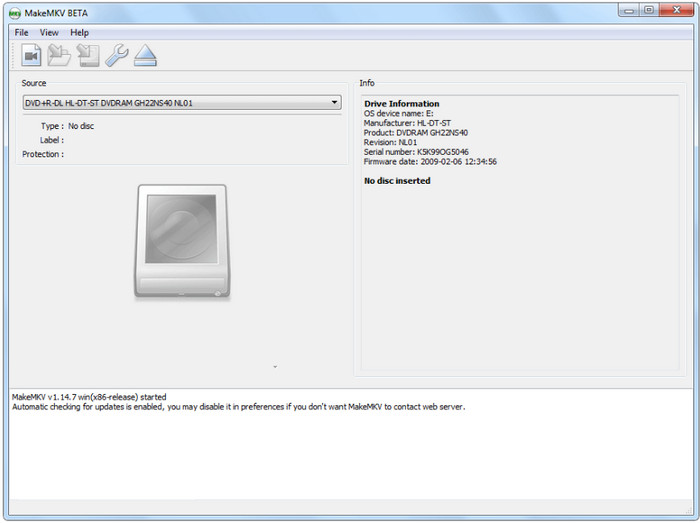
另一方面,HandBrake 是一款免费的开源视频转码器,您可以在 Windows、Mac 和 Linux 上下载。但与 MakeMKV 不同, 手刹 翻录 DVD 时提供更多功能,包括更多输出格式、各种编码和元数据编辑。不仅如此,许多用户都喜欢这款工具,因为它支持在处理电影之前添加新的配乐和字幕。如果说 HandBrake 还有一项值得期待的功能,那就是它能够管理您的视频转换和编辑工作流程而不会崩溃。
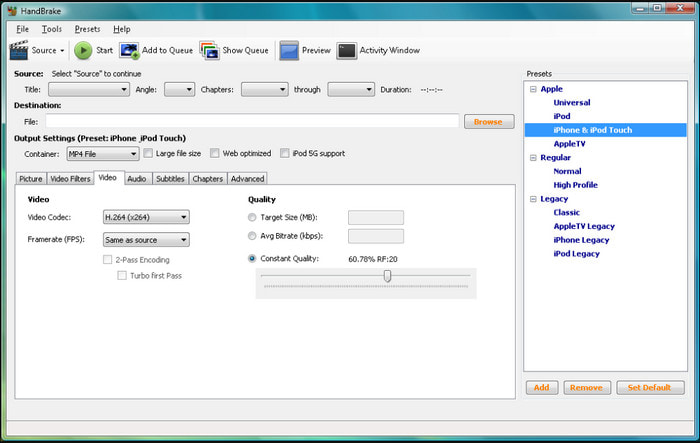
第2部分。 MakeMKV 与 HandBrake
为了让您对这两种工具有一个详细的了解,我们将在本部分比较它们的性能、结果输出、大小和其他特征。
使用方便
如果您是初学者,您会想要一个易于理解和使用的翻录工具。在这种情况下,HandBrake 的界面比 MakeMKV 更直观。它的布局很简单,因此很容易找到预设、过滤器和其他设置。另一方面,MakeMKV 需要一些时间来学习它的导航。
支持的输入和输出格式
HandBrake 和 MakemKV 都支持多种输入格式,包括 DVD 和蓝光类型。但在输出格式方面,HandBrake 更胜一筹,因为它支持 MP4、HEVC、FLV、MKV、AVI 等。另一方面,MakeMKV 仅用于翻录视频并将其转换为 MKV。
结果质量
由于 MakeMKV 仅提取 DVD 和蓝光的内容,因此您可以预期最终质量不会降低。但是,除非您相应地操作输出设置,否则 HandBrake 可能会降低质量。
文件大小
由于保留了 MakeMKV,文件大小很大,会占用大量空间。对于 HandBrake,您可以选择压缩翻录的文件或更改视频分辨率和比特率以减小大小。
翻录速度
MakeMKV 的唯一任务是重新打包光盘中的视频并取消修改,根据 DVD 驱动器的不同,翻录速度可能快或慢。然而,HandBrake 必须将视频转换为数字文件,而这项工作需要高端 CPU 能力来实现快速处理。
比较 HandBrake 和 MakeMKV,你会选择哪一个?实际上,你可以自行决定使用哪种工具,但你必须考虑有效翻录光盘的真正需求。给你一些建议,如果你想创建 DVD 或蓝光备份文件,MakeMKV 是理想的选择。但由于它不提供自定义功能,HandBrake 应该是你的替代方案。它也是灵活的工作流程的绝佳选择,例如 提取蓝光音频、压缩和编辑。
第 3 部分。 HandBrake 和 MakeMKV 的最佳替代品 - 免费 DVD 翻录器
如果你对这两款翻录工具的比较不感兴趣, 免费 DVD 翻录器 Blu-ray Master 的 应该是最佳选择。它是一款多功能翻录器,可轻松从任何类型的 DVD(包括 DVD-5、DVD-9、DVD+/-R 等)中提取内容。这款工具配备了先进的质量技术,可以在不降低原始质量的情况下进行翻录和转换。此外,您还可以将文件扩展名更改为 MP4、MKV、FLV 和其他 200 种格式,以允许视频在不同设备和平台上播放。Free DVD Ripper 是 Windows 11/10 和 Mac OS Sonoma 上免费且专业的 DVD 翻录体验的更好解决方案。
- 翻录加密的 DVD、文件夹和 ISO 映像。
- 完整的编辑功能,具有修剪器、合并器等。
- 通过单独定制,一次性处理多个标题。
- 预览窗口可在处理之前查看最终输出。
步骤1。 单击免费下载按钮并在您的计算机上安装免费 DVD 翻录器。之后,启动软件并将光盘插入光驱。
免费下载
对于 Windows
安全下载
免费下载
对于 macOS
安全下载
设备识别 DVD 后,点击 加载光盘 按钮选择您想要翻录的标题。
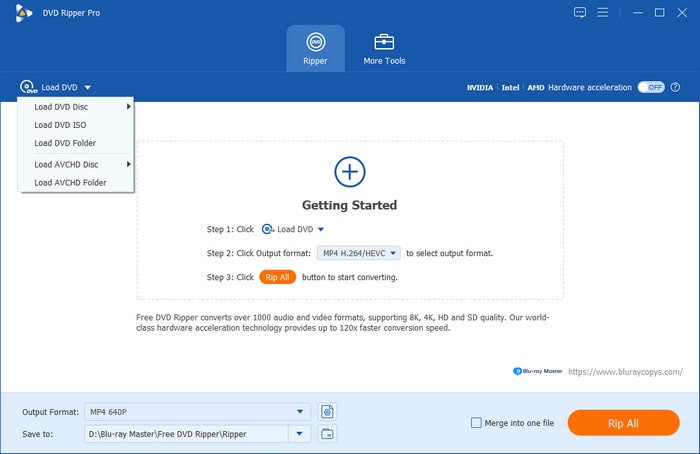
第2步。 从“配置文件”菜单中开始选择预设,或通过单击 设置 按钮。更改视频编码器、分辨率等,然后单击 好的 按钮保存。
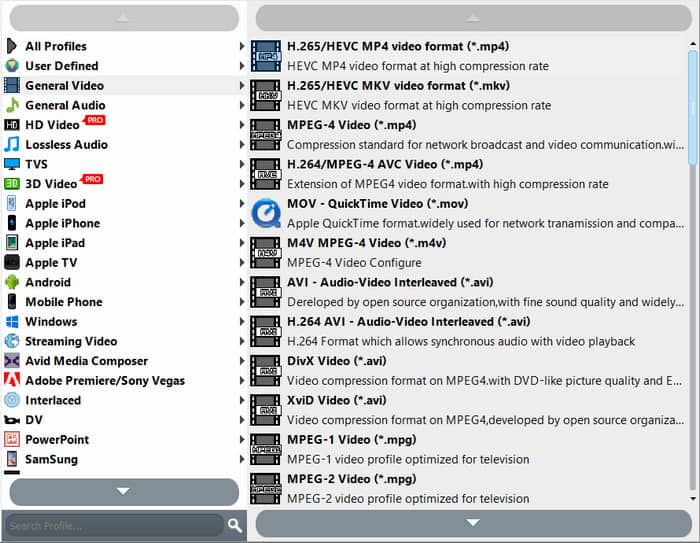
步骤3. 点击 玩 按钮查看已编辑视频的预览。然后,单击 浏览 按钮。最后,点击 转变 按钮来翻录 DVD。片刻之后,数字文件即可供观看或在其他平台上共享。
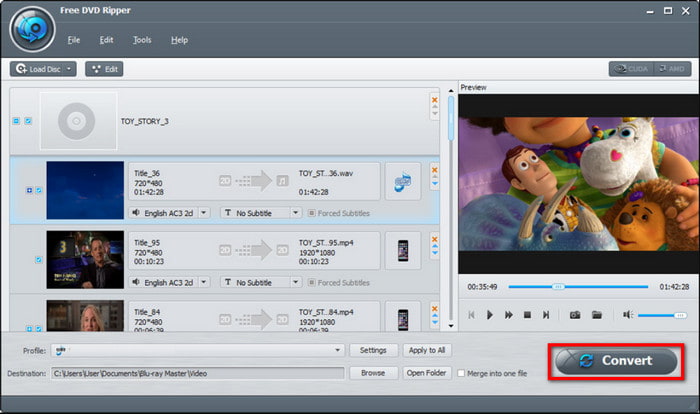
免费 DVD 翻录器基本上提供了最佳的翻录体验,尤其是在导航简单和效果出色方面。它还可以免费翻录 所有类型的 DVD,包括加密文件、DVD 文件夹和 ISO 映像。
| 免费 DVD 翻录器 | 手刹 | 制作MKV | |
| 速度 | 快 | 平均的 | 平均的 |
| 输出格式 | MP4、MKV、FLV、HEVC、WMV 等。 | MP4、MOV、MKV 等。 | 美军 |
| DVD 类型 | 加密、DVD-5、DVD-9、DVD-ROM 等。 | DVD-5、DVD-R 等。 | 商业 DVD |
| 视频编辑 | |||
| 预设 | |||
| 解决 | 4K | 720p | 720p |
第 4 部分。 常见问题解答
-
HandBrake 翻录后会降低质量吗?
不是,但用户可以自行决定如何自定义输出设置以避免翻录后质量降低。HandBrake 有几个设置允许用户更改编码格式和源质量或应用过滤器对视频文件进行降噪和去隔行处理。
-
如何使用 MakeMKV?
下载并安装软件。如果您有免费密钥或许可证,请注册 MakeMKV。插入要翻录的光盘。软件跟踪光盘内容后,选择标题并调整语言和字幕等设置。单击“开始复用”按钮以翻录视频。
-
我可以更改 MakeMKV 上的输出格式吗?
MakeMKV 仅支持 MKV 作为输出格式。除此之外,它还允许您备份蓝光光盘中的文件,但仅此而已。您将需要另一个工具来更改或选择所需的文件扩展名。
包起来
您是否已选择 MakeMKV 或 HandBrake 翻录 DVD 或蓝光光盘?这篇评论揭示了这两种翻录工具之间的差异,包括它们的功能和翻录效果。但是,您也可以选择 Free DVD Ripper 作为 DVD 和蓝光的更好解决方案。它易于使用,并且具有更强大的将电影转换为数字文件的功能。单击免费下载按钮在 Windows 和 Mac 上试用。

