In terms of burning DVDs, one of the best programs you can use is the Cisdem DVD Burner. This software lets you achieve your perfect DVD in just a few procedures. You are lucky since this post will focus on giving a legitimate review of the DVD-burning software. You will learn more about its description, features, pros, cons, and more. After that, you will also get another insight into the best replacement for Cisdem in burning DVDs. So, to get all the knowledge you need, we encourage you to read everything from this post.

- Part 1. Quick Verdict to Cisdem DVD Burner
- Part 2. Cisdem DVD Burner Features
- Part 3. Cisdem DVD Burner Pros
- Part 4. Cisdem DVD Burner Cons
- Part 5. Best Alternative to Cisdem DVD Burner
- Part 6. FAQs about Cisdem DVD Burner Review
Part 1. Quick Verdict to Cisdem DVD Burner
In this section, we will give you a detailed overview of the Cisdem DVD Burner. However, take note that it is not just a simple overview. We will give a description based on our experience with utilizing the software. With that, you will get to learn everything and expect all of its functionalities. The Cisdem DVD Burner is an outstanding DVD-burning software capable of burning various videos into discs. It even supports a wide range of disc types, such as DVD-5, DVD-9, DVD-R/RW, and more. With this, you can still use the software for burning purposes no matter what disc you have.
What’s more, it can also deal with various digital formats. It includes MP4, WMV, MKV, AVI, MOV, and more. The best thing here is that you can burn videos with exceptional quality. This is because the Cisdem DVD Burner can support up to 8K videos. With that, you can have a good viewing experience when playing content on DVDs. You can navigate all the program’s functions in terms of its layout since it has an understandable user interface, making it perfect for all users. Therefore, if you are searching for powerful DVD-burning software, you can try accessing the Cisdem DVD Burner for Windows and Mac.
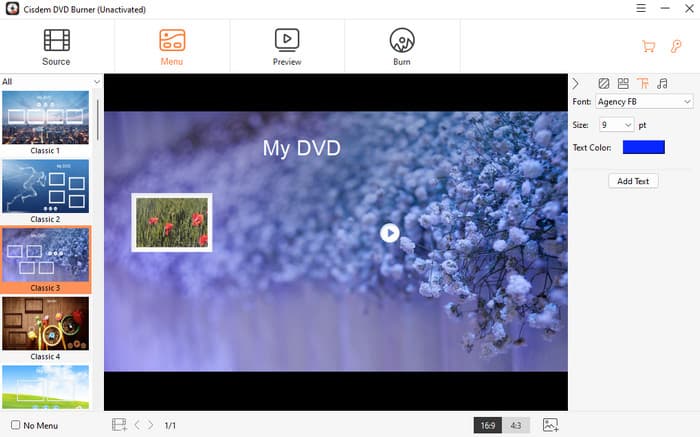
Is it Right For You?
If your main goal is to create a DVD, then without a doubt, the program is right for you. It is best for smooth DVD creation and offers a simple interface and procedure. What’s more, there are more features you can find out, such as editing, supporting digital formats, etc. Overall, we can conclude that Cisdem DVD Burner is among the best programs you can have.
Part 2. Cisdem DVD Burner Features
In the previous section, we have discussed a quick overview of the Cisdem DVD Burner. But if you want to learn everything about the program’s capabilities, we recommend reading this section. We will share all of the features of the program that we also have experienced when operating it. So, to figure out everything, come here and read carefully.
Burn Videos to DVD
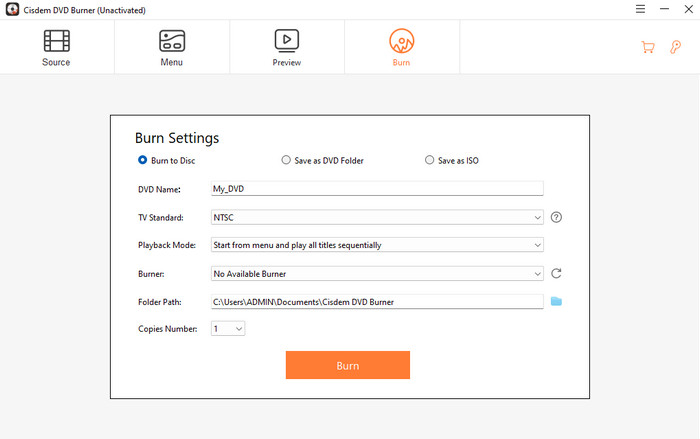
Since the program is a DVD-burning software, its core feature is to burn and create DVDs effectively. Cisdem DVD Burner has a simple procedure for creating DVDs, making it suitable for all users. Also, it supports various DVD types, which makes your DVD-creation process more effective and enjoyable. It supports DVD-9, DVD+R/RW, DVD+R DL, DVD-5, DVD-R/RW, DVD-R DL, DVD-RAM and more. So, based on our experiences, we can tell that Cisdem DVD Burner is a powerful program for you.
Edit Video for A Better DVD
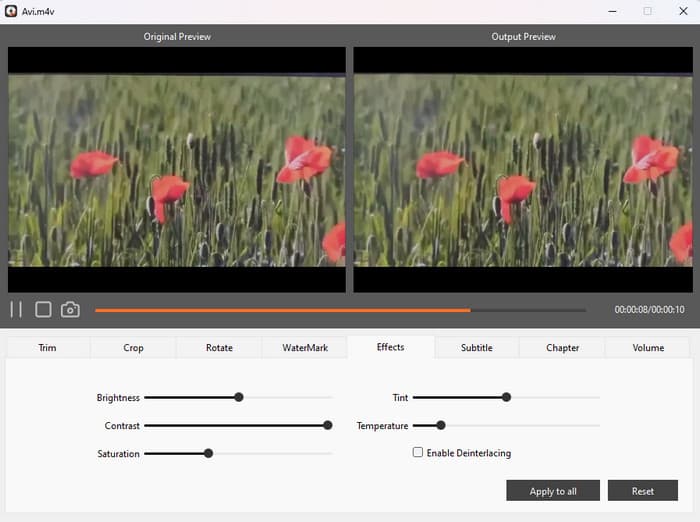
Besides burning DVDs, another thing we have found out is that the software is capable of providing basic editing functions. With this, you can enhance the video before proceeding with the final burning process. Some editing tools you can operate are trim, rotate, crop, watermarks, effects, and more.
Preview feature
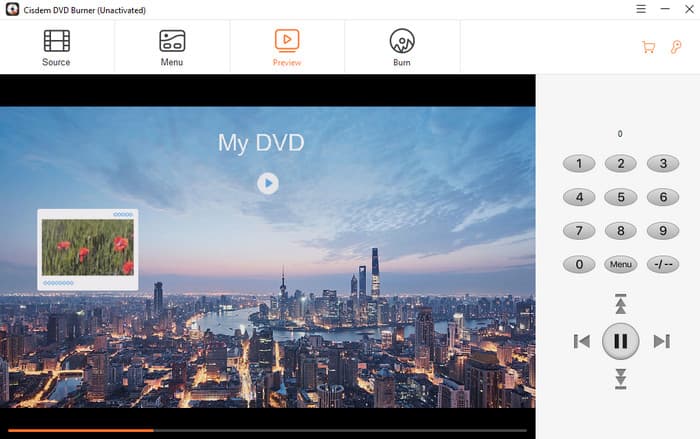
When you are done editing the video, you can see its final result using the Preview section. So, before the burning process, you will get a chance to see your possible final outcome. What’s more, you can also use various playback controls in the Preview section. You can click the pause, play, next, previous, and more buttons.
Part 3. Cisdem DVD Burner Pros
Simple User Interface
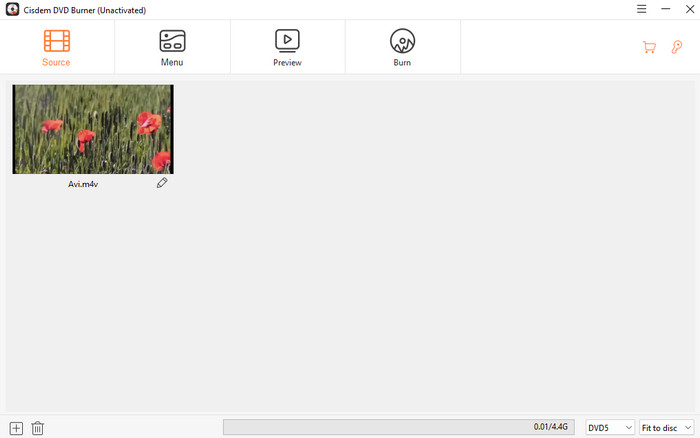
Rating: 3.5
What we like about the program is that you can navigate all the functions since it has a user-friendly interface. With this, you can edit, add templates, and enhance your videos without facing any struggles.
Offers Menu Templates
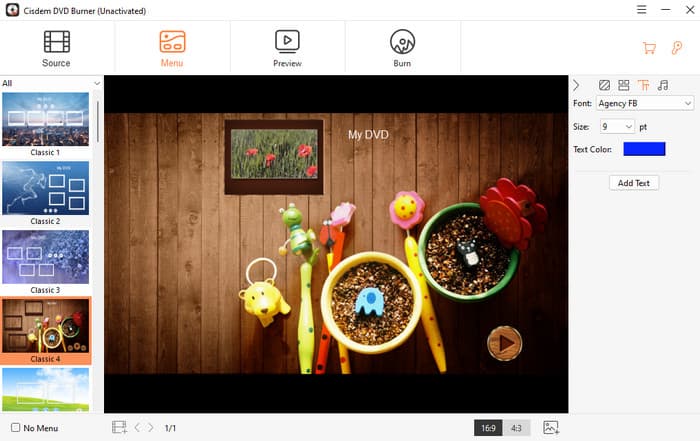
Rating: 4
The best thing we like while operating the program is using various menu templates for your videos. It has various themes for different occasions, making it more enjoyable and exciting. Thus, you can use various templates to improve the videos.
Accessibility
Rating: 4
Another good thing is that the Cisdem DVD Burner is for Mac and Windows. So, whether you are a Windows or Mac user, you can download the program for burning DVDs.
Supports Various Digital and Disc Formats
Rating: 3.5
The Cisdem DVD Burner can support various formats than you imagine. It can handle digital formats, such as MP4, WMV, MKV, AVI, MOV, and more. It can also support various DVD disc types, like DVD-9, DVD-R/RW, DVD+R/RW, DVD+R DL, DVD-5, DVD-R DL, DVD-RAM and more.
Part 4. Cisdem DVD Burner Cons
Expensive Plans
Well, when using the free version of the program, there are many limitations. So, it is best to get the paid version to see the overall potential of the software. However, the plan is expensive. To give you more idea about the prices, you can see the information below.
License for 1 PC
$39.99
License for 2 PCs
$55.99
License for 5 PCs
$99.99
Slow Burning Speed
In terms of burning speed, we discovered that it is not that fast, especially when handling large files. Expect that you might consume more time when burning large video files.
Part 5. Best Alternative to Cisdem DVD Burner
When using the free version of Cisdem, you can encounter various limitations. One of the limitations is that you can only burn 5-minute videos. It is also expensive to purchase the plan. In that case, the best alternative to the Cisdem DVD Burner for Windows and Mac is the DVD Creator software. It allows you to burn long videos even when using the free version. Aside from that, it can offer a fast burning process, unlike with Cisdem. With that, you can get your final DVD without wasting much time. What’s more, it can also support 4K and 8K content, which can give a better experience for all users. Plus, another great thing that we have found out is that the DVD Creator can offer more menu templates to customize your files. You can also edit the videos by rotating, cropping, trimming, adding effects, and more. So, if you are looking for the best replacement for a Cisdem DVD Burner, you can try accessing this program.
Free Download
For Windows
Secure Download
Free Download
for macOS
Secure Download
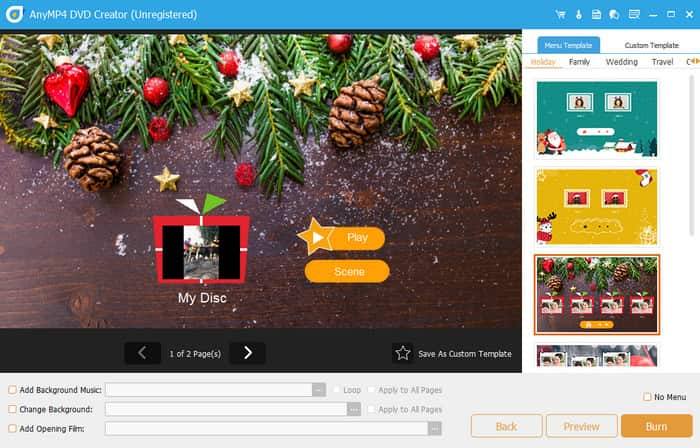
| Program | DVD Creator | Cisdem DVD Burner |
| Core Feature | Create DVD Video Editing Store and Backup Data | Burn DVD |
| Menu Customization | Wide selection of menu templates | Limited selection of menu templates |
| Output Formats | DVD, DVD Folder, ISO File, Blu-ray Disc Folder | DVD, DVD Folder, ISO File |
| Video Editing Features | Crop Trim Rotate Watermarks Effects Subtitles | Crop Trim Rotate Watermarks |
| Supported Disc Types | DVD-9, DVD-5, DVD-R/RW, Blu-ray Disc, and more. | DVD-9, DVD-R/RW, DVD+R/RW, and more. |
| Supported Resolution | 720p 1080p 4K 8K | 720p 1080p 4K 8K |
| Best For | Creating DVD Editing Videos Menu Customization | Creating DVD Editing Videos |
| Price | 1 Month License $12.45 Lifetime License $39.96 Business $79.06 | License for 1 PC $39.99 License for 2 PCs $55.99 License for 5 PCs $99.99 |
| Learning Curve | Easy to Learn | Easy to Learn |
| Platform | Windows Mac | Windows Mac |
Part 6. FAQs about Cisdem DVD Burner Review
-
Is Cisdem DVD Burner free?
The Cisdem DVD Burner is not totally free. It can only offer a free version with various limitations. So, to experience the program’s features, you must get its paid version. The paid plan starts at $39.99.
-
Is Cisdem DVD Burner Safe?
Definitely, yes. You can operate the program since it can help you secure your information and files. With that, you don’t need to worry when burning DVDs.
-
Is Cisdem a good app?
Absolutely, yes. You can rely on this software to burn DVDs. It has an easy-to-understand layout that is perfect for all users. It can even offer a hassle-free way of burning DVDs.
Wrapping up
Thanks to this Cisdem DVD Burner review, you have learned everything you need to burn DVDs. Also, if you are looking for another DVD-burning software that is better than Cisdem, you can access DVD Creator. It can offer more menu templates, editing functions, and more affordable for users.
More from Blu-ray Master
- Ashampoo Burning Studio Review: A Tool for Creating DVD
- Everything You Need to Learn about AnyBurn Software
- Complete Review of WinISO [Features, Pros, Cons, etc.]
- What is InfraRecorder: A Review of the DVD Burning Software
- DVD Burning Tutorial – Workable Ways to Burn DVD on Windows 10 and Mac
- 10 Best DVD Burning Software in 2024 (Including 9 Free DVD Burners)

