Over time, creating homemade DVDs is easier, thanks to professional tools that burn videos to a blank disc. Among the programs that can help you with this matter, Leawo DVD Creator is well-known to many. With its positive reviews from various websites, it is almost too good to be true. But for you to see the in-depth parts of the software, we review the DVD Creator regarding its overall performance and quality. Read this article to discover more about the software.

- Part 1. Quick Verdict
- Part 2. Leawo DVD Creator Features
- Part 3. Leawo DVD Creator Pros
- Part 4. Leawo DVD Creator Cons
- Part 5. Best Alternative to Leawo DVD Creator
- Part 6. FAQs about Leawo DVD Creator
Part 1. Quick Verdict
Leawo DVD Creator is a DVD-burning program with a user-friendly interface. It helps to convert and burn videos effortlessly to a blank DVD, which means your collection of MPEG, MP4, MKV, AVI, and other file types can be created as a DVD. Leawo is also prepared with editing tools, so you don’t need to install another video editor just to cut, split, merge, or add effects to the videos. Furthermore, the DVD menu templates are helpful in creating an interactive menu for your DVD, providing stylish menus based on the themes of the uploads. But even with all these features, it is still up to you whether or not Leawo DVD Creator is right for you.
Part 2. Leawo DVD Creator Features
This part will show the full view of the DVD Creator’s features, including the supported input/output formats, speed, quality, and others.
- Advanced technology that ensures a fast-burning speed.
- It supports video and image formats like JPEG, MOD, BMP, WebM, etc.
- Excellent selection of output DVD formats.
- Create a DVD in an SD and HD resolution.
- Create slideshows for multiple uploads of images.
- Preserve the original quality for smooth DVD playback.
- Allow users to choose new subtitles and audio tracks.
- Suitable for making NTSC and PAL DVD formats.
- Preview and play videos before burning to DVD.
Part 3. Leawo DVD Creator Pros
Uncomplicated User-Interface
Overall rating :
It is a huge factor to navigate easily within the platform. Upon trying Leawo, we discovered that it has a sleek design with convenient placement of functions on the interface. This is a huge advantage for both beginners and pros because it can affect the workflow with effortless navigation.
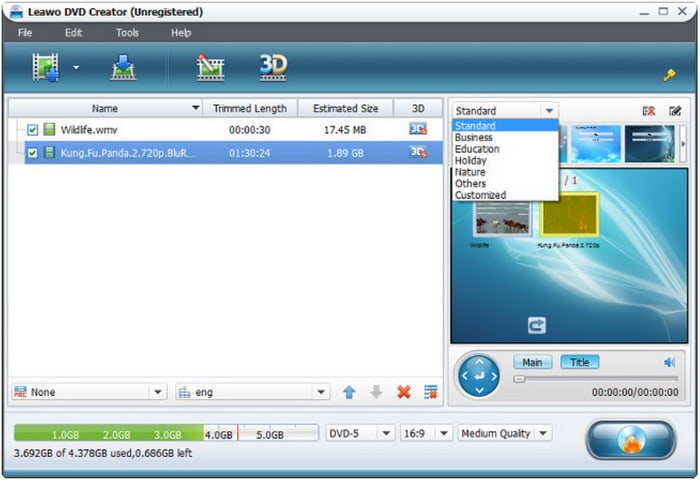
Excellent Input/Output Format Selection
Overall rating :
Leawo DVD Creator supports burning videos into DVDs in any format. Aside from supporting input formats like MP4, FLV, WMV, MKV, WebM, etc., it also supports most DVD output formats, including DVD-9, DVD-5, DVD+R, DVD-ROM, and so on. Don’t worry; it also allows for the burning of 2D and 3D videos without any hassle.
Decent Built-in Customization
Overall rating :
The video editor within the DVD creator is one thing you cannot bypass when burning videos on your computer. This DVD menu editor gives the necessary editing features for any type of media, such as adjusting the contrast, trimming the edges, adding text or images, and more. The best part is there is a preview option to watch the edited DVD menu before processing it.
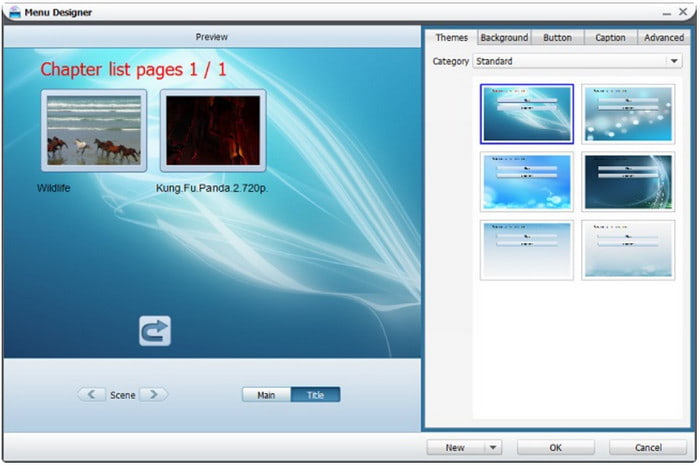
Configurable Output Settings
Overall rating :
As mentioned, you can choose any DVD type as the new output format. But there is more to it because Leawo DVD Creator allows you to configure the output settings of your homemade DVD. For one, you can choose a new aspect ratio, export the videos on discs, folders, or ISO images, and output resolution.
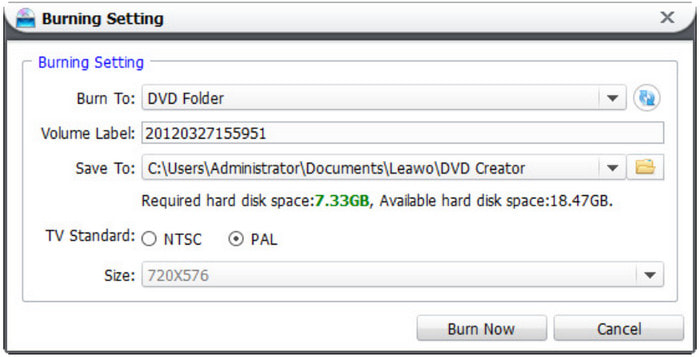
That concludes the advantages offered by Leawo DVD Creator. These are the highlights that redeem the software’s excellent performance. But just any software, it also has drawbacks that you should know about. See the next part for Leawo’s cons.
Part 4. Leawo DVD Creator Cons
Too Expensive
The free trial limits you from experiencing the full DVD burning. But upon checking the premium version, we think the prices are too high. Starting from a one-year license, it offers $29.95, $39.95 for the lifetime license, but only one PC can access it, and $59.95 for a bundle of Blu-ray Creator.
No Blu-ray Support
It is a disadvantage that burning Blu-ray is a separate tool of Leawo. Unlike other newer DVD creators, they already include Blu-ray burning for discs, folders, and ISO image files. This is unjust since the Blu-ray Creator is another purchase to be made.
Unstable Burning Process
A series of instability was experienced during the burning of a DVD on Leawo. Even with the latest version of the software and an updated computer, it seems like it cannot function well. We checked if it’s being updated regularly, but the last update for DVD Creator was in 2023.
Part 5. Best Alternative to Leawo DVD Creator
If you are doubting Leawo after learning about its disadvantages, you can try another similar tool on Windows and Mac. DVD Creator by Blu-ray Master is a professional and advanced DVD burner that creates DVD and Blu-ray discs, folders, and ISO image files.
It supports a wide range of digital video formats like 3GP, MP4, AVI, etc., and converts them to DVD+R, DVD-R, BD-25, and more. It is the right alternative for Leawo because it also has several tools for editing, cutting, combining, and changing the overall visual of the DVD. The best part is you can add elements to your DVD, including subtitles, watermarks, and audio in just a few clicks. DVD Creator offers a free version that is abundant in free features, but you can purchase the premium app for an affordable price.
- Effortless video converting and burning to DVD and Blu-ray.
- Support batch conversion with DVD titles and chapters.
- Customize the DVD menu with a lot of menu templates.
- High-speed burning with professional output results.
Free Download
For Windows
Secure Download
Free Download
for macOS
Secure Download
| DVD Creator | VS | Leawo DVD Creator |
| $12.45 | Premium Pricing | $39.95 |
| DVD and Blu-ray discs, folder, and ISO image file | Output Format Supported | DVD disc, folder, and ISO image file |
| Video Editing Features | ||
| Windows 11/10/8/7, macOS Sonoma, Mac OS X 10.9 and later | Supported Platforms | Windows 10/8/7, Mac OS X 10.6 and later |
| Fit to Disk, High, Medium, Low quality | Configurable Output Quality | None |
| Frequent | Software Updates | Not always |
| DVD Menu Templates | ||
| Free Version | ||
| Low CPU Usage | ||
| 90 Days | Money Back Guarantee | 30 Days |
Part 6. FAQs about Leawo DVD Creator
-
Does Windows 10 have a DVD Creator?
Unfortunately, Windows 10 does not have a built-in DVD creator to make a homemade DVD. And if there is one, it might only support a handful of formats. Thus, you will need to use Leawo DVD Creator or similar tools to burn videos to DVD or Blu-ray.
-
Is DVD Creator free?
Blu-ray Master DVD Creator offers an abundant free trial version that allows you to try all of its functions. But for the full experience, you can get the premium version for only $12.45 on Windows or Mac.
-
Is DVDFab DVD Creator free?
Absolutely, yes. DVDFab DVD Creator is another similar program that helps burn videos to DVD. And with its free version, you can try its interface and some functions. Of course, it has restrictions to its professional features, especially limiting to video duration and other utilities.
-
Who makes the best DVD burner?
A DVD burner should have an easy learning curve to allow beginners and pros to work on burning without hassle. It is also better if most input video formats are supported so any type can be transferred to a blank disc. On top of that, the performance and output results must be of high quality since users would love to watch their homemade DVDs or Blu-rays at top quality.
Wrapping up
To conclude the Leawo DVD Creator review, we discovered its entirety, including the features, pros, and cons. While it has a lot of advantages, some drawbacks can push off the workflow. And so, we suggest DVD Creator by Blu-ray Master because it can suffice the features you need for a DVD burner. Get the free version on Windows or Mac and discover the advanced DVD and Blu-ray burning experience.
More from Blu-ray Master
- Overall Review of DVDFab DVD Creator and Its Quality
- DVD Flick Review: Everything You Need to Know about the Tool
- Ultimate Guide to Burn M2TS to DVD on PC/Mac
- Best Methods to Convert and Burn H.264 Files to DVD with Ease
- AVCHD to DVD – How to Convert Camcorder AVCHD to DVD Disc
- [Updated 2024] WinX DVD Author: Is It Worth It

