Most of the time, watching your favorite movies is better at home than at the cinema. It gives you the freedom to choose which film to watch, relax on the couch, and more. However, it takes a lot to create real home entertainment, especially if you love watching high-res videos. In this case, we will provide the best video players you can use on your Windows, Mac, Android, iPhone, and more. We also include important information about these tools so you can easily pick one that fits your needs.

Part 1. How to Pick the Best Video Player
To be honest, you can easily pick a media player with just one click on your computer. Many results will pop up on your screen, and just click the Download button to use it for video streaming. However, this is not a good practice to choose because most video players on Mac and other platforms can be annoying, if not for being helpful. So, we are here to help you pick the best one by providing the factors for a video player. These can also be tips to prevent getting a player incompatible with your criteria or device. Let’s get started.
1. Platform Compatibility
You must first consider the tool’s compatibility with your device. Most video players are available for many operating systems, so this might not be a problem initially. Only, software has system requirements that must be followed, especially to get smooth playback. For example, the tool is available to download on Windows OS, but it is only workable if it’s a Windows 10 with 8GB of RAM. Some tools also require minimum storage capacity for the app data.
2. Ease of Use
If you are the type of person who wants easier access to the movies, consider the ease of use of the tool. Mostly, you would want to jump on watching without spending too much time learning the navigation. If the video player offers more features, you would also want to access them effortlessly.
3. Resolution and Playback Performance
Of course, the essence of getting a media player is to have an enjoyable binge-watching, and for that to be achieved, you must identify which resolution you want. 720p is not a bad start, but if you want to watch at 1080p, then the video player on Windows or Mac must be capable of this resolution. If you want to get higher, a 4K media player is noteworthy. Don’t forget to include the performance, as it will determine the smoothness of the playback. Unfortunately, not all video-playing software can execute resolution and playback simultaneously, so it is better to be safe by checking.
4. Budget-Friendly
The best video player on a Mac might be on the Pro version. But first, check the price to see if it’s budget-friendly. Aside from being affordable, it is also better to determine if buying the premium version with the unlocked or added features is worth it. To add to this basis, do research to see if the software has a monthly and annual subscription or a lifetime license. By this, you can weigh your options of which video player to buy.
5. Additional Features
Make the most of your money by purchasing a pro video player with additional features. Pro versions tend to have additional functions that are not available in the free version, such as a wide range of supported formats, a built-in video editor, enhancement, and so on. Ensure that all the features and controls are efficient and create a better user experience, especially for you.
With that said, the next part will provide the video media player for various platforms and devices. We determine the following recommended tools by testing the performance and researching the possible benefits and drawbacks. Without further ado, let’s get into them.
Part 2. Best 5 Video Players for Windows
1 Blu-ray Master Free Blu-ray Player
Windows 11/ 10/ 8/ 7
HD, 4K
MP4, MOV, MKV, AVI, DVD, Blu-ray, etc.
Standard playback controls and subtitle/audio track selection.
This video player has video effects and aspect ratio adjustment features.
Even with a Windows video player on your computer, some formats are unsupported, so you will need an alternative like Blu-ray Master Free Blu-ray Player. This desktop video player can play various video files, including MP4, MP3, MKV, FLV, Blu-ray, DVD, and more. Streaming MP4, MKV, AVI, HEVC, and others is easy with its sleek interface and efficient controls. The software is designed to allow you to create a playlist for simultaneous audio and video playback without interruption. The best part is its capability to stream 100% of the image quality of the video files. This best video player for PC is available in a free and paid version. While these versions have the same functions, you can unlock more features on Blu-ray Player Pro at $15.60, such as Dolby and DTS support, adopting the newest playing technology, etc.
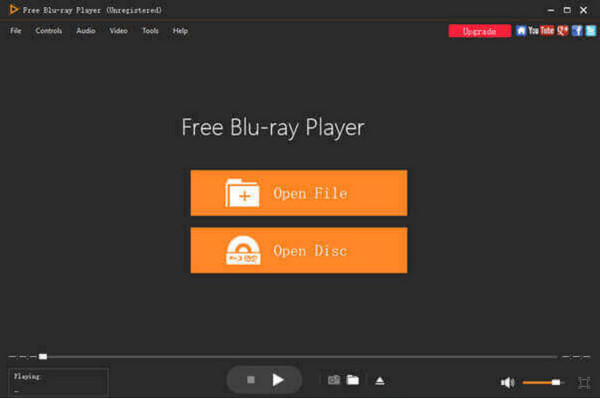
- A video player that supports streaming the latest Blu-ray movies.
- Flexible resolution from 720p to 4K without distortion.
- Accessible features by using keyboard shortcuts.
- No video size limitation, so you can enjoy binge-watching.
Pros
- Intuitive interface to easily operate the tool when watching.
- Suitable for a wide range of BD and DVD formats.
- The system requirements are only minimal.
- Support officially released discs from different regions.
Cons
- Strongly dependent on a stable internet connection.
Free Download
For Windows
Secure Download
Free Download
for macOS
Secure Download
Bottom Line:
Blu-ray Player is an excellent choice if you want an all-in-one video player for Windows and Mac. Unlike other tools, the Pro version is set to an affordable price with more surprising functions added. Furthermore, you can try it for free by clicking the Free Download button.
2 VLC Media Player
Windows 10/11
4K, 8K
MP4, MKV, AVI, MP3, AAC, DVD, CD, Blu-ray, etc.
Standard controls, speed control, and synchronization feature.
This best media player provides the Preference menu to optimize your viewing experience.
VLC is the ultimate Windows video player, but how so? The media player is designed to stream various media formats on a desktop, such as video, slideshows, audio, and more. It is also rich in useful functions, including a converter, editor, etc. While it is more than a media player, VLC remains free and open-source for everyone, so it is a great alternative for unsupported files on your computer.

Pros
- Straightforward interface, equipped with more features.
- Free updates and extensions to add to the media player.
- Change the file extensions to MP4, MOV, MP3, and others.
- It can be an HTML video player for online streaming.
Cons
- Some settings are challenging to tweak.
- Resource-intensive for high-definition videos.
- Potential quality loss during streaming.
Bottom Line:
VLC is a great tool for quick and free media playback. But there are some drawbacks that hinder you from enjoying a good watch. It still depends on your device if it can handle the video player.
3 Plex
Windows 10/11
HD, 4K
MP4, MOV, DIVX, FLAC, AAC, and more.
Standard control and speed adjustment.
This top video player allows you to manage, edit, and share your libraries.
Plex is rich in features as a media player. Rather than manually creating a playlist, it will organize your files by default, so it is easy to access and choose the video you want to watch. If you subscribe to its premium version, Plex allows you to access files anywhere you are via an internet connection. Not only that, but you can download this software on supported platforms, such as Windows, Mac, Android, and iOS, for a seamless playback experience.
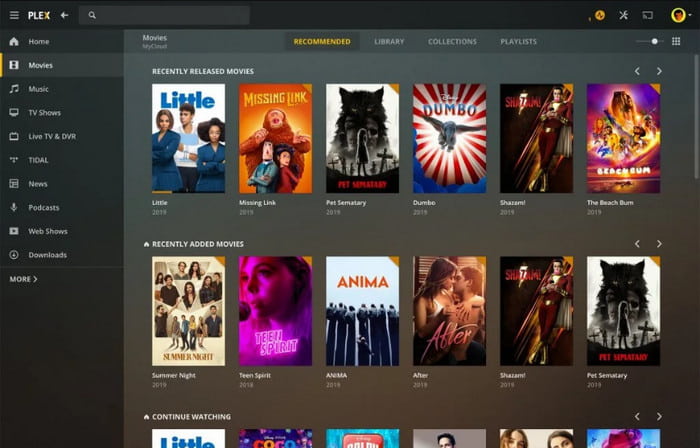
Pros
- Stream movies and TV shows across different devices.
- Suitable for offline viewing.
- Enable to sync files to any device.
Cons
- It is too complicated to set up.
- Privacy concerns about shared files and information.
Bottom Line:
The video player does its best to stream videos wonderfully. Only, it is not for you if you don’t want complex settings or want to keep your privacy safe while enjoying the show.
4 KMPlayer
Windows 11/10/8.1
HD, 4K, 8K
AVI, MPEG, TS, MKV, MP4, VOB, DVD, MP3, WAV, AAC, etc.
Standard controls and advanced controls.
Subtitle customization and audio equalizer features.
We picked KMPlayer as a Windows 10 and 11 video player because of its various supported videos and audio formats. It also has built-in codecs and a selection of supported subtitle formats to input into your movies. KMPlayer is free to download from its official website, but you can donate to the developers to help them update the software more often.
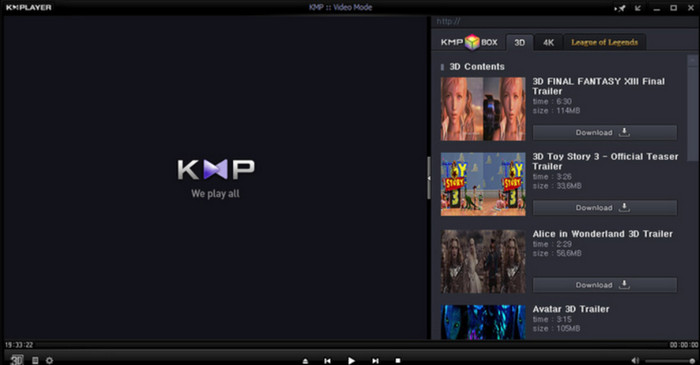
Pros
- Support 3D videos and 36-degree VR.
- Smooth casting to a television without Chromecast is required.
- Create slideshows with GIFs and videos.
- Perfect for high-res streaming like 8K.
Cons
- It uses too much CPU, so it slows down the computer.
- A bit challenging to navigate for first-timers.
For a free video media player, KMPlayer is already a great tool to use, especially for videos with high resolutions. But since it is resource-hungry, you might need another alternative to watch your favorite movies.
5 PotPlayer
Windows 11/10
HD, 4K, 8K
AVI, MP4, MKV, FLV, WMV, MP3, FLAC, etc.
Standard controls.
You can add custom filters for advanced rendering and decoding.
If a lightweight video player is what you are looking for, PotPlayer is worth trying on Windows. Aside from being a free tool, PotPlayer offers undelayed video playing for DVDs and common films. It also has customization options to tweak certain settings and make the playback smoother. PotPlayer is limited to other platforms, but making it an alternative to Windows Media Player is certainly a great choice.
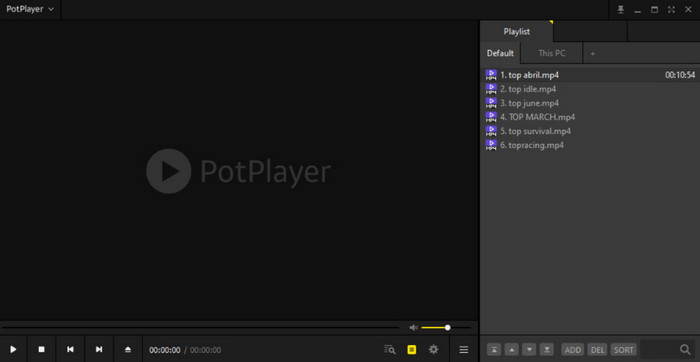
Pros
- Create a playlist and bookmark videos to resume later.
- It can handle high-definition and 4K videos.
- Support MP4, AVI, MKV, DVD, and other formats.
- It is lightweight compared to other video players.
Cons
- Lack of basic functions as a media player.
- Unavailable to other operating systems.
Bottom Line:
Indeed, PotPlayer is an excellent choice as a free and lightweight video streamer. However, keep in mind that it lacks most of the basic functions, and you might find it a bit unappealing for you.
Part 3. Best 5 Video Players for Mac
1 QuickTime Player
All macOS systems.
HD, 4K
MOV, MP4, M4V, AAC, MP3, and others.
Standard controls and additional controls, like subtitle show/hide, audio track selection, and speed adjustment.
This most popular video player for Mac has editing tools to improve video effects.
Of course, the default video player for Mac is QuickTime. It made it to this list since it is effective for smooth playback on your computer without making any purchase. It is also designed with a user-friendly interface, enabling easy media streaming. QuickTime is also a great option to play videos online.
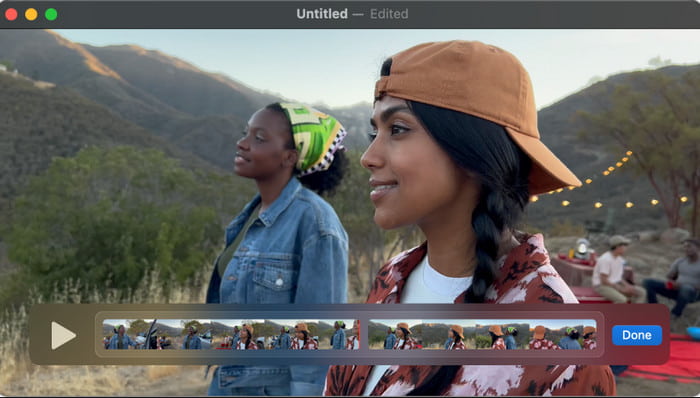
Pros
- High-quality playback for HD and 4K.
- Built-in editing tools for a simple video edit.
- Record screen and audio.
- Open for plugins for more features.
Cons
- It does not support common formats and codecs.
- The Windows version is discontinued.
Bottom Line:
It is a default tool for Mac. But even by natively supporting video and audio formats, QuickTime Player cannot open MP4 and other popular videos unless converted.
2 Leawo Blu-ray Player
macOS X 10.10 or later.
HD, 4K
VOB, WMV, ASF, MP4, MKV, AVI, DVD, etc.
Standard controls.
This best video player allows you to customize the appearance of the subtitle.
The video player for Mac is excellent for managing video quality. Leawo Blu-ray Player has options to tweak the settings, subtitles, and others. It also lets you play various media files, including ISO, audio, Blu-ray, and DVD.
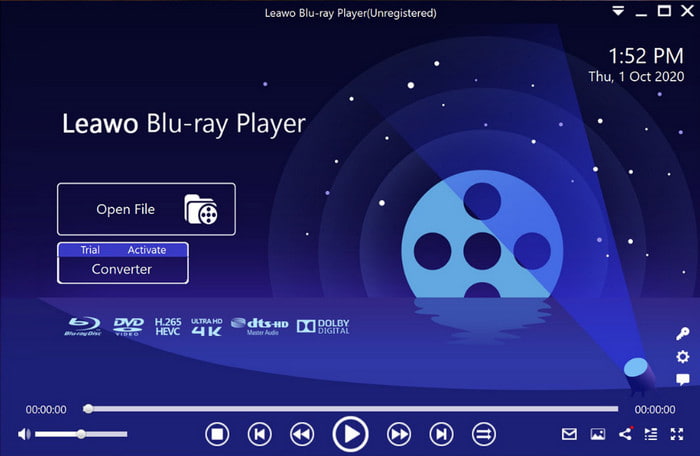
Pros
- No computer lagging.
- Dolby and DTS HD supported.
Cons
- No screencasting.
Bottom Line:
Leawo is best for beginners and offers a promising experience. But it lacks some important features, such as screencasting and upscaling.
3 GOM Player
Mac OS X 10.13 or later.
HD, 4K
MKV, MP4, AVI, M4V, MP3, AAC, etc.
Standard controls and advanced controls, like bookmark, A-B repeat, screen capture, etc.
It enables you to customize subtitle appearance and sync subtitles.
It is a multimedia video player that has extensive support for video and audio formats. Aside from its intuitive interface, GOM Player offers video effects, audio, and playback customization. You can consider this an alternative for Mac to play videos unsupported by QuickTime. Check more GOM Player alternatives here.

Pros
- Enable to find missing codecs to create smooth playback.
- Support 360-degree VR.
- Provide built-in screen capture.
Cons
- Advertisements are included.
- Occasional lagging.
Bottom Line:
The video player for Mac is truly an amazing option for computer playback. While it can stream unsupported formats and codecs on your Mac, remember that you might experience some lags when watching.
4Cisdem MP4 Video Player
Mac OS X 10.10 and later versions.
HD, 4K, 5K, 8K.
MP4, MOV, WMV, AVI, AAC, FLAC, and more.
Standard controls.
Audio track selection and multiple playback modes.
Some MP4 with different codecs are unsupported on Mac. That’s why Cisdem MP4 Video Player is dedicated to giving you a seamless watching experience without worrying about formats. It is also packed with essential tools, such as a huge support for 4K, 5K, and 8K videos. But one thing to keep in mind is you need to purchase this software for $9.99.
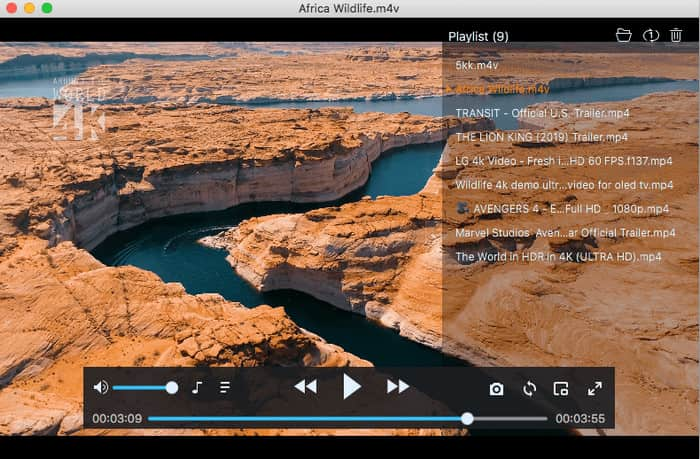
Pros
- Affordable lifetime license.
- Enable to convert, edit, and create playlists.
Cons
- The software update is inconsistent.
Bottom Line:
You might like Cisdem MP4 Video Player on your Mac as another media player that supports popular formats. However, it is a premium application you must buy to get to high-quality binge-watching.
5 DivX Player
Mac OS X 10.7 or later.
HD, 4K
AVI, DIVX, MKV, and MP4.
Standard playback controls.
It allows importing and uploading videos directly from/to Google Drive and Dropbox.
Many Mac and Windows users heavily use the video player. It comes with a decent media player, adding more functions to convert and configure the playback settings. Surprisingly, it is also a great alternative to stream videos on your console, tablet, and other devices.
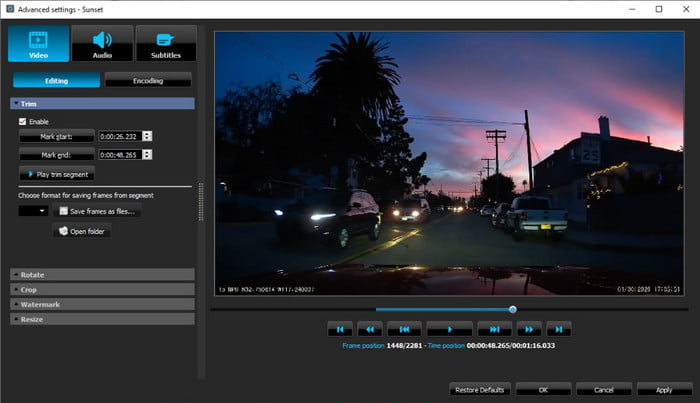
Pros
- Support screencasting to multiple devices.
- Manage all media files by category.
- Accept uploads from various sources.
- Adjust playback speed and volume level.
Cons
- Expensive pro version.
- Limited to certain video and audio codecs.
Bottom Line:
DivX Player is only recommended for users who want a better streaming playback on their computers. Otherwise, you can try other free video players provided in this post.
Part 4. Best 5 Video Players Online
1VEED
HD, 4K
MP4, MOV, AVI, MP3, AAC, and others.
Basic controls and advanced controls, including speed control.
It has privacy settings to preserve your uploaded media files.
In case you need an HTML video player, VEED is a must to check online. The website is versatile for a simple video stream. You only need to upload a video to start and enjoy watching with the free media player. One thing unique about VEED is its ability to share uploaded files with other platforms. But you will need to sign in to be able to use this function.

Pros
- The user can directly edit videos.
- Free and accessible on any browser.
Cons
- Limited to short videos.
- Apply a watermark when sharing to other platforms.
Bottom Line:
VEED is only suitable for short video streaming. So it is not recommended if you want to play longer films.
2Web Video Player
HD, 4K, 8K
MP4, MOV, MKV, AVI, AAC, and others.
Basic controls and many advanced controls, like chapter navigation and audio track selection.
It has the transcripts feature, often interactive, allowing users to click on text to jump to that point in the video.
This online video player is an easy-to-use web tool for local video playing. Powered by Web technology, it is set to give you a smooth streaming experience through its website. But more than a web-based media player, the tool also has other versions for browsers like Google Chrome and Microsoft Edge. It has the basic functions you need to manage an enjoyable binge-watching.
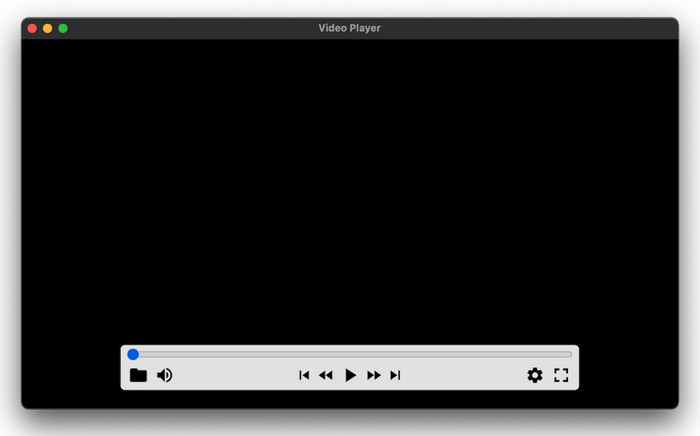
Pros
- Keyboard shortcuts to access functions easily.
- Support AVC, HEVC, WebM, and OGG/Theora.
- Extensions are available for various web browsers.
Cons
- Subtitles are unsupported.
- Online videos are unsupported.
Bottom Line:
Even with a better streaming service online, Web Video Player is restricting for some reasons. Also, you will need to download the extension just to get started.
3Simple Video Player
HD, 4K, 8K
MP4, MOV, WebM, AAC, AC3, etc.
Standard and advanced playback controls.
This best video player utilizes the GPU acceleration to play high-resolution videos smoothly.
Contrary to the last tool, this alternative allows you to add movie subtitles. It plays local videos on your browser with simple shortcut keys to pause, play, and stop the playback. It is also quick to recognize the uploaded file, so you can start watching it effortlessly.
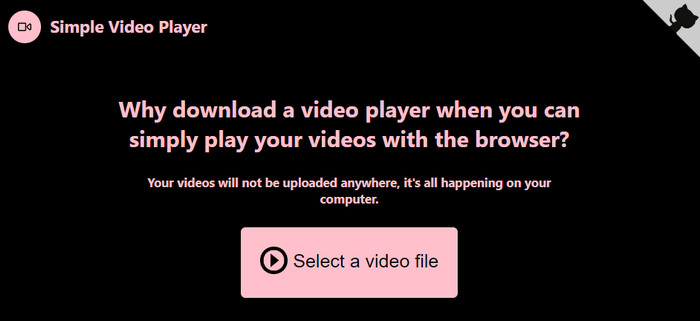
Pros
- Support WebVTT and SRT formats for subtitles.
- Cut the lights from the video file.
- Use arrow keys for volume or skip.
Cons
- Not available on other browsers.
Bottom Line:
As a part of its name, Simple Video Player is for simple video streaming on your computer. Even without advanced features to edit the settings, this alternative is still worth giving a shot for its effortless playback experience.
4OnlineVideoPlayer.net
HD
MP4, MKV, MOV, and others.
Some basic controls.
You can paste URLs into the tool to watch videos.
The online-based tool is an accessible solution for online streaming. If you want to play videos from the internet, this website lets you copy and paste a URL to watch. As simple as that, it is truly the most workable video player online.
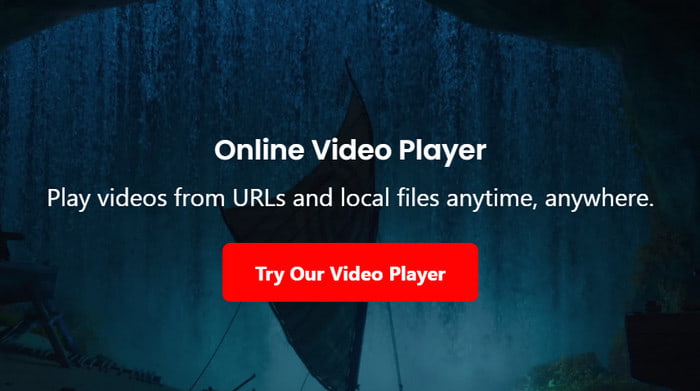
Pros
- Bookmark and resume streaming online.
- Support both local files and URLs.
Cons
- No features to offer.
- Ads everywhere.
Bottom Line:
OnlineVideoPlayer.net is one way to watch your favorite movies on the internet without downloading them. It is workable if you are not looking for a fancy or advanced media player.
5Video Candy
HD
MP4, AVI, MKV, MOV, and WebM.
Basic playback controls.
You can trim videos with the best HD video player.
Not only is it a video player, but you can also use this tool as an editor to create a huge change to your movies. Since it is an online solution, it does not require downloading anything. All features, such as the trimmer, cropper, and so on, are accessible on its platforms.
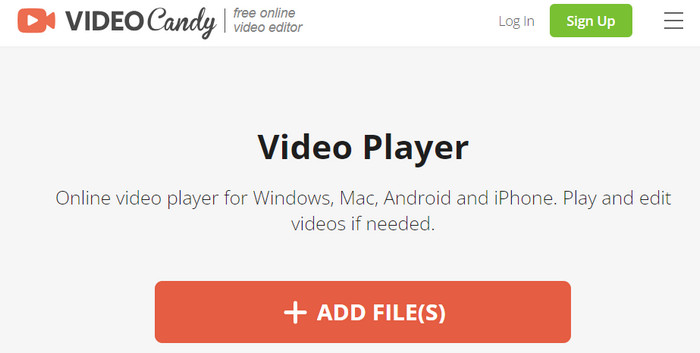
Pros
- Easily upload video files.
- Remove the black bars and fit the video to a better aspect ratio.
Cons
- Potential quality loss due to editing.
Bottom Line:
If you are bothered about the black bars on your movie, Video Candy can save you with a simple. But be careful how you edit with this tool since it risks losing the original quality.
Part 5. Best 5 Video Player Apps
1MX Player
Android, iPhone
HD, 4K, 8K
MP4, MKV, AVI, MOV, FLV, WebM, AAC, FLAC, etc.
Standard controls and advanced controls, like screen lock, picture-in-picture, and others.
This tool offers playlist management and subtitle customization features.
It is a cross-platform app that is recognized as a powerful video player. It is developed with advanced hardware acceleration for a newer HW+ decoder. Meanwhile, streaming is made easier with its support for subtitles, built-in zoom in and out, and more features.
Check more MX Player alternatives for Mac and PC here.
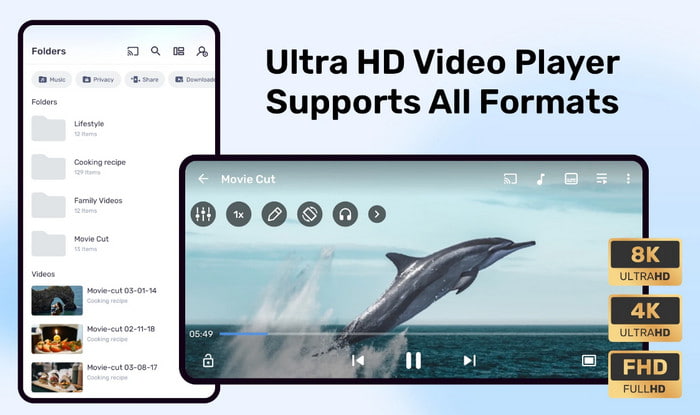
Pros
- It is updated regularly.
- Support all common and popular formats.
- The free version is generous and advanced.
Cons
- Endless promotions and advertisements.
Bottom Line:
It is an outstanding Android and iPhone video player. But unless you buy its pro version, the advertisements can interrupt the video playback.
2All Cast
Android, iPhone
HD, 4K
MP4, MOV, WebM, MKV, AAC, and others.
Standard controls and advanced controls, such as chapter selection and speed adjustment.
You are allowed to add custom buttons to the controller.
All Cast is for you if you regularly need to screencast your phone to the TV. It is handy for many platforms like RokuTV, Apple TV, and more. Additionally, it has a straightforward interface with a stable streaming algorithm.
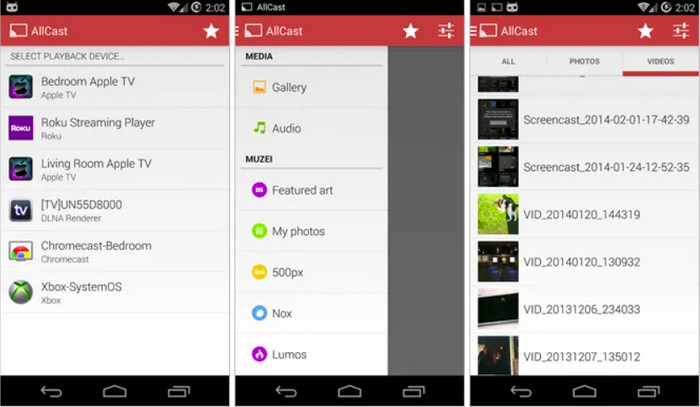
Pros
- Easily detect other devices for screen casting.
- Recognize media files on the phone.
Cons
- Not available on iOS.
Bottom Line:
It is a decent video player for Android devices, mostly for TV screencasting. It is also free from Google Play, but no iOS version is available.
3BSPlayer
Android
HD, 4K
AVI, DivX, FLV, MKV, MOV, and so on.
Standard controls and advanced controls, like gesture control.
It provides on-screen display options.
With millions of downloads, BSPlayer only confirms that it is one of the best video players for Android. Besides its consistent playback, the app is designed to play multiple audio simultaneously, add subtitles, and reduce battery consumption for a better experience. It also highlights its playback speed, powered by multi-core and HW decoding support.
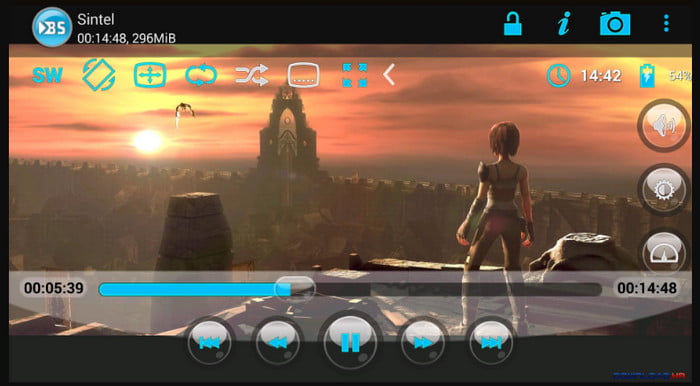
Pros
- Lock the screen to avoid closing the app while watching.
- Play videos from external drives and online.
- Enable to find subtitles automatically.
Cons
- Higher system requirements.
Bottom Line:
BSPlayer allows you to enjoy media playback on your phone for free. Only, your device must meet the standard for consistency and high-quality streaming.
4Playit
Android, iPhone
HD, 4K
MP4, MKV, FLV, AVI, MOV, 3GP, and many other formats.
Basic controls and speed control.
It provides a night mode for you to watch videos in low-light conditions.
It is an all-in-one video player for Android and iOS. Playit offers much more, including gaming, downloading, and transferring files. It can also act as your media manager because it can detect all sorts of files on the device and manage them easily.

Pros
- Allow users to download and watch movies.
- Clear display of videos without any traffic data.
Cons
- The updates make the app slower.
Bottom Line:
Truth be told, you can almost find everything on Playit. But the recent updates made it impossible to enjoy its features, except if you buy the premium subscriptions.
5FX Player
Android
SD, HD, 4K
MP4, MKV, AVI, MOV, AAC, AC3, etc.
Basic controls and speed control.
This best multimedia player can stream video files from FTP, SMB, WebDAV, and direct URLs.
From MP4, 3GP, and MPEG to AAC, VP6, and HEVC, FX Player can play these formats with ease. It also has an effective search filter that you can use to browse the downloaded files on your phone. Furthermore, it recognizes files from the SD card and USB.
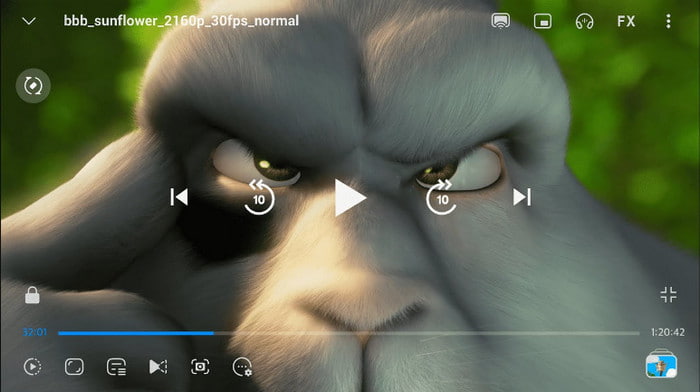
Pros
- Support playback up to 4K.
- Suitable for online and offline watching.
Cons
- The controls are inefficient.
- The audio is out of sync.
Bottom Line:
The video player is only available on Android. And despite its excellent playback quality, FX Player has unusable controls and out-of-sync audio that you might not like.
Part 6. FAQs about Video Players
-
What is the best video player?
It depends on what characteristics you are looking for. But to sum it up, you should get the Blu-ray Player for the highest-quality playback on Windows and Mac.
-
Is there any player better than VLC?
Of course. While it is free and open-source, VLC is still lacking in some parts. A video player can be great if it meets the user’s criteria.
-
Is MX Player the best video player?
It has some excellent points to be considered as the best video player. But, according to some users, MX Player bombards you with ads, and too many codecs are not supported by it.
-
What is the highest quality video player?
Most of the recommended video players in this post can support high-quality playback. One characteristic is the ability to play 1080p, 4K, and 8K without buffering. One of the best suggestions is the Blu-ray Player by Blu-ray Master.
Wrapping up
Now, you have found the best video players for various platforms. Whether you need a media player on Windows, Mac, Android, iOS, or online, this article shows the recommended ones with honest reviews. If you want to enjoy a big-screen video viewing experience, Blu-ray Master Free Blu-ray Player and VLC are good choices. If you want to watch videos on your mobile anywhere, VEED and MX Player are more suitable. Go ahead to pick one to enjoy your videos!
More from Blu-ray Master
- Play WebM Files on Android, iOS, Windows and Mac with 9 Free Choices
- HEVC Player: Choosing the Right Player for Your Device
- 5 Exceptional MTS and M2TS Players for Mac and Windows
- RMVB Player Review: 5 Trustworthy RMVB Players to Use
- Plex Media Player Review: A Multi-platform Media Player
- JW Player: Complete Information with Best Alternative

