Screen recording tools are very useful for creating tutorials, presentations, gameplay videos, and more. There are also many popular free recording tools on the market, so how to choose? Today, this article picks out 10 best free screen recording software on the market. They include OBS, QuickTime, Xbox Game Bar, ShareX, CamStudio, Icecream Screen Recorder, Free Online Screen Recorder, Screencastify, etc. Whether you want to record long videos or videos without watermarks, there’s always a tool here that meets your requirements. Read carefully and choose one to start recording your screen activities!

Part 1. How to Review the Best Free Screen Recorder
In order to find good video recording tools, this article researched and tested them using commonly used tools in the market. Here is some data from the evaluation.
| How many we tested | 20 free screen recorders for Mac, Windows, and online |
| Total recording time | 48 hours |
| What we record | Tutorials, presentations, meetings, gameplay videos, audio, screen activities, etc. |
| How we evaluate the result | Video quality, smoothness, features, and limitations |
According to these statistics, here is a list of the best free screen recording software.
| Top 6 free screen recorders for Windows 11/10/8/7 & Mac | Top 4 free screen recorders online |
| OBS | Free Online Screen Recorder |
| QuickTime | Screencastify Screen Recorder |
| Xbox Game Bar | Apowersoft Online Screen Recorder |
| ShareX | FlexClip Screen Recorder |
| CamStudio | |
| Icecream Screen Recorder |
To get more details, such as pros, cons, limitations, etc., you can switch to the next part. Keep reading now!
You Can Trust Blu-ray Master Review
- Our product selection process begins with in-depth research into market demand and popularity, ensuring we bring you the most sought-after and trending items.
- Every product featured in our articles undergoes rigorous testing by our skilled Content Team here at Blu-ray Master.
- Throughout the testing phase, we delve into various critical parameters including features, ease of use, compatibility, performance, recording options, audio recording, editing tools, export options, watermark limitation, reviews and more.
- Leveraging insights from user feedback sourced from reputable review platforms, our review process is enriched with real-world experiences.
- We actively gather and analyze user feedback, not only on Blu-ray Master software but also on products from other leading industry competitors to deliver the most insightful and competitive reviews to our valued users.
Part 2. Top 10 Free Screen Recorders
1 OBS Studio
OBS Studio is an open-source program for video recording and live streaming. This program allows you to create various scenes, including window captures, images, text, webcams, and more. Besides recording, it supports live streaming to platforms like Twitch, YouTube, and Facebook Live.
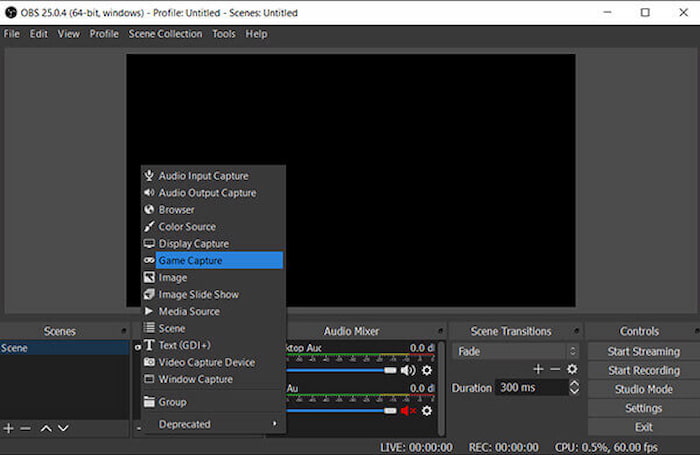
Platforms: Windows, Mac, Linux
Export with watermark: No
Best For: Professional live streaming and high-quality recording
Pros
- Offer the ability to record and stream content.
- It can be tailored to a variety of streaming and recording needs.
Cons
- Steep learning curve for beginners.
- Affecting performance on less powerful computers.
2 QuickTime Player
QuickTime Player is a video-playing, editing, and recording tool. It can record the entire screen or select a portion of it. And it supports recording with the built-in microphone, an external microphone, or other audio input devices. In addition, it offers basic video editing functions like trimming, splitting, and combining clips.

Platforms: Mac
Export with watermark: No
Best For: Quick screen recording needs for Apple users
Pros
- Integrate well with the Apple ecosystem.
- Built-in tool with straightforward functionality.
Cons
- Lacks advanced recording features.
- Limited editing features.
3 Xbox Game Bar
Xbox Game Bar is a built-in tool for Windows 11/10. It’s primarily designed to enhance the gaming experience on Windows PCs. This tool allows you to record video of your gameplay in the background. And it even helps you set it to record the last few moments of gameplay automatically. Moreover, it supports taking quick screenshots during your gameplay.

Platforms: Windows 11/10
Export with watermark: No
Best For: Gamers for quick game recording and sharing
Pros
- It is easy to access and good for gamers.
- Support various settings for recording, such as resolution.
Cons
- Not suitable for complex recording tasks.
4 ShareX
ShareX is a screen capture and productivity tool that’s primarily available for Windows. It lets you to record your entire screen or select specific regions or windows. And the video recordings can be saved in various formats, with the default being MP4. More importantly, it supports customizing hotkeys for quick recording, making the process efficient and streamlined.
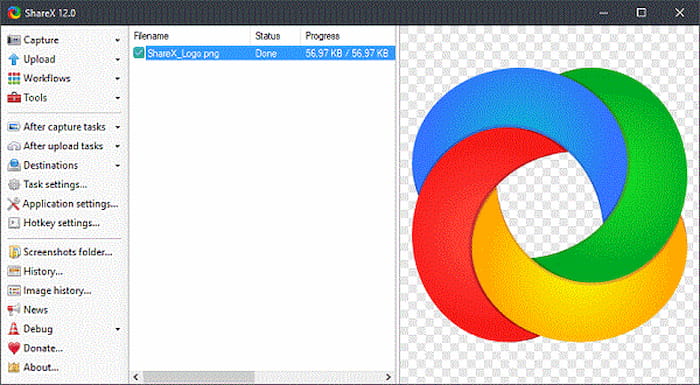
Platforms: Windows
Export with watermark: No
Best For: Record short clips and save them as animated GIFs
Pros
- It is open source with an extensive feature set.
- Various customized settings, such as framerate and video quality.
Cons
- The interface can be overwhelming and not intuitive.
5 CamStudio
CamStudio is a free screen recorder for PCs that can capture all on-screen video and audio activity. It is an ideal option to produce video tutorials and create demonstration videos. Moreover, it offers customizable cursor options to record the screen and add screen annotations or personal watermarks.
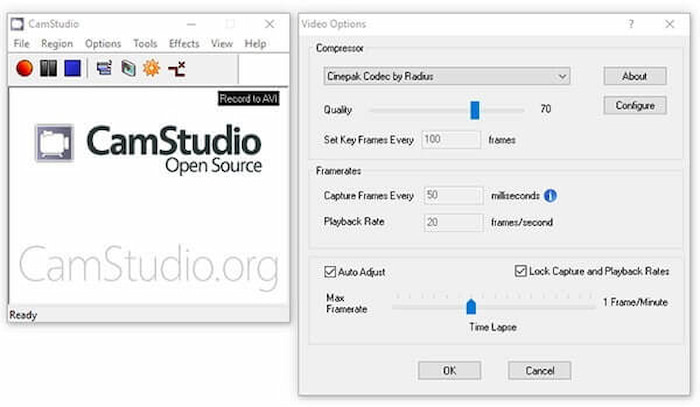
Platforms: Windows 10/8/7/XP/Vista
Export with watermark: No
Best For: Simple tasks with minimal recording requirements.
Pros
- Easy to use for basic recording.
- Integrates a media player to play recordings.
Cons
- Lack of modern features and updates.
- Limit the file formats (AVI or SWF).
6 Icecream Screen Recorder
Icecream Screen Recorder is developed by Icecream Apps. It allows you to record portions of your screen or the full display. It also helps you to enable voiceovers and in-app audio during video recordings. Additionally, you can draw, outline, and add text or arrows to your videos for instructional purposes or to highlight important information.
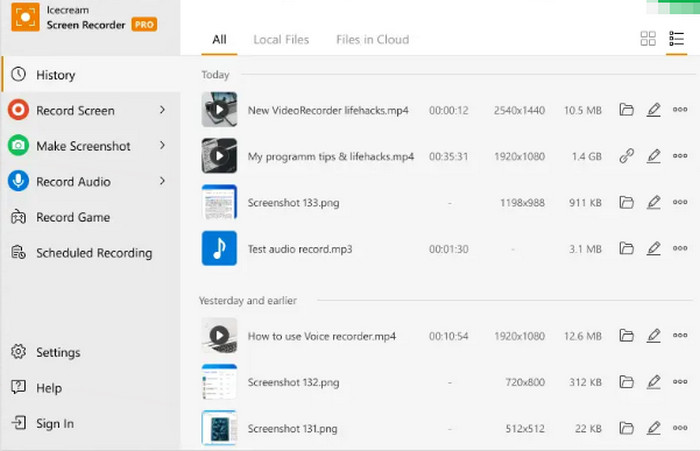
Platforms: Windows, Mac
Export with watermark: Yes
Best For: Suitable for quick and uncomplicated screen captures
Pros
- Simple to use, offers basic editing functions.
- It can be saved in various video file formats.
Cons
- The free version has time limits.
7 Free Online Screen Recorder
Free Online Screen Recorder is a reliable tool to capture any activities on your desktop screen. It can help you to record screen activities, gameplays, and tutorial with picture-in-picture effect. Besides, it supports recording audio files with a few steps, whether it is from system sound or a microphone.
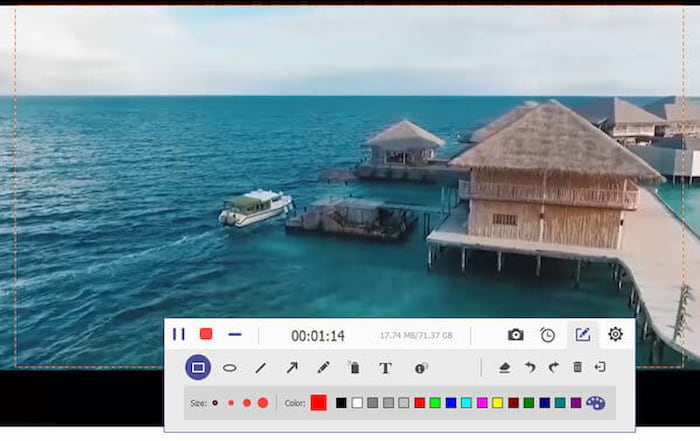
Export with watermark: No
Best For: Record screen in high quality
Pros
- Easy to use with its friendly interface.
- Provide various options for recording quality.
Cons
- Export video in WMV only in the free version.
8 Screencastify Screen Recorder
Screencastify is a free screen recorder for Chrome extension. This tool can help you capture, edit, and share videos in seconds. With Screencastify, you can capture your desktop activities, browser tab, and webcam. Moreover, it allows you to create and store up to 10 videos for free. Certainly, it supports basic editing for recording videos.
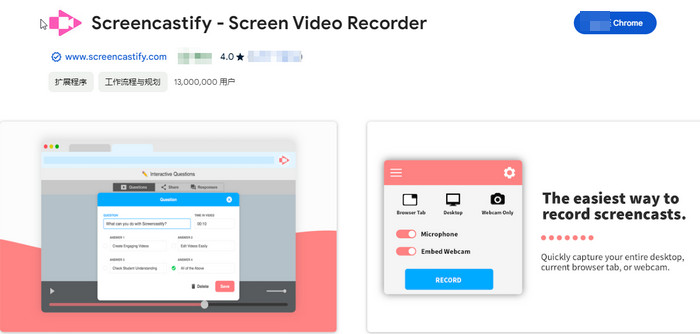
Export with watermark: Yes
Best For: Browser extension with straightforward functionality.
Pros
- Easy to use, integrates with Google Drive.
- Support annotating in real time to highlight key points.
Cons
- Record and store videos no more than 30 minutes.
- It exports with a watermark.
9 Apowersoft Online Screen Recorder
Apowersoft Screen Recorder provides a free online version for recording. This tool can capture your screen and webcam together with audio. And it allows you to edit a screenshot and record it in real-time or afterward. Besides, it supports uploading 10 GB of recording files to its free cloud storage.
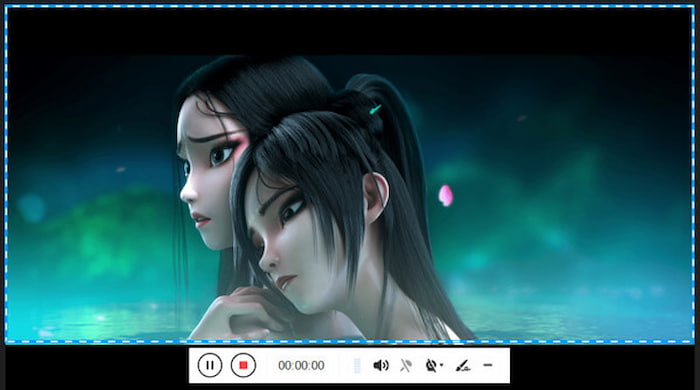
Platforms: Windows 11/10/8/7
Export with watermark: No
Pros
- Support various output formats.
- Real-time marking is good for use.
Cons
- Limited 3 minutes per file for recording.
- Add a watermark to recording videos.
- Record a video up to 1080p HD only.
10 FlexClip Screen Recorder
FlexClip Screen Recorder is an online screen recorder for free. This tool can capture your screen, webcam, and voice with one click. And it supports recording screen activities and webcams simultaneously or separately. Meanwhile, it allows you to add subtitles, annotations, highlights, and overlays to enrich your recording content.
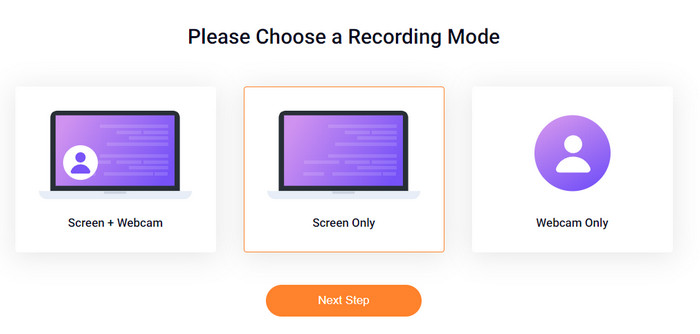
Export with watermark: Yes
Best For: Royalty-free music and video library.
Pros
- Capture screen up to 60 minutes at a time.
- Edit screen recording and camera recording separately.
Cons
- Need a stable network for recording.
- Limited advanced editing features.
Part 3. FAQs of Best Free Screen Recorder
-
What is the best screen recorder for free?
Typically, the best screen recorder needs to ensure privacy and security, and then it needs to be stable. For example, Free Online Screen Recorder is a great choice.
-
Is there a free screen recorder with no time limit?
Of course. There are several free screen recorders with no time limit, such as OBS Studio. It offers high-quality recording and streaming without restrictions.
-
Is Screencastify safe to use?
Yes, Screencastify is generally considered safe for personal use. It complies with major privacy regulations and offers secure data handling.
-
Can screen recording be detected on Chrome?
Typically, screen recording cannot be detected by the websites you access. There’s no built-in functionality in Chrome to notify you when recording the screen.
-
Is there a free screen recorder for iPhones without a watermark?
Yes, the iPhone comes with a built-in screen recording feature that is free. You can use the free recorder to capture the screen without a watermark.
Wrapping up
There are quite a few free but good screen recorders on the market. Through this detailed review, you can pick your favorite screen recording software accordingly. Whether you want to find Windows, Mac, or Online version, you can always find a suitable one. Of course, if you have any other questions or have more software to share, feel free to leave a comment!
More from Blu-ray Master


