Blu-ray Master Free Online Screen Recorder gives you the chance to capture any activities on your desktop screen. You are able to record videos, music, gameplay, webinar and lectures. You are free to record full screen, a fixed region or select the region you want. You can easily access all your recording history saved in the recording list. Besides, you can adjust the output video parameters like video format, quality, codec and frame rate before recording.

Record Videos
Record videos from desktop and share with your friends.

Record Games on Computer
You can record the popular desktop gameplay for skill improvement and share it on media platforms.

Record Meetings
It can keep track of everything that happens in your business meeting, conference call and webinar.

Record E-learning Course
An E-learning authoring tool to capture high quality audio for E-learning courses and other tutorials.
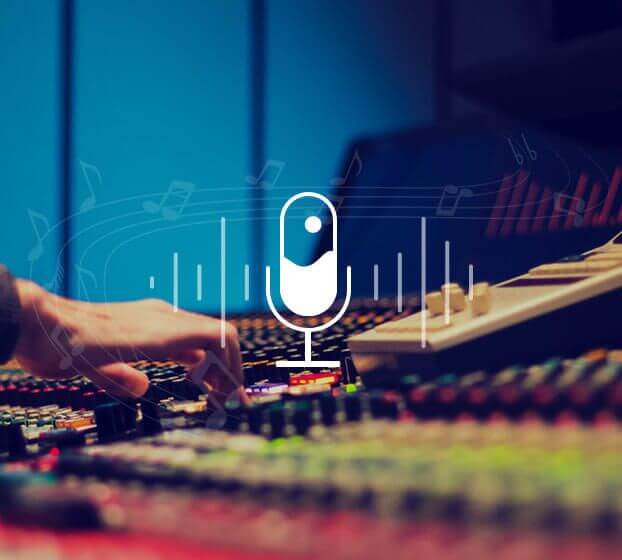
Blu-ray Master Free Online Screen Recorder lets you get any sound you want recorded, whether it is from computer system sound or microphone.
Capture microphone voices
The Microphone option achieves a fast recording when you want to record your own voice, meeting records or external audio.
Record needed audio file
You can record system sound, microphone or keep them recorded at the same time. All that depends on your demand.
Step 1. Click Launch Free Recorder to download the launcher on your computer. Follow the instruction to run it.
Step 2. Click the Computer icon to select the recording area. Choose the audio source from microphone or system sound.
Step 3. Then click the REC button to start capturing your screen. After recording, click the Stop button to save the recording.




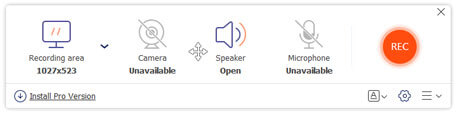

| Free Online Screen Recorder | Screen Recorder | |
| Record video | ||
| Record video with audio | ||
| Task schedule recording | ||
| Edit the recording | ||
| Take screenshots | ||
| Hardware acceleration | ||
| Export with watermark | ||
| Recording quality options | Lowest, Low, Middle, High, Highest, Lossless | Lowest, Low, Middle, High, Highest, Lossless |
| Recording frame rate options | 20 fps, 24 fps | 20 fps, 24 fps, 25 fps, 30 fps, 60 fps |
| Output quality options | WMV (WMP9, H.264) | MP4, MOV, WMV, AVI, F4V, TS, GIF, MP3, M4A, AAC, WMA, PNG, JPG/JPEG, BMP, GIF, TIFF |
| Try Free Tool | Free Download |
Blu-ray Master Screen Recorder is an intuitive, fast and easy-to-use tool to capture any activities on your computer, and take screenshots with ease.
Free Download Free Download
1 Month License
Use this product for 1 month and renew if you're satisfied.
$12.45
System Requirements: Mac OS X 10.10 or later
System Requirements: Windows 11/10/8.1/8/7

Free Audio Recorder
Best free audio recorder to record any sound from radio stations, voice chat, game voice, audio tutorial, etc. to MP3 losslessly.
Learn more
Free Video Converter
Blu-ray Master Free Video Converter enables you to convert any video/audio to MP4, MOV, AVI, MKV, FLV, MP3, GIF and more safely, quickly and losslessly.
Learn more
Free Audio Converter
Best audio converter to convert any audio to MP3, WMA, AAC, WAV, AC3, AIFF, FLAC, etc. Set audio encoder, channel, bitrate, frame rate and sample rate at once.
Learn more