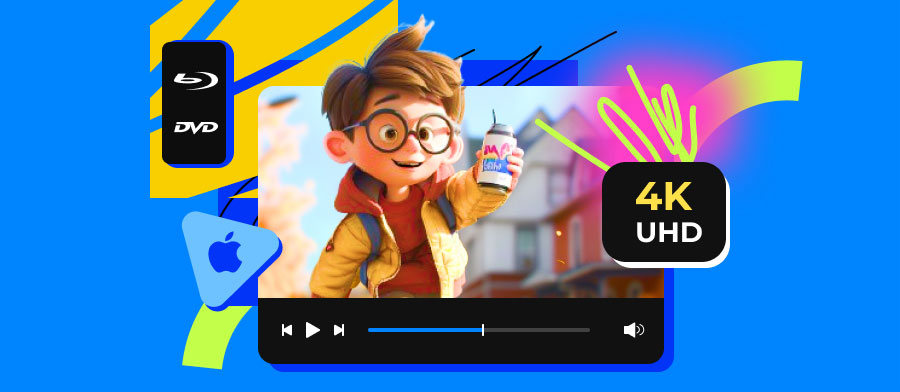Copy Blu-ray Disc 1:1 Ratio
This Free Blu-ray Copy allows users to copy Blu-ray disc and Blu-ray folder to Blu-ray disc in 1:1. It also support you to copy Blu ray movies to Blu ray Disc and iSO image files. The target Blu-ray disc could keep the original high quality of the source Blu-ray. This software offers users two Blu-ray copy mode - Main Movie and Full Disc. And it can automatically detect the main movie while you choose the Main Movie mode.
Backup Blu-ray to Hard Drive
Free Blu-ray Copy is professional and easy-to-use Blu-ray copying/cloning software. It can help users backup or copy Blu-ray disc/folder to Blu-ray disc or ISO files. To protect the collector's edition Blu-ray or the BD with some special memory, users can copy Blu-ray disc to Blu-ray folder or ISO files on local disk for later enjoyment. With the backup feature in this professional Blu-ray Copy software, your entertainment life will be colorful.


Blu-ray Copy Protection Removal
Free Blu-ray Copy is capable of handling most Blu-ray copy protection to duplicate your Blu-ray movies, including but not limited to Blu-ray region codes, AACS (Advanced Access Content System), and BD+. With this powerful feature, you can easily back up your homemade and even commercial Blu-rays.
Copy 3D Blu-ray
Free Blu-ray Copy can handle and copy 3D Blu-ray movies while maintaining the original 3D quality. You can create backup copies of your 3D Blu-ray discs, either to a blank Blu-ray disc or as an ISO image file or Blu-ray folder on your computer, ensuring that the immersive 3D experience is retained perfectly.


Enjoy Blu-ray with Convenient Operations
This Free Blu-ray software is compatible with Blu-ray discs and it supports Blu-ray in both NTSC and PAL formats. The auto-update feature ensures you experience the latest research on this Blu-ray Copy. The user-friendly interface of this powerful software makes Blu-ray copying operations much simple. Even though, it still provides users with the best output Blu-ray video quality. Thanks to the latest GPU acceleration, the Blu-ray copy process is ensured to be at a fast speed.
GPU Acceleration to Copy Blu-ray
Free Blu-ray Copy leverages GPU acceleration to significantly speed up the process of copying Blu-ray discs. By offloading demanding video processing tasks, such as encoding and decoding, from the CPU (Central Processing Unit) to the GPU (Graphics Processing Unit), the software can achieve much faster conversion and copying speeds.

How to Use Free Blu-ray Copy
Free Blu-ray Copy is a powerful Blu-ray backup software to copy Blu-ray discs, folders to Blu-ray discs, folders, and ISO files.
-

Step 3: Finally, click the Begin to burn icon to start the copy process.
-

Step 1: Run Blu-ray Master Free Blu-ray Copy, and click the Source drop-down options to load a Blu-ray file you want to copy.
-

Step 2: Then, click Target to select a destination folder where you want to save your Blu-ray copy. Next, choose Full Copy or Main Movie mode from the Copy Mode section.
-

Step 3: Finally, click the Begin to burn icon to start the copy process.
-

Step 1: Run Blu-ray Master Free Blu-ray Copy, and click the Source drop-down options to load a Blu-ray file you want to copy.