Screen recording has evolved into a crucial tool serving diverse purposes, ranging from crafting tutorials to preserving gaming highlights. Given the plethora of choices in the market, identifying the optimal screen recorder tailored to your requirements can be a daunting task. This article delves into the top 10 screen recorders designed for both computers and mobile phones. We review the 10 tools based on the platform compatibility, pricing, features, and more. Check the review to find the most suitable screen capture software for your needs.

Part 1. Overview of Best 10 Screen Recorders
To summarize, we’ll provide a brief overview using a table that encapsulates essential attributes of the 10 screen recording tools. In this table, we gather crucial details like platform compatibility, pricing, availability of free trials, audio recording capabilities, options for separate recording, frame rate, HD support, export formats, task scheduling, recording region choices, real-time marking, and built-in editors.
Take a quick look now.
| Screen Recorder | Platform | Price | Record Screen with Audio | Separate Recorder | Frame Rate | HD Support | Export Formats | Task Schedule | Real-time Marking | Editor |
| Blu-ray Master Screen Recorder | Windows, Mac | Starts from $12.45 | Up to 60 fps | Multiple Formats | ||||||
| Loom | Windows, Mac | $4/creator/month (annually) | Up to 30 fps | MP4, GIF | ||||||
| Snagit | Windows, Mac | $37.99 to $62.99 | Up to 60 fps | Various Options | ||||||
| OBS | Windows, Mac | Free | Up to 60 fps | Various Options | ||||||
| Camtasia | Windows, Mac, Linux | $179.88 to $299.99 | Up to 60 fps | Multiple Formats | ||||||
| AirShou | iOS | Free | Up to 60 fps | MP4 | ||||||
| AZ Screen Recorder | Ios, Android | Start from $2.49 | Up to 60 fps | Multiple Formats | ||||||
| DU Screen Recorder | Android | Free | Up to 60 fps | Various Options | ||||||
| Xrecorder | Android | Free | Up to 60 fps | Various Options | ||||||
| Record it! | iOS | $5.99 | Up to 60 fps | MP4, GIF |
Part 2. Top 5 Screen Recorder for Windows and Mac
1Blu-ray Master Screen Recorder
Best For: Blu-ray Master Screen Recorder is best suited for users who need a straightforward and feature-rich solution for capturing screen activities.

Blu-ray Master Screen Recorder is an all-in-one screen recording software that allows users to capture high-quality videos of their computer screens, audio, and webcam. It is equipped with features such as customizable recording area, real-time editing tools, and the ability to capture system sound or microphone input.
Free Download
For Windows
Secure Download
Free Download
for macOS
Secure Download
Pros
- User-friendly interface for easy navigation.
- Customizable recording area and flexible output options.
- Real-time editing tools for enhancing recordings.
- Separate recorder modes.
Cons
- Full access to all features may require a paid subscription.
2Loom
Best For: Loom is best suited for remote collaboration, educational content creation, and providing visual instructions in a user-friendly and efficient manner.
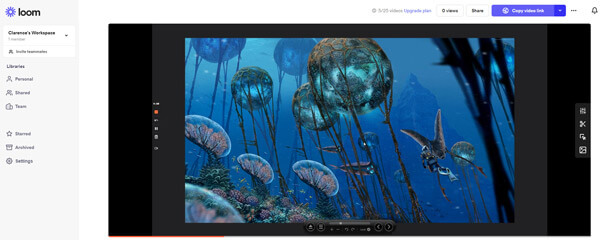
Loom is a versatile screen recording and video messaging platform renowned for its user-friendly interface. It enables users to effortlessly capture their entire desktop, specific application windows, or browser tabs while incorporating webcam video and audio narration. Loom provides basic editing tools and cloud storage for recorded videos and facilitates instant sharing with collaborators. The platform’s collaborative features, including viewer engagement through reactions and comments, make it a valuable tool for remote teams, educators creating tutorial content, and businesses delivering visual instructions.
Pros
- An intuitive user interface for all users.
- Cloud storage for easy sharing and collaboration.
- Option to record browser tabs for focused content.
- Quick and efficient recording and sharing process.
Cons
- Limited advanced editing features compared to dedicated video editors.
- Dependency on internet connectivity for cloud storage access.
3Snagit
Best for: Snagit is best suited for individuals and professionals who require a feature-rich screen recording tool with powerful editing capabilities for creating high-quality instructional or informational content.
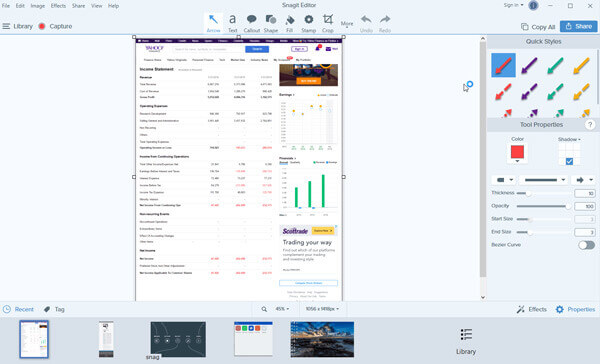
A flexible screen recording program called Snagit is made to record and capture activity on your computer screen. Its features as a screen recorder include the ability to capture full-screen or specific regions, record audio from the computer or microphone, and annotate recordings with various tools like arrows and text.
If you like this tool, you cannot miss the alternatives to Snagit here.
Pros
- User-friendly interface with easy navigation.
- Robust editing capabilities for enhancing captured content.
- Option to record both screen and webcam simultaneously.
- Versatile export options, supporting various file formats.
Cons
- Paid software, which may be a limitation for budget-conscious users.
- The learning curve for some complex capabilities for novice users.
4OBS (Open Broadcaster Software)
Best for: OBS is best suited for users who prioritize customization and need a free, versatile solution for screen recording and live streaming, especially in the gaming and online content creation communities.
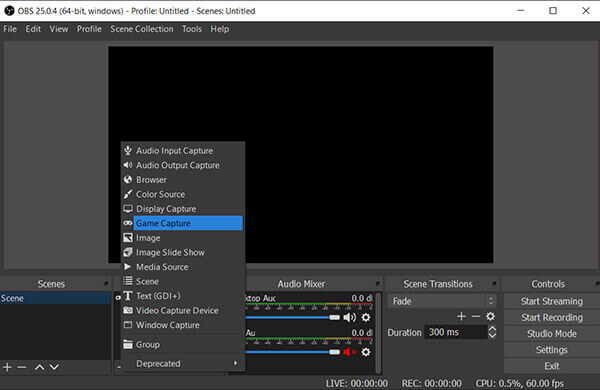
OBS is a free and open-source program for live streaming and screen recording. known for its flexibility and customization options. It serves a broad spectrum of consumers, including both content producers and gamers. OBS allows users to capture multiple sources, including screens, webcams, and audio inputs. It provides advanced settings for fine-tuning recording parameters and supports various streaming platforms.
Pros
- Free and open-source, making it accessible to all users.
- Highly customizable with advanced settings for recording and streaming.
- Supports multiple sources and scenes for dynamic content creation.
- Regular updates and active community support.
Cons
- Steeper learning curve for beginners.
- May lack some of the polished editing features.
5Camtasia
Best for: For people and professionals who need a complete screen recording and video editing solution, Camtasia is the finest option, particularly for creating tutorials, presentations, and educational content.
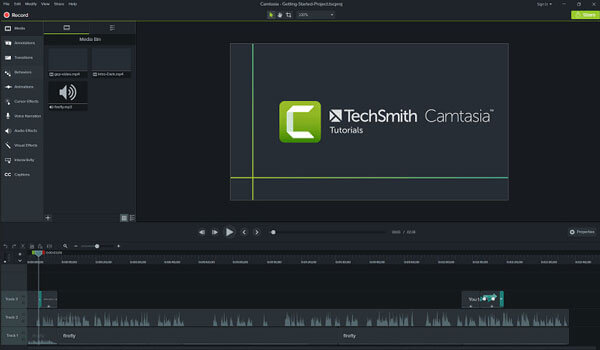
A flexible screen recording and video editing program is called Camtasia. designed for creating professional-looking tutorials, presentations, and educational content. Its user-friendly interface allows users to capture their computer screens, audio, and webcam simultaneously, making it an ideal tool for creating engaging instructional videos. Camtasia offers a range of editing features, including the ability to add annotations, transitions, and effects to enhance the final product. It makes it simple to share videos among the most popular platforms and supports a wide range of file formats.
Pros
- Intuitive interface for easy navigation.
- Powerful editing capabilities for enhancing videos.
- Simultaneous recording of screen, audio, and webcam.
- Versatile output options and format compatibility.
Cons
- Relatively higher cost compared to some alternatives.
- Advanced functionalities could have a learning curve.
Part 3. Top 5 Screen Recorder for iPhone and Android
1AirShou Screen Recorder
Best for: AirShou is best suited for iOS users looking for a reliable and efficient screen recording solution, especially for creating tutorials, gaming content, or app demonstrations.
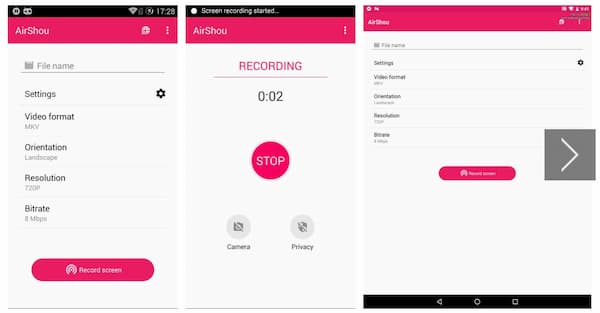
AirShou is a screen recording app primarily designed for iOS devices. It allows users to capture their device screens along with audio, making it suitable for creating tutorials, gaming content, or sharing app demonstrations. AirShou offers features like high-quality video recording, customizable settings, and easy sharing options. It is known for its performance efficiency and reliability in capturing smooth screen recordings on iOS devices.
Pros
- High-quality video recording on iOS devices.
- Customizable settings for personalized recording preferences.
- Easy sharing options for quick distribution of recordings.
Cons
- Limited to iOS devices.
- Availability may vary based on app store policies.
2AZ Screen Recorder
Best for: AZ Screen Recorder is best suited for Android users looking for a reliable and feature-rich mobile screen recording app, particularly for creating tutorials, gameplay recordings, and other mobile content with convenient pause and resume capabilities.
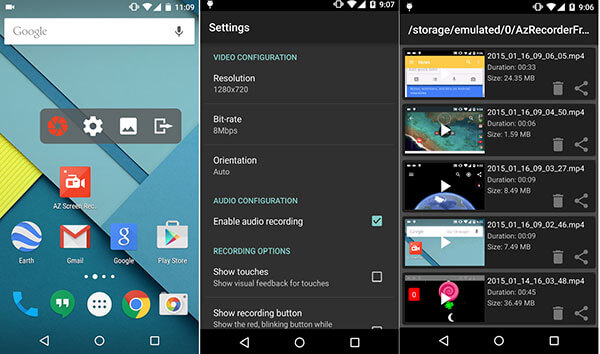
AZ Screen Recorder is one of the most popular screen recording applications for Android devices. It provides a range of features for capturing high-quality videos of mobile screen activities. The app lets the users record gameplay, tutorials, app demonstrations, and more. AZ Screen Recorder stands out for its user-friendly interface, which includes features like customizable recording settings, built-in video editing tools, and the ability to capture audio from the device’s internal sound or the microphone. Moreover, it allows users to pause and resume recording seamlessly, providing flexibility during the recording process.
Pros
- User-friendly interface and easy navigation.
- Customizable recording settings and video editing tools.
- Ability to capture internal audio or microphone input.
- Pause and resume recording functionality.
Cons
- Some advanced features are only supported by a premium version.
- Limited to Android devices.
3DU Screen Recorder
Best for: It is ideal for mobile users on iOS and Android and is looking for a feature-rich and user-friendly screen recording app for creating tutorials, gameplay recordings, and social media content.

DU Screen Recorder is a mobile screen recording application available for both Android and iOS devices. It offers features such as high-quality video recording, facecam support, and editing tools. DU Screen Recorder is popular among mobile users for creating tutorial videos, gameplay recordings, and sharing content on social media platforms.
Pros
- High-quality video recording on mobile devices.
- Facecam support for adding a personal touch to recordings.
- Editing tools for basic post-production adjustments.
Cons
- Ads may be present in the app.
- Some advanced features may require a subscription.
4Xrecorder
Best for: Xrecorder is best suited for Android users seeking a straightforward and efficient screen recording app with features like facecam support for personalizing their recordings.

Xrecorder is a screen recording app available for Android devices. It lets the users capture their screens, record audio, and even works as the facecam recorder to capture facecam for a personalized touch. Xrecorder is known for its simplicity and efficiency in creating high-quality screen recordings on mobile devices.
Pros
- User-friendly interface for easy use.
- High-quality screen recording on Android devices.
- Facecam support for adding a personal element to recordings.
Cons
- Some features may be limited in the free version.
- Occasional ads in the app.
5Record it!
Best for: Record it! is best suited for iOS users looking for a straightforward and efficient screen recording app, especially for creating quick tutorials, app demonstrations, or gameplay recordings.

Record it! is a screen recording app available for iOS devices. It allows users to capture their screens along with audio, making it suitable for creating tutorials, app demonstrations, or gameplay recordings. Record it! is known for its ease of use and quick sharing options.
Pros
- User-friendly interface for easy navigation.
- Quick and easy sharing options.
- Suitable for creating tutorials and app demonstrations.
Cons
- Limited advanced editing features.
- Some features may require a premium subscription.
Part 4. FAQs of Best Screen Recorders
-
What is the best high quality screen recorder?
There are several high-quality screen recording software options available, and the best one for you depends on your specific needs and preferences. Some popular choices include Blu-ray Master Screen Recorder, Camtasia, OBS, and Snagit.
-
What is the best screen recorder for free?
There are several free screen recording software options that offer good features and performance. Some popular choices include OBS, and AirShou.
-
What is the best recorder on PC?
Camtasia, Snagit, and Blu-ray Master Screen Recorder are the best recorders on PC.
-
How to choose the best screen recorder?
Choosing the best screen recorder depends on your specific needs and preferences. Here are some factors to consider when making your decision: purposes, features, ease of use, performance, compatibility, output options, cost, and more.
Wrapping up
Choosing the right screen recorder depends on your specific needs and preferences. Whether you’re on Windows, Mac, iOS, or Android phone, the various options available ensure that you can find the best screen recorder that meets your needs. Review the features, pros, and cons outlined in this guide to make an informed decision and enhance your screen recording experience.
Free Download
For Windows
Secure Download
Free Download
for macOS
Secure Download
More from Blu-ray Master
- [2024] Top 9 Game Recording Software for Windows and Mac
- Best 10 MP4 Recorder: Capture Any Screen as MP4
- Livestorm Recorder – Record Video in Higher Quality
- Top 5 Webcam Video Recorders for Windows PC and Mac
- Free Screen Recorder -Top 5 Free Screen Recording Software
- Top 8 Screen Recorder Applications for Mac Computer Users


