The M4V format is a video container format developed by Apple to encode TV episodes, movies and music videos in the iTunes Store. Thus, M4V files are protected by copy protection by Apple. Protected M4V videos can be played by Apple iTunes and QuickTime Player with authorization only.
Then why you need to download an extra M4V player for Windows or Mac? M4V is natively supported by iTunes. However, not all M4V video files can be played by iTunes. Even though you import M4V files to iTunes successfully. You may still fail to play M4V with iTunes. Because iTunes refuse to play M4V video files created from other sources.
To solve the problem, you can find an M4V file player to play iTunes M4V videos without iTunes. In other words, if you can’t play M4V with iTunes, QuickTime Player, Windows Media Player or other programs, you can get a good M4V player alternative here.

Part 1. Best Free M4V Player for Windows 10 and Mac
Blu-ray Master Free Blu-ray Player is fully compatible with most popular file formats and codecs. You can play M4V videos on PC or Mac, as well as MP4, MKV, AVI, M2TS, AVCHD, FLV, RMVB, AAC, AC3 and more. There is no need to convert M4V to MP4 or other compatible formats with an M4V converter. You can enjoy 1080p HD and common video/audio files with excellent audiovisual effect.
The M4V video player is 100% free and safe to use. You will not be distributed by adware, malware, popping-up ads and other annoying objects. The clean and intuitive interface is friendly to beginners. You can get the latest playing technology and advanced audio support for M4V playback.
- Play popular video formats on computer with high quality, including M4V, MP4, MTS, MXF, AVI, WMV, MOV, MPEG, RMVB, FLV, GIF, etc.
- Enjoy the latest Blu-ray/DVD movie with selectable subtitle, audio track, video track and more.
- Watch M4V video files will full, half, normal or double screen size.
- Adjust video effect with easy-to-use parameters.
- Enjoy HD video and audio playback experience.
- Grab the M4V video image and save as JPG in one click.
- The M4V player freeware works with Windows 10/8/7/Vista/XP and Mac OS X 10.5 or above.
Free Download
For Windows
Secure Download
Free Download
for macOS
Secure Download
Part 2. How to Play M4V Files with M4V Player for Free Smoothly
Step 1. Download and install the best free M4V player on your Windows or Mac computer. Click “Open File” to add M4V files
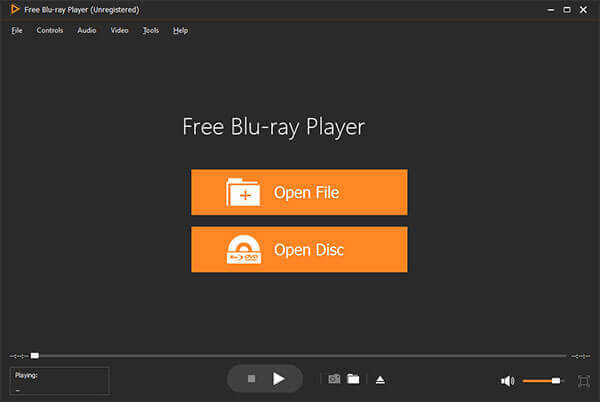
Step 2. Click “Play” to play an M4V video file. You can pause, resume, stop, forward or backward any M4V movie freely.
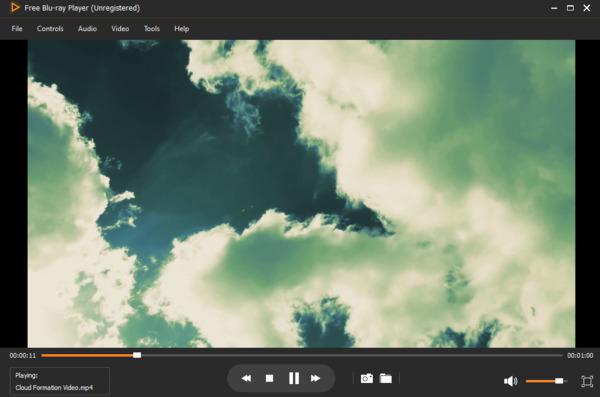
Step 3. Unfold the “Video” list on the top of the free M4V video player. You can choose the proper screen mode.
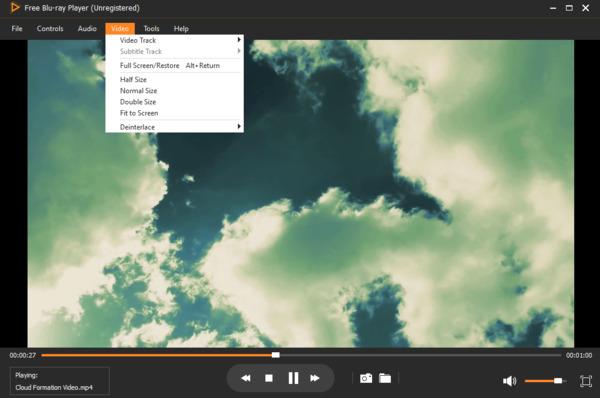
Step 4. Choose “Effects” from the “Tools” drop-down list. You can adjust hue, brightness, contrast, saturation and gamma for the M4V video file.
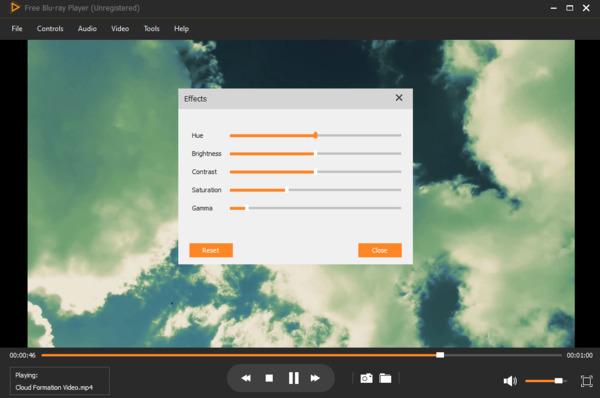
While you use this M4V playe as the 4K video player, you need to upgrade to the Pro version.
Part 3. Top 5 M4V Players for Android and iPhone
M4V is not a playable format for Android. If you want to play M4V with Android, you need to download a third-party M4V player apk. Here’re free M4V players for Android and iPhone without installing extra M4V codec pack.
VLC for Android
VLC for Android is a free and open source media player that can play almost all video and audio formats. The M4V player VLC supports auto-rotation, multi-track audio, aspect-ratio adjustments and gesture control.

Download VLC for Android: https://play.google.com/store/apps/details?id=org.videolan.vlc&hl=en
MX Player
MX Player is also a highly-recommended M4V player app for Android and iPhone. In spite of common video and audio playback controls, you can speed up slow performance with MX Player app. However, the M4V video player app contains ads.

Download MX Player for Android: https://play.google.com/store/apps/details?id=com.mxtech.videoplayer.ad&hl=en
Download MX Player for iOS: https://apps.apple.com/in/app/mxplay/id1429703801
ALLPlayer Video Player
It is a hardware accelerated M4V movie player app that offers many powerful features. You can keep videos with private folder safely. Moreover, you can adjust subtitle, audio track, and other details easily. But you need to upgrade to the full version to get all advanced features.

Download ALLPlayer Video Player for Android: https://play.google.com/store/apps/details?id=pl.openrnd.allplayer&hl=en
Download ALLPlayer Video Player for iOS: https://apps.apple.com/us/app/allplayer-movies-on-the-go/id1187879557
BSPlayer Free
BSPlayer Free is an ad-contained free M4V player app for Android. Thanks to the multi-core HW decoding support, you can improve the playback speed significantly. Thus, you can watch M4V movies on Android smoothly.

Download BS Player Free for Android: https://play.google.com/store/apps/details?id=com.bsplayer.bspandroid.free&hl=en
Video Player All Format – Xplayer
It is a free HD video player for Android phones and tablets. All videos stored in the internal memory or SD card can be identified automatically. You can get multi playback options within the M4V player Android app.

Download Video Player All Format for Android: https://play.google.com/store/apps/details?id=video.player.videoplayer&hl=en_IN
M4V is a file format similar to MP4 format. Though M4V is not widely accepted by most media players and devices. Fortunately, you can get your best free M4V player to enjoy M4V video files offline whenever and wherever you want. By the way, you can watch M4V videos and Blu-ray/DVD movies with Blu-ray Master Free Blu-ray Player for free. You can play any disc or format without the incompatibility issue.
Part 4. FAQs of Ripping A DVD with HandBrake
-
How do I play M4V files?
You can use Blu-ray Master Free Blu-ray Player to play M4V files on Windows and Mac. After free downloading Free Blu-ray Player, install and run it on your computer. Then, click Open File button to import M4V file directly. After that, click Play button to play it smoothly
-
Can VLC player play M4V files?
Protection on M4V files makes it special. It is not possible to play M4V file with protection on VLC player directly. So, if you want to play M4V files with VLC player, you should convert the file to VLC supported file format first.
-
Can Windows 10 play M4V?
For those M4V files that are not protected, you can simply play them with Windows Media Player on Windows 10.
-
How do I convert M4V to MP4?
To convert M4V to MP4, you need a professional M4V converter like AnyMP4 Video Converter Ultimate. First, get and run Video Converter Ultimate on your computer. Second, click Add File button to import the M4V file into the program. Then, click the Profile dropdown button to select MP4 as the output format. Finally, click Convert button to start converting M4V to MP4.


