FLAC is the abbreviation of Free Lossless Audio Codec, a popular audio format for its excellent audio quality. On one hand, it is one of the most preferred audio formats for music enthusiasts and audiophiles. On the other hand, it has an intriguing factor that often leads to a question: “Why are FLAC files so big?” Fortunately, in this article, we will delve into the technical aspects of the FLAC format and add to its lossless nature, compression, and the reason that results in its big size appearance. Thus, if you want to cut to the chase, you can already jump into the entire content below.

Part 1. Reason Why Are FLAC Files So Big
The main reason FLAC audio files are huge is their lossless compression designation. This means the files are made to maintain all the audio data from the source in its original state. To explain further, here are some factors that explain why FLAC is big.
Lossless Compression
FLAC audio compression is lossless, maintaining all the original audio data from its original source. The preservation of the original audio data results in a larger size of the file. This contrasts with the lossy compression that popular formats like AAC and MP3 have. Such formats discard some audio data to get smaller target file sizes.
High Audio Quality
FLAC files are known for their high quality, making them larger. However, this is also the reason why many audiophiles choose this format over other audio formats.
Variable Sample Rate and Bit Depth
FLAC supports sample rates and bit depths, which are variables. These allow their recording quality to be high. The higher the sample rates and bit depths, the higher the data amount is stored in a file, making it larger in size. This is also the best FLAC compression level, making it big.
Audio Complexity
The length and complexity of the audio content can also affect its file size. A piece of music that has a lot of instruments, elaborate details, and a longer span results in a larger file.
Part 2. 2 Best Ways to Compress FLAC Files
The information given above states why FLAC comes with its size. Now, if you want to make such of your files smaller in size, you must learn the compression process. That being said, we gathered two of the best compressing programs that efficiently handle FLAC files.
1. Video Converter Ultimate By Blu-ray Master
Introducing the Blu-ray Master’s Video Converter Ultimate, the most remarkable all-in-one converter that includes the best Audio Compressor among its features. This specific feature allows you to efficiently compress your audio files’ sizes while maintaining their good audio quality. Additionally, this compressor is important when working with various audio files, where their contents consume much space in your storage. The Audio Compressor tool supports various audio formats for its input and output, like MP3, AAC, AC3, MKV, M4A, OGG, M4R, FLAC, WAV, and more.
Aside from its flexibility in handling various formats, it also lets you alter your FLAC compression settings, such as the name, format, bitrate, sample rate, and channel settings, to achieve your target balance between quality and size. This will ensure that your compressed FLAC files still sound pleasing and clear to the ear. Here is a comprehensive instruction that will help you compress your FLAC files using this Audio Compressor of Video Converter Ultimate.
Step 1.Begin by grabbing the ultimate software on your computer when you click the Download button below. Initialize the downloading process, then proceed to its installation process.
Free Download
For Windows
Secure Download
Free Download
for macOS
Secure Download
Step 2.After processing the installation, open the software and hover to its Toolbox tab menu. Then, look for the Audio Compressor tool and click it.
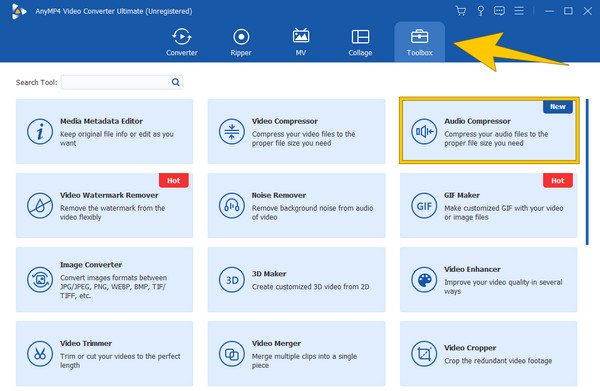
Step 3.After clicking, a new window will prompt. From there, hit the Plus button and upload the FLAC file needed for compression.
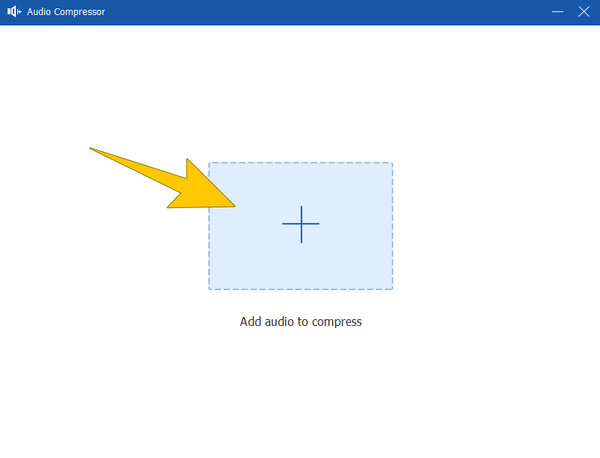
Step 4.Next is to customize the FLAC compression to level the sound quality you want for your output. To reduce the file size, adjust the slider you see on the screen. Dragging it to the left will decrease the size. Also, you may modify the other aspects given to your preferences. Once done, hit the Compress button to initialize the process.
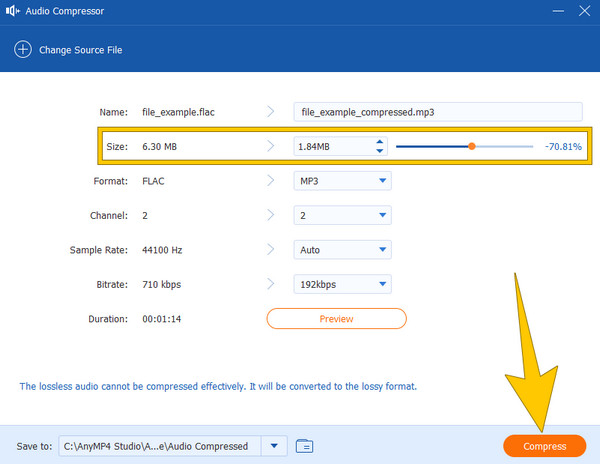
Tips: During the conversion, Video Converter Ultimate also works as an audio enhancer, allowing you to adjust many audio preferences like bitrate, encoder, sample rate, etc, to achiever better output.
2. Audacity
If you are already familiar with Audacity, then you must not be surprised that you see it as one of the best compression solutions in this post. Audacity lets you import your FLAC files and offers a lossless editing experience for them. It allows you to edit and choose from the specific audio portions it has, like the volume level adjustment, adds effects, etc. The Compressor effect is one of its key features, and this helps you control the dynamic scope of your audio file, reducing the overall file size while retaining the quality. Moreover, this effect enables you to adjust the audio parameters such as the ratio, attack time, threshold, and release time to tune the compression process finely to meet the file’s needs. Additionally, Audacity enables you to remove the audio background noise while compressing FLAC. So, how does the FLAC compression work in Audacity? See the steps below.
Step 1.Launch the Audacity after installing it on your PC. Then, upload the FLAC file by going to the File tab menu and clicking the Open option.
Step 2.Once the FLAC is loaded, highlight it and click the v tab menu. From the list of options presented, click the Compressor selection.
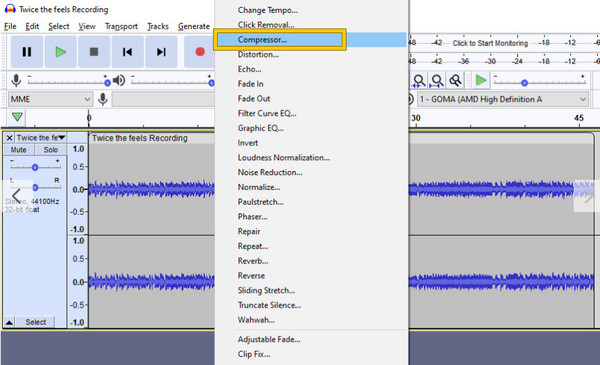
Step 3.After that, a Compressor window will appear. Adjust the setting options you see there, then click to check the Compress Based on Peaks option. Afterward, hit the OK button at the bottom part. Do not forget to Export the compressed file when done.
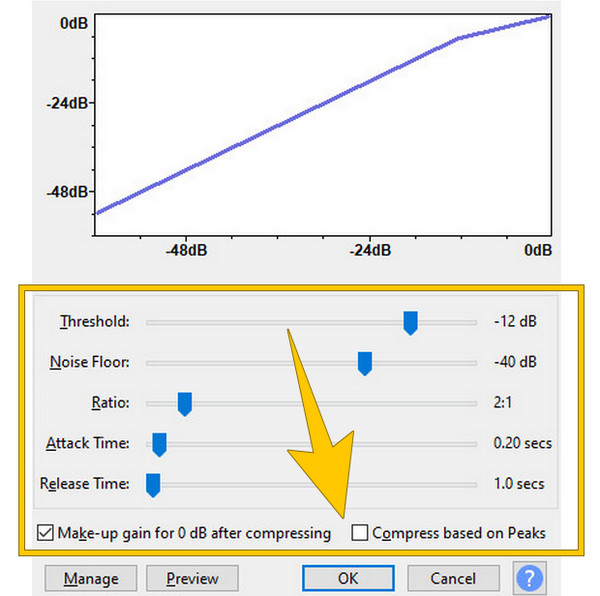
Part 3. FAQs About FLAC and Its Size
-
How big is a typical FLAC file?
A typical FLAC file is about 50-60% of the equivalent uncompressed WAV file size.
-
How big is a 1 minute FLAC?
A 1-minute FLAC file size is generally around 5-6 MB, which, however, depends on the audio content.
-
Is FLAC actually better than MP3?
FLAC is generally considered better than MP3 in terms of audio quality because it’s a lossless audio format. Also, MP3 is a lossy format, which sacrifices some quality to have a smaller file size.
-
Is 16 or 24-bit FLAC better?
It depends on your needs whether 16 or 24-bit FLAC is better. 24-bit FLAC is better for professional audio work or audiophiles for higher resolution. In contrast, 16-bit FLAC is sufficient for users who want less storage space.
Wrapping up
Why are FLAC files so big? It is because of their commitment to preserving the quality of the audio without any fidelity loss. By compressing the data losslessly, FLAC files maintain all the details and nuances of the source, resulting in larger file sizes than MP3 and other lossy formats. But if you want to have much reduced FLAC files, you can rely on the two best compressors presented above.
More from Blu-ray Master
- How to Shrink An MP3 File for Email in Three Effective Ways
- Top 5 Audio Bitrate Converters to Maximize Audio Quality
- M4A File Compression: Top 3 Compressor for Best Output
- How to Compress Video for Vimeo with Best Quality 2024
- 100% Working Methods to Compress a Video File for Facebook Post
- Comprehensive Guide to Compress a Video for Instagram Posting


