To properly watch Blu-rays, you must use an optical drive to load Blu-ray discs. There are many different types of optical drives, including CD drives, DVD drives, and Blu-ray drives. So, how can we determine whether an optical drive can play Blu-rays? This article aims to provide a full guide for you to tell if the optical drive can play Blu-ray. Read on to know more.
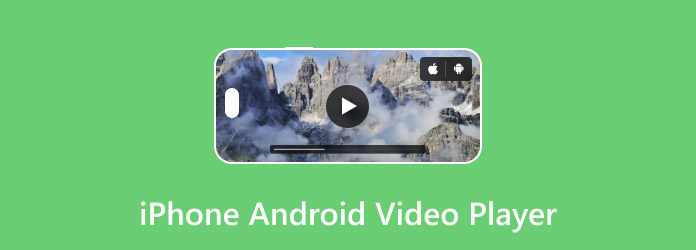
- Part 1: Top 3 iPhone Video Players
- Part 2: 3 Best Android Video Players
- Part 3: Bonus: Free Video Player for PC and Mac
- Part 4: FAQs on Mobile Video Player
Part 1. Top 3 iPhone Video Players
1. Infuse 6
Format support
User interface
Playback features
Streaming capabilities
Library management
Cost
Additional features
MP4, M4V, MOV, MKV, AVI, MTS, ISO, VIDEO_TS, AAC, DOLBY TRUEHD, DTS, DTS-HD MA, FLAC, MP3, etc.
Gorgeous, intuitive, and highly polished. Known for its clean layout, and metadata fetching, and seamless navigation. Optimized for Apple devices.
Stream from Mac, PC, NAS, Wi-Fi hard drives, Plex, Emby, Jellyfin, Kodi (XBMC), WMC, etc.
Automatically fetches artwork and metadata for movies and TV shows.
Free version with basic features.
Trakt.tv integration, video trailers, high-resolution audio support, background downloads from networked devices.
Infuse 6 is an iPhone video player that supports almost all popular media file formats that you don’t need to waste time on conversion. It also offers high-resolution smooth playback for 4K videos. Moreover, it also provides an amazing viewing experience. This video player for iPhone is the best choice for those who have large local media libraries.
Pros
- Use for free with its quality feature.
- Support drag and drop type transfers.
- Offer a native multitasking facility.
- Provide an impressive subtitle with gesture control.
Cons
- Occasional flubs with metadata will occur sometimes.
- Require a monthly or yearly subscription for more functions.

2. PlayerXtreme Media Player
Format support
User interface
Playback features
Streaming capabilities
Library management
Cost
Additional features
Over 40+ file types, including MKV, MP4, AVI, WMV, MP3, WMA, WAV, OGG, FLAC, and more.
User-friendly and intuitive design. Aims for a straightforward and accessible experience.
Stream from PC or NAS drives.
User-friendly file organization. Allows creating, renaming, moving, or deleting folders.
Free version available with ads.
Direct Play without conversion, File Transfer (via iTunes file sharing or Wi-Fi), Screenshot capability, Night Mode.
PlayerXtreme Media player is another feature-rich iPhone video player. It also supports multiple videos and audio formats. It also works flawlessly with the Chromecast, Airplay, and Roku. Moreover, the user interface of the iPhone video player should be easy enough to browse the different videos on your Android devices.
Pros
- Play videos on a wide range of network devices without conversion.
- Support casting by AirPlay and Google Chromecast.
- Offer gesture controls to make some volume adjustments.
- Provide high-speed scrubbing easily by sliding across your video.
Cons
- Skipping and frame dropping sometimes occur.
- Lacks any kind of external display support at present.
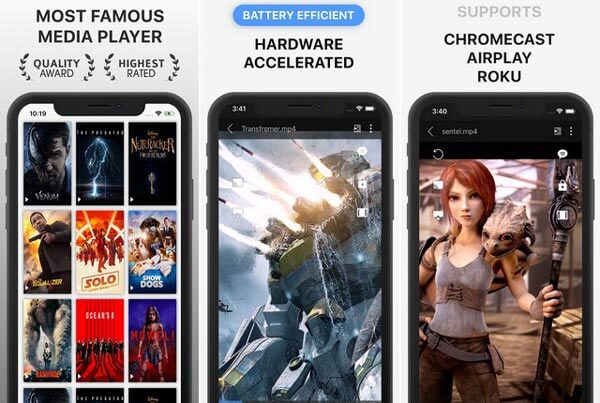
3. KMPlayer
Format support
User interface
Playback features
Streaming capabilities
Library management
Cost
Additional features
AVI, MP4, M4V, MKV, TS, MPG, FLV, MP3, AAC, Vorbis, OGG, etc.
User-friendly UI/UX. Customizable theme colors and photo skins.
Network support for FTP, FTPS, SFTP, UPNP, and URL stream playback. Chromecast and iTunes support.
Automatically scans all video files in your device, SD card, and cloud applications for easy management.
Free version with ads.
Rewards program (KMPlex) for earning points by playing media, Wi-Fi file transfer between mobile and PC.
KMPlayer is your ideal choice if you are looking for a video player for iPhone that can also be a 4K UHD video player. Similar to the other media players, you do not need to worry about the formats and encoding of video since it supports a great number of formats. Also, you can play videos from cloud storage and network services.
Pros
- Offer gesture functions for video playback and volume control.
- Support network services, such as Google Drive, Dropbox, etc.
- Provide multiple codec formats, such as H.265, VP9, etc.
- Use the normalization function to correct the sound quality problem.
Cons
- Take lots of sources when playing videos.
- There is no way to remove boring ads.
Part 2. 3 Best Android Video Players
1. MX Player
Format support
User interface
Playback features
Streaming capabilities
Library management
Cost
Additional features
MP4, MKV, AVI, MOV, FLV, WMV, RMVB, TS, and many more. Supports HD, Full HD, and 4K video.
Intuitive and user-friendly interface. Well-placed and responsive controls. Gesture controls for volume, brightness, and seeking.
Stream from online platforms (e.g., YouTube, Vimeo via direct links). Allows downloading content for offline viewing.
Scans and lists local video files.
Free version with ads.
Has evolved to include “MX Series” original content and live TV channels (primarily in India), making it more than just a local player. Private folder for video protection (on some versions).
MX Player is not only an Android video player offers powerful feature, but also easy to use. Its uncluttered viewer can do various swipe gestures, as well as pinch to zoom. The app can decode for many file formats. Moreover, it is the first video player for Android devices that can support multi-core decoding functions.
Pros
- Offer a flowing playback experience with its hardware acceleration.
- Re-watch favorite movies with pan finger gestures function.
- Offer many customization functions for video playback.
- Option to trim video if you want to watch your favorite part only.
Cons
- Skip long HD videos sometimes.
- Appear annoying ads when the video playback stops.
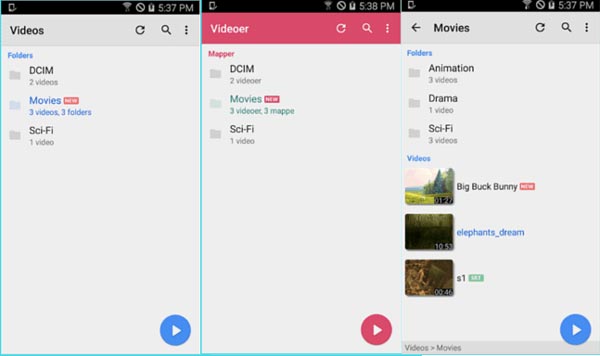
2. Plex
Format support
User interface
Playback features
Streaming capabilities
Library management
Cost
Additional features
MP4, MKV, MOV, multi-channel audio (Dolby, DTS, FLAC).
Sleek, modern, and highly visual. Focuses on providing a “Netflix-like” experience for your personal media. Excellent for Browse and discovering content.
Supports remote access, casting (Chromecast, AirPlay), and syncing content for offline viewing. Also offers free Movies & TV (ad-supported) and Live TV & DVR (with a Plex Pass and tuner).
The Plex Media Server scans your media files, organizes them, fetches rich metadata (artwork, cast, summaries, ratings).
Free to use the basic server and app for local streaming.
Music functionality (Plexamp app specifically for music), podcasts, webhooks for automation, universal watchlist for tracking content across streaming services.
Plex is another video player for Android that turns your Android phone into a streaming powerhouse. It can sort your media files into a library where you can stream them into your phone. You can combine your desktop and Android device into the Plex server. Thus, this video player for Android can bring all the media files for you together.
Pros
- Remove playback limitation with unlocking version.
- Cast videos from the camera on your phone without limitation.
- Watch videos offline after upgraded to a full Plex Pass subscription.
Cons
- Setup procedure is painful.
- Exceptionally dependent on connection speed.
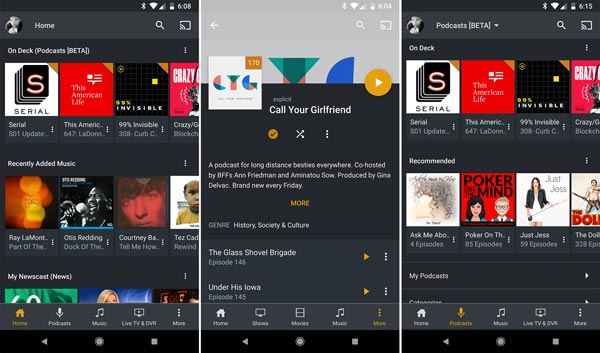
3. Video Player All Format
Format support
User interface
Playback features
Streaming capabilities
Library management
Cost
Additional features
MKV, MP4, M4V, AVI, MOV, 3GP, FLV, WMV, RMVB, TS, and more. Claims support for 4K/ultra HD video files.
User-friendly and intuitive interface. Easy to control volume, brightness, and playing progress by sliding on the playback screen.
Cast videos to TV with Chromecast. Can play videos from online sources (though specifics on protocols might be less comprehensive than dedicated streaming apps).
Automatically identifies ALL video files on your device and SD Card. Allows easy management and sharing of videos.
Free version available with ads.
HD player with speed control, file manager, designed for both Android tablets and phones.
The video player for Android is also known as Xplayer. It has many advanced features, such as broad format support, UltraHD and 4K-playback ability, as well as hardware and software decoding options. You can always use the Android video player for all file formats.
Pros
- Offer multiple functions, include gesture controls, playback speed, etc.
- Watch a video in a pop-up window or even in the background.
- Remove ads after you bought the in-app purchase.
Cons
- Require extra charges for more functions.
- Many buttons for the same function make it very annoying.

Part 3. Bonus: Free Video Player for PC and Mac
If you want to play videos and audio files on computer, Blu-ray Master Free Blu-ray Player is a good option. As its name replies, it is a free Blu-ray player software for desktop computer. Besides, it can play various video formats like MP4, MOV, AVI, WMV, MP3, FLAC, and more. While playing a video for free, you can use its smart playback controls like resume playback, playlist history, audio and subtitle adjustment, and more.
Playing a video on Windows and Mac cannot be easier than before with this freeware.
Free Download
For Windows
Secure Download
Free Download
for macOS
Secure Download
Part 4. FAQs on Mobile Video Player
-
Why are the Videos Not Playing on an Android Phone?
Of course, you should choose an iPhone/Android video player that supports the file format. Make sure the video files are not corrupted and downloaded completely. Clear the cache on the Android phone and have another check. You can also transfer the videos to a video player on a PC to find whether it works.
-
Does iPhone Video Player Support MKV and AVI?
VLC Media Player for iOS and some of VLC alternatives enable you to play videos in MKV and AVI. You can also choose another iPhone video players that support the video formats. But if the MKV and AVI files are large in size, you can convert and compress the videos beforehand.
-
Is There a Method to Choose Subtitle on iPhone Video Player?
When you need to choose the desired subtitle, a powerful iPhone video player is not enough. You should go to the Settings app and enable the Subtitles & Captioning with the Accessibility option. Moreover, you can also choose special subtitles for the deaf and hard of hearing (SDH).
Conclusion
The article shares the 6 best iPhone/Android video players with advanced features. Just read the article and choose a suitable one accordingly. If you want to play videos on computer for a bigger screen, Free Blu-ray Player is a good option to enjoy them on your PC/Mac.
More from Blu-ray Master
Best Video Player

Easily play Blu-rays, DVDs, and various video/audio formats with rich playback features.
100% Secure. No virus

