Is it possible to watch 4K Blu-ray movies with a common Blu-ray player? Don’t know how to play 4K Blu-ray on your computer? This post gives you the direct answers to these questions. Moreover, we share ways to play 4K Blu-ray on both software and hardware. Ready to get something new? It won’t take you a long time to look through the whole article.
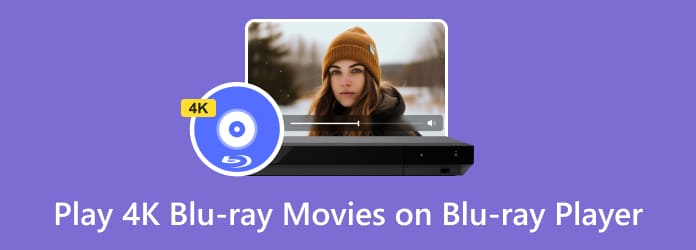
Part 1. Can Blu-ray Player Play 4K Blu-ray Movies
Can you play 4K Blu-ray movies on a standard Blu-ray player? Unfortunately, the answer is No. The regular Blu-ray player can play Blu-ray discs in BD25 and BD50 only. A BD50 project should be under 48GB. It is the maximum capability of common Blu-ray players. The normal Blu-ray disc resolution is 1920×1080 pixels. However, 4K UHD Blu-ray is in 3840×160 pixels. Obviously, the 4K Blu-ray disc size is twice larger than the regular 1080P Blu-ray disc.
Another reason why you cannot play an ultra 4K Blu-ray disc with a normal Blu-ray player is the non-compatible video codecs. Unless you downgrade 4K Blu-ray movies to the normal Blu-ray format, you can play 4K Blu-ray movies with the common Blu-ray player. Sadly, the Blu-ray video quality will be downgraded at the same time.
But don’t worry about that. From this article, you can use a new 4K HD Blu-ray player or external hardware to watch 4K movies. It is still possible to enjoy movies in UHD quality without changing anything.
Part 2. How to Play 4K Blu-ray on Blu-ray Player [Software]
To play 4K UHD Blu-ray disc, you need to prepare the 4K UHD Blu-ray disc, ultra HD TV and physical 4K UHD Blu-ray player product. This is the traditional way to watch 4K movies at home. If you are short on the budget, you can use Free Blu-ray Player to play 4K movies and 4K UHD Blu-ray discs on your computer as well.
Just as its name shows, it is free to play Blu-ray discs within the program, as well as 4K UHD Blu-ray/DVD movies, 4K videos, general videos and audios. Being the professional Blu-ray player, you can play many Blu-ray discs while keeping 100% image quality. It is also supported to take a snapshot while watching 4K Blu-ray movies on your computer. The flexible screen modes can bring you a lot of pleasure while watching movies in the ultra HD Blu-ray format.
Here’re the main features of Free Blu-ray Player. You can also download the 4K HD Blu-ray player to get more interesting features.
- Play standard, 4K, UHD Blu-ray discs and movies for free.
- Play almost all popular video formats and HD video formats with high quality.
- Watch 4K UHD Blu-ray movies in full, half, normal and double screen modes.
- Screenshot your favorite moment of the Blu-ray movie.
- Adjust and preview the video effects, including hue, brightness, contrast, saturation and gamma.
- Work with Windows 10/8/7/Vista/XP and Mac OS X 10.5 or above.
- Safe, clean and easy to use.
Free Download
For Windows
Secure Download
Free Download
For macOS
Secure Download
Is Free Blu-ray Player good to use just as the above mentioned? If you are not sure, you can download the Blu-ray player freeware on your computer to have a try immediately. The followings are the detailed steps to play 4K Blu-ray movies. Just read and follow.
Step 1. Free download, install and launch Free Blu-ray Player. Insert the 4K UHD disc into the BD drive. If there is no Blu-ray optical drive in your computer, you need to use an external Blu-ray drive to load 4K ultra HD Blu-ray disc.
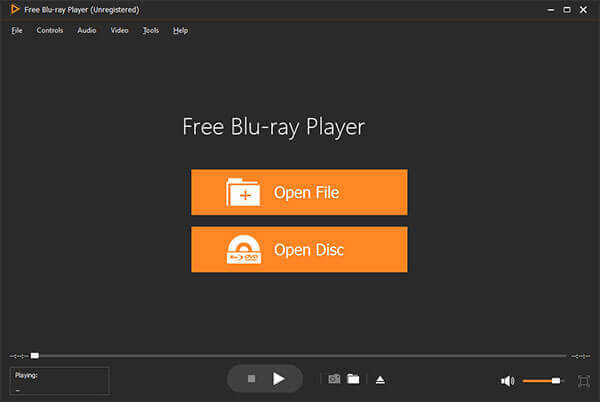
Step 2. Click Open Disc and choose the name of your 4K UHD Blu-ray disc. Click OK to confirm. You can see all Blu-ray content in the main interface. Choose the Blu-ray main movie and click Play to watch 4K Blu-ray movies.
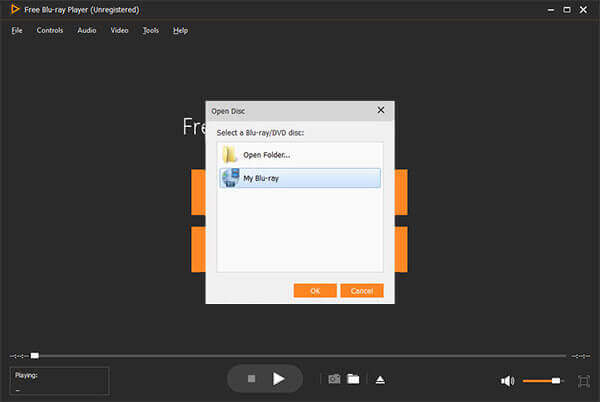
Note: If you want to play 4K movies on PC or Mac, you can click Open File directly. Just browse and import the 4K video to Free Blu-ray Player to get smooth playback.
Step 3. Click the Screenshot icon below to take a snapshot while playing 4K movies. You can get the captured picture by clicking Folder quickly. Meanwhile, you can backward, pause, stop, play and forward the movie freely.

Step 4. You can click Audio and Video from the top toolbar to access the certain audio and video effects. For instance, you can adjust audio/video track, change screen size and specify other details. In addition, you can unfold Tools and select Effects to adjust the video effects with the real-time preview window.
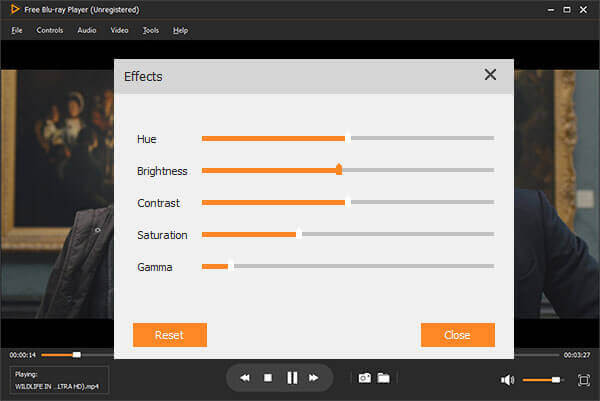
There is no need to watch 4K Blu-ray movies on the UHD TV with the HDMI 2.0 support. Using Free Blu-ray Player is a good way to get full Blu-ray enjoyment too. Furthermore, the program can work as your media player to play DVD, common video and audio files for free too. Almost all Blu-ray disc decryption technology and disc types are supported. Thus, you can feel free to play 4K ultra HD Blu-ray movies on Free Blu-ray Player.
Part 3. How to Play 4K Blu-ray on Blu-ray Player [Hardware]
To enjoy 4K Blu-ray movies, some Blu-ray player hardware is also worth a try. They deliver exceptional image quality and crystal-clear sound but come with higher prices. Here, I list several recommended ones if you have no budget concerns.
| 4K Blu-ray Players | Price | Resolution | Weight | HDR |
| Panasonic DP-UB9000 | $954.95 | 4K | 7.8 kg | HDR10, HDR10+, Dolby Vision |
| Sony UBP700-X | $159 | 4K | 1.4 kg | Dolby Vision, HDR10, HLG |
| Panasonic DP-UB820 | $399.99 | 4K | 2.2 kg | Dolby Vision, HDR10, HDR10+, HLG |
| LG UBK90 | $228 | 4K | 2.51 kg | Dolby Vision, HDR10 |
| Sony PS5 | $499.99 | 4K | 4.5 kg | HDR10 |
Now, let’s take the Panasonic DP-UB9000 as an example to learn how to use 4K Blu-ray player hardware.
Step 1. Connect the 4K Blu-ray player to the TV via an HDMI cable that supports 18 Gbps.
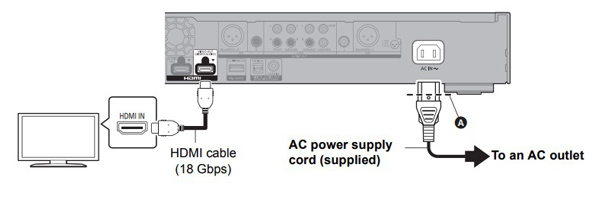
Step 2. After the connection, turn on the TV, and the basic settings will appear on the screen. Follow the instructions to make the settings, and remember to turn on 4K60p Output.
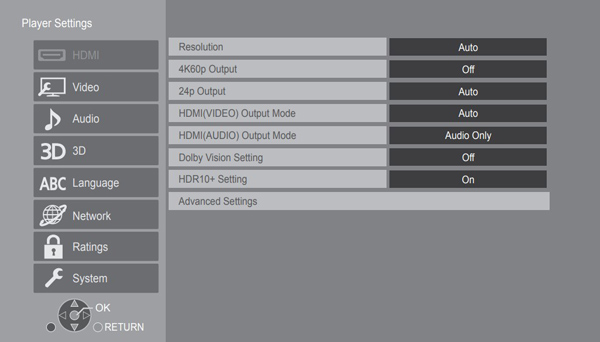
Step 3. Insert your 4K Blu-ray disc into the player and enjoy the movie on your TV.
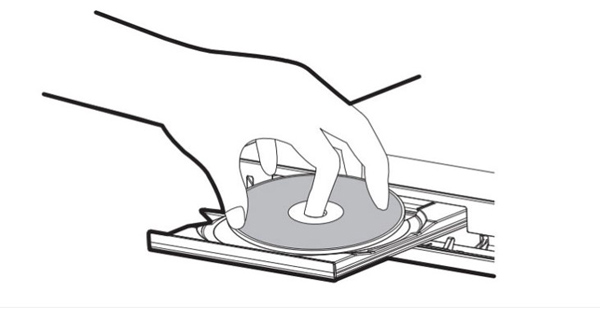
To sum it up, most 4K Blu-ray player hardware brings extraordinary color and brightness with Dolby Vision and HDR. However, the price is less affordable than the software, varying from a hundred to a thousand dollars. What’s more, it usually takes up more space in your home and is not convenient to carry around if you travel a lot.
Wrapping up
Although a common Blu-ray player doesn’t support 4K Blu-ray, you still have other options to play 4K Blu-ray movies with the right Blu-ray player, including software and hardware. If you want a more affordable and handier 4K Blu-ray player, the Free Blu-ray Player is certainly the one you shouldn’t miss. Unlike hardware, it is more portable, costs less, and gets updates regularly. More importantly, it delivers the same extraordinary image and audio quality.
Please share this article if the free UHD Blu-ray DVD player works. If you encounter any questions while running this program, you can leave messages or email us. We are glad to help you whenever you need.

