Searching for the best method about how to play a Blu-ray disc without a Blu-ray player? In that case, you must be grateful since we are here to answer your question. Technically, if you want to play Blu-rays, you will need the help of Blu-ray players. However, if you have no Blu-ray player, then you have to look for another solution to solve your queries. So, if you want to know how to play Blu-ray without a Blu-ray player, read this post right away!
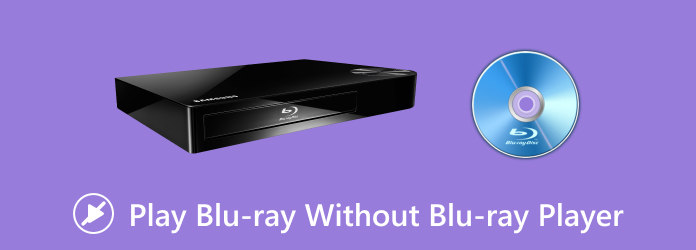
Part 1. Play Blu-ray Using DVD Player
When playing Blu-ray movies, it is important to use Blu-ray players. Also, with the help of Blu-ray players, you can watch all your movies with great video and audio quality. However, if you have no Blu-ray player, do you think you can play Blu-rays? Well, as we all know, Blu-ray players are the best tool for playing Blu-ray movies. But if you have no Blu-ray player, there is no need to worry. Another tool you can use to play Blu-rays is the DVD player. Yes, you read it right. Some DVD players are capable of playing Blu-rays. With the help of DVD players, you can get your Blu-ray disc and begin playing and watching your movies. Also, DVD players are the best alternative for playing your Blu-rays, making it convenient for all users. However, there are things you must consider. Always remember that not all DVD players can play Blu-ray discs. As we all know, major DVD players are designed just to play DVDs. So, if you have a DVD, there is a possibility that you can play your Blu-ray or not.

Part 2. Save Blu-ray as A Folder or ISO File
If you want to play Blu-ray without a Blu-ray player, there is the best solution. All you need is to save your Blu-ray as an ISO file or as a folder. With this solution, you can play your Blu-ray on other platforms, especially on your computer. So, if you want to save your Blu-ray as a folder or ISO file, it is best to use Blu-ray Copy picked by Blu-ray Master. Let us give you a simple introduction to this program. Blu-ray Copy is one of the most effective offline programs to save and back up your Blu-ray as an ISO file or folder. Also, when using the offline program, you can ensure that you won’t face any difficulties. It is because Blu-ray can provide a straightforward user interface. With its layout, you can understand all of its functions. So, no matter if you are a non-professional user or a skilled user, the downloadable program is for you.
Moreover, the program lets you save and back up the content of your Blu-ray. You can save the Full Disc, Main Movie, Clone, and Write Data. You can also edit the Volume Label of Blu-ray to make it easier to find on your device. What’s more, Blu-ray Copy offers a hassle-free method to save your Blu-ray as a folder or as an ISO file. It even supports various languages, which is convenient for users. You can set the program in different languages, such as English, Francais, Deutsch, and more. Lastly, the process of saving your Blu-ray is faster compared with other offline programs. Thus, the best solution to play your Blu-ray without a Blu-ray player is to save the Blu-ray as a folder or ISO file. To learn the process, see the method below.
Step 1.The first step is to download the Blu-ray Copy on your Windows computer. After that, get the program installed and launch it to see the program’s main user interface. We also provided the Free Download button below to get the program instantly.
Free Download
For Windows
Secure Download
Step 2.Once the program’s interface already shows up, select how you want to copy the Blu-ray. You can select Full Disc, Main Movie, Clone, and Write Data. You can see these options on the left part of the interface.
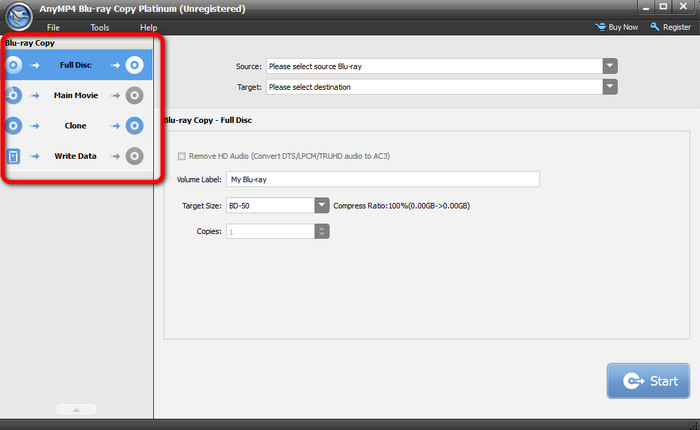
Step 3.Go to the Source option from the middle interface. When your computer folder appears, browse the Blu-ray you want to save.
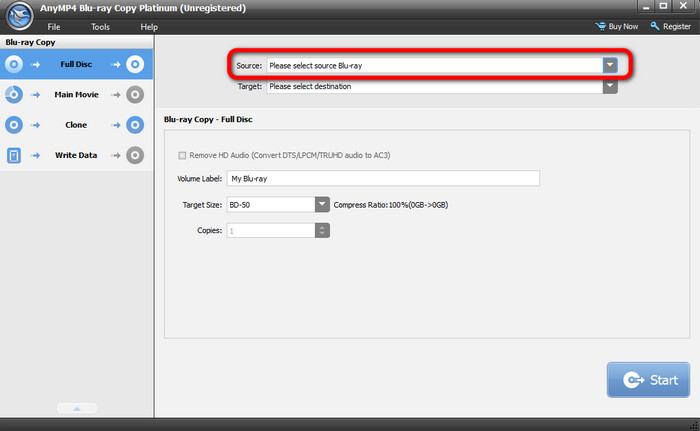
Step 4.When you finish adding your Blu-ray to the interface, navigate to the Target option. After clicking, you can choose how you want to save your Blu-ray. You can save it as a Folder or ISO file. Once done, you can also go to the Volume Label to add a label on your Blu-ray.
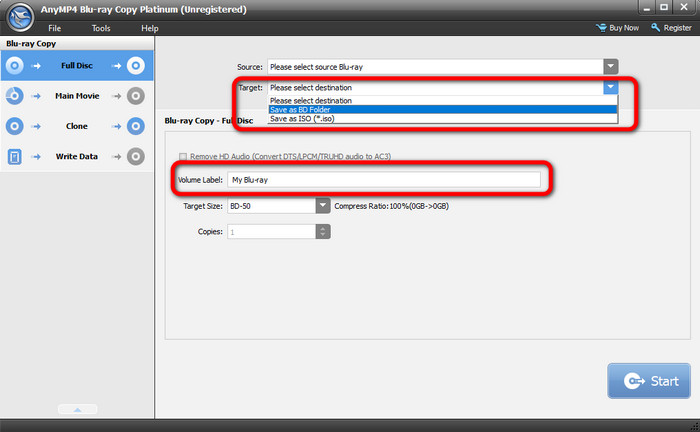
Step 5.For the final procedure, you can begin saving the Blu-ray. Click Start and wait for the final process. Once done, you can check the Blu-ray from the assigned file destination. With this process, you don’t need to look for a Blu-ray player. All you need to save the Blu-ray as a folder or ISO file.
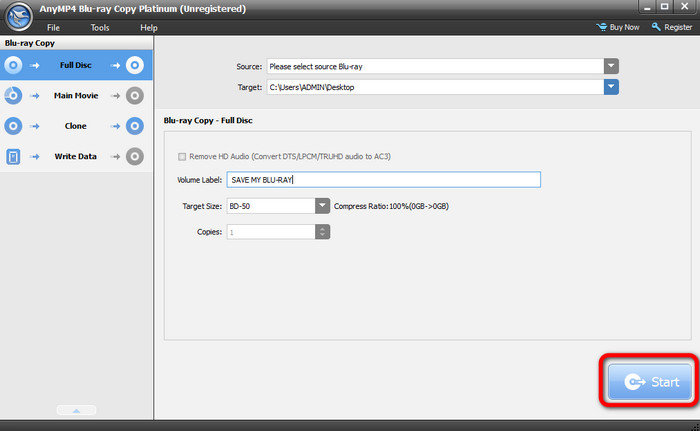
Part 3. FAQs about Playing Blu-ray without Blu-ray Player
-
What happens if you put a Blu-ray disc in a regular DVD player?
When putting a Blu-ray disc in a regular DVD player, there is the possibility of encountering some issues. It is possible that you can’t play your Blu-ray disc due to compatibility issues. DVD players use red lasers to read content from the disc. The Blu-ray disc requires a blue laser. With this, it is impossible to play your Blu-ray when using DVD players.
-
Can Windows Media Player play Blu-ray?
Unfortunately, no. When using Windows Media Player, you can’t play your Blu-ray movies. This is because to play a Blu-ray disc, you must have a licensed Blu-ray player. However, Windows Media Player has no license for that. Aside from that, Blu-ray discs are coded to prevent piracy. Windows Media Player has no decryption key to play and read the disc.
-
Can you play Blu-ray on any TV?
Sad to say, but no. If you have an outdated television, you can’t play Blu-ray discs. If your TV has no HDMI input, then you can’t play Blu-ray discs. HDMI is the main connection for Blu-ray players. But, if you have modern TVs that support various ports for connecting purposes, you can play your Blu-rays.
-
Do all Blu-ray players play all Blu-rays?
You can’t play all Blu-rays in Blu-ray players. It is because we have what we call “Region Coding.” You can only play Blu-rays if the Blu-ray players are compatible with Blu-ray discs. We have three region codes. These are Regions A, B, and C.
-
Can a PS4 play Blu-ray without the internet?
Yes, you can. However, there is one thing you must consider. You have to connect your PS4 to the internet to activate the disc playback feature. Once you are done activating the PS4, you can already play Blu-ray without an internet connection.
Wrapping up
This guidepost is helpful for learning how to play Blu-ray without a Blu-ray player. You can use DVD players or save your Blu-ray as a folder or ISO file. So, to do that, you will need the help of Blu-ray Copy. With this program, you can save your Blu-ray and keep it on your computer to preserve it longer.
More from Blu-ray Master
- Can You Play Blu-ray on DVD Player –Tutorial for Beginners
- How to Play 4K Blu-ray Movie on PS4 (Ultimate Guide)
- Does Wii Play Blu-ray? You Can Find The Workable Solution Here
- Can PS3 Play Blu-ray Movies and How? Find Answers Here!
- Can Windows Media Player Play Blu-ray? Learn the Steps How
- 5 Incomparable Ways to Play Blu-ray on PC & Mac


