The WMA file is the audio format. It is also known as Windows Media Audio. This format is popular in the Windows Media Player program. So, if you are a Mac user, maybe you wonder if you can play your audio in WMA file format. If you do not have enough ideas, we are here to help you. In this guidepost, we will give you the best way about how to play WMA files on Mac easily and smoothly.
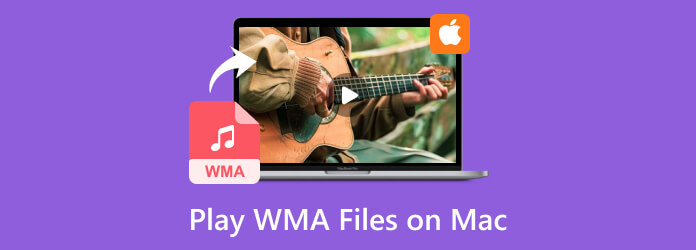
Part 1. Can Mac Play WMA Files
Unfortunately, the Mac is not capable of playing WMA audio files. The audio file format is only commonly used in Windows. It does not have the same support as macOS. The only solution to play your WMA file is to use another third-party media player. So, if you are eager to learn how to play your WMA file on your Mac, see the details in the following sections.
Part 2. How to Play WMA Files on Mac
The best free WMA player on Mac is Free Mac Blu-ray Player. Let us give you a simple introduction to this program based on our experience. Well, since the default Mac player, the QuickTime player, cannot play WMA files, we tried using the Free Mac Blu-ray Player. After using the program, we can tell that, unlike QuickTime, it can play WMA files without a problem. It can even provide excellent audio quality, which may satisfy the users. Aside from that, there are more things you may discover while operating the program. Besides WMA, it can also support numerous audio file formats. It includes MP3, WAV, FLAC, AAC, AC3, M4A, AIFF, and more. With this, you can rely on a Free Mac Blu-ray Player no matter what audio you have. Furthermore, another core feature of the program is its ability to play various video files. You can watch videos in various formats like MP4, MOV, FLV, AVI, MKV, and more. It also lets you use its Snapshot function to capture your favorite scene while playing the video. Therefore, if you are looking for the best audio and video player, it is best to operate this offline program. Also, if you want to learn the simple instructions on how to play WMA files on Mac, check the information below.
Step 1.Go to the official website of Free Mac Blu-ray Player. After that, click Download to begin the downloading process. You can also use the Free Download buttons below. Once done, install and launch the software on your computer.
Free Download
For Windows
Secure Download
Free Download
for macOS
Secure Download
Step 2.After you launch the program, its main interface will appear on your computer screen. To add the WMA file, click the Open File button. After that, the file folder will show up. Select the WMA file you want to play and click the Open button.
Step 3.When you are done adding your WMA file, you can enjoy listening to it. You can also use the playback controls below the interface. You can use the play, pause, forward, and backward options. You can also use the Volume option to adjust the audio volume.
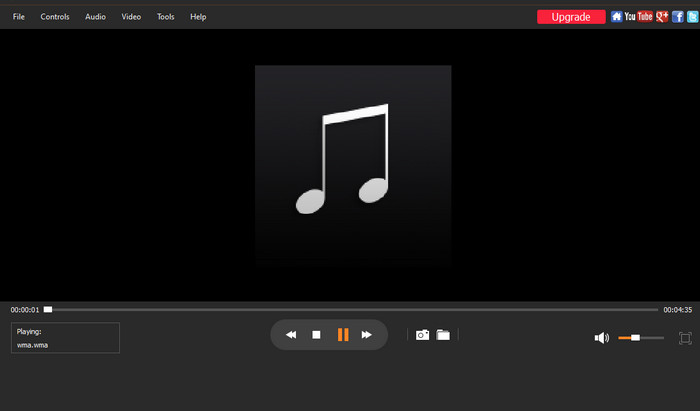
Part 3. How to Play WMA Audio Files on Mac in QuickTime
If you want to use the QuickTime Player software for playing WMA files, sad to say, but it is impossible. However, there is a solution to that. The best thing to do is convert your WMA file to another format that the QuickTime player supports. With that, there is a high possibility that you can experience amazing audio playback. In that case, to convert your WMA file, you will need the help of Video Converter Ultimate, chosen by Blu-ray Master. The program’s converting functions can help users to convert the WMA file into another format. It only takes a few clicks to obtain your desired results. Also, it offers a simple user interface, which can help users understand all the functions without spending more time. What’s more, the Video Converter Ultimate also has batch conversion features. With this feature, you can convert multiple WMA files and proceed with the conversion process in a single click.
Moreover, the program will surprise you with its conversion speed. It can convert files 70× faster than other converters. So, if you are looking for a fast and convenient audio converter, it would be best to consider downloading this program on your computer. So, if you want to know how to play WMA audio files on Mac on QuickTime, see the example conversion procedure below.
Step 1.Visit the official website of Video Converter Ultimate. Then, click the Free Download button. Also, if you want easy access, use the Download buttons we provided below. After that, install and run the software on your Windows or Mac computers.
Free Download
For Windows
Secure Download
Free Download
for macOS
Secure Download
Step 2.Once you launch the program’s main interface, proceed to the Converter section. Then, click Plus to add the WMA file you want to convert.
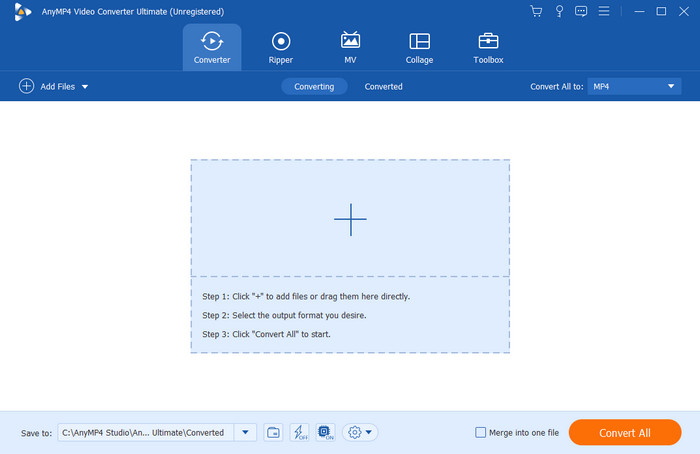
Step 3.After that, click the Convert All to option to see various formats on your screen. Select the format that QuickTime supports, like MP3, M4A, AIFF, and more.
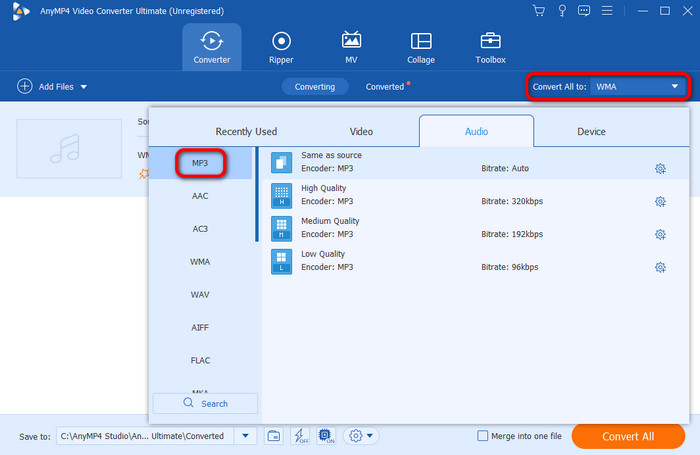
Step 4.The final process is to begin the final conversion. Click Convert All, and after a few seconds, you can already have your playable audio on QuickTime Player.
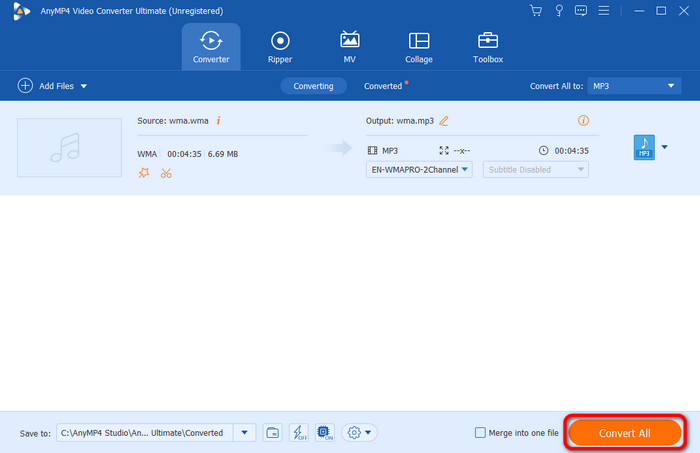
Part 4. FAQs about Playing WMA Files on Mac
-
Can VLC play WMA on Mac?
Absolutely, yes. You can do so if you want to play your WMA file on VLC Media Player using a Mac. You only need to go to Media > Open and select the WMA file from your computer.
-
Can you convert WMA to MP3 on Mac?
Definitely, yes. If you want to convert your WMA to MP3 on a Mac, use Video Converter Ultimate. With this converter, you can effectively convert your files effectively and easily.
-
Can Apple Music play WMA files?
Unfortunately, no. Apple Music is not also capable of playing your WMA files. This is because the format is only popular on Windows. So, if you want to play your WMA files, it is better to convert them to other formats the platform supports.
Wrapping up
This guidepost has told you how to play WMA files on Mac using the best offline program, the Free Mac Blu-ray Player. With this media player, you can play your WMA files without experiencing any trouble. In addition, if you want to convert your WMA files to play it on your QuickTime Player, use Video Converter Ultimate. The program will let you convert your WMA files to other formats that QuickTime supports.
More from Blu-ray Master
- Say No to WMA to MP3 Conversion, Here’re Your 8 Best Free WMA Players
- 2 Efficient Ways to Convert WMA to MP4, or Vice Versa on Win/Mac
- Play MKV on Mac: What to Do for a Smooth Playback
- 8 Best Mac Video Players in 2024 [Detailed Review]
- 5 Incomparable Ways to Play Blu-ray on PC & Mac
- 8 Ways to Play DVD Movies on Windows 11/10 & macOS


