Xbox is one of the most popular video game consoles, which was released by Microsoft. Does Xbox play Blu-ray discs? The answer may be different depending on the type of Xbox you have. Xbox is more than a home entertainment hub. You can also enjoy video files, DVDs, and even Blu-ray movies within the device.
The article shares the ultimate method you should know about playing Blu-ray discs on Xbox 360. When you have any query about how to play the videos with the original quality, you can learn more about the topic from the article now.

Part 1. Can You Play Blu-ray Discs on Xbox 360?
Can the Xbox 360 play Blu-ray? No. Xbox 360 only supports DVD playback. On the contrary, Xbox One and Xbox X can open Blu-ray movies. Xbox One S and One X can even play 4K and 3D Blu-ray files.
To watch Blu-rays on Xbox 360, one feasible solution is to convert Blu-ray discs to digital and transfer them to the Xbox 360 device. The Xbox 360 supports playing MP4, MOV, AVI, M4V, and many other digital formats.
Part 2. How to Play Blu-ray Disc on Xbox 360
What should you do if you only have Xbox 360 as a Blu-ray disc player? To answer this question, you can convert the Blu-ray discs to digital videos with a Blu-ray ripper and then play them on Xbox. Free Blu-ray Ripper should be the best option to extract videos from Blu-ray discs with the original quality.
- Rip any Blu-ray disc to common video and 4K UHD video with original quality.
- Convert Blu-ray to Xbox supported MP4, AVI, WMV, MPG, and TS formats.
- Advanced hardware acceleration to convert the Blu-ray with a fast speed.
- Multiple editing features to further edit the videos for Xbox 360/One/X/S and more.
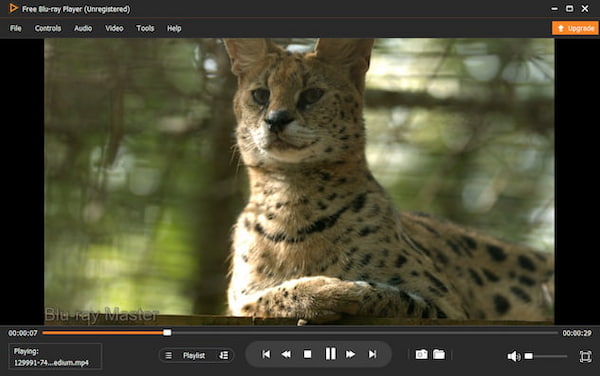
Free Download
For Windows
Secure Download
Free Download
for macOS
Secure Download
How to Convert Blu-ray disc for Xbox One/Xbox 360
When you play Blu-ray movies on Xbox 360 or Xbox One, you can find the differences between Blu-ray and DVD. The Blu-ray movies always provide the best preview effects for Xbox.
Step 1.Download Free Blu-ray Ripper
Download and install the Free Xbox 360 Blu-ray Ripper. And then launch the program on your computer. If you use the external Blu-ray drive, you should connect the device to your computer beforehand.
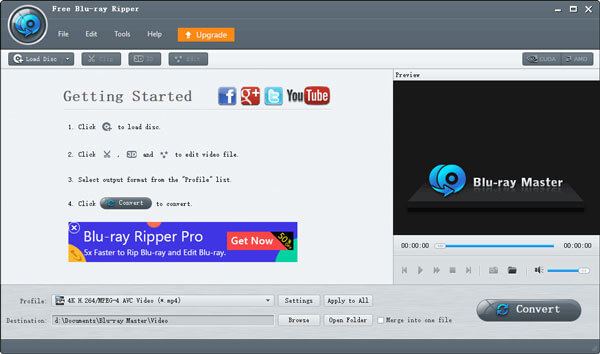
Step 2.Load Blu-ray disc
Insert the disc into your Blu-ray drive, and then you can click the “Load Disc” button to load the movie into the program. Then you can preview them with the built-in media player.
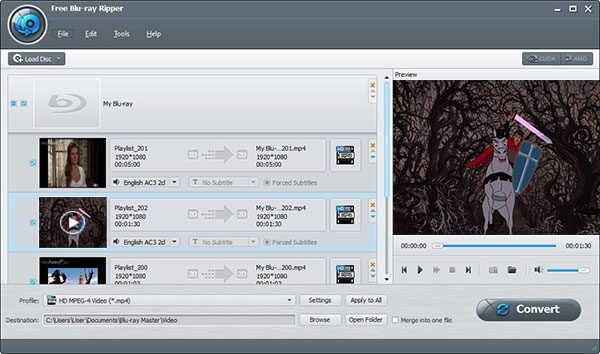
Step 3.Select Xbox 360 supported formats
Choose the Xbox compatible format or the Xbox preset from the “Profile” drop down list. Then set a specific folder to save the output Blu-ray movies by clicking the “Browse” button.
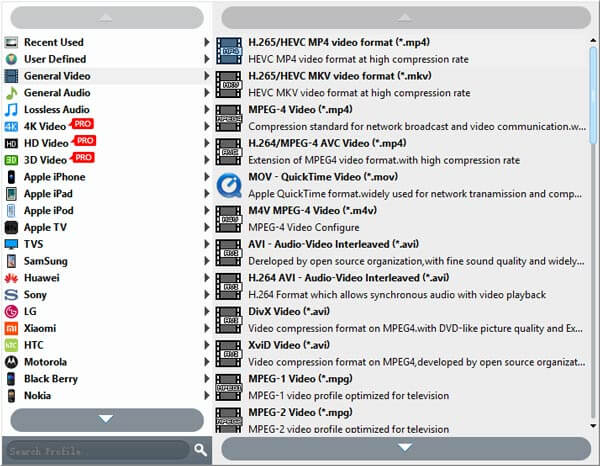
The file extensions of AVI: .avi, .divx.
The file extensions of H.264: .mp4, .m4v, .mp4v, .mov.
The file extensions of MPEG-4: .mp4, .m4v, .mp4v, .mov.
The file extensions of WMV: .wmv.
Step 4.Make output settings optionally
There are more custom settings in the Profile “Settings” dialog, which you can tweak the video codec, audio codec, frame rate, audio volume, bitrate and, others for Xbox according to your requirements.
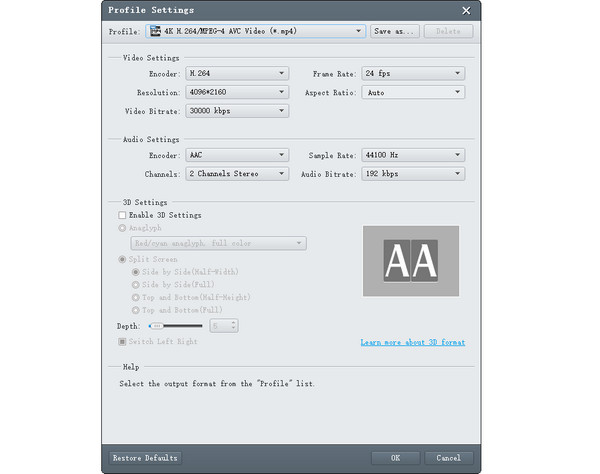
Step 5.Convert Blu-ray to Xbox 360
Check all Blu-ray movies you want to play on Xbox in the media library area. Click the “Convert” button to convert the Blu-ray discs to Xbox One, Xbox 360, Xbox X, Xbox S or other devices.
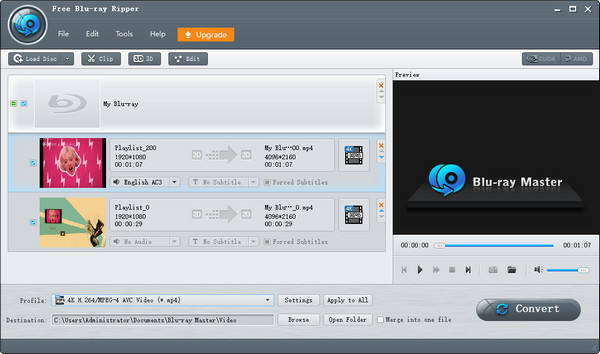
After that, you can copy and paste the digital Blu-ray movies to your USB drive and then play them on your Xbox 360 or Xbox One. It only takes a few minutes to rip an entire Blu-ray disc to digital videos.
How to Transfer the Ripped Blu-ray Videos to Xbox 360
Now, the steps of transferring ripped Blu-ray videos to Xbox 360 are below.
Step 6.After plugging the USB drive into the USB port of the Xbox 360, tap the Guide button on your controller. Then, select the System Video Player option from the My Xbox menu.
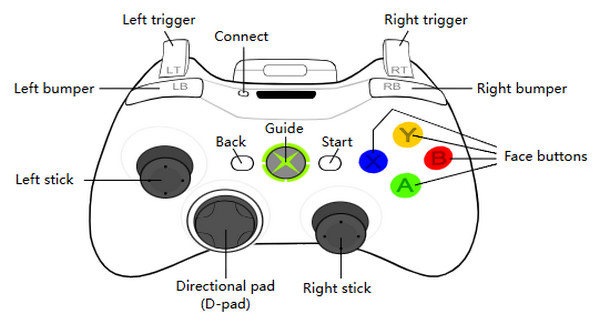
Step 7.Choose the Portable Device in the menu to access the USB drive. Browse the playlist and choose one to play Blu-ray on the Xbox 360.
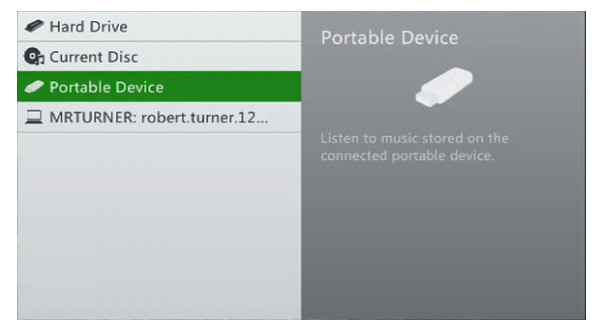
Part 3. Bonus: Best Blu-ray Player to Watch Blu-rays
Bonusly, we want to introduce you to the best Blu-ray player, Blu-ray Master Free Blu-ray Player, which has powerful video playback ability. It has a clear interface, and the functions are intuitive for you to learn. It can play region A, B, and C Blu-rays, and the video quality is lossless. With the intelligent settings, you are allowed to create your playlists to facilitate Blu-ray playback. If you are not satisfied with the subtitle, you can add external subtitles to the software.
Features
• Play Blu-rays, DVDs, and various digital formats.
• Play videos that are up to 4K and 8K resolution.
• Screenshot function to capture the highlights.
• Adjust volume and playback speed flexibly.
• Manually choose the audio, video, and subtitle tracks.
Part 4. FAQs of Playing Blu-ray on Xbox 360
-
What devices can play Blu-ray discs?
Blu-ray discs can only play on certain Blu-ray-supported drives and players. Blu-ray disc is available on some devices like Sony PlayStation 3, PS4, Microsoft Xbox One, Xbox One S, Sharp, Philips, Pioneer, Panasonic, Samsung, Dell, LG, HP, Toshiba, Primera, etc.
-
Does the new Xbox 360 play Blu-ray movies?
The new Xbox 360 supports playing DVD disc, streaming videos, but it does not support playing Blu-ray movies. If you still want to play Blu-ray movies on Xbox 360, you can use Free Blu-ray Ripper to rip to Xbox 360 supported formats like MP4, AVI, WMV.
-
What happens when you put a Blu-ray disc into Xbox 360?
Nothing will happen for Xbox 360 doesn’t support playing Blu-ray disc. It only shows “Open Tray” on Xbox 360. If you are seeking new methods for that, you can use Free Blu-ray Ripper instead.
-
Can I play Blu-ray on PS4?
Actually, you can’t play Blu-ray on PS4 out of the box. But you can use BD Master Blu-ray Ripper to rip the Blu-ray file to PS4 supported formats like MP4, WMV, AVI, TS.
Conclusion
Xbox 360 does not have a built-in Blu-ray drive to play Blu-ray discs. The article shares alternative methods to play Blu-ray movies. Blu-ray Master Free Blu-ray Ripper is the best way to enjoy your Blu-ray movies on Xbox for free. If you have other questions related to Blu-ray playback on Xbox, you can leave your message below this post, and we will reply to it as soon as possible.
More Reading
Play Blu-ray Movies

Easily play Blu-rays, DVDs, and various video/audio formats with rich playback features.
100% Secure. No virus


