PAL is commonly associated with older televisions, DVDs, or video settings. It was a dominant analog television color encoding system developed in the early 1960s. It became the standard across Europe, Africa, and Asia Pacific, providing a consistent broadcast quality. But beyond its technical identity, many ask: Is the PAL format good? This post will answer that question and cover everything you need to know. We will examine its core characteristics, features, and how it fared against other systems. Understanding what made PAL practical helps explain why it dominated global broadcasting for decades.
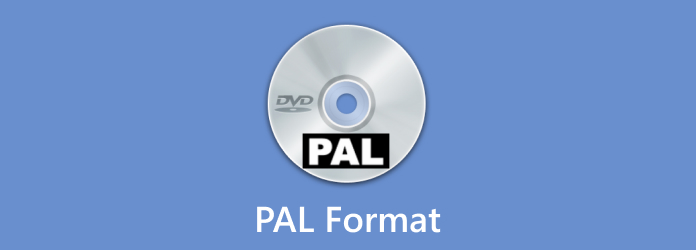
- Section 1. What is PAL
- Section 2. Key Features of PAL
- Section 3. PAL Vs. NTSC
- Section 4. Bonus: Convert NTSC DVD to PAL
Section 1. What is PAL
Let’s begin our discussion by understanding what PAL format is. PAL, short for Phase Alternating Line, is a color encoding system for analog TVs. It’s one of the three primary analog color TV standards, the others being SECAM and NTSC format. It was developed in the 1950s by Walter Bruch at Telefunken in West Germany. PAL was created to address the color tone shifting issues experienced by NTSC under poor transmission conditions.
PAL aimed to deliver a more stable and accurate color representation for television standards. It transmits 625 lines of SD resolution at 50 fields per second or 50 Hz. Most European countries adopted PAL, some African countries, and much of the Asia Pacific region. It also refers to digital formats, such as DVDs, that share similar characteristics. For instance, a PAL DVD format contains 576i encoded as YCbCr, distinct from the analog PAL color system. Understanding this can help you deal with various media applications.
Section 2. Key Features of PAL
Resolution
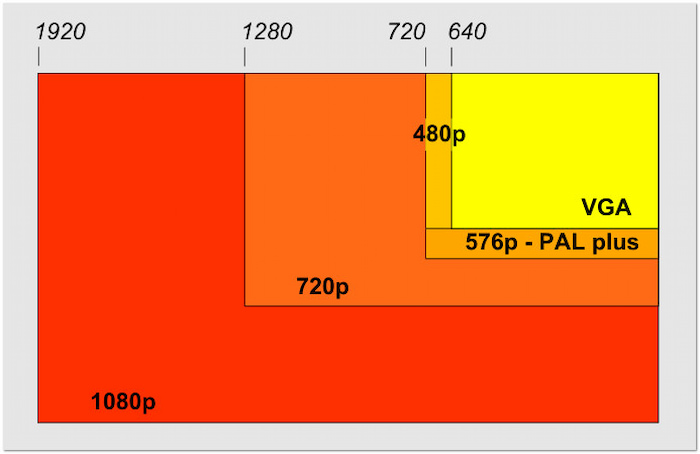
The PAL format resolution features 625 lines per frame (576 visible) to display a picture. The remaining 49 lines are allocated for synchronization and other broadcast signals. This higher visible line count gave PAL a distinct advantage in image quality and detailed visuals. It is why digital formats like DVDs in PAL regions are referred to as 576i.
Frame Rate
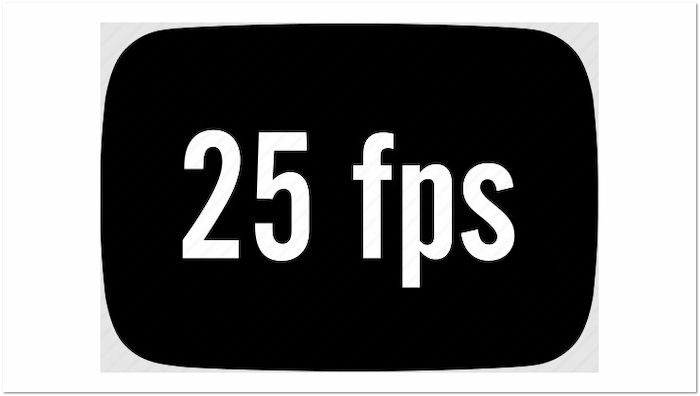
PAL operates at 25 frames per second, which is synchronized with a 50 Hz power frequency in PAL-using countries. This synchronization ensured smoother playback with minimal flickering, crucial during the analog TV era. Although 25 fps is lower, the consistent timing with the power grid contributed to PAL’s stability and reliability.
Color Encoding
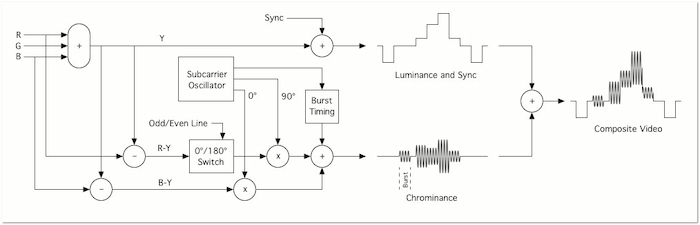
The color encoding system of PAL is one of its most defining features, and it uses an A phase-altering line. This system enhances color accuracy by correcting color errors over successive lines. This method reverses the color signal’s phase on every other line. It eliminates minor phase errors caused by transmission issues or signal interference.
Interlaced Scanning
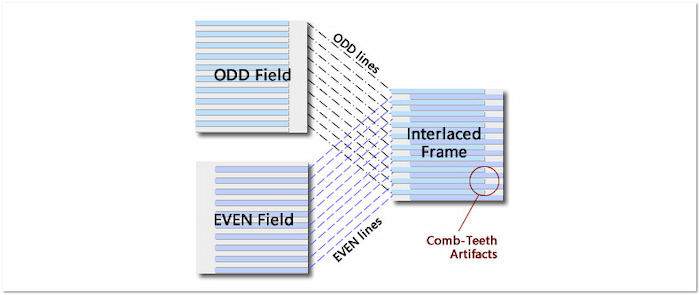
PAL uses interlaced scanning, where each frame is split into two fields. One contains all the odd lines, and the other contains all the even lines. These two fields are displayed rapidly, creating the illusion of full motion at 50 fields per second. This 576i format helped smooth motion and reduce screen flicker without requiring increased bandwidth.
Geographical Usage
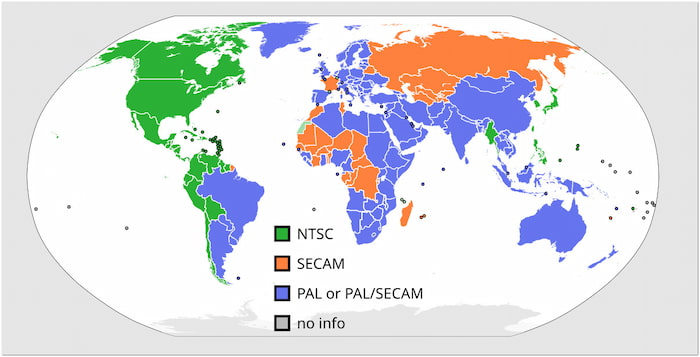
PAL was adopted as the broadcast standard across Europe, Africa, and Asia Pacific. Its compatibility with the 50 Hz electricity grid ensures smooth playback and stable performance. This broad adoption influenced television set manufacturing and home video formats like DVD PAL format. Its widespread use led to the development of region-specific media content.
Section 3. PAL Vs. NTSC
PAL and NTSC are two video standards in analog TV broadcasting. Each format is developed to suit the regional needs of different parts of the world. This section will highlight the differences between NTSC and PAL. We will provide a comparison to understand their distinctions better. Check the quick table below:
| PAL | Versus | NTSC |
| 625 lines per frame, with 576 of these lines being visible | Resolution | 525 lines per frame, with 480 of these lines being visible |
| 25 frames per second (50 fields per second) | Frame Rate | 29.97 frames per second (59.94 fields per second) |
| Phase alternation every line for color error correction | Color Encoding | Fixed phase; more prone to color inaccuracies |
| 576i | Scanning | 480i |
| 50 Hz | Power Supply | 60 Hz |
| More stable and accurate color reproduction | Color Stability | Can suffer from hue shifts due to phase errors |
| Europe, Africa, most parts of Asia, South America, and Oceania | Geographical Usage | North America, parts of South America, and some regions in Asia |
Section 4. Bonus: Convert NTSC DVD to PAL
The Video Converter Ultimate, recommended by the Blu-ray Master, is a highly efficient media conversion software. It is compatible with Windows 11/10/8/7 and macOS 10.12 or above. This software allows you to load NTSC DVDs or videos for conversion to PAL format. It offers customization for profile settings to match the PAL standard accurately. Additionally, it can bypass copy protections and region restrictions to make the PAL conversion possible. Plus, it includes built-in editing tools that enhance your NTSC DVDs before conversion.
Step 1.Start by downloading the Video Converter Ultimate, preferred by Blu-ray Master, for free. Install the multimedia conversion software and complete the installation process. Once the installation is finished, open the Video Converter Ultimate on your system.
Free Download
For Windows
Secure Download
Free Download
for macOS
Secure Download
Step 2.Launching the software will take you to the Converter tab by default. Click the +Add Files in the upper-left section to import the NTSC files. If multiple videos are compiled in a single folder, click the pulldown menu and select Add Folder.
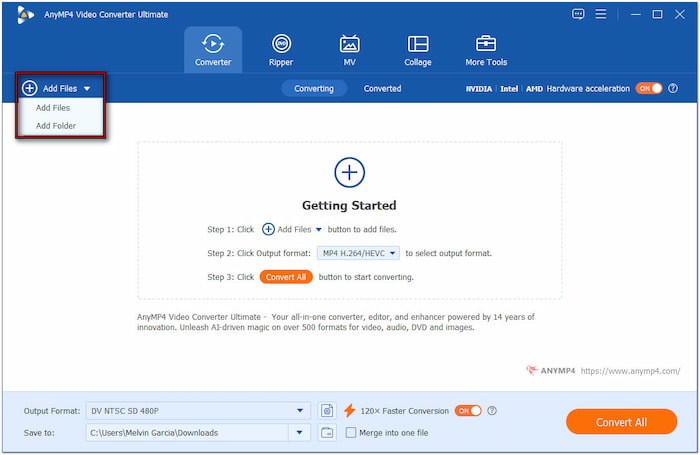
Step 3.Navigate to the Output Format section and choose the Video category. Scroll through the formats, click DV, then select PAL SD 576P as your quality preset. Click Custom Profile to configure the output preset for high-quality conversions. Set the encoder to PAL_DV, change the frame rate to 25fps, and select 720×576 resolution.
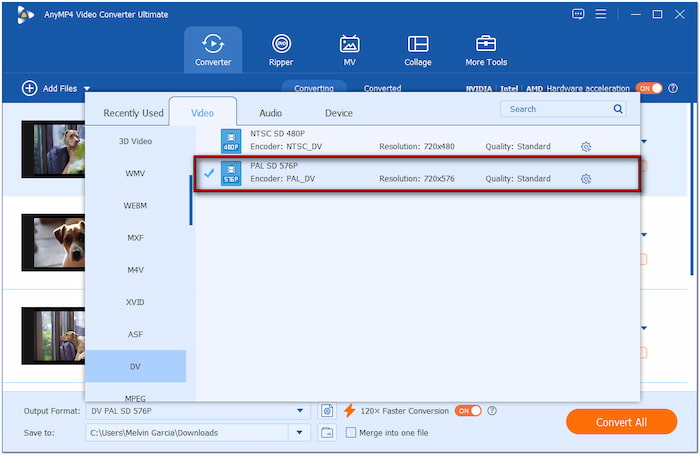
Step 4.Move to the Save To section and select Browse & Select Folder from the pulldown menu. Specify the output directory, then turn on Hardware Acceleration for 120× faster lossless conversion. Once everything is good, click Convert All to begin the NTSC to PAL conversion.
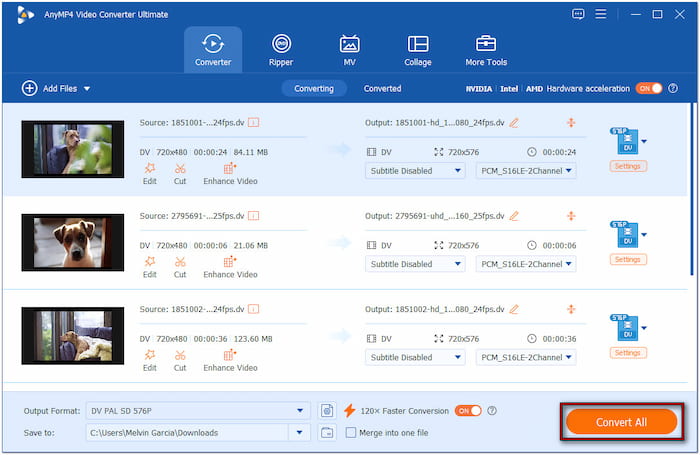
The Video Converter Ultimate, chosen by Blu-ray Master, offers a reliable solution for converting NTSC DVDs to PAL. It ensures high compatibility and customizable output settings that meet regional playback requirements. Since PALs have a slightly lower resolution, you can use the Enhance Video feature to upscale the resolution.
Conclusion
In conclusion, the PAL format offers superior resolution, stable color reproduction, and broad regional compatibility. It’s a trusted standard for broadcasters and consumers, particularly across Europe, Africa, and Asia Pacific. If you want to convert NTSC DVDs/videos for modern use, we recommend using Video Converter Ultimate, which is chosen by Blu-ray Master. It lets you convert, enhance, and edit videos across multiple formats, including PAL.
More from Blu-ray Master
Blu-ray Tips

