Most of us are familiar with video formats like MP4, MOV, and MKV. Somehow, these formats are distinguishable, and we utilize them almost every day. MXF, however, is different from modern containers, and it is almost impossible to integrate such a format into any device or platform. Fortunately, you can still convert MXF to MP4 to access its content on desktop or even mobile. Read further to learn six effective converters.
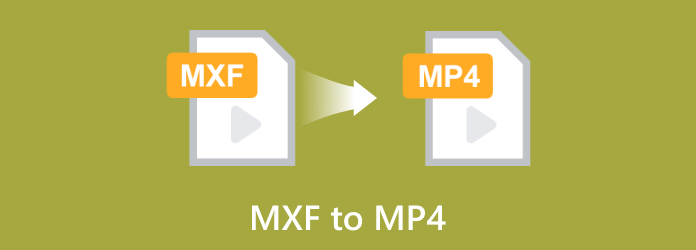
- Part 1. What is MXF Format and How to Open It
- Part 2. Why Do You Need a MXF to MP4 Converter
- Part 3. Best MXF to MP4 Converter
- Part 4. Other Ways to Convert MXF to MP4
- Part 5. Tips to Choose a Great MXF to MP4 Converter
- Part 6. FAQs about MXF to MP4
Part 1. Part 1. What is MXF Format and How to Open It
Also known as Material eXchange Format, MXF is a video format developed by the Society of Motion Picture and Television Engineers. Its main use is to exchange media content between different editing platforms and operating systems, making it useful for digital camera packages and filming.
Its key features also include storing high-quality video, audio, and metadata in a file, so a video with this file format can undergo professional editing. And of course, you can open an MXF file via a multimedia player like VLC or a professional video editor.
Part 2. Part 2. Why Do You Need a MXF to MP4 Converter
Before learning how to convert MXF to MP4 on Windows and Mac, why do you need a converter first?
MXF is still used for broadcast television and digital filming, but it is incompatible with Android, Windows, Mac, and other popular platforms. To access its content, professional editing software and third-party media players are your only choices. Hence, converting MXF to MP4 will increase compatibility with desktops and mobile devices.
Part 3. Part 3. Best MXF to MP4 Converter
Whether you use Windows or Mac desktop, Video Converter Ultimate will convert MXF files for you. The software consists of a straightforward interface with an advanced converting algorithm for files like MXF, MOV, AVI, MP4, and more. It is also suitable for professional editing, since it offers video enhancement, noise removal, and others. The best part is the availability of advanced settings, in which you can modify codecs, resolution, FPS, and quality. You can download Video Converter Ultimate Windows 11/10/8/7 and MacOS 15 Sequoia/14 Sonoma.
- Batch conversions with a fast-speed process.
- Preset with output formats, resolution, and bitrate.
- Provide a video compressor, upscaler, merger, etc.
- Built-in media player to stream MXF files.
Step 1. Free download Video Converter Ultimate on your desktop. Once installed, launch the application, then click the Add Files button to upload the MXF videos. You can also create a batch conversion by uploading more video files.
Free Download
For Windows
Secure Download
Free Download
for macOS
Secure Download
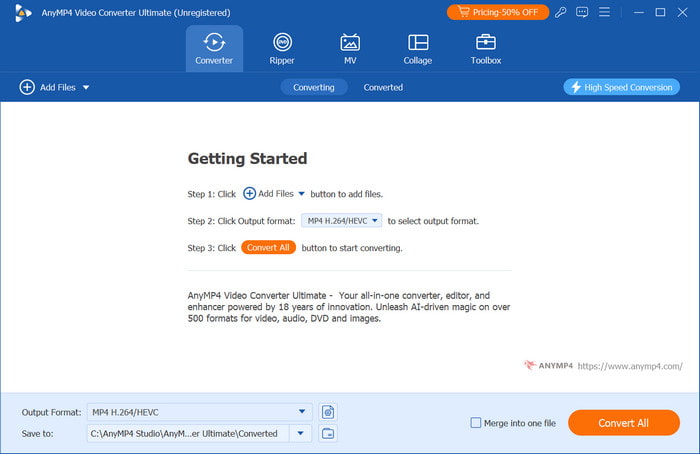
Step 2. The output formats are available from the Convert To dropdown menu. Alternatively, you can manually choose output MP4 by clicking the Format button on the right side of the uploaded file.
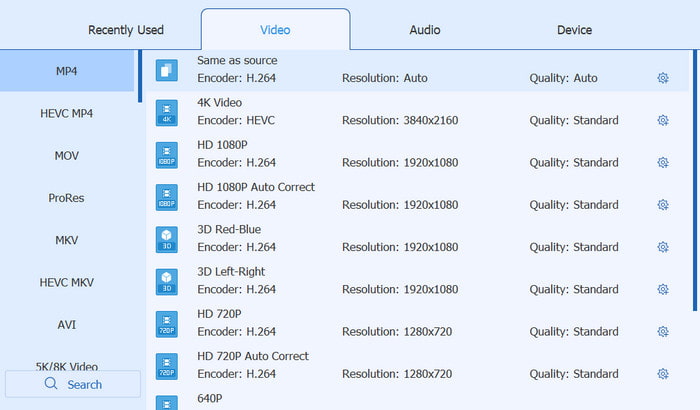
Step 3. The output format has preset options. You can edit these from the Custom Profile menu. Just click the gear icon, and a dialog box with a configurable resolution, quality, FPS, etc., will appear. Save the changes and return to the main menu.
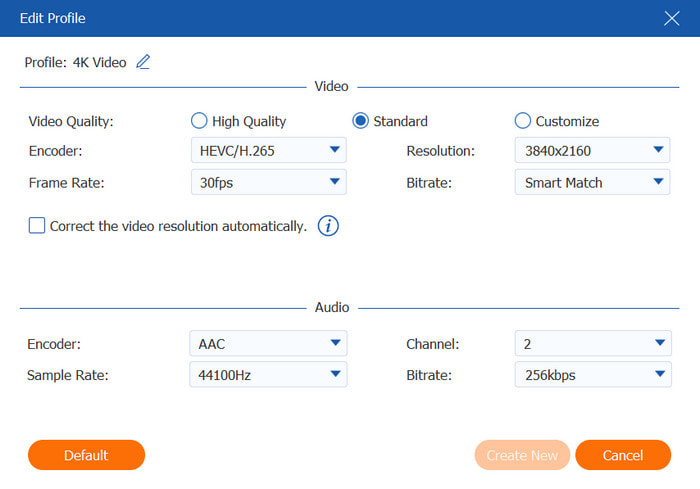
Step 4. Before converting the MXF files to MP4, select a directory location from the Save To menu where you want to store the converted files. Then, click the Convert All button to begin the conversion. After a few minutes, the MP4 files are ready.
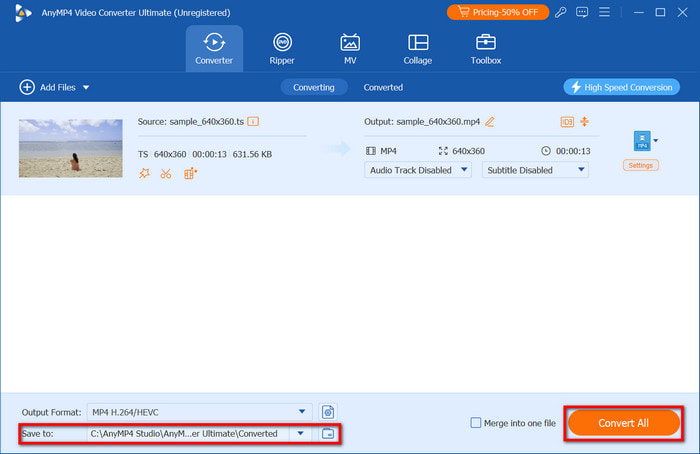
If you are looking for the best way to convert your MXF files, Video Converter Ultimate is a great choice. It is straightforward and excels in converting high-quality videos. Click the Free Download button to try it on Windows and Mac.
Also, it provides more editing features before exporting MP4 files, like merging MP4, rotating MP4, trimming MP4 video, and more.
Part 4. Part 4. Other Ways to Convert MXF to MP4
HandBrake
This converter is well-known for being a free and open-source program for Windows and Mac OS. HandBrake supports a wide range of formats, so it is easier to convert MXF files to MP4, MOV, and other types. The tool is also sufficient for editing output properties, allowing you to change the resolution, aspect ratio, size, and quality freely.
Pros
- Cost-free and safe from malware and viruses.
- Support both outdated and modern file formats.
Cons
- A bit complex for first-time users.
Step 1. Download and install Handbrake, then launch and proceed to the Source menu. Browse the list and choose the MXF file you want to convert.
Step 2. Under the Summary tab, access the Output Format option. Proceed to customize the output settings or choose an existing preset. Set a destination folder, then click Start Encode to convert MXF to MP4.
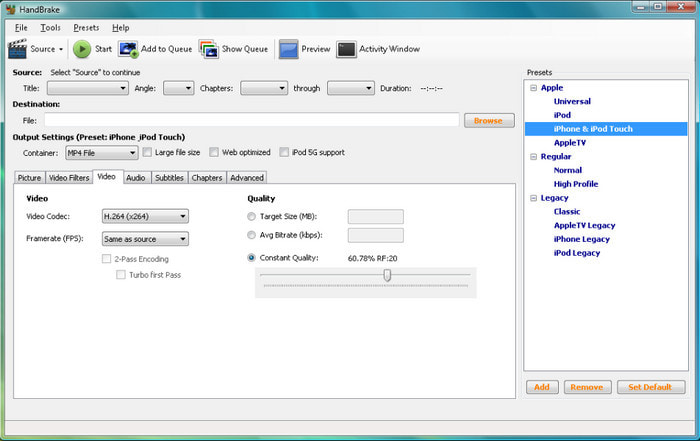
HandBrake is useful for free and advanced conversion. However, one of its drawbacks is its outdated interface and complex features, which confuse many users.
VLC
Popular as a media player, VLC is also great for converting MXF to MP4. As you may know, VLC supports popular video formats for playback, but it also has the same amount of video types for conversion, such as TS, HEVC, MP4, and so on. Unlike Handbrake, it is super easy to use with minimal functions to edit video files.
Pros
- It does not require installing additional extensions.
- Suitable for converting smaller files.
Cons
- Batch conversion is not supported.
- Not suitable for large files.
Step 1. Open VLC and go to the Media menu. Select the Convert/Save option and add the MXF file from your folder.
Step 2. Navigate to the Profile menu and choose MP4 as the output format. Once done, set the location folder from the Destination section, then click Start to export.
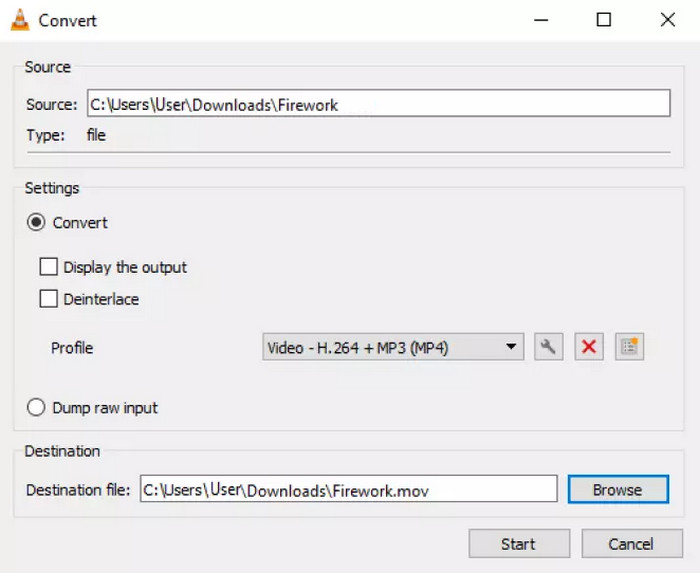
VLC’s conversion is a hidden function that you should take advantage of. It is effective and accessible, but remember not to upload a large file since the media player cannot process it smoothly.
Movavi Video Converter
This MXF to MP4 converter specializes in converting various video and audio formats at a fast speed. Other than this, several editing functions are available on the platform, making it multifunctional for video files. Movavi Video Converter is ideal if you need to ensure your file’s compatibility across devices and programs.
Pros
- Great conversion speed for large files.
- Advanced features like video stabilization and enhancement.
Cons
- Frequent errors during the conversion process.
Step 1. Once installed, open the converter on your device. Drag and drop the file you want to convert onto the program.
Step 2. Find and open the Format section to select the desired format. Optionally, customize the output video and audio settings. Click the Convert button to change MXF to MP4.
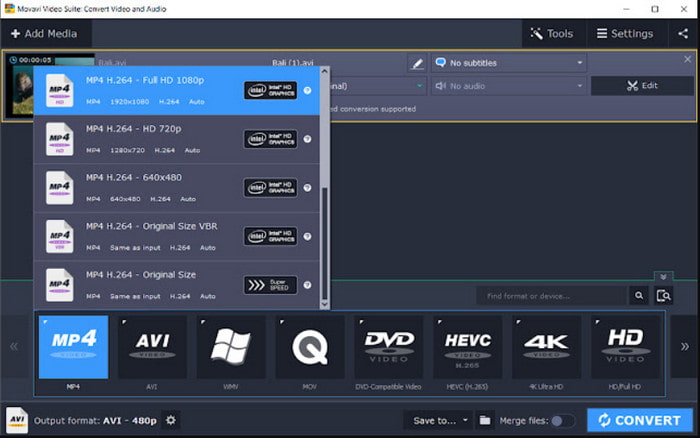
Movavi Video Converter is an amazing alternative for Windows and Mac. However, it can be disappointing when there are errors during conversion. If you don’t want interruption, you can select another converter.
Convertio
It is an online MXF to MP4 converter that allows you to convert MP4, MXF, and hundreds of other formats. It is available on various web browsers, so it is accessible even if you use Chrome or Safari. Convertio is free for everyone, but you will need to sign up to download the converted file.
Pros
- Customize settings with different codecs and quality levels.
- Guarantee safety and security.
Cons
- Restriction in the number of uploads.
Step 1. Upload a file on Convertio’s website. Click the Add More Files button to create a batch list.
Step 2. Choose the output format beside each uploaded video, then configure the output settings as needed. Click Convert to change the file extension.
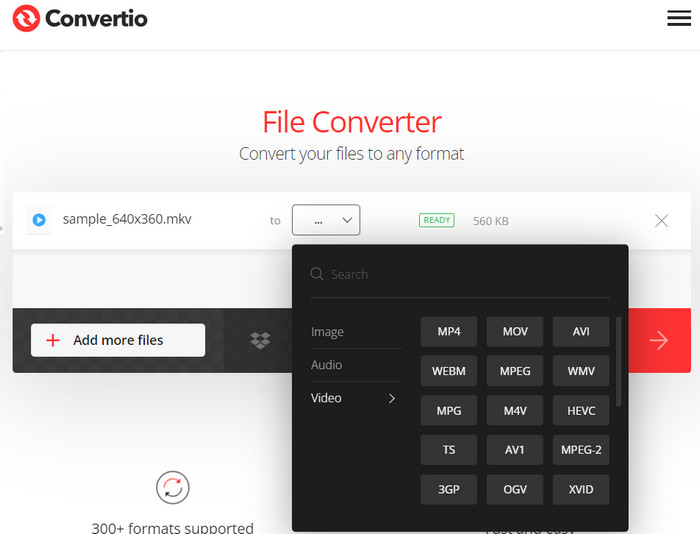
Using the online tool, Convertio is quick and accessible. It can sustainably convert smaller files. Just be reminded that it will restrict the files you upload to a certain amount.
FreeFileConvert
FreeFileConvert is an alternative to a free MXF to MP4 converter online. It is a simple website where you can convert MKV, MP4, AVI, FLV, and other supported formats. You can also upload videos in URLs or open your cloud accounts to access files to convert. FreeFileConvert lives up to its name as it is free of charge and simple to use.
Pros
- Simple conversion with a wide range of supported formats.
- Compress and decrypt video files.
Cons
- Limit uploads to five files only.
- Ads are interrupting.
Step 1. Click the Choose File button to add an MXF file to FreeFileConverter. Open the Output Format dropdown menu and select MP4.
Step 2. Click the Convert button to start the process. Repeat the same steps to upload and convert more files.
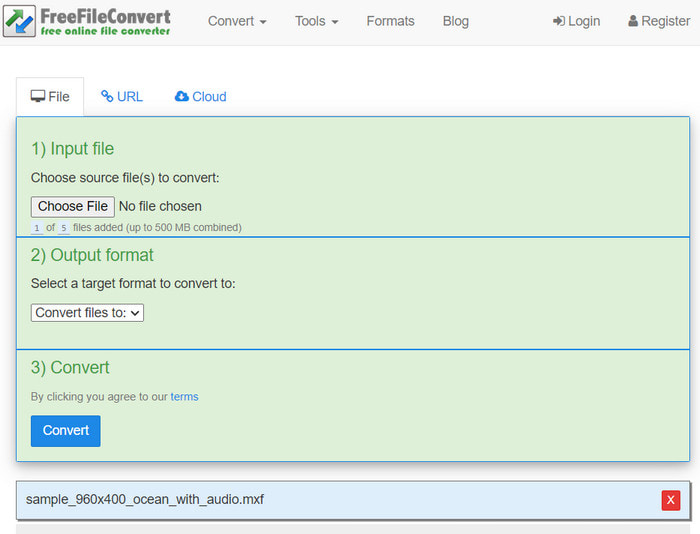
FreeFileConvert saves you more time by quickly converting your videos. It is not up for advanced conversion but enough to change MXF to MP4.
Part 5. Part 5. Tips to Choose a Great MXF to MP4 Converter
As you may know, there are various converters in the market, and it takes time to know which one is the best. But the best tip you have to learn when picking a converter is to prioritize what you really need. This includes the features to consider, availability, price, format supported and more. To elaborate, please read the following:
- Choose an MXF to MP4 converter that can process large files. Multiple desktop and online converters are only good for small videos.
- If you choose to invest in a pro converter, make sure that it is effective and has good reviews. Not all professional converters are efficient in their work.
- One feature you should consider when buying a converting tool is an advanced output setting. This allows you to control important properties that will affect the converted video files.
- Look for a converter that supports batch conversion. It will save you time, especially if you have multiple large videos that need to be processed.
Part 6. Part 6. FAQs about MXF to MP4
-
Is MXF better quality than MP4?
Although MXF is used to store high-quality video and audio, it is not better than MP4. MXF is commonly known as a wrapper that can hold video and audio codecs. Its quality is only determined when it is converted to MP4.
-
Is MXF a raw file?
No. Since its nature of work is to hold various video and audio codecs, MXF is identified as a container and not a raw file.
-
Is MXF lossless?
No. In reality, the format does not specify the compression used. But it is flexible enough to be lossy and lossless, depending on the codec.
Wrapping up
At last, you have learned how to change MXF to MP4 using the given desktop and online converters. For better results, try Video Converter Ultimate on Windows or Mac and turn your MXF files to a compatible format without quality loss. Click Free Download to try the free version today.
More from Blu-ray Master
- Merge MXF – Top 3 MXF Joiner Program to Merge MXF Files
- Step-by-step Guide to Convert between MP4 and AAC Efficiently
- Two Easy Methods of Converting MP4 to FLV on Desktop and Online
- How to Put MP4 in iMovie and Fix iMovie Won’t Open MP4 Issue
- Two Verified Methods to Convert MP4 Video Files to M4A Format
- Top 5 MP4 to VOB Converter Applications for Windows and macOS

