When watching videos, there are some circumstances when you need to fast forward the video to watch it faster than normal. Also, maybe you want to skip some parts of the video because the content is lengthy. In that case, you will need the help of a media player that has a speed control function. Thankfully, the review can provide you with all the best video players with speed control. So, come here and let’s discuss everything.
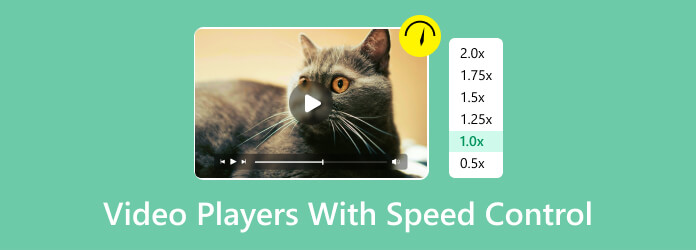
Part 1. What is A Video Player with Speed Control
A video player with a speed control can adjust the speed of a video. It can also do a backward or forward process. With the help of speed control, you can watch your video based on your preferred speed. So, to learn more about the best video players with speed control, see all the information in the next section.
Part 2. Top 4 Video Player with Speed Control for PC and Mac
1 Blu-ray Player

Platform: Windows and Mac
If you want to use a video player with speed control on Windows 11 and other platforms, use Blu-ray Player. It is an offline program that Blu-ray Master chose. With the assistance of this downloadable software, you can control the speed of your video playback, especially its speed control. From the program’s interface, you will see the playback control below. It allows you to control the speed of your video effectively. You can use the Forward option to speed up the video. Also, if you skipped some scenes, you can use the Backward function. You can enjoy watching movies or videos when operating Blu-ray Player. Aside from that, the program can also provide an understandable layout, which makes it simpler for users to navigate. Furthermore, it has a Snapshot feature you can enjoy. It lets you capture your favorite scene while your video is in play. So, you can try using this free video player with speed control.
Free Download
For Windows
Secure Download
Free Download
for macOS
Secure Download
Pros
- The speed control function of the program is easy to operate.
- It can play various video files, like AVI, MP4, MKV, WMV, FLV, and more.
- The interface is easy, making it perfect for all users.
- It is downloadable on both Windows and Mac computers.
- The program offers a Snapshot feature for capturing your favorite movie scenes.
- It can play videos with good quality, such as 1080p and 4K resolution.
Cons
- For more advanced features, purchasing the program is the right tool.
2 VLC Media Player
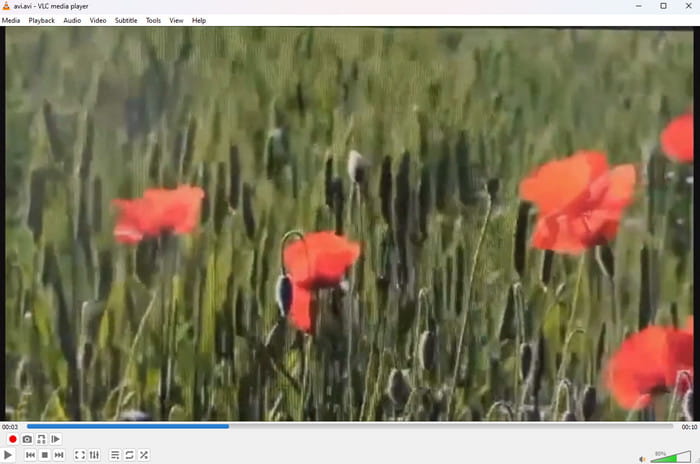
Platform: Windows and Mac
If you are still looking for another helpful video player with speed control, try VLC Media Player. The program is one of the most used media players on Windows and Mac. With its accessibility, you can obtain the program no matter what OS you have on your device. Well, in terms of having a speed control function, VLC is also capable. With its playback control, you can change the speed of your video during the video-playing process. All you need is to navigate to the Playback > Speed option. Then, you can speed up the video up to 1.50× faster than the normal video speed. However, we can’t hide that there are some drawbacks in terms of video playback experiences. There are times when there are some glitches or crashes that may disturb users when watching videos. Also, there are some circumstances when the video color is not accurate.
Pros
- The speed control of the program is working well.
- It can offer more features, like video cropping, changing video colors, and adjusting brightness.
- The software is free.
Cons
- The user interface has various functions, which may confuse non-professionals.
- It is a long process to install it on your computer.
- The interface also needs to be upgraded to make it more catchy.
3 SMPlayer
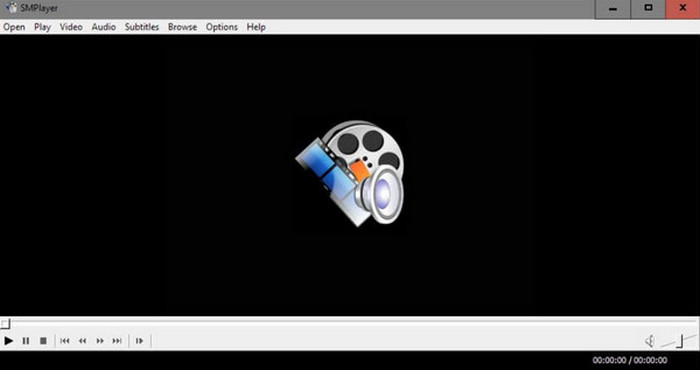
Platform: Windows and Mac
The last video player with speed control you can rely upon is SMPlayer. The software is free to download on your Mac and Windows devices. It is also an exceptional and adaptable media player with much to provide. Its core feature is to play various media files. It includes videos, music, audio tracks, and more. With this program, you can change your video speed effectively and smoothly. In terms of speed controls, you can change the video speed up to 1%, 4%, 10%, and more based on the desired speed. With that, you can enjoy watching videos at your preferred video speed. All you need is to navigate its playback controls below the user interface. However, there are some disadvantages you must know. Sometimes, there are bugs you might encounter while watching movies. Plus, the program is incapable of streaming videos.
Pros
- It performs well when using the speed control function.
- The program is simple to download.
- It is accessible on Windows and Mac.
Cons
- There are times when it shows bugs when playing videos.
- The streaming video function is not available.
4 Video Converter Ultimate
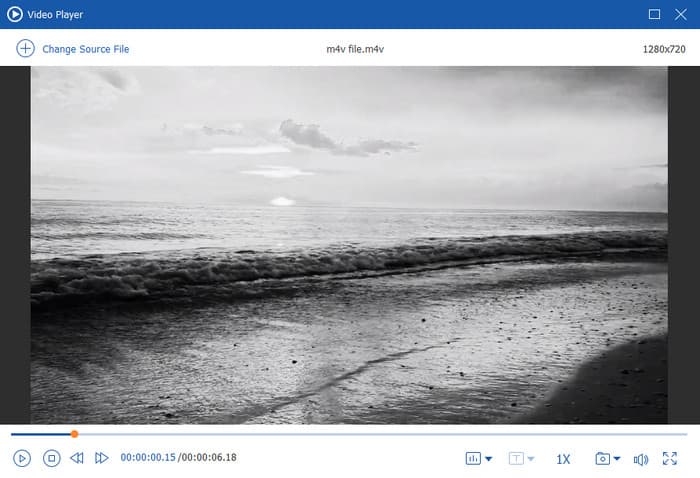
Platform: Windows and Mac
The Video Converter Ultimate program has a Video Player function capable of speeding up your video. When using this function, you can speed up your video up to 2× faster than the original video speed. You can also turn the video speed to 0.125×, which is the minimum video speed of the Video Player function. Aside from that, you can also use various playback controls that help you control your video. You can use the pau, play, backward, and forward buttons with 5-second gaps. With that, you can ensure that speeding up your video will be effective.
Free Download
For Windows
Secure Download
Free Download
for macOS
Secure Download
Pros
- It can play the video smoothly.
- It can speed up videos from 0.125× up to 2× faster than the original video speed.
- The user interface is simple.
- It offers various playback controls, such as pause, play, backward, and forward.
Cons
- Get the paid version for more advanced features.
Part 3. Top 4 Video Player with Speed Control for Mobile
1 BSPlayer
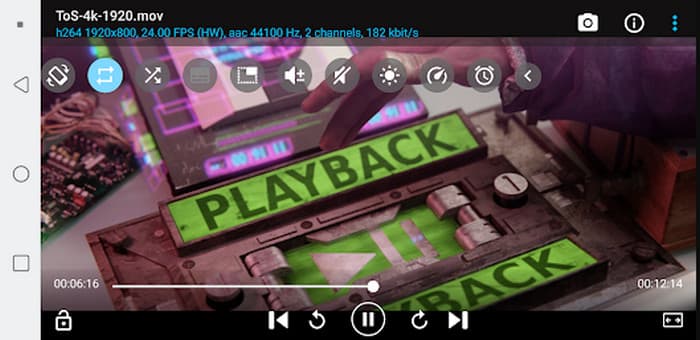
Platform: Android
If you want a video player app with speed control, use BSPlayer. This application is capable of playing various videos and audio effectively on your Android phone. It can also speed up your video up to 4× faster than the standard video speed. What’s more, you can use the app to play videos with good quality, such as 1080p, 4K, and more.
Pros
- It can change the video speed to 4x faster than the average speed.
- The application is also capable of playing high-quality videos.
Cons
- The application is only suitable for Android devices.
2 KMPlayer
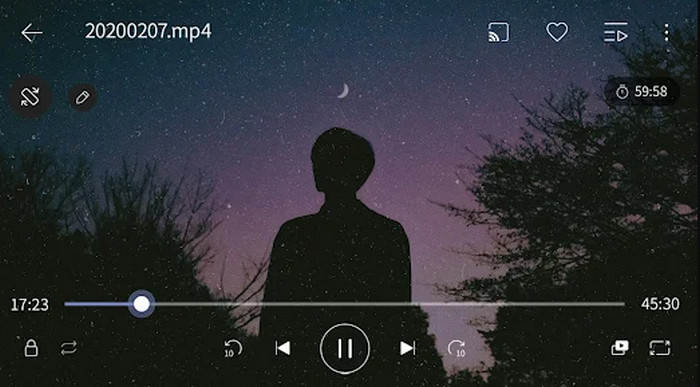
Platform: iOS
KMPlayer is another video player with speed control you can obtain on your mobile phone. The application can also play 4K videos, making it an interesting application. Also, it can change the pace of the video speed using its play speed settings. From the setting, the player can offer pre-defined speeds from 0.5×, 1.0×, to 2× faster than the normal speed. So, if you are searching for an app to change the video speed, consider downloading it to your device.
Pros
- It can change the video speed using the app’s play speed settings.
- The app supports 4K videos.
Cons
- The application has a large file size.
- The installation and setting up process takes time.
3 MXPlayer
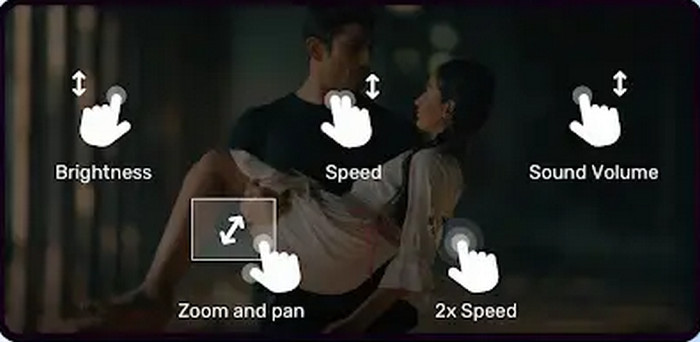
Platform: Android
Another video player app with speed control is MXPlayer. It allows you to watch different videos with various file formats. Also, MXPlayer is capable of providing basic editing tools. It includes its capability to change the speed of a video. With its speed control function, you can easily change the rate of your video. The app can let you speed up the video from 0.5 up to 2x faster than the average video speed. With this, you can choose what video speed you prefer when using the application.
Pros
- It can change the pace of the video speed from 0.5 up to 2× faster.
- It can play videos with accurate video color.
Cons
- The media player has a complicated interface.
- There are some glitches when playing videos.
- Speeding up video may affect the audio quality.
4 MPV Player
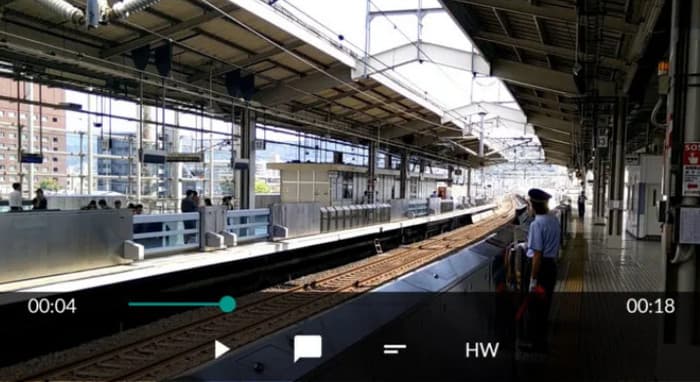
Platform: Android
You can also use MPV Player as your video player with speed control. The application lets you use its speed control function to forward your video quickly. You can speed up the video up to 10%, making it an ideal app for Android devices. It can also support various video formats to enhance the viewing experiences of users. It includes MP4, MOV, FLV, and more. It can even play a video smoothly, which is good news for all users.
Pros
- Changing the video speed is effective.
- It can play videos with various file formats.
- It can play videos smoothly.
Cons
- It is only suitable for professional users.
- It requires a high-spec mobile phone.
Part 4. How to Change the Video Speed
If you want to change your video speed, use the Video Converter Ultimate, chosen by Blu-ray Master. It allows you to change the video speed up to 8× faster. Also, changing the video speed is simple, which is good for all users. It also has a fast exporting process to get your desired outcome in just a few seconds. Furthermore, there are various features you can enjoy from this program. It includes converting videos and audio, editing, merging, correcting colors, and more. With that, the Video Converter Ultimate is among the most powerful offline programs you can rely on. So, if you want to begin and learn how to change the video speed, use the steps below.
Step 1.Download the Video Converter Ultimate on your Windows or Mac computers. After that, install and launch it immediately.
Free Download
For Windows
Secure Download
Free Download
for macOS
Secure Download
Step 2.Go to the Toolbox option from the top interface. Then, scroll and select the Video Speed Controller option.
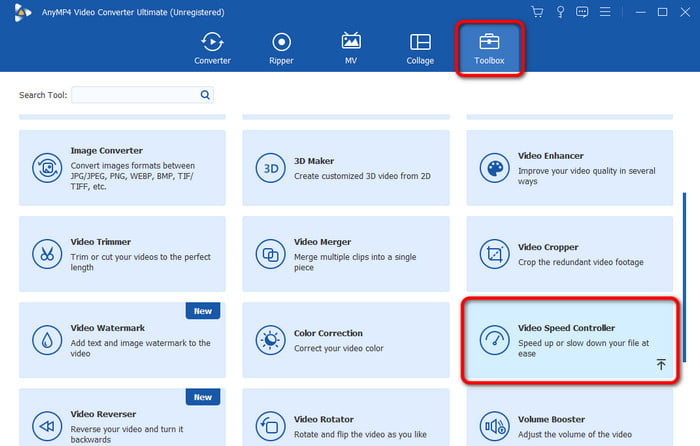
Step 3.After that, click the Plus sign to insert the video you want to edit from your computer file folder.
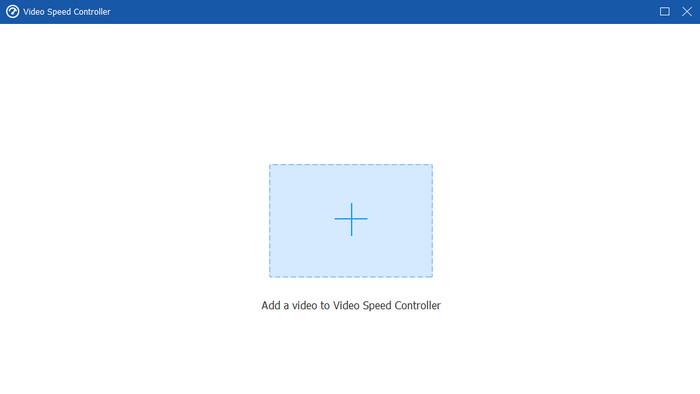
Step 4.Then, select your preferred video speed. You can choose up to 8× faster. Once done, click Export to begin saving your video on your computer.
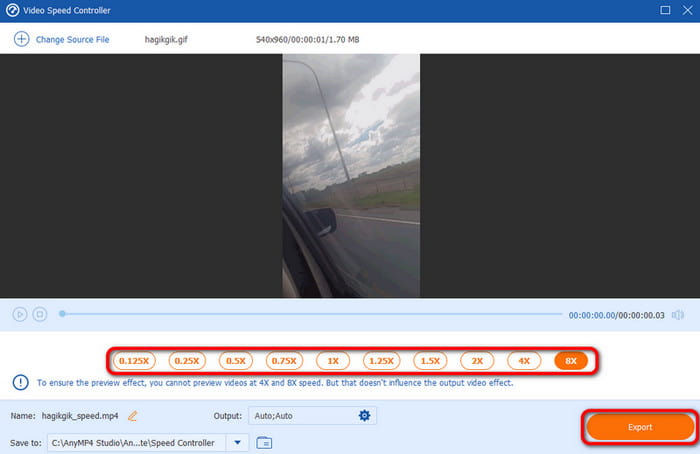
Part 5. FAQs about Video Players with Speed Control
-
Does VLC have speed control?
Definitely, yes. If you want to change the speed of your video, all you need is to use the playback control. With that, if you want to watch your video faster, you can use those functions.
-
Does Windows Media Player have speed control?
Absolutely, yes. If you want to change your video speed using the Windows Media Player, navigate to the Play speed settings. Then, you can choose how you want to change your video speed.
-
Is the video speed controller safe?
Yes, it is. A video speed controller can only allow you to change your video speed based on your needs. Other than that, nothing more. So, a video speed controller is the best choice if you want to make your video slower or faster.
Wrapping up
Well, there you go. You have explored the best video players with speed control on Windows, Mac, and mobile devices. Also, if you want to change your video speed to 8× faster, use the Video Converter Ultimate, chosen by Blu-ray Master. It has a simple process of changing your video speed, making it suitable for all users.
More from Blu-ray Master
- How to Use Windows Media Player to Change Playback Speed
- VLC Playback Speed: Control and Customize Video Experience
- Top 9 Greatest Video Speed Controllers for Windows and Mac
- Easiest Ways about How to Speed Up a Video on Your Device
- 5 Top-Leading GIF Players Suitable for Windows and Mac
- 10 Most Outstanding FLV Players You Can’t Afford to Lose
Speed up Video


