“Someone shot a video and burned it to a DVD in the .wlmp format. Why can’t I view this DVD on my PC? What player do I need to download to play a .wlmp file? Do I have to convert this file type to something else? If so, to what & how do I do that?” MarkLevy ask this question in Microsoft Community.
Sometimes you may want to view a WLMP file on your computer, but it can’t be played directly. You have to convert WLMP to other formats like MP4 to open it in a media player. But how can you do it? This article will introduce to you three methods to realize it.
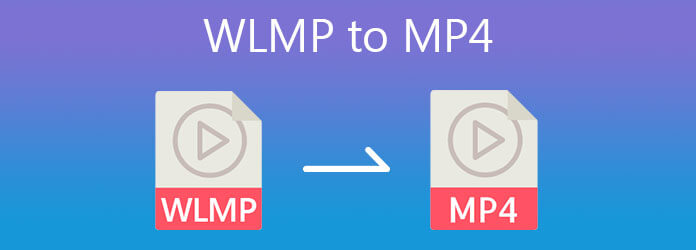
Part 1. What a WLMP File is and Why to Convert WLMP to MP4
WLMP (Windows Live Movie Project) files are project files usually created by Microsoft’s Windows Live Movie Maker which allows you to create and edit movies and slides. When the project is finished, the WLMP files can be saved as other video formats like WMV, MP4, etc. But the files would be using the .wlmp extension during the process and they can be opened only in Windows Live Movie Maker. Thus, technically WLMP is not a video format. It records the path and links to the media files including videos, music, photos, and special effects it contains. The only way to open WLMP files is to use the Windows Live Movie Maker. That’s why you need to change WLMP into MP4 files before viewing them.
Part 2. Convert WLMP to MP4 with Perfect Quality
You can directly use Windows Live Movie Maker to convert WLMP files to MP4 format. Just simply choose MP4 as the output format when exporting the file. This is the perfect method to realize WLMP to MP4 conversion without any loss of quality.
Step 1.First, open Windows Live Movie Maker and add your WLMP file. Just go to the File menu and click the Open Project button, and then select the WLMP file you want in the file explorer window.
Step 2.After opening the WLMP file, you can go to the File menu and click the Save movie button. Then choose the For Computer option. Now you can change the name and format of it. Choose the MPEG-4 in the field and then click the Save button.
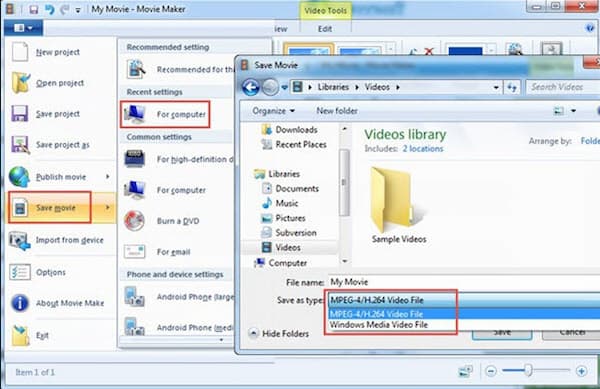
Although this method is easy, it requires Windows Live Movie Maker to realize the WLMP to MP4 conversion. In case you don’t have a Windows Live Movie Maker, especially when you use a Mac, you will need other methods to convert WLMP to MP4.
Part 3. How to Convert WLMP to MP4 Online for Free
Blu-ray Master Free Online Video Converter is a web-based WLMP to MP4 converter tool you can use to convert WLMP to MP4 online, which means you don’t need to download any program. It converts WLMP to MP4 with good quality and its well-organized and intuitive interface enables you to finish the whole process without any difficulty.
Key Features
- Converts WLMP to MP4 without any size or resolution limitation.
- Supports converting multiple WLPM files to MP4 in a batch.
- Contains various export formats including MP4, MOV, M4V, FLV, WMV, etc.
- Tolerate any size, resolution, and other configurations of the imported video.
Steps to Convert WLMP to MP4 Online for Free
Step 1.Click https://www.bluraycopys.com/free-online-video-converter/ to visit the website of Free Online Video Converter. In the middle of the webpage, click the Launch Free Converter button. Then you can click the Add File button and upload the WLMP file.
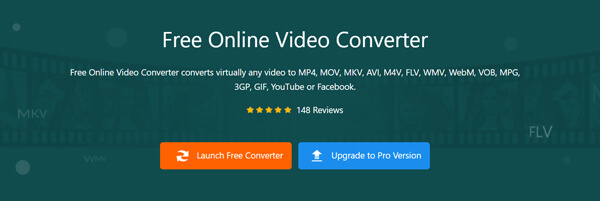
Step 2.To convert the WLMP to MP4, just click the MP4 at the bottom of the interface. Then click the Convert button to start the WLMP to MP4 conversion.
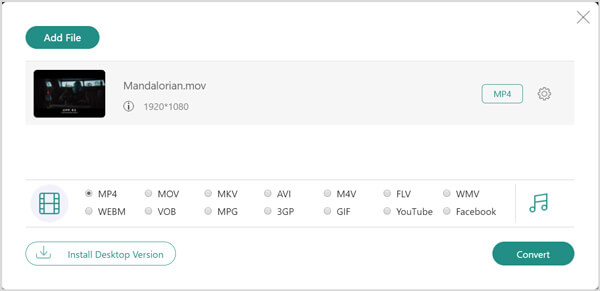
Step 3.When the converting is finished, you can see the confirm notification. To directly go to the path of the exported MP4 file, you can click the Folder icon on the interface.
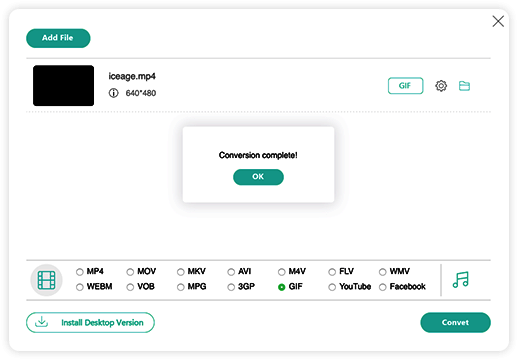
Part 4. A WLMP-to-MP4 Method for Both Windows and Mac
Since Windows Live Movie Maker is only available on Windows, here we found for you a program to turn WLMP into MP4 on both Windows and Mac. That is to use Blu-ray Master Video Converter Ultimate. Its versatile converting and editing features allow you to convert WLMP to MP4 more flexibly and even with higher image quality.
Key Features
- Convert WLMP files to MP4 without losing any image quality.
- Finish the WLMP – MP4 conversion and other operations 70x faster.
- Convert WLMP to MP4 and any other video format you can imagine.
- Use the video enhancer to upscale the quality of your videos.
Free Download
For Windows
Secure Download
Free Download
for macOS
Secure Download
Step 1.Free download, install and launch the Video Converter Ultimate. Then you can import your videos using the Add Files button in the upper left of the interface.
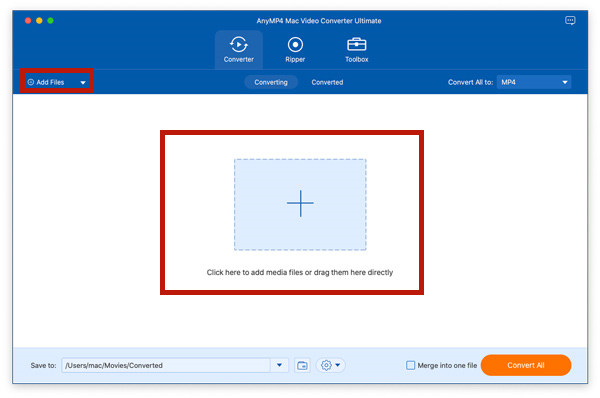
Step 2.Then you can choose the output format. Click on the Convert All to frame to select. To convert WLMP to MP4, just select MP4 in the menu.
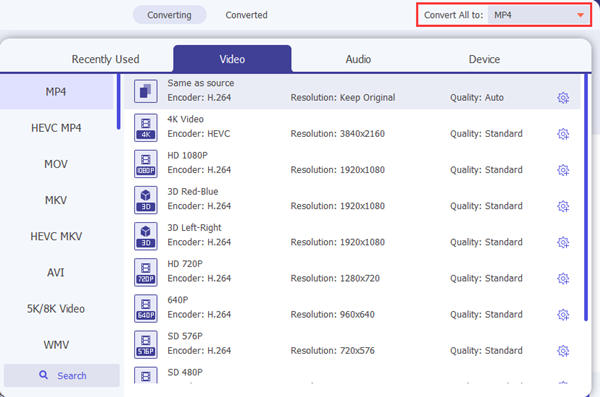
Step 3.You can also cut or rotate the WLMP files. Click the Cut or Edit icon for the trimming and editing features.
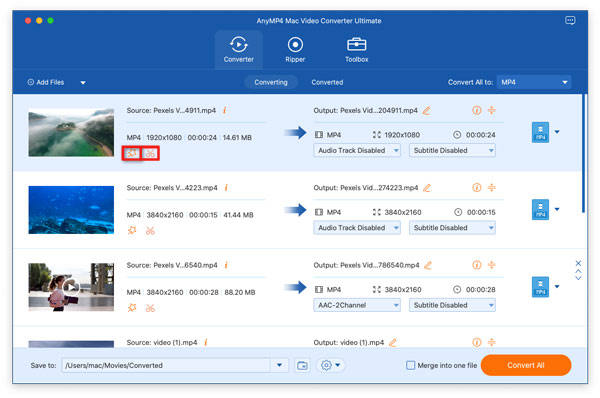
Step 4.To start converting the WLMP files to MP4 format, you can click the Convert All button at the bottom right of the interface. When the conversion is finished, you can find the MP4 file in the folder you set at the bottom of the interface.
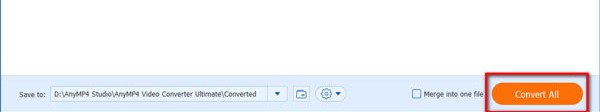
You may be interested in: How to extract audio files from MP4.
Part 5. FAQs about Converting WLMP to MP4
-
Can I open WLMP files on my iPhone?
No, you can’t. It is impossible to open them on your iPhone. WLMP files can only be opened in Windows Live Movie Maker. To play it on iPhone, you need to first convert WLMP files into MP4 or other formats like WMV, FLV, etc. Then you can open them on a mobile device with a media player app.
-
How do I convert WLMP files for YouTube?
YouTube support multiple video formats including MP4, AVI, MKV, MOV, FLV, OGG, etc. You can convert WLMP files into any of those formats using Video Converter Ultimate introduced in Part 4. Then you can upload the exported videos directly onto YouTube.
-
What media player can play WLMP videos?
No such a media player can play WLMP files. A WLMP file is actually a project file, instead of a video file, and can only be opened and edited in Windows Live Movie Maker, a video editor, not a media player.
Wrapping up
This article introduced three efficient methods to convert WLMP files to MP4. A WLMP file is a project file produced by Windows Live Movie Maker and can only be viewed and edited by Windows Live Movie Maker. The quickest method is to use the Free Online Video Converter. It helps you convert WLMP to MP4 without downloading a program. If you want to both edit and convert WLMP files, you can use the Windows Live Movie Maker. Also, Video Converter Ultimate can work for you as an alternative to Windows Live Movie Maker. Meet an obstruction in your way to WLMP-MP4? Leave us a comment and let us handle it for you!
More from Blu-ray Master

