如今,高清视频内容在电视台和 YouTube、Netflix、Hulu 等流媒体服务中越来越受欢迎。许多人希望将自己喜欢的高清视频保存到 DVD 中,以便离线观看、在其他设备上观看或作为纪念品收藏。在这种情况下,您需要一台 HD 转 DVD 刻录机来帮助您。因此,我们在这里为您提供了最佳解决方案,让您 将高清视频刻录到 DVD 上 无需太多努力。

将高清视频录制到 DVD 是备份您喜爱的视频的好方法。要在录制时保留高清质量的视频,您可以使用 蓝光大师屏幕录像机 帮助您将高清视频录制到 DVD。这款 HD to DVD 刻录机是一款易于使用的适用于 Windows 和 Mac 的高清视频录制软件。
它可让您通过自定义区域来录制高清视频,还可以让您录制桌面屏幕上的任何活动、游戏、视频会议、教程等,而不会出现延迟。此外,它还为您提供内置视频编辑器,可让您在录制时实时添加标注、注释、突出显示等。以下是将高清视频录制到 DVD 的步骤。
步骤1要下载此程序,只需单击上面的下载按钮。然后在您的计算机上安装并启动它。
第2步启动此 HD 至 DVD 刻录机后,您需要选择 录像机 功能继续。
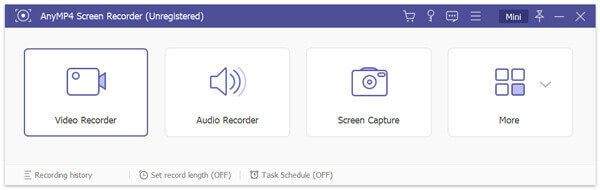
步骤3然后,您可以全屏录制高清视频,也可以选择在自定义区域录制。如果您需要从高清视频中捕捉声音,则需要打开 系统声音 选项。要将您的声音添加到视频中,只需打开 麦克风选项 同时。
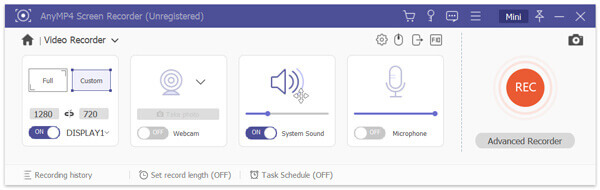
在视频录制器窗口中,您可以通过点击 齿轮 图标。前往 输出 选项卡,您可以使用各种选项调整视频质量。为了保留视频的原始质量,我们建议您选择无损选项。
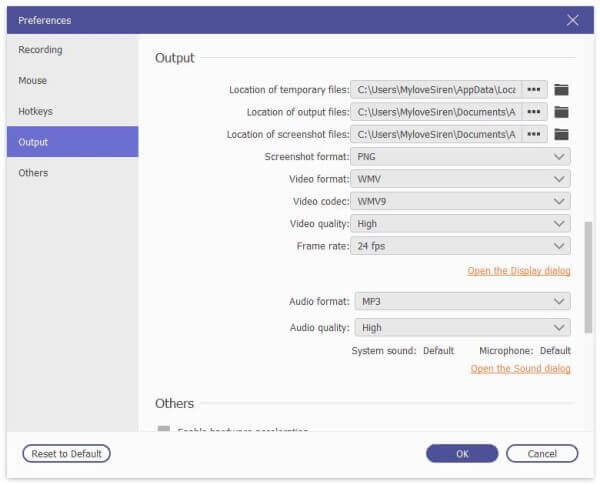
步骤4播放要录制的高清视频,然后按 记录 按钮。视频结束后,点击 停止 按钮结束录制。这将激活一个窗口,您可以在其中预览录制的视频、修剪视频中不需要的部分,甚至可以选择重新录制视频。
如果您对结果满意,可以点击 节省 按钮,程序就会将录制的文件以任何流行的格式(如 MP4、AVI、MOV 等)保存到硬盘上。
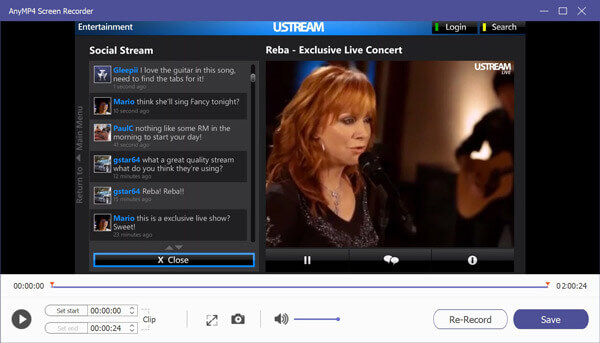
步骤5获得高清质量的视频文件后,您可以使用 DVD 刻录软件将其刻录到空白 DVD 光盘,例如 AnyMP4 DVD 创建器举个例子,启动软件后,你需要点击 添加媒体文件 将 HD to DVD 捕获程序保存的录制的 HD 视频导入 DVD 创建程序。然后将空白的可写入 DVD 插入 DVD 驱动器。
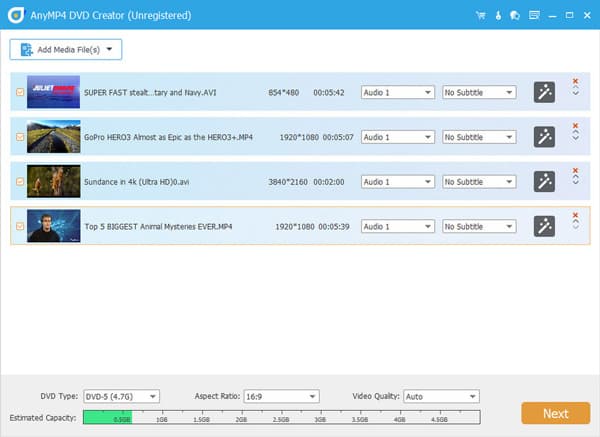
第 6 步在刻录到 DVD 之前,您可以通过点击 强大的工具。在这里您可以编辑视频,例如裁剪、修剪、添加效果和滤镜等,调整音量,添加音轨或字幕,合并或拆分章节等等。
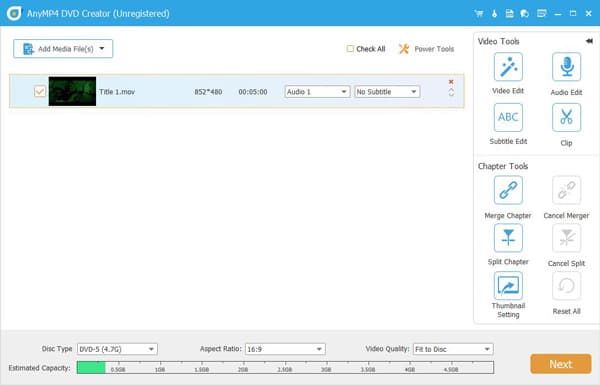
步骤7完成编辑后,您可以为 DVD 选择模板和背景。然后,按 烧伤 按钮将您的高清视频刻录到 DVD。
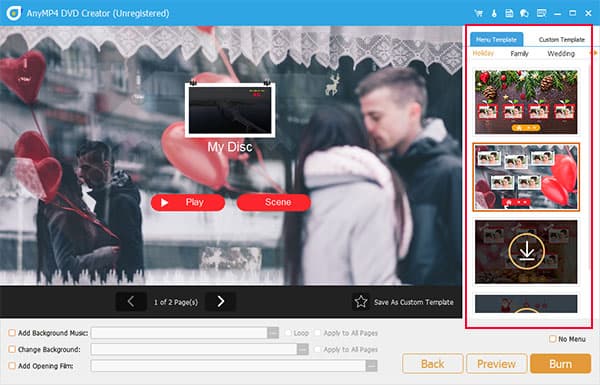
等待一会儿,您将获得包含高清视频文件的 DVD。
我可以将我的 DVR 录音传输到 DVD 吗?
您可以将 DVD 录像机连接到 DVR 和电视机,将 DVR 录音传输到 DVD。
最好的高清视频至 DVD 刻录软件是什么?
以下是对顶级 DVD 刻录软件的评论: 最佳 DVD 刻录软件.
如何播放高清视频?
要播放高清视频,您可以选择高清播放器来播放。您将在本文中找到高清播放器的详细比较: 排名前 9 的高清视频播放器.
高清视频录制软件是必不可少的工具,它可以帮助您以比普通录像机更高的分辨率和质量捕捉视频。当您获得高清视频录制后,您可以毫不费力地将其刻录到 DVD 上。
更多阅读
LoiLo 游戏记录器评测 – 您可以从 LoiLo 获得什么和不能获得什么
如果您想获取有关 LoiLo 游戏录制器的更多信息,那么您来对地方了。这是最新的 LoiLo 游戏录制器评论。您还可以在此处获取其他游戏录制器。
以下是在计算机上观看和保存 Fortnite 重播的详细步骤。您还可以获得有用的工具,轻松在线和离线观看过时的 Fortnite 重播。
在 Mac/Windows 上将 QuickTime 电影刻录到 DVD 的简便方法
您的本地媒体库中收藏了许多 QuickTime 电影,您想将它们刻录到 DVD 吗?您需要一款专业的 DVD 制作器,可以在 Mac 或 PC 上将所有格式的 QuickTime 电影转换为 DVD。
如何将 iTunes 电影转换并刻录为 DVD 以用于 DVD 播放器和智能电视
它是一步一步的指南,向您展示如何将 iTunes 电影文件刻录到 DVD,您可以将其刻录成可播放的光盘,以便与您的朋友一起使用 DVD 播放器或游戏机观看。