Blu-ray Master Free Video Compressor 是一款高效的视频压缩器,可将视频压缩至所需的大小和质量级别。您可以将数百 MB 的视频文件压缩至几 KB 大小。无需担心输出质量,因为压缩后的视频将与原始视频相同。它还提供快速压缩,以便于上传、共享或存储。
 200 MB
200 MB 支持任何视频
上传的视频格式不受限制。您可以压缩任何视频文件,如 MP4、MOV、AVI、FLV、MKV、MXF、WMV、WebM、MTS、M2TS、VOB、3GP、M4V 等。
压缩任意大小的文件
添加的视频文件大小没有限制,无论你想压缩大尺寸还是小尺寸的视频,你都可以将其缩小到相当小尺寸的视频。
便于使用
这款免费视频压缩器使用起来非常简单。只需上传视频文件,调整输出设置,然后在几秒钟内开始压缩视频。
压缩 4K 视频
它还是一款出色的 4K 压缩器。您可以将 4K 超高清视频或 1080p 高清视频压缩为更小的尺寸,同时输出质量极佳。
| 4K 超高清视频 | MP4、AVI、FLV、WebM、TS、MKV、MOV、MXF |
| 高清视频 | MPEG2 高清文件 (*.mpg;*.mpeg)、MEG4 高清文件 (*.mp4)、QuickTime 高清文件 (*.mov) WMV 高清视频文件 (*.wmv)、HD TS、HD MTS、HD M2TS、HD TRP、HD TP |
| 标清视频 | 3GP(*.3gp;*.3g2)、AVI、DV 文件(*.dv;*.dif)、MOD、MJPEG (*.mjpg;*.mjpeg)、Flash 文件(*.flv;*.swf;*.f4v)、MKV、MPEG (*.mpg;*.mpeg;*.mpeg2;*.vob;*.dat)、MPEG4 (*.mp4;*.m4v)、MPV、QuickTime 文件(*.qt;*.mov)、Real Media 文件(*.rm;*.rmvb)、TOD、视频传输流文件(*.ts;*.trp;*.tp)、Windows Media 文件(*.wmv;*.asf) |
| 3D 视频 | MP4 并排 3D、MP4 上下 3D、MP4 立体 3D、MKV 并排 3D、MKV 上下 3D、TS 立体 3D、AVI 并排 3D、AVI 上下 3D、AVI 立体 3D、MKV 立体 3D、TS 并排 3D、TS 上下 3D、FLV 并排 3D、FLV 上下 3D、FLV 立体 3D |
步骤1。 单击“添加要压缩的文件”按钮,从本地计算机加载视频文件进行压缩。
第2步。 您可以根据需求选择输出视频的大小、格式、分辨率以及比特率。
步骤3. 单击“压缩”按钮开始将视频压缩为您已选择的文件格式。



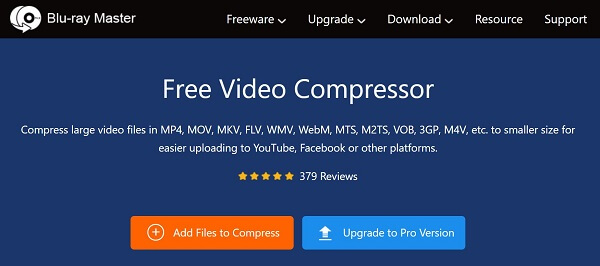
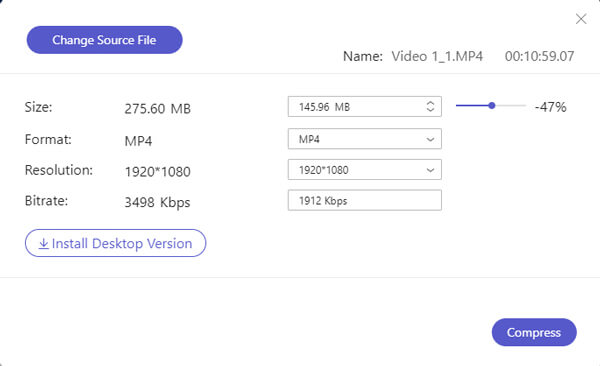
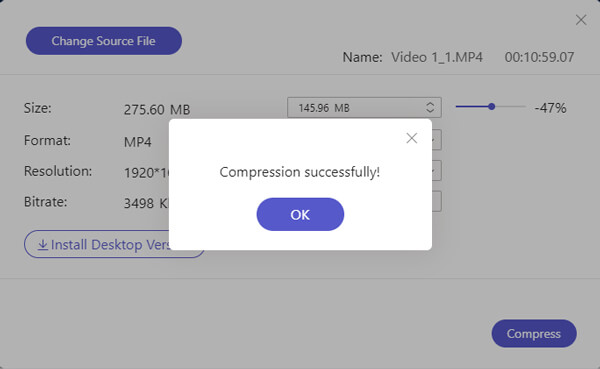
Name:
The online version does not support the uploaded file. You can download the desktop version to fix the problem. Or, you can select another file.
DownloadCompression successfully!
OKCompression failed, please retry!
OK
The uploaded video resolution exceeds the highest limit of 1920*1080. Download the desktop version and compress the videos with higher resolutions.