Compared to video player software, web video players usually contain different features like easy playback, convenience for sharing, no computer storage occupation, etc. In recent years, they have attracted thousands of netizens to play their videos on with online platform. In that way, how do we describe a web player? Why do we need video players online? And are there great recommendations for web video players? Don’t worry, this article will explain all about online video players to you. Besides, a mighty desktop video player alternative will also be mentioned. Don’t hesitate, keep reading on!
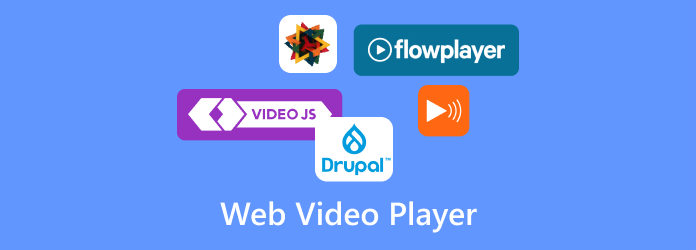
Part 1. Why Do You Need a Web Player?
Web player, an online video playback tool allows you to play videos directly in a web browser without any additional plugins. It’s easy to operate just by dragging your video file to the websites. These browser video players offer seamless and immersive playback with support of various file formats. More to mention, with the explosive development of short video media in this decade, these video players online also deeply discovered video monetization, SEO optimization, and interactive elements. They are evolving and changing digital content consumption.
Web players are attractive because of the following factors:
- Cross-platform compatibility: Browser video player doesn’t have requirements of your device’s operating systems. No matter whether you want to play videos on your computer, smartphone, or laptop. All you need is a website and a network connection.
- Open-source feature: Is online video player free? Yes, most of them are free to use, while the player software often comes at a premium price. Meanwhile, the online video player allows users to assess and review their source code.
- Smooth playback: Online video player provides a seamless playing experience for users. There won’t be too many pop-up ads and buffering delays.
- Unique customization: You can DIY the player’s appearance according to your special needs. This will make your movie-watching more comfortable.
- Convenient sharing: Web player content is easy to share. You can directly share the URL link with your friends.
Part 2. Top 5 Online Video Players
1 Vimeo
When searching for web players, Vimeo is a name you may see many times. For those who like to pursue trends, Vimeo has a fashionable and colorful interface without any ads. Meanwhile, it supports playback of short films, animation, informative pieces, and more. This browser video player is compatible with Chrome, Edge, Firefox, and Safari. It mainly emphasizes artistic creation.
Features
- Support any kind of common video formats like MP4, MOV, WMV, AVI, and FLV.
- Support recording via screen or webcam.
- Support creating your video with different templates.
- Support playback controls of volume adjustment, speed control, full-screen mode, and more.
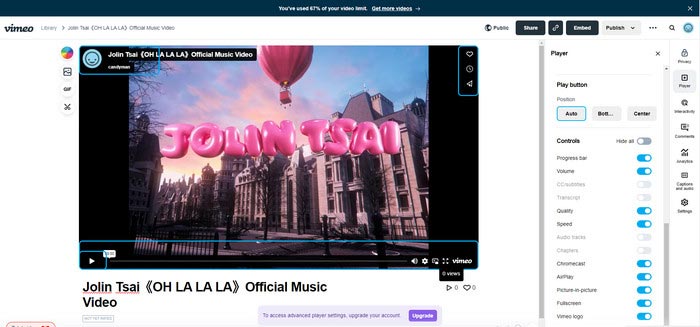
Pros
- Support video streaming with 4K and HDR quality.
- Offer a forum for passionate creators to communicate.
- Support the privacy settings to protect your data and information.
- Support video trimming, making GIFs from video, changing viewing interface, etc.
Cons
- The free trial only has 3 videos to add.
- The speed of loading web pages is slow.
What Users Review
• High-quality video is one of its major features.
• It provides rich customization options to meet your different needs.
• Some people report that this web video player occasionally buffers.
2 Kapwing
Kapwing is a browser video player with free video playback you should consider. This ad-free site has a lovely and user-friendly interface so that you can know where to start when you enter it. Compatible with Google Chrome, Microsoft Edge, and Safari, it supports playback of video from file or URL links. Or you can export the video in MP4 format.
Features
- Support multiple video formats like MOV, MP4, WMV, AVI, and WebM.
- Support video editing to adjust video color, zoom in/out, modify video corners, adjust video volume, and rotate.
- Support uploading subtitle files or typing out the subtitles by yourself.
- Support audio processing like recording audio, texting to speech, translating audio, and voice clone.
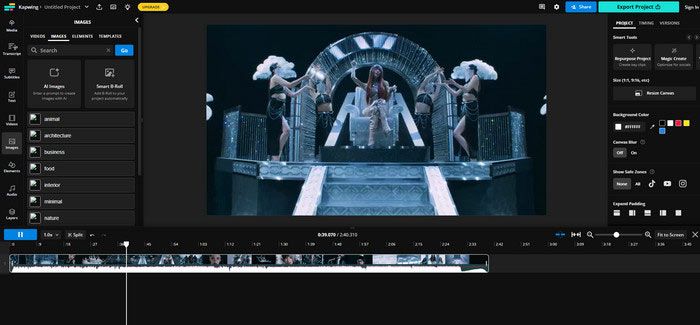
Pros
- Easy to share videos with a URL link.
- Support AI technology to add subtitles and translate videos.
- The website has no ads.
- Support downloading the video from the online video player.
Cons
- The free trial only supports 720p quality.
- Not support upscaling resolution to 4K or higher.
What Users Review
• Many people praise its intuitive interface and easy operation.
• Many people like its real-time preview function to see the video effects.
• Some reflect that the web video player depends too much on the internet connection.
3 VEED.IO
VEED.IO is a digital media platform for file conversion, video creation, and online video playback. It has comprehensive tools to customize your video’s audio effect, subtitle, filter, and more. VEED.IO can work with common browsers like Chrome, Firefox, Safari, and more. This browser video player also allows you to control who has access to your content.
Features
- Support cropping video size to be more compatible with online platforms like YouTube, TikTok, Instagram, etc.
- Support sharing video in links.
- Support automatically generating subtitles in one click.
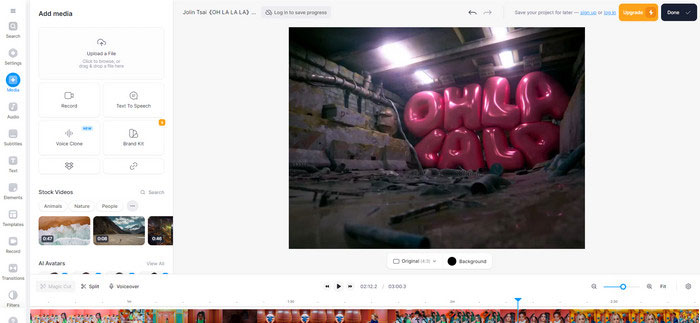
Pros
- The free trial can experience full functions.
- Support customizing the video quality that you want to export with Draft, Standard, and HD.
- Support recording screen and webcam at the same time.
- No ads.
Cons
- The video playback on the website has some quality loss.
What Users Review
• One of the best features of this best online video player is its smooth video playback.
• Some people praise its cloud-based convenience to access and work on their videos from anywhere.
• Users have mentioned occasional bugs occurring after updates.
4 Jumpshare
Jumpshare seems to be one of the most economical online video players. No need to sign up, you can directly drop your video file to the website. Jumpshare adopts AES-256 military-grade technology to protect your video, which will be deleted after 24 hours from the site’s servers. According to its official site, Jumpshare can play with all browsers.
Features
- Compatible with browsers on Windows, macOS, and Linux.
- Support video formats in MP4, OGG, MPEG, Apple QuickTime Movie, flash video, and more.
- Support video-related options to add CTA, trim, edit captions, etc.
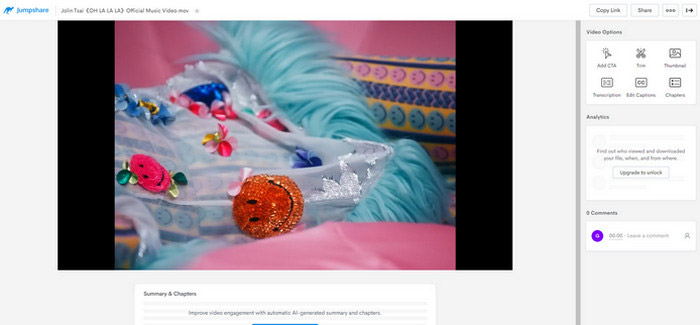
Pros
- Support embedding links, web pages, or emails into the video.
- Support various file forms of video, audio, image, font, document, PPT, and eBooks.
- The recording quality of the free trial can reach up to 4K.
- No ads.
Cons
- The video editing function is limited.
- It takes a long time to load the video.
What Users Review
• Many people express their satisfaction with its smooth and fast video playback.
• This best web video player allows you to share videos with friends easily.
• Some people find that the video transfer speed isn’t always as fast as desired.
5 Chopcast
Chopcast is the other web player you can consider. It provides seamless video playback, including MP4, MOV, AVI, MP3, etc. Moreover, it allows you to add URLs to the tool to watch videos with ease. You just need to sign in with your email to start the free trial. Unlike the above online video players, which have colorful interfaces, Chopcast’s interface is simple and plain.
Features
- Support adding single video files or video folders.
- Support video folder management according to your requirements within the website.
- Support basic video playback settings about display size, playing speed, and video quality.
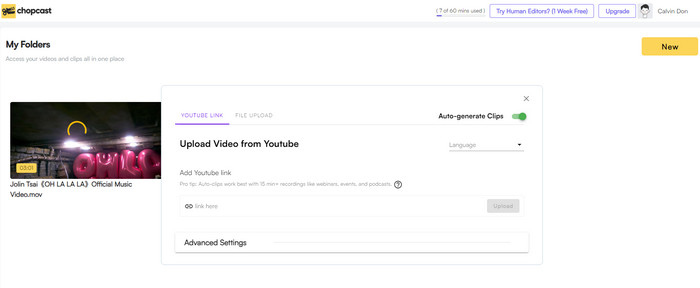
Pros
- Support more than 20 languages.
- Simple and easy-to-use interface.
- Support video options to add CTA, trim,
Cons
- The free trial only lasts for 1 hour.
- Only support major browsers like Google Chrome or Microsoft Edge.
- Only support YouTube link paste.
What Users Review
• It is commonly commended that its automatic transcription and subtitling are 97% accurate.
• This browser video player provides many customizable settings, like resizing videos, adding branding elements, etc.
• Some people reflect that the video download comes in very low quality.
Part 3. Bonus: An Ultimate Desktop Video Player
Web players are convenient and have some attractive modern features. However, no matter how wonderful they are, when there is no network connection, nothing can be done. Hence, we will introduce a powerful video player software in this part: Blu-ray Master Free Blu-ray Player.
This all-in-one video player allows you to play Blu-ray, DVD discs, files, ISO, folders, and various digital formats with ease. Compatible with PC and Mac, this player supports almost all video and audio formats, including MP4, MKV, WMV, FLV, MP3, MOV, etc, which can meet all your playback requirements. With the GPU acceleration, you can play them smoothly without delay, stuttering, or a black screen. Meanwhile, you can customize the video and audio quality according to your preferences. The interface is simple and easy, which makes it suitable to be used by all levels of users.
Free Download
For Windows
Secure Download
Free Download
for macOS
Secure Download
- Support video playback in 8K/4K/1080p quality.
- Support video formats in MTS, M2TS, MXF, TS, TRP, MKV, MPEG, FLV, WMV, MP4, etc.
- Support adjusting video effects of their brightness, contrast, saturation, hue, and gamma.
- Support smart playback management of playlists, selecting titles/chapters, taking screenshots, etc.
Play video on Blu-ray Player:
Step 1.Click the free download links above to install Blu-ray Master Free Blu-ray Player to your computer. Open it.
Step 2.Click the Open File or Open Disc in the center to insert your video. Then, you can enjoy the high-quality video playback.
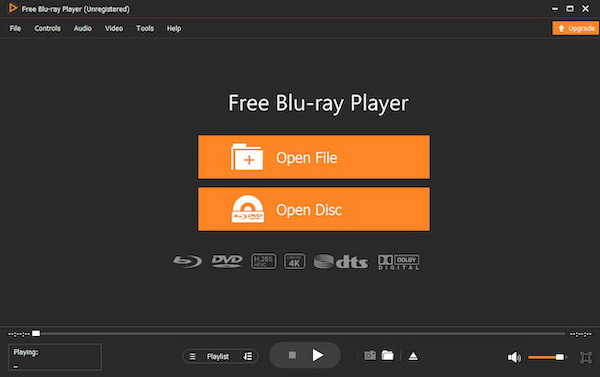
Step 3.You can click different settings to optimize your viewing experience.
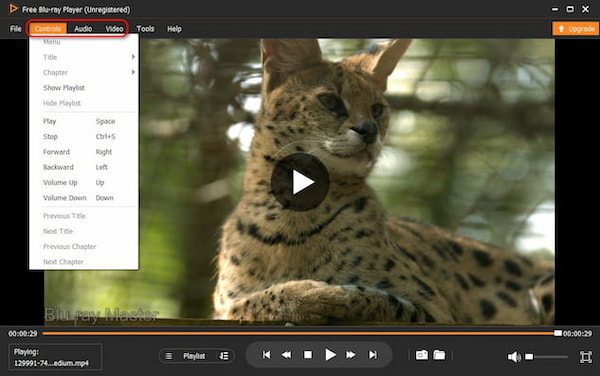
Part 4. FAQs About Online Media Player
-
Which video player is best for the website?
There are lots of web players you can choose from. Vimeo, VEED.IO, and JW Player are great to help you play videos online. They have attractive interfaces, comprehensive editing tools, and strong compatibility.
-
Can I play videos on a browser?
Yes! It’s easy. Just need you to find an online video player and enter it. Then, drag a video file or paste the video’s URL link to it. You can watch the video within the browser.
-
Is HTML5 video player free?
Well, it varies. Some HTML5 video players are entirely free to use, while some have a free trial with a premium price for complete functions.
Conclusion
To conclude, you must clearly understand what web video players are. These players don’t have system requirements, which is different from desktop video players. Besides, they are easy to use and share with your friends. However, when the network is off, online video players can’t work anymore. Thus, the desktop video player, Blu-ray Master Free Blu-ray Player, can wipe your worries about the network. Want to have a try? Just download it to try!
More from Blu-ray Master
- Top 10 Free MKV Players to Play HD MKV Videos on Windows/Mac
- Top 20 Free MP4 Players Available to Windows 10/8/7 and macOS
- Top 8 Best VOB Players for Windows 11/10/8/7 and Mac
- Top 6 MOV File Players to Watch MOV Files Easily on Windows/Mac
- 9 Ways to Play 1080P HD Videos or Even Higher Resolution
- Best Blu-ray Player App to Play Blu-ray Movies on Android for Free
Best Video Player

Easily play Blu-rays, DVDs, and various video/audio formats with rich playback features.
100% Secure. No virus


