Thanks for installing
Free Blu-ray Ripper
Before you get started, you can read the following 30-second tutorial.
1
Load Blu-ray movie

Connect Blu-ray drive and insert Blu-ray disc in it, then click the "Load Blu-ray" button. It will start reading the disc and will show the Blu-ray in the "File Name" list.
2
Choose Output Profile

Click the "Profile" drop-down list to select the profile your needed. You can also input profile name in the search box to order the software to find it for you.
3
Edit Blu-ray movie

Click "Edit" button to open "Edit" window, here you can trim video length, crop video frame, add text/image watermark and adjust Video effect.
4
Start to Convert
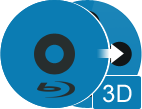
After setting the source file, click "Convert" button to start to convert the source file.
Recommended for You - Blu-ray Ripper Pro Edition

Upgrade | Update | About | Privacy Policy | Contact Us
Copyright © 2012-2025 Blu-ray Master. All rights reserved.
Select Your Language
English

