When it comes to high-definition formats, Blu-ray is one of the most regarded ones for high-quality playback. Since 2006, it has been a rival of HD-DVD based on depth, color, and detail. But this video format is not only known as an alternative to DVD. Learning more about it will help you maximize its functions through its various types, drive speeds, and resolution. This is your complete guide to Blu-ray disc types.

Part 1. What is Blu-ray

To make it short, Blu-ray is a data storage format intentionally designed to surpass DVD. It was developed in 2005 and released the following year, with the name referring to the blue laser to read the disc. Since it can store information in a greater density, hours of high-definition footage can be between 720p and 1080p. Blu-ray’s main application was to feature PlayStation and Xbox and to physically distribute video games worldwide. The developer, Blu-ray Disc Association, represents most consumer electronics, allowing Sony to introduce the prototype in 2000, including the hardware player in 2003. Since then, Blu-ray has been upgraded with more format types. Read further to learn what is a BD and other information you need.
Part 2. Blu-ray Physical Media

For your information, physical media is tangible materials that can transmit or store details in data communications. They are physical objects that can be made of either copper or glass. Blu-ray and DVD are both optical disc types consisting of flexible plastic or glass fibers. Even though they are almost the same, Blu-ray actually has thinner and closer grooves than DVD. This is because the blue laser can read data with excellent precision. Furthermore, BD appears to be more scratch-resistant to prevent destroying the grooves. (Blu-ray Vs DVD?)
Going back, the optical fiber enables data to be transmitted over long distances and even can produce high transmission speeds. It also reduces the cost of the material because it does not require signal repeaters, unlike other physical media types that failed to do so. Additionally, the fiber is approximately 62.5 micrometers in diameter and uses light-emitting diodes to transmit signals over a distance of up to two kilometers.
Part 3. Blu-ray Types and BD Drive Speeds
You might wonder what BD-Live is or why another letter is included in the Blu-ray disc. These are the disc types that have specific purposes other than playing high-res videos. Check the full details about these disc types and their drive speed, capacity, and uses.
Mini Blu-ray Disc
The first type is also known as Mini-BD and Mini Blu-ray. The variant has a compact 8-centimeter-diameter that stores up to 7.8 GB of data in its single-layer configuration. It can also maximize storage up to 15.6 GB using a dual-layer disc.
Blu-ray Disc Recordable
Some users ask what is a BD-R. It refers to recordable, which are optical disc formats that can be captured using an optical disc recorder. The first format is BD-R, which can be used to write data once, while BD-RE can be erased and re-recorded many times. Recordable discs have a maximum 12x (54 MB/s) speed with higher rotation speeds of approximately 5000+rpm.
BD9 and BD5
Warner Home Video proposed the BD9 format as a cost-effective alternative to the BD-ROM discs. Supposedly, it has the same codecs and program structure as Blu-ray Disc, but it was recorded in an inexpensive 8.5 GB dual-layer DVD. The usage of the BD9 format was never caught on, but individual users used the idea of less expensive DVD media to create a single-layer 4.7 GB DVD format called BD5. Individuals often use these two formats to record high-quality content in Blu-ray format onto recordable DVD media.
BDXL
This format is one of the Blu-ray writable discs that can write data once with over 100 GB and 128 GB of data. BDXL was finalized in 2010, defining a multi-layer disc recordable in BDAV format. Its specification consists of a drive speed of 2x and 4x and usage of UDF2.5/2.6 as file system. Surprisingly, the 66 GB and 100 GB BD-ROM used for UHD Blu-ray and BDXL have the same linear density, but these formats are incompatible. This means that it is impossible to use a triple-layer BDXL disc to burn a UHD Blu-ray playable to a UHD Blu-ray player.
IH-BD
Intra-Hybrid Blu-ray is a format comprising a 25 GB rewritable layer (BD-RE) and a 25 GB write-once layer (BD-ROM). It was purposely designed to work with current and existing Blu-ray discs.
| Types | Release Date | Capacity | Use |
| Mini Blu-ray Disc | 2006 | 7.8 GB | Record home videos in HD |
| Blu-ray Disc Recordable | 2006 | 25 GB for single-layer discs, 50 GB for double-layers, 100 GB for triple-layers, and 128 GB for quadruple-layers | Storage for data that can be rewritten, erased, or both |
| BD9 and BD5 | 2008 | 8.5 GB | Record high-definition media content in BD format in a recordable DVD media |
| BDXL | 2010 | 100 GB and 128 GB | Broadcasting, medical, and documenting imaging that requires a bigger data Blu-ray capacity |
| IH-BD | 2010 | 25 GB for the rewritable layer and 25 GB for the write-once layer | Combine read-only data and rewritable data in a single disc |
Part 4. Blu-ray Application Format
In this part, you are about to learn the application format that forms BD’s technological backbone. Application format offers solutions for data storage, content contribution, and interactive experiences.
- Blu-ray Disc Audio/Visual (BDAV/BD-AV)- a consumer video format for audio and video recording.
- Blu-ray Disc Movie (BDMV/BD-MV)- a format with menu capability usually used for movie releases.
- BDMV Recording specification, defined in 2006 for BD-R and BD-RE.
- Realtime Recording and Editing Format (RREF)- it is a subset of BDMV for real-time editing and recording applications.
- High Fidelity Pure Audio(HFPA)- a high-definition audio disc with the Blu-ray format.
Part 5. Blu-ray Resolution
BD-ROMS initially stores video in 1920 x 1080p resolution with about 60 fields per second. But as of now, the creation of UHD BD-ROM allows videos to be stored at 3840 x 2160p with up to 60 frames per second.
And so, 4K UHD supports resolution at 3840 x 2160p 60FPS and display aspect ratio of 16:9. Blu-ray HD has a resolution between 1920 x 1080 to 1280 x 720, but the supported frame rate is flexible from 24FPS to 60 FPS. Lastly, the SD format is at 720 x 480 resolution with a display aspect ratio of 4:3 or 16:9. (Check more information about Blu-ray Vs 4K here.)
Part 6. How to Play any Blu-ray File Easily
It means a lot to have an all-in-one Blu-ray player that supports all Blu-ray types without a problem. So we recommend that you download Blu-ray Master Blu-ray Player. The desktop tool is designed with a straightforward interface, where it plays Blu-ray discs and files with customizable screen sizes. It also supports a wide range of video formats, such as MP4, WMV, MKV, AVI, etc. Unlike other media players, Blu-ray is more user-friendly, decreasing the learning curve and allowing you to load discs without a complicated setup. To add to this, the media player has built-in settings that provide video effects to enhance the image color, boost audio volume, and more. Try the free version for a seamless experience.
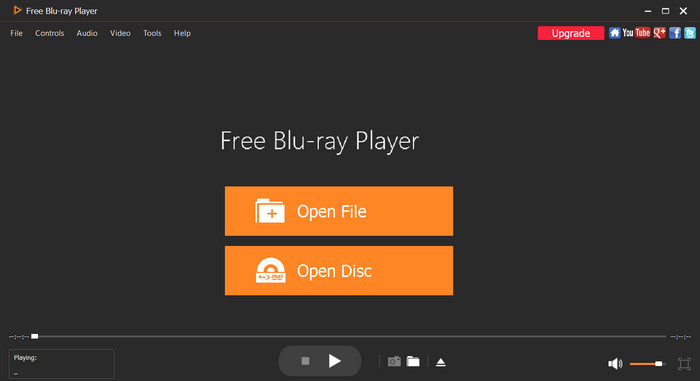
- High-quality Blu-ray playback on any resolution and aspect ratio.
- Accept unlimited size of a Blu-ray disc without restrictions.
- Provide shortcut keys to access controls and manage playback.
- Regular software updates for more video and audio playback.
Check the detailed steps of playing Blu-ray on PC and Mac here.
Free Download
For Windows
Secure Download
Free Download
for macOS
Secure Download
Part 7. FAQs about Blu-ray
-
What is the difference between BD25 and BD50?
The two formats are different when it comes to capacity. BD-25 is designed to hold 25 GB of data, while BD-50 Blu-ray stores up to 50GB of video data.
-
What is the difference between BD R and BD-RE discs?
BD-R discs are used to write data for one time only. Meanwhile, BD RE discs can erase and re-record data multiple times.
-
Is Ultra HD Blu-ray the same as Blu-ray?
Yes. UHD BD is a variant of Blu-ray. However, UHD differs from the original because of its higher capacity for storing data. While Blu-ray can hold video resolution up to 1920 x 1080, Ultra HD Blu-ray stores resolution at 3840 x 2160.
-
What is the difference between BD and 4K BD?
Blue-ray can be excellent in resolution but only supports resolutions up to 1080p. On the other hand, a 4K BD can hold 4 times the amount of pixels, which is 2160p.
-
What does BD stand for Blu-ray?
It is a short term Blu-ray Disc. The abbreviation is often used for other BD types, such as BD-RE and BD-R.
Wrapping up
This article taught you much, including when Blu-ray came out, different BD types, and supported resolution. As you go deeper in knowledge, you have learned that it is important to get a professional media player like Blu-ray Master Blu-ray Player. Download it for free to try seamless playback on Windows and Mac.
More from Blu-ray Master
- Different Blu-ray Region Codes You Must Discover and Learn
- Rip Blu-ray to MP3 Using Trustworthy Offline Converters
- Notable Method to Rip Bella Blu-ray Using Offline Program
- Ultimate Guide for Ripping The Blood and Sand Blu-ray
- 3 Approachable Ways on How to Rip Blu-ray Movies to PC
- Discover All the Best 4K Blu-ray Movies You Can Watch


